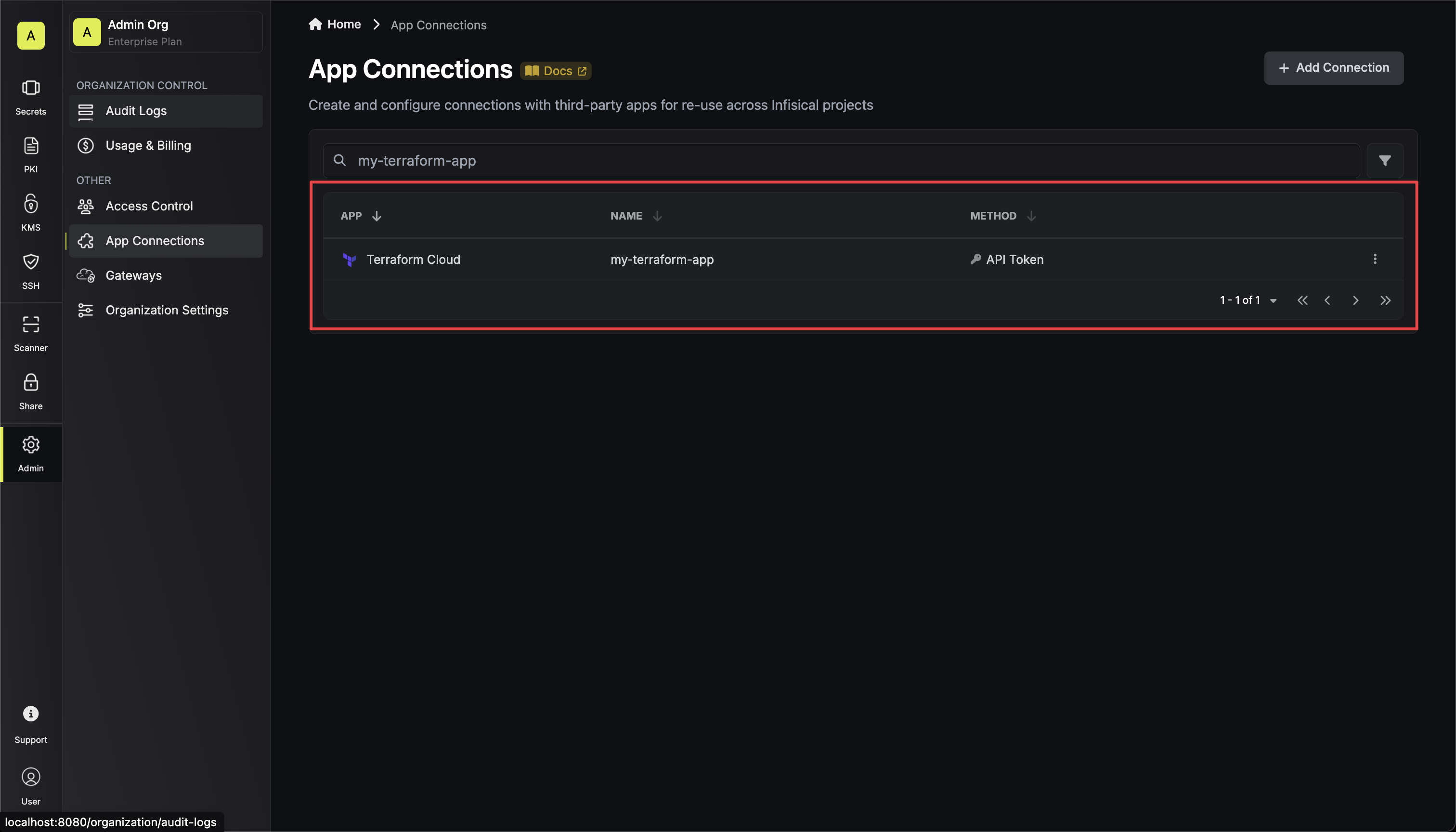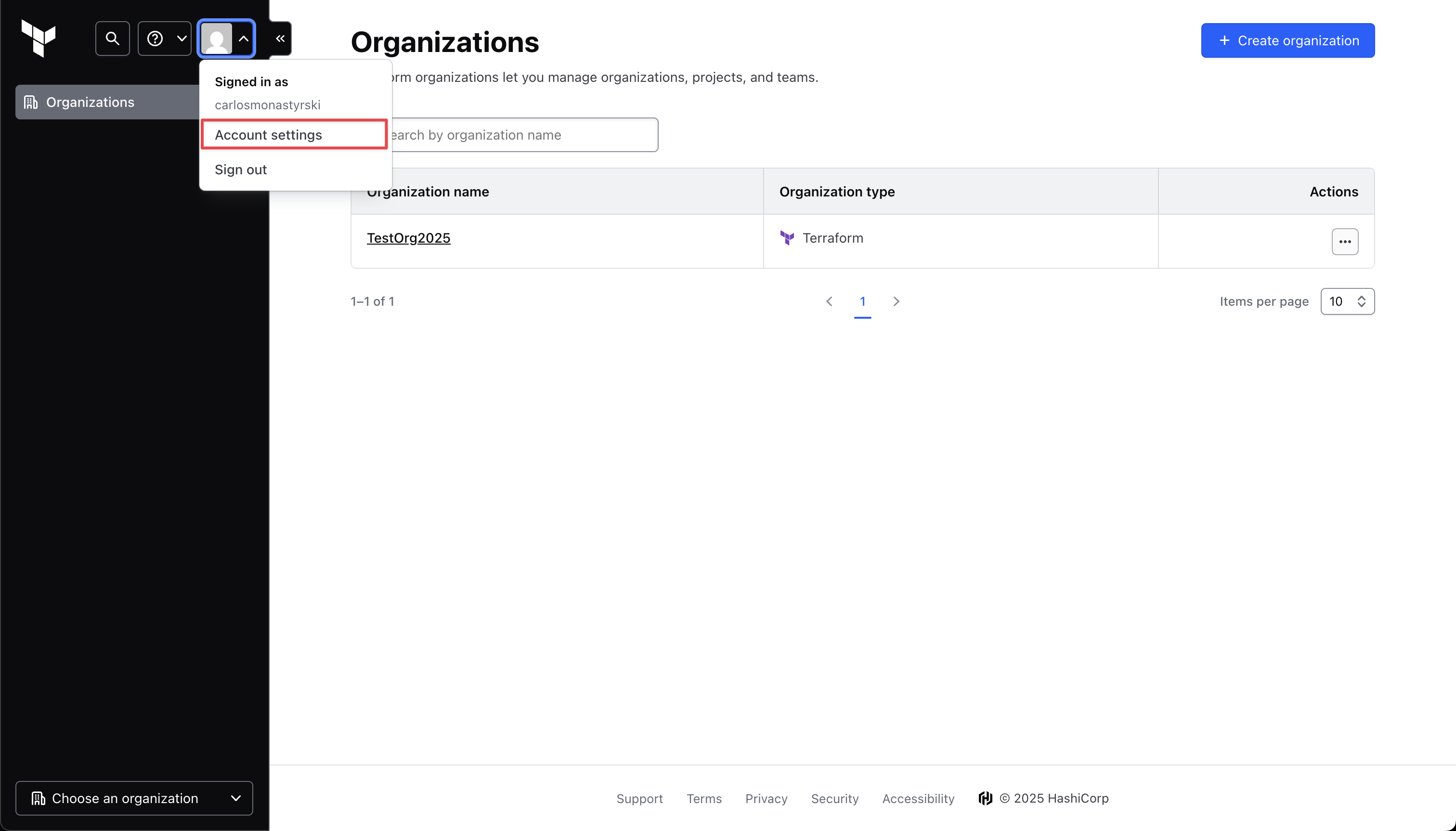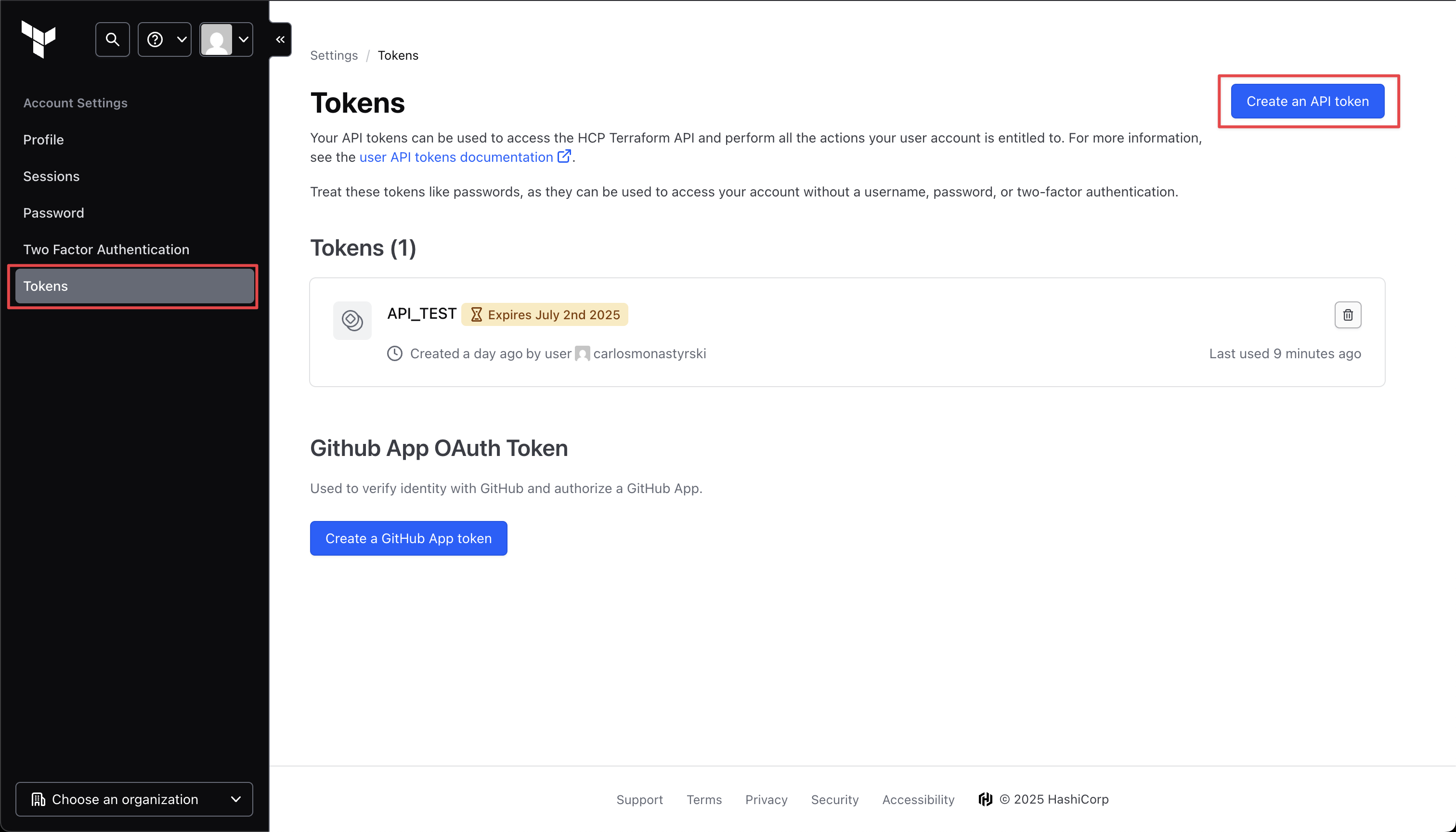Setup Terraform Cloud Connection in Infisical
Create the API Token
Create the API token to be used by Infisical.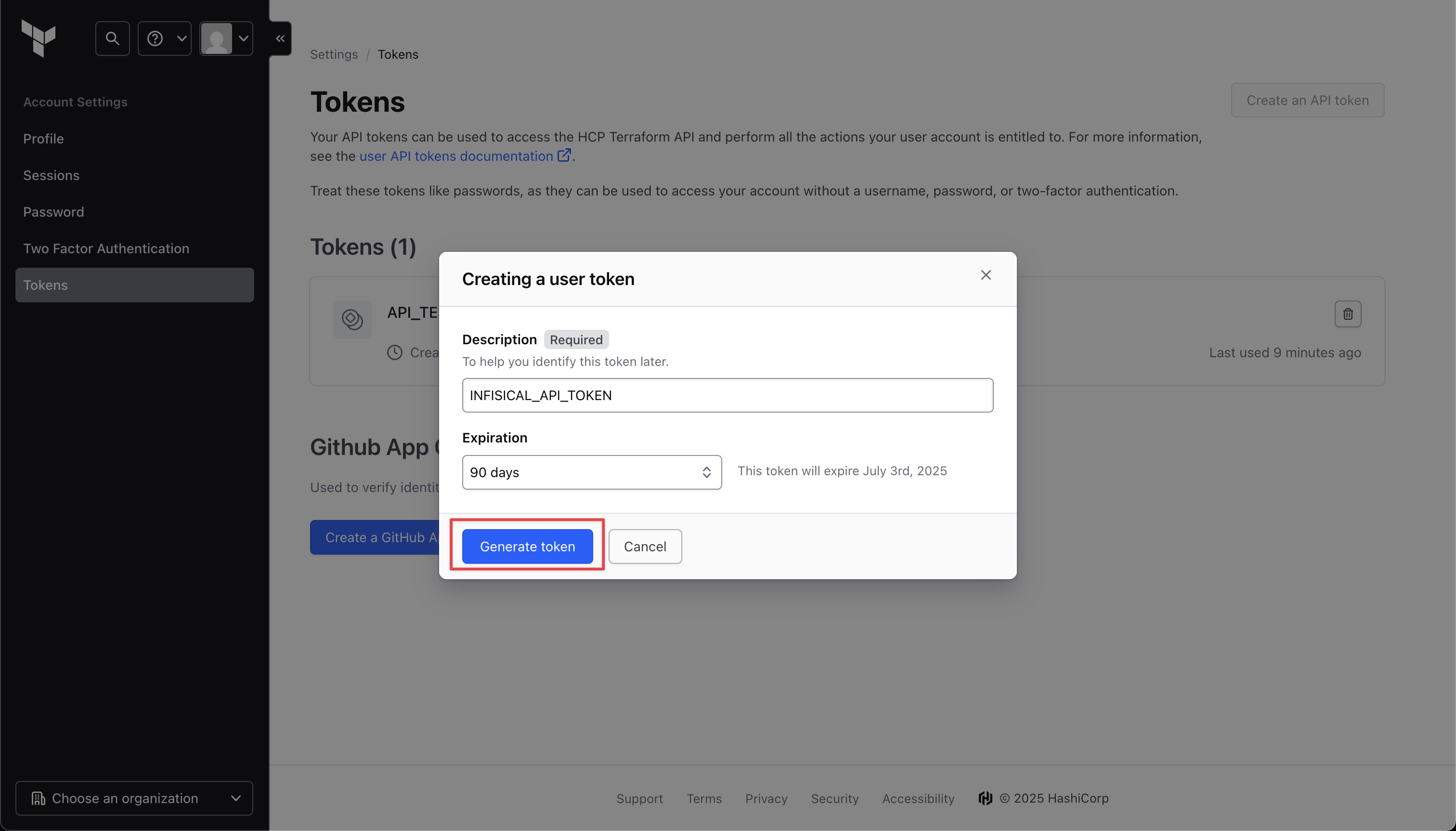
If you configure an expiry date for your API token you will need to manually rotate to a new token prior to expiration to avoid integration downtime.
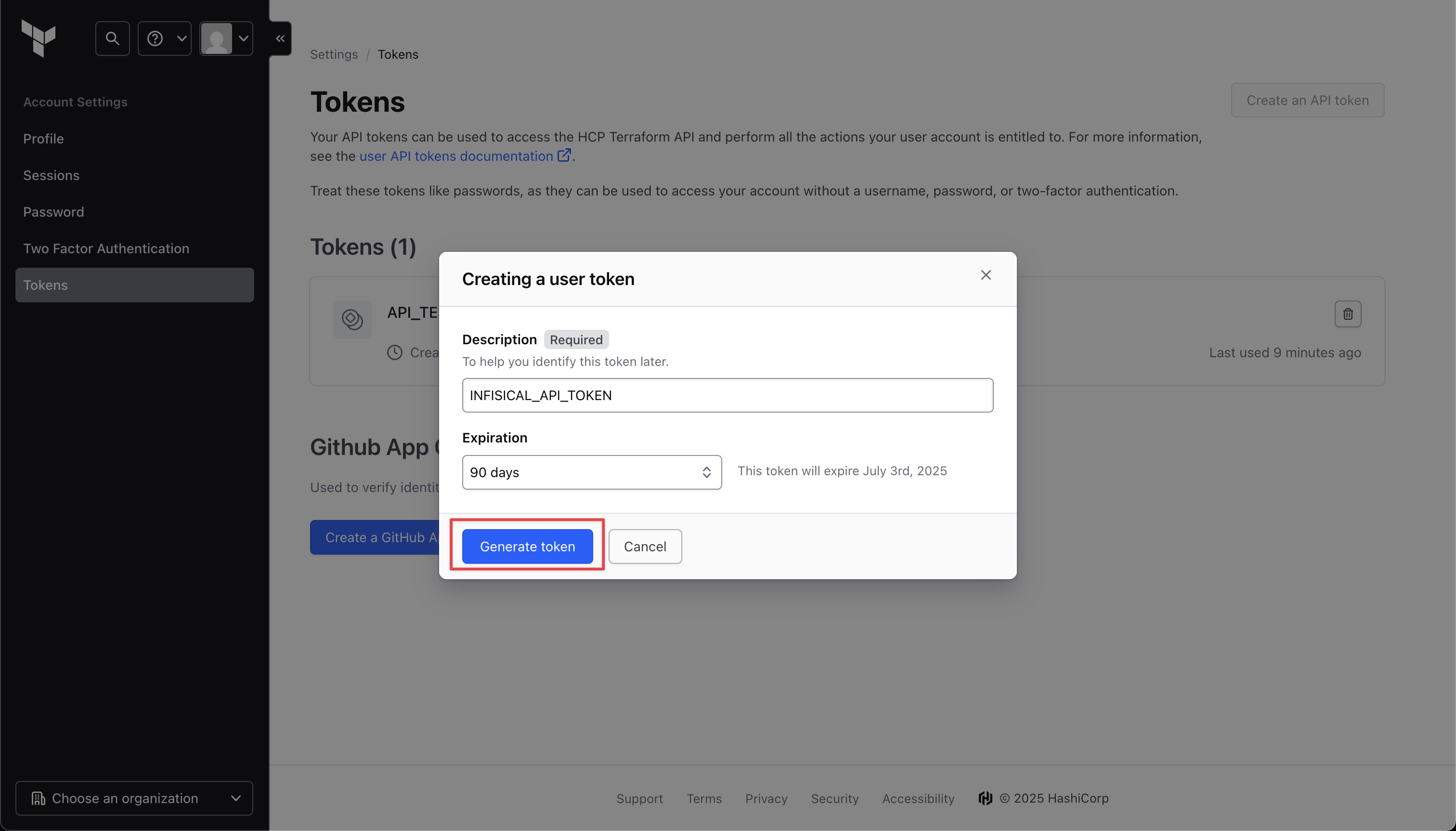
Copy the API Token
The API token will be displayed after creating it. Save the token in a secure location for later use in the following steps.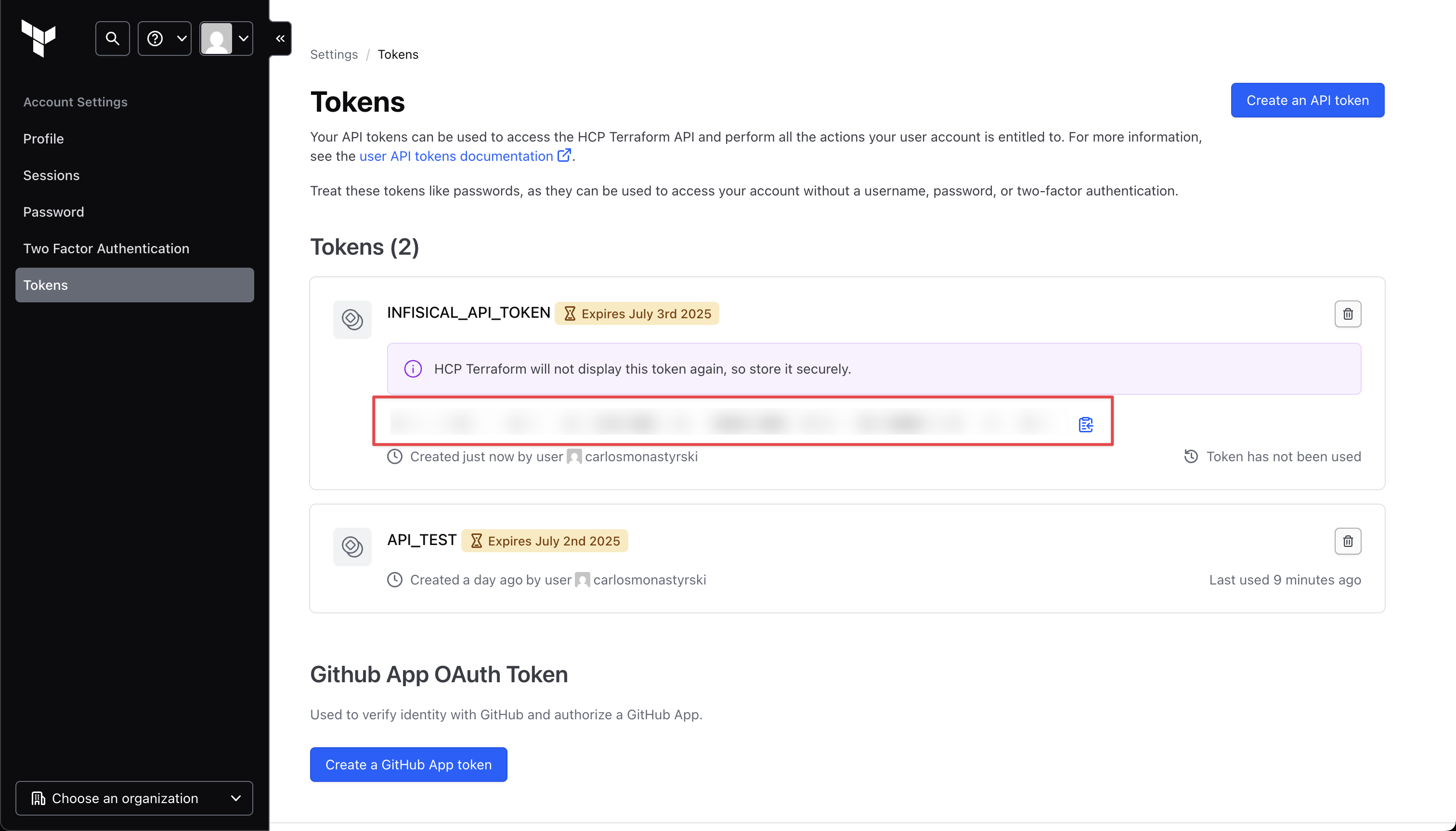
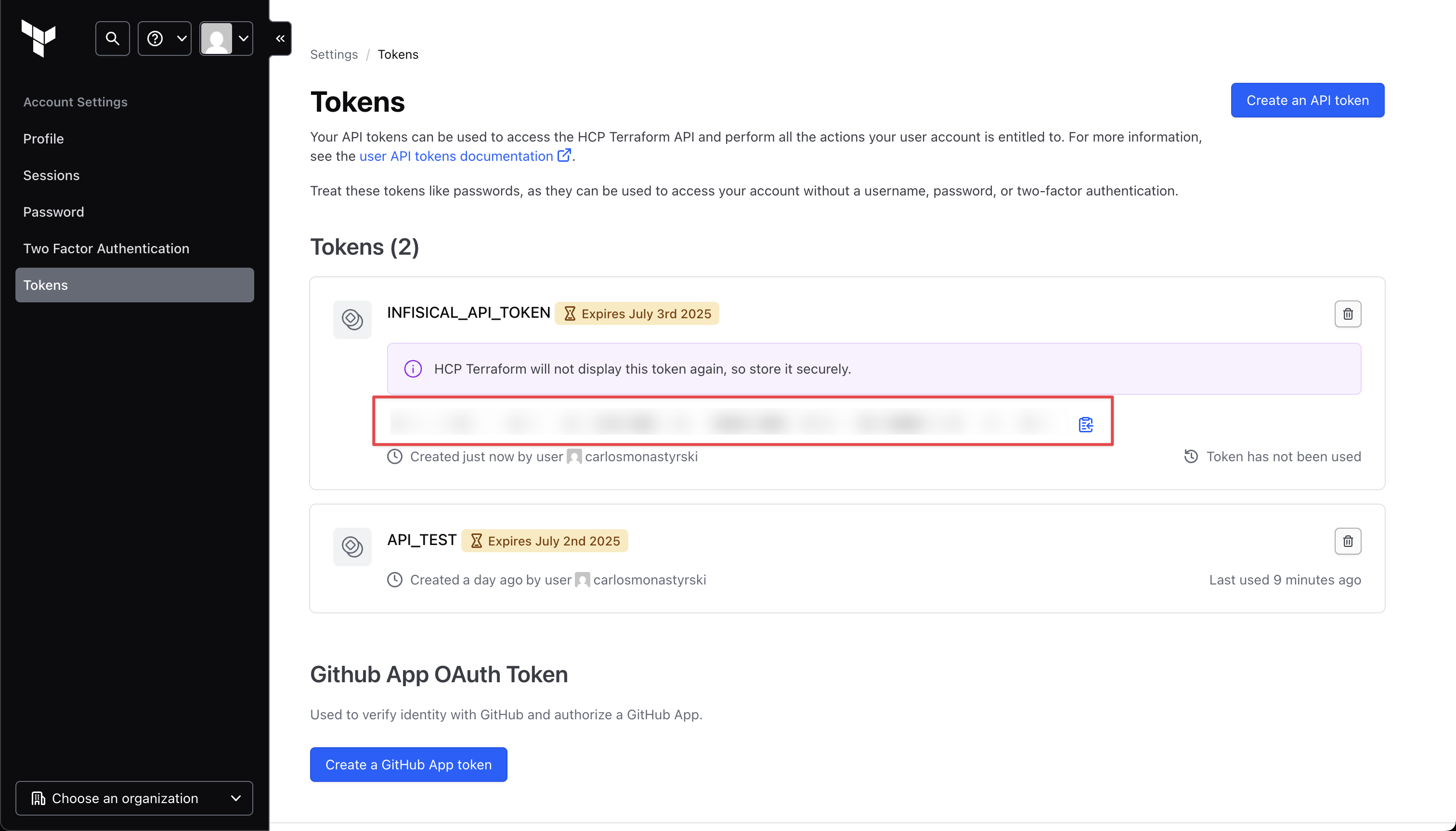
Add Terraform Cloud Connection in Infisical
- Infisical UI
- API
- Navigate to the Integrations tab in the desired project, then select App Connections.

- Select the Terraform Cloud Connection option from the connection options modal.
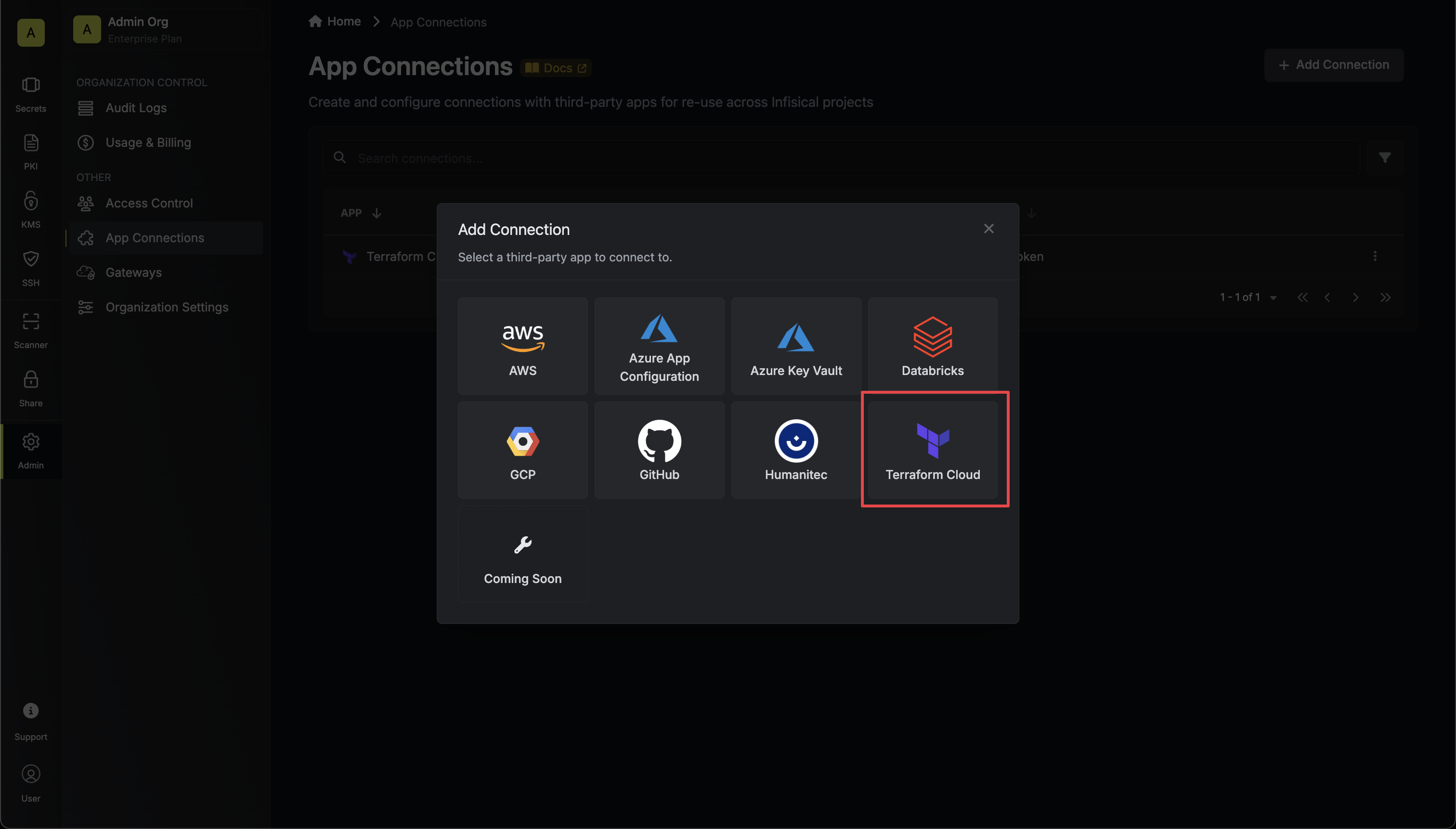
- Fill out the Terraform Cloud Connection modal, here you will need to provide the API Token generated in the previous step.
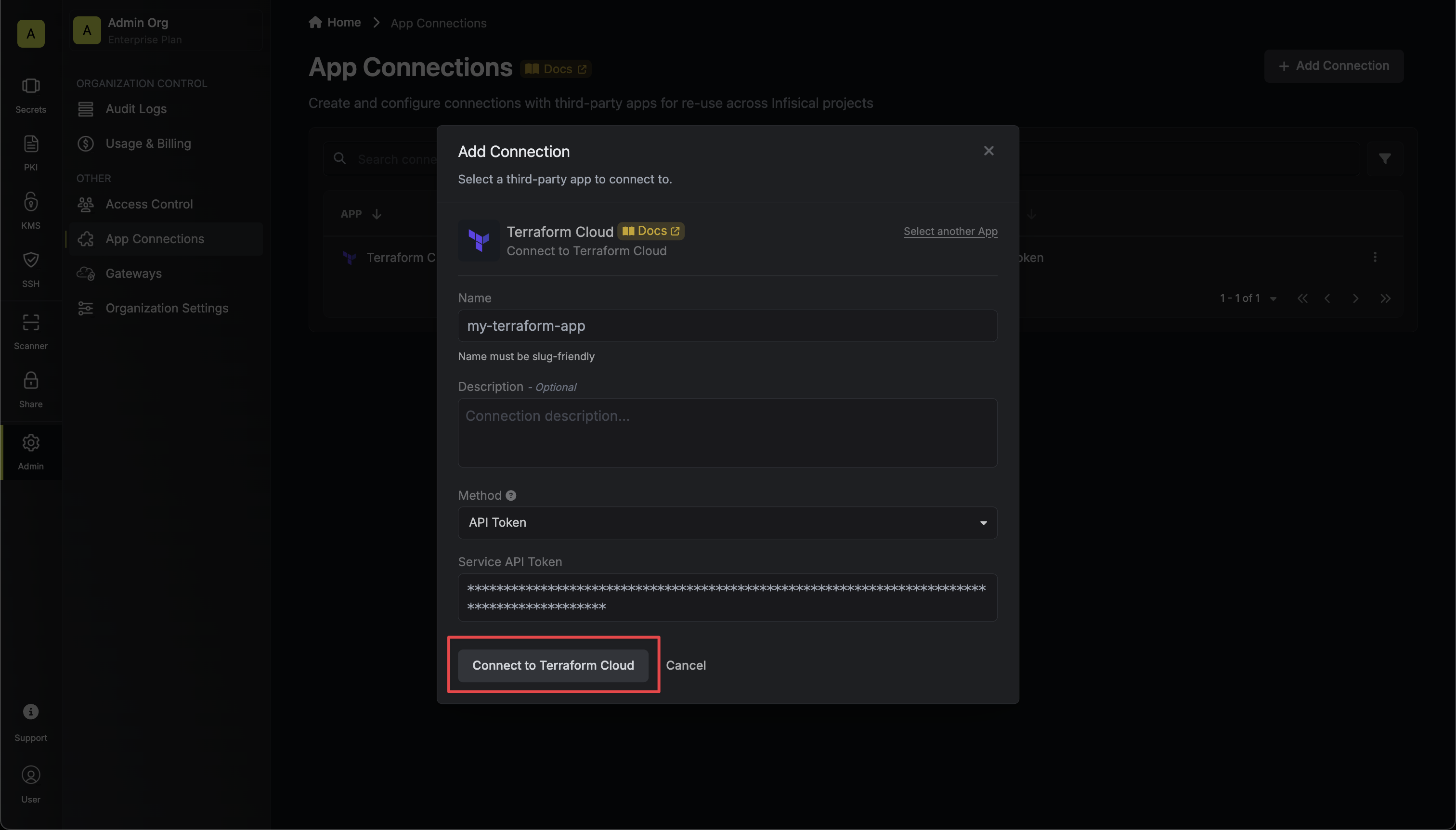
- Your Terraform Cloud Connection is now available for use.