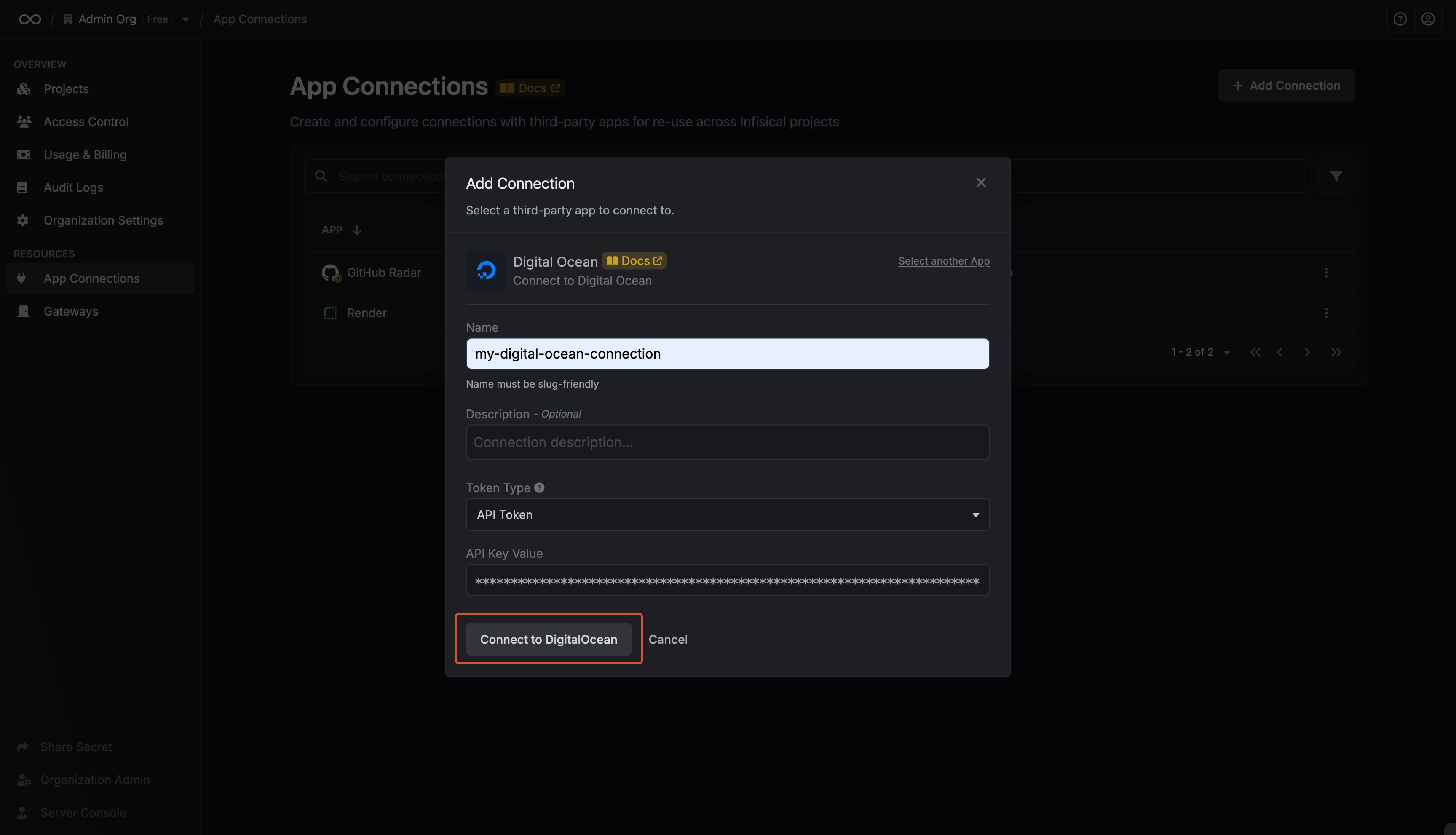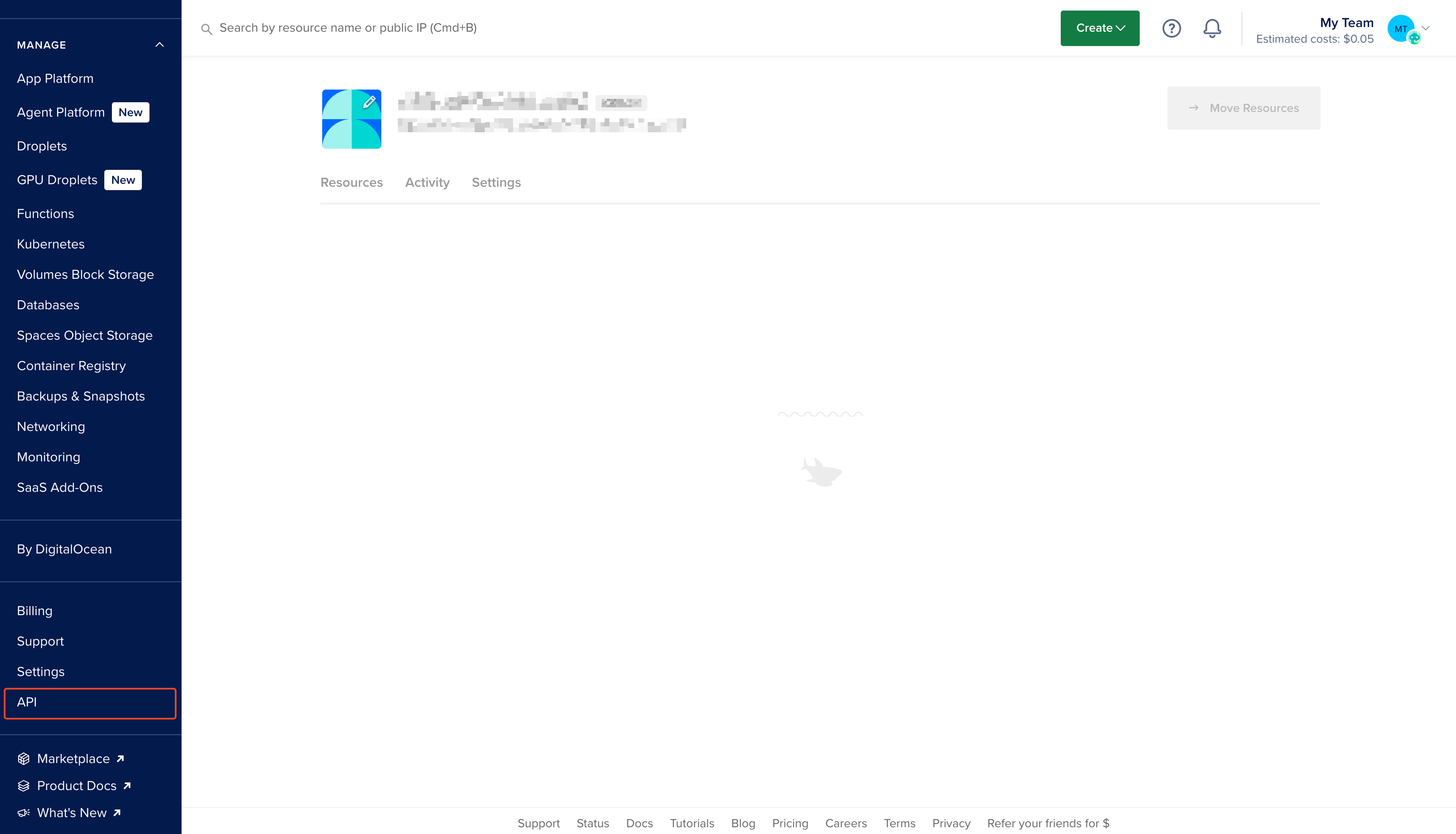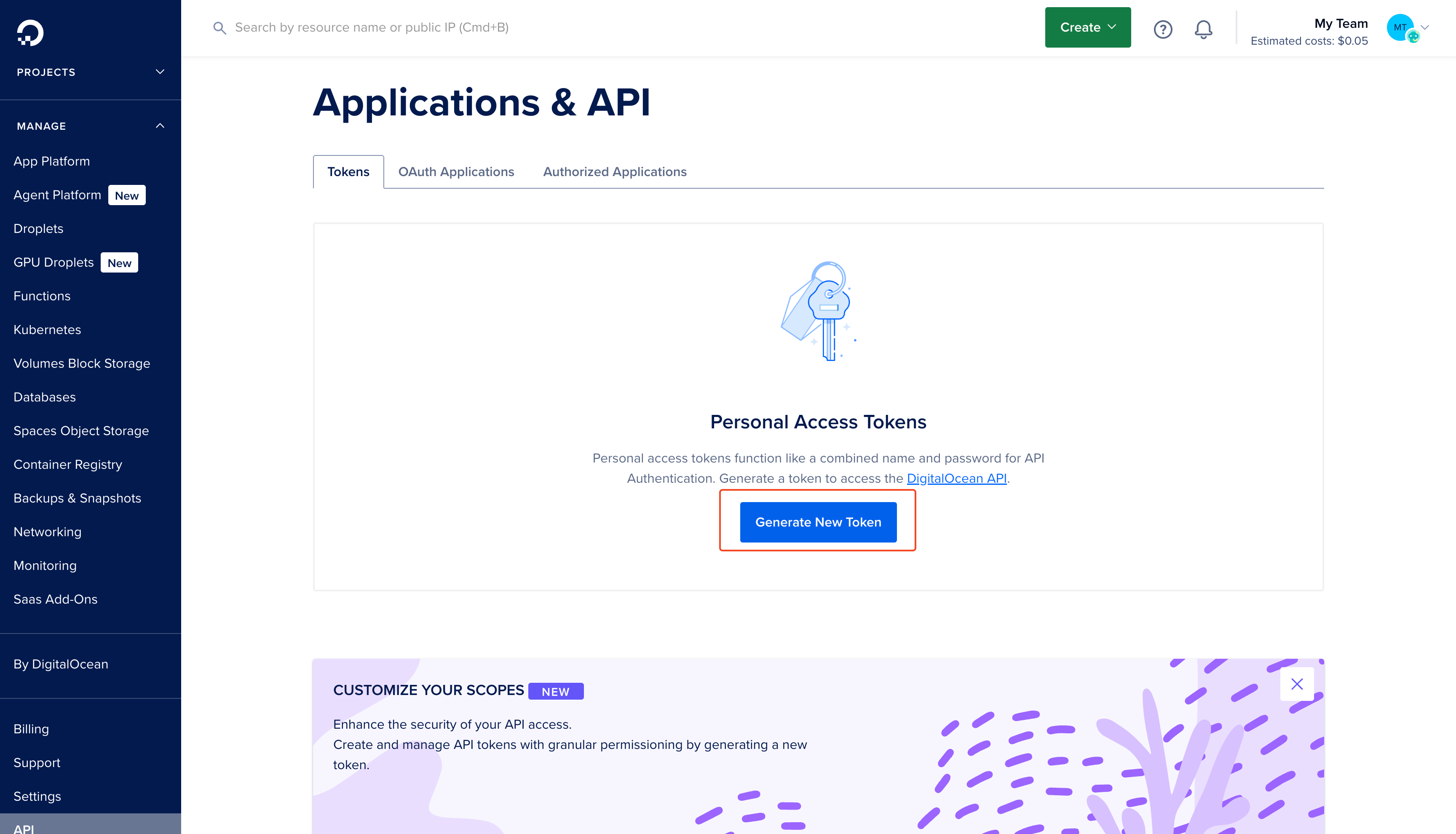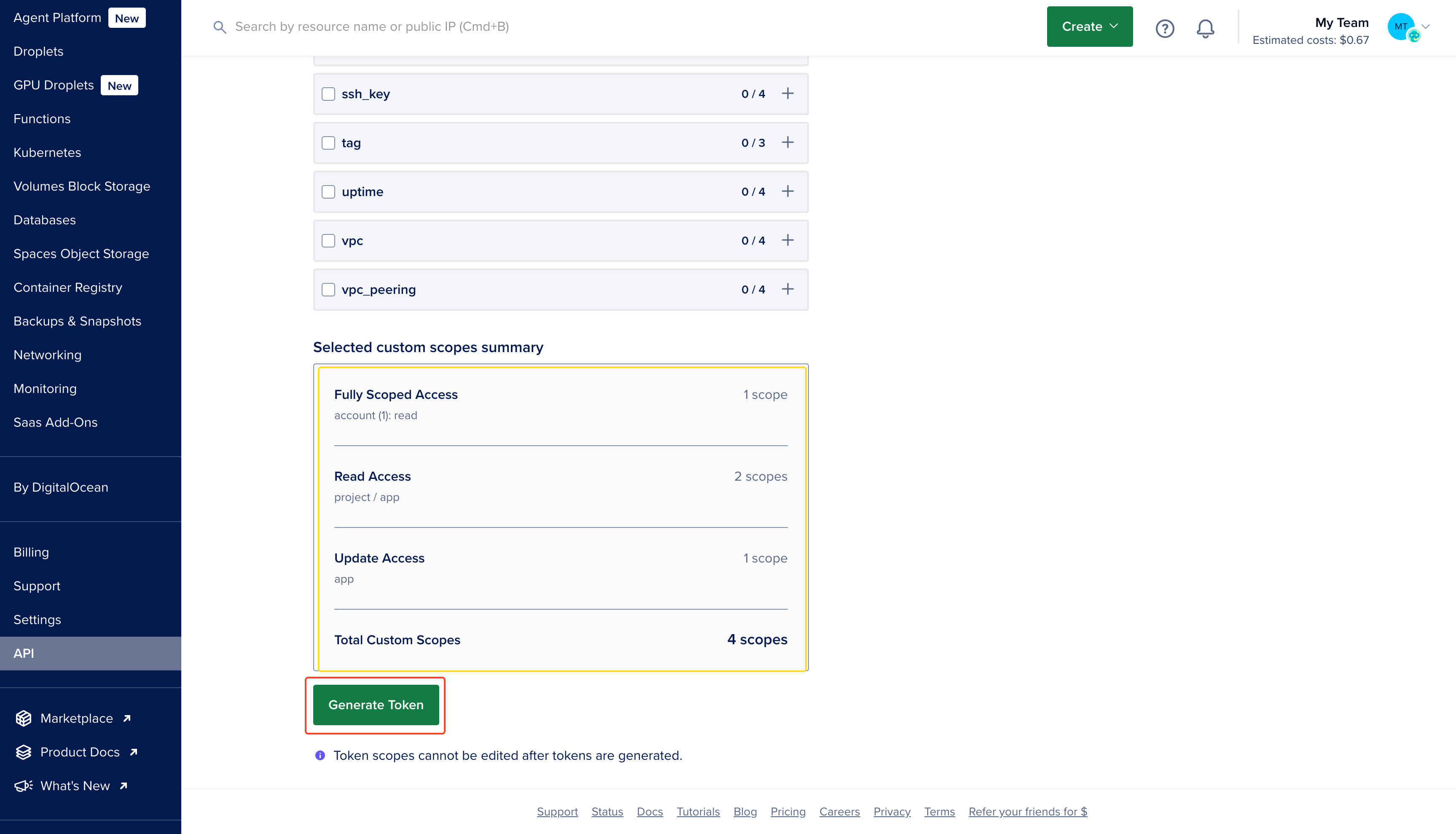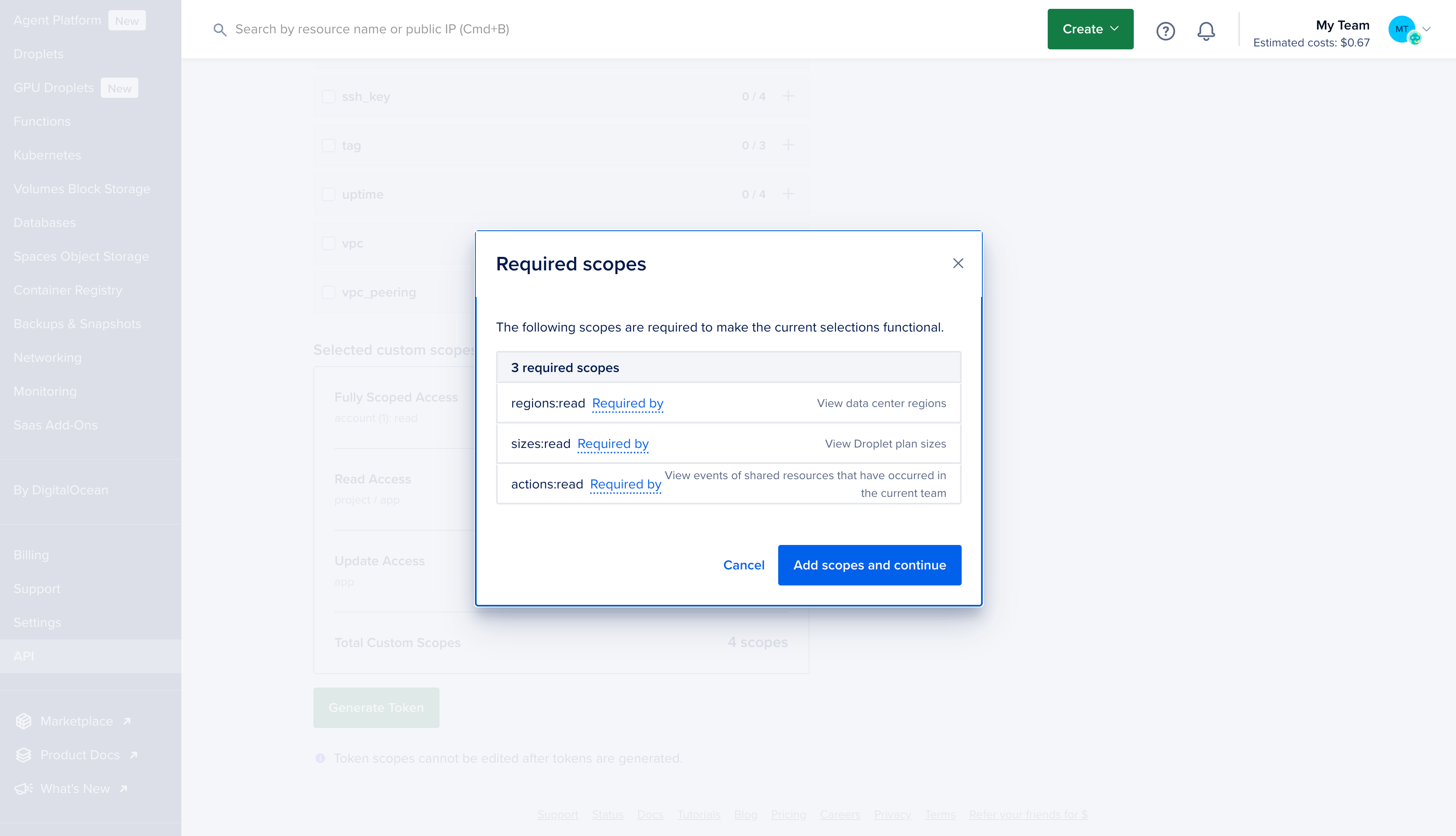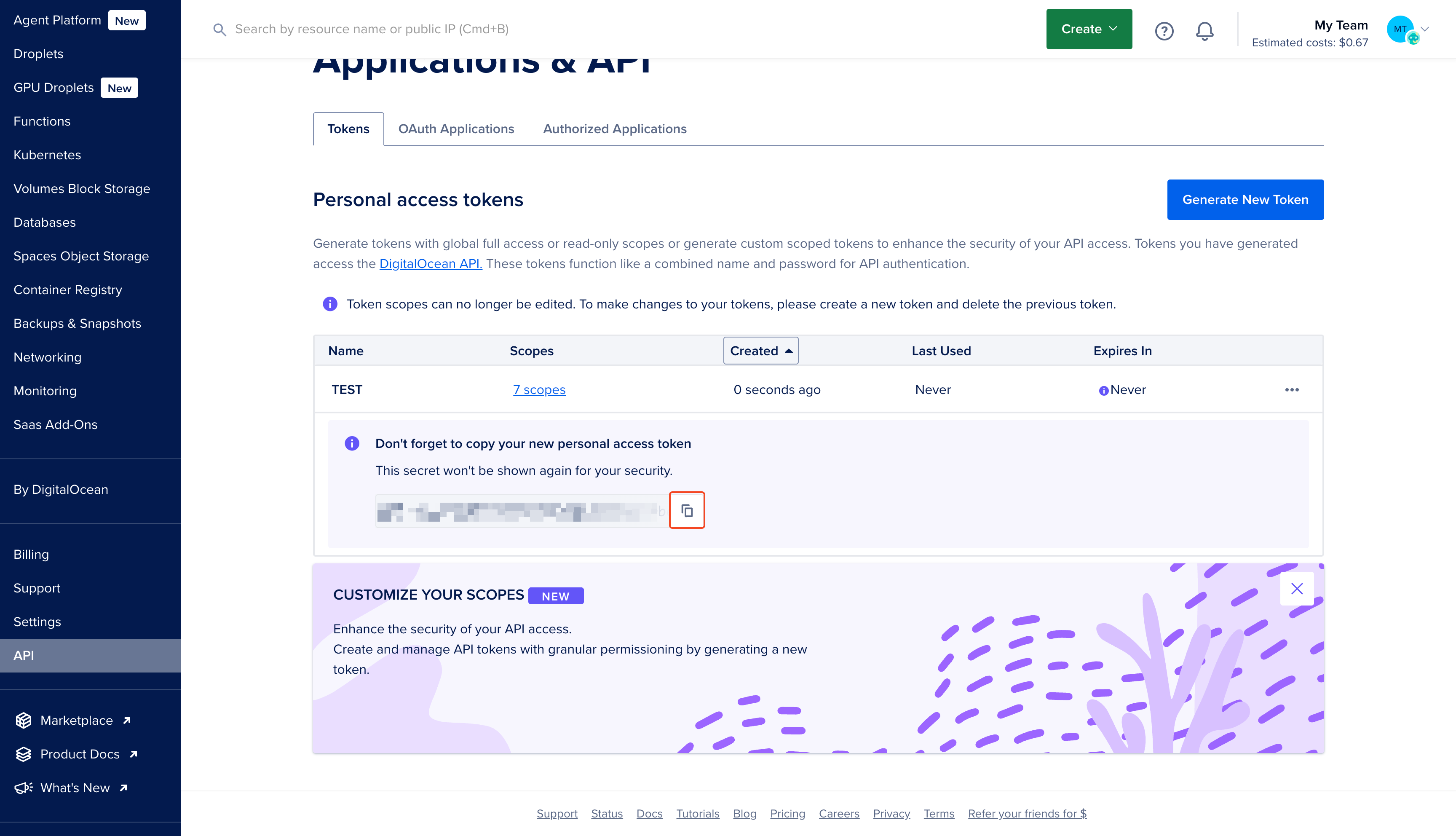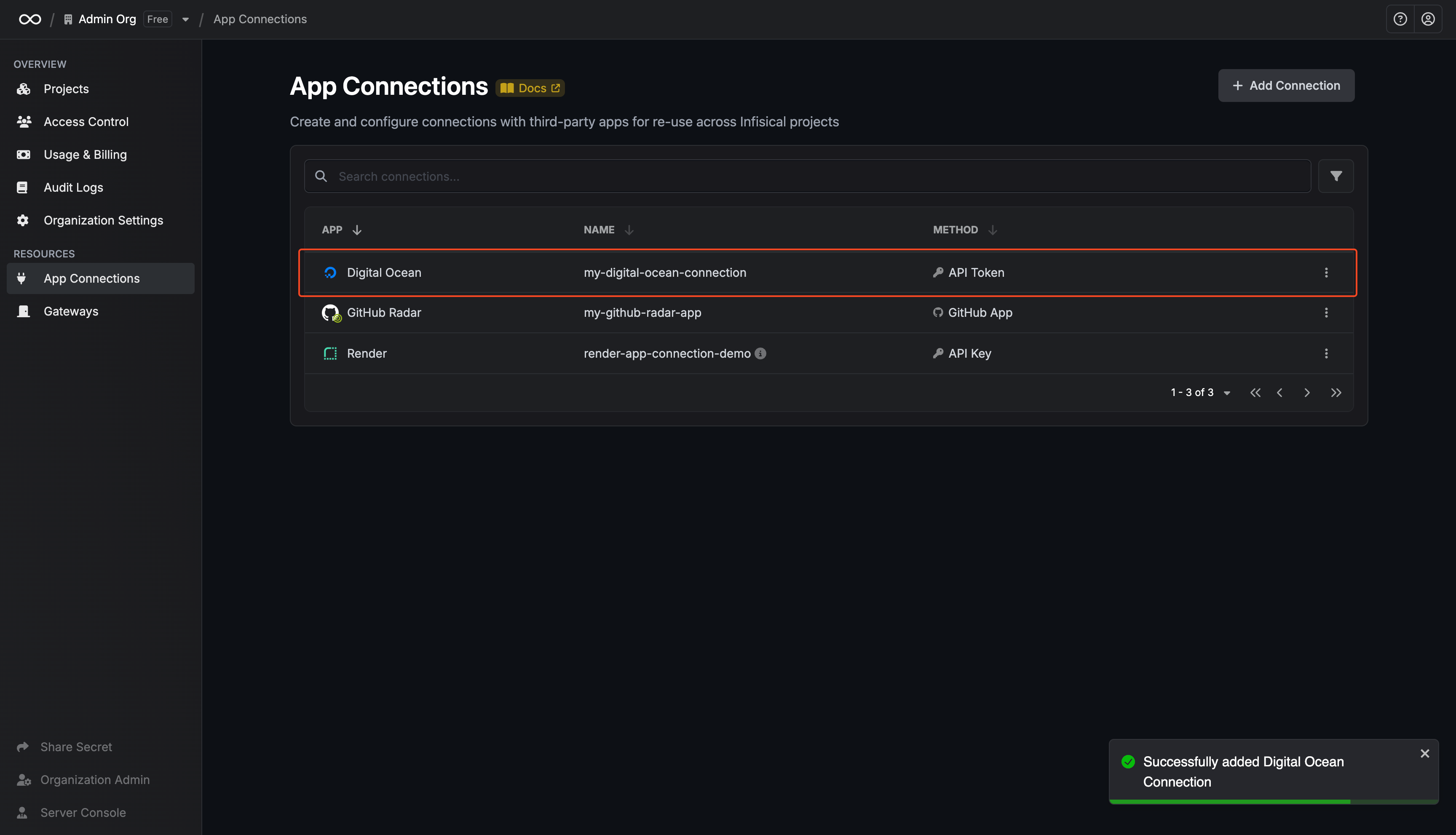Create a DigitalOcean API Token
Provide a name and select custom scopes
Give your token a descriptive name and ensure custom scopes is selected.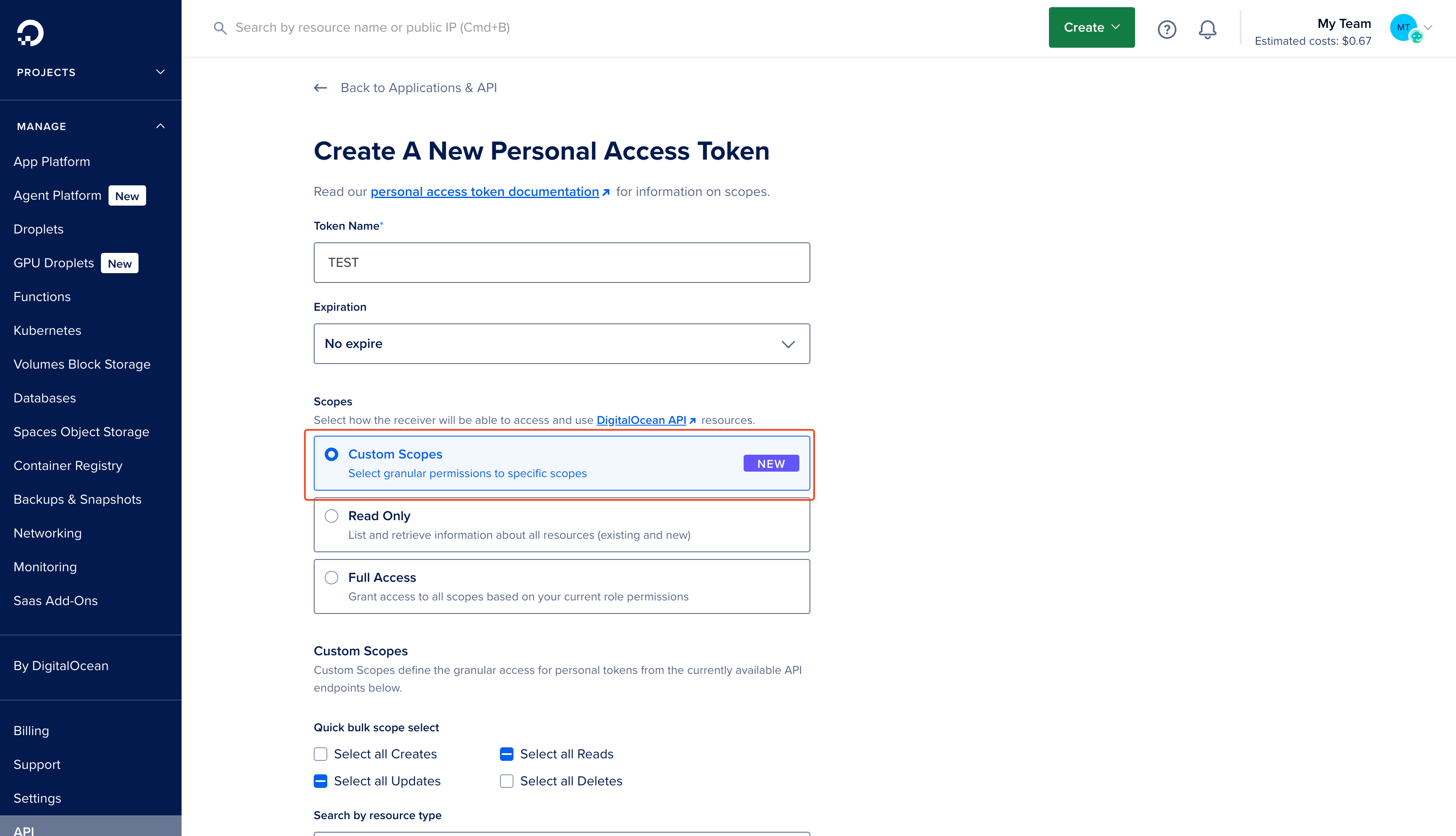
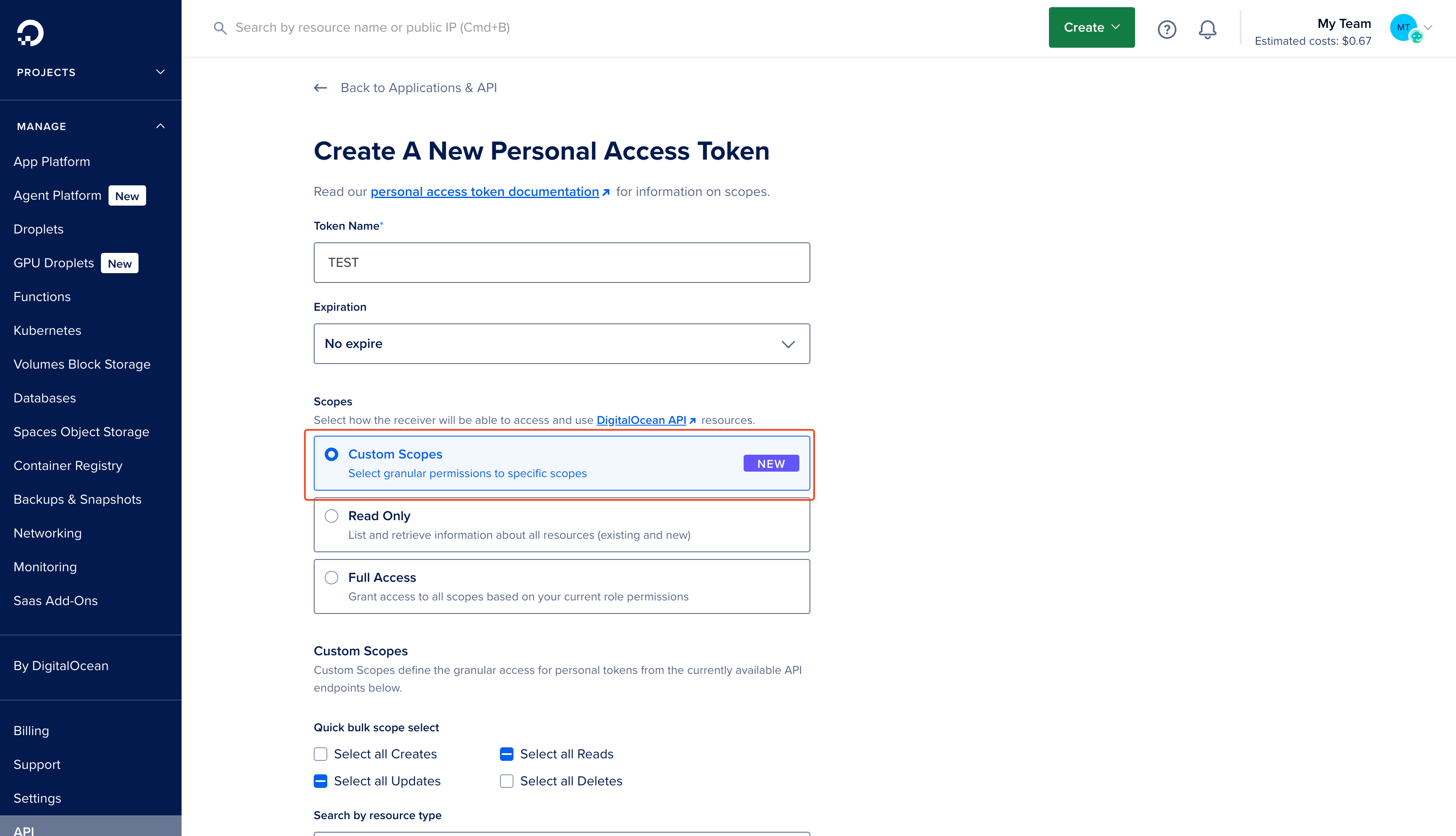
Create a DigitalOcean Connection in Infisical
- Infisical UI
- API
Navigate to App Connections
In your Infisical dashboard, navigate to the Integrations tab in the desired project, then select App Connections.

Select DigitalOcean Connection
Click + Add Connection and choose DigitalOcean Connection from the list of integrations.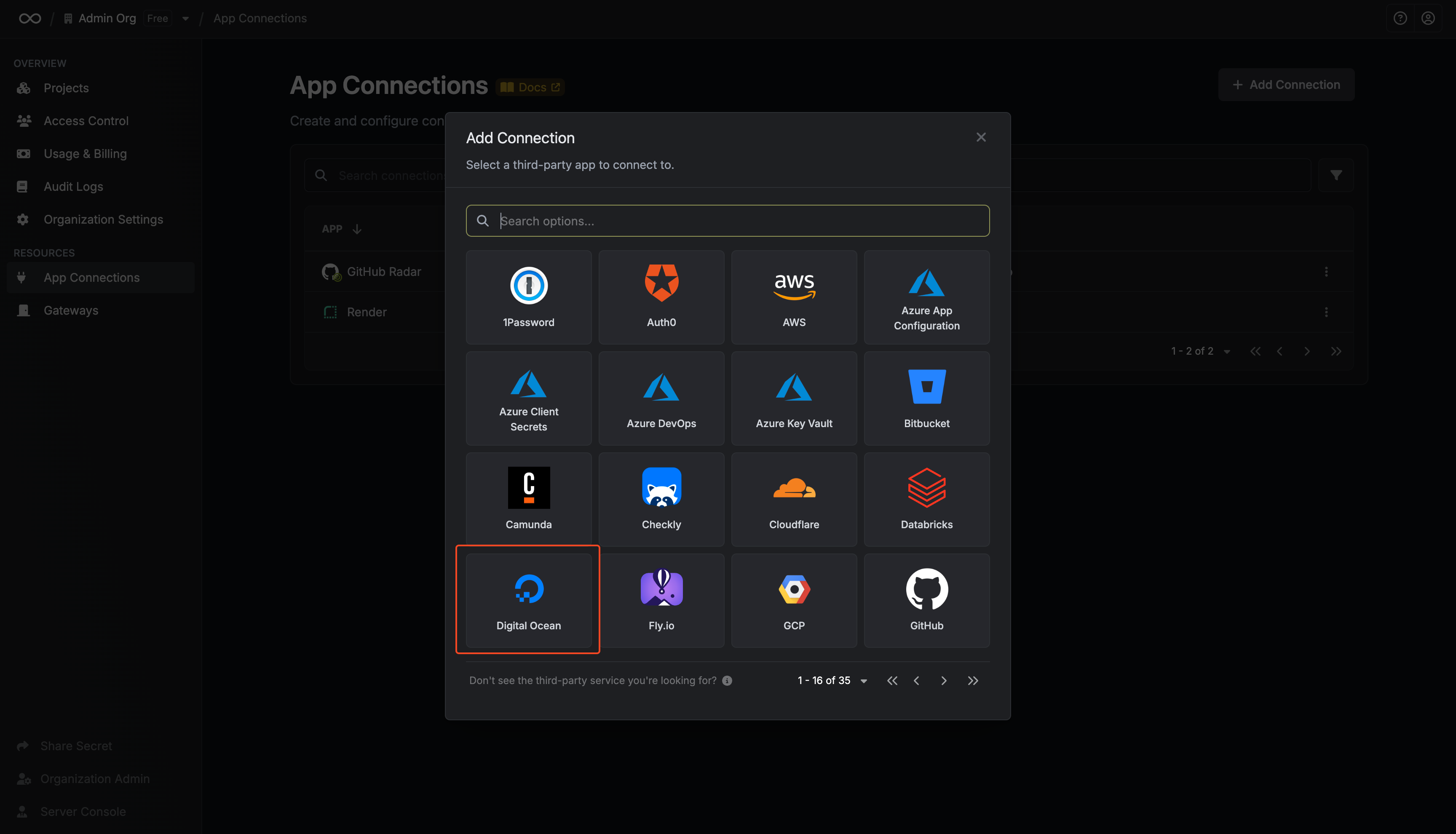
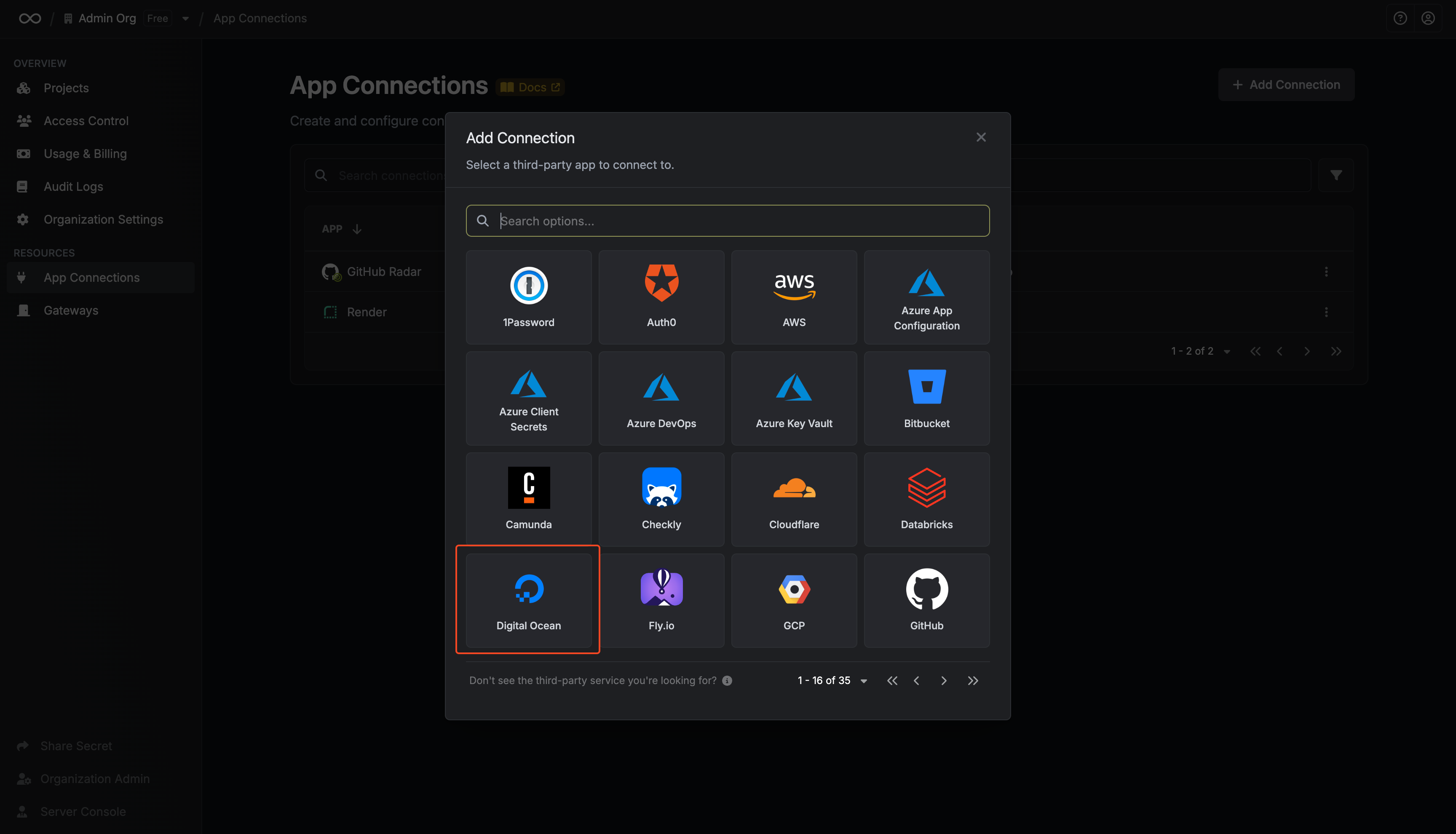
Fill out the DigitalOcean Connection form
Complete the form by providing:
- A descriptive name for the connection
- An optional description
-
The API Token from the previous step