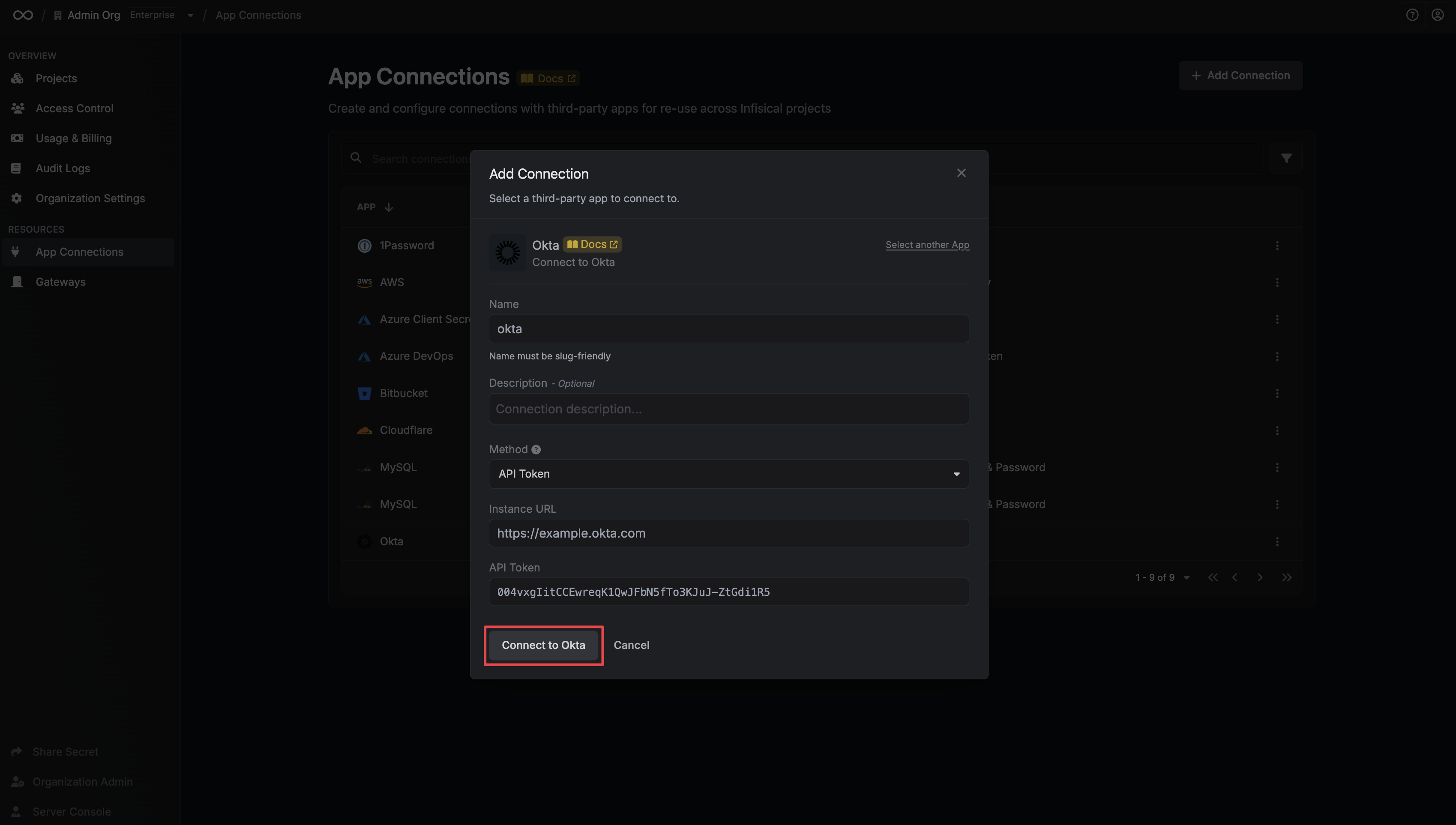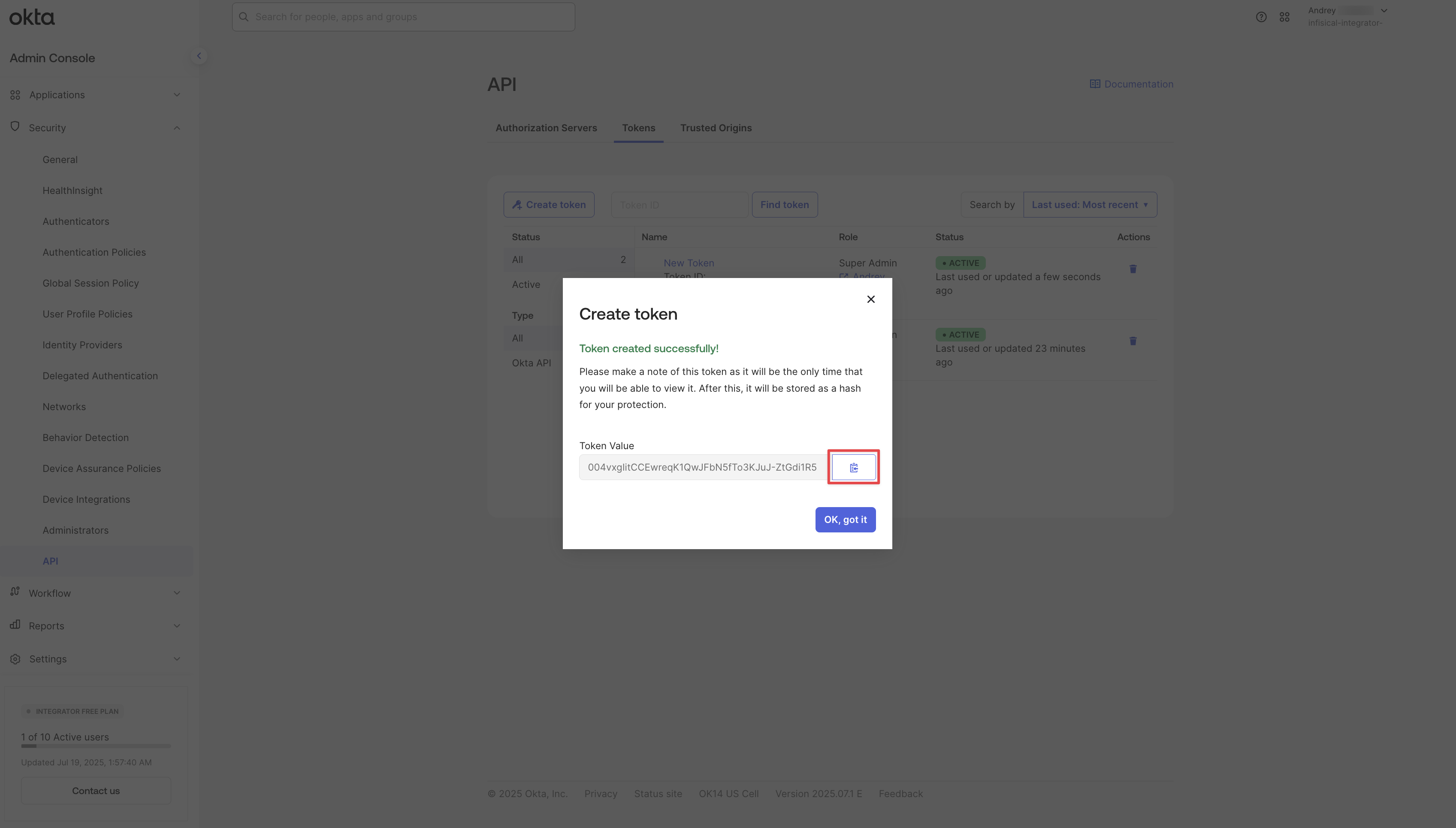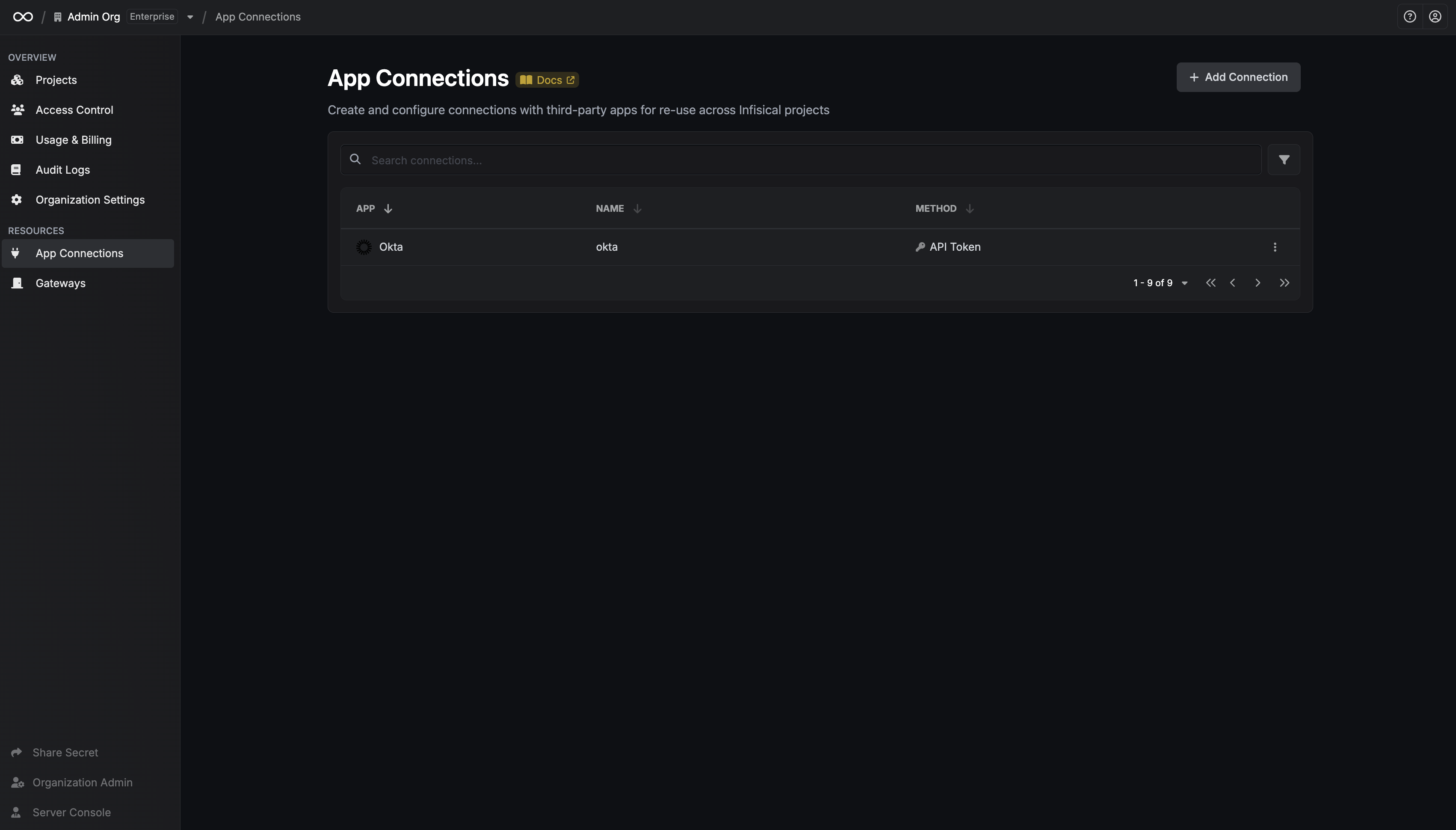Create Okta API Token
Create API Token
From the Okta admin dashboard, navigate to Security > API > Tokens and click Create token.

Provide Info
Enter the token name and select Any IP for the second dropdown, then click Create token.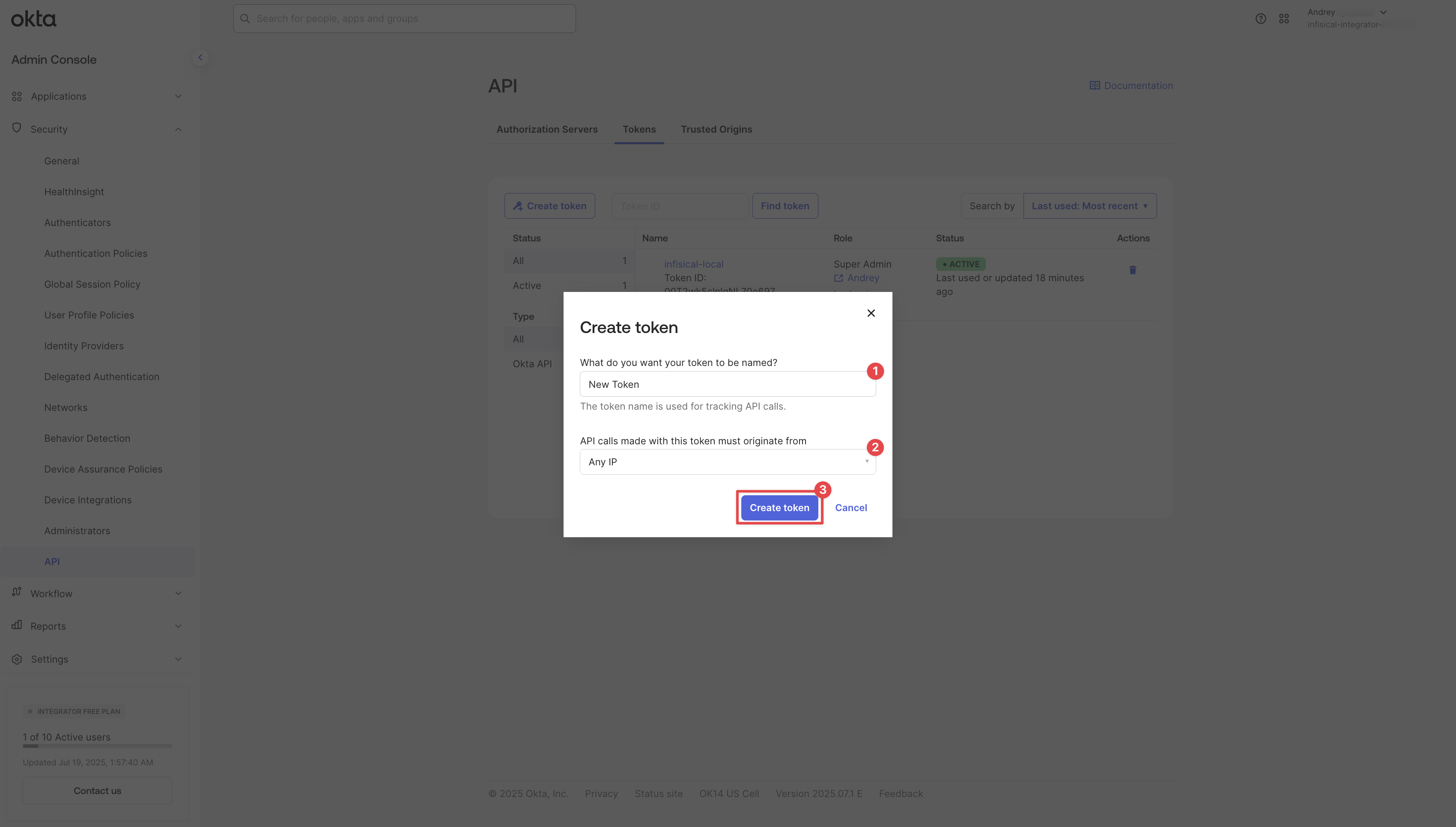
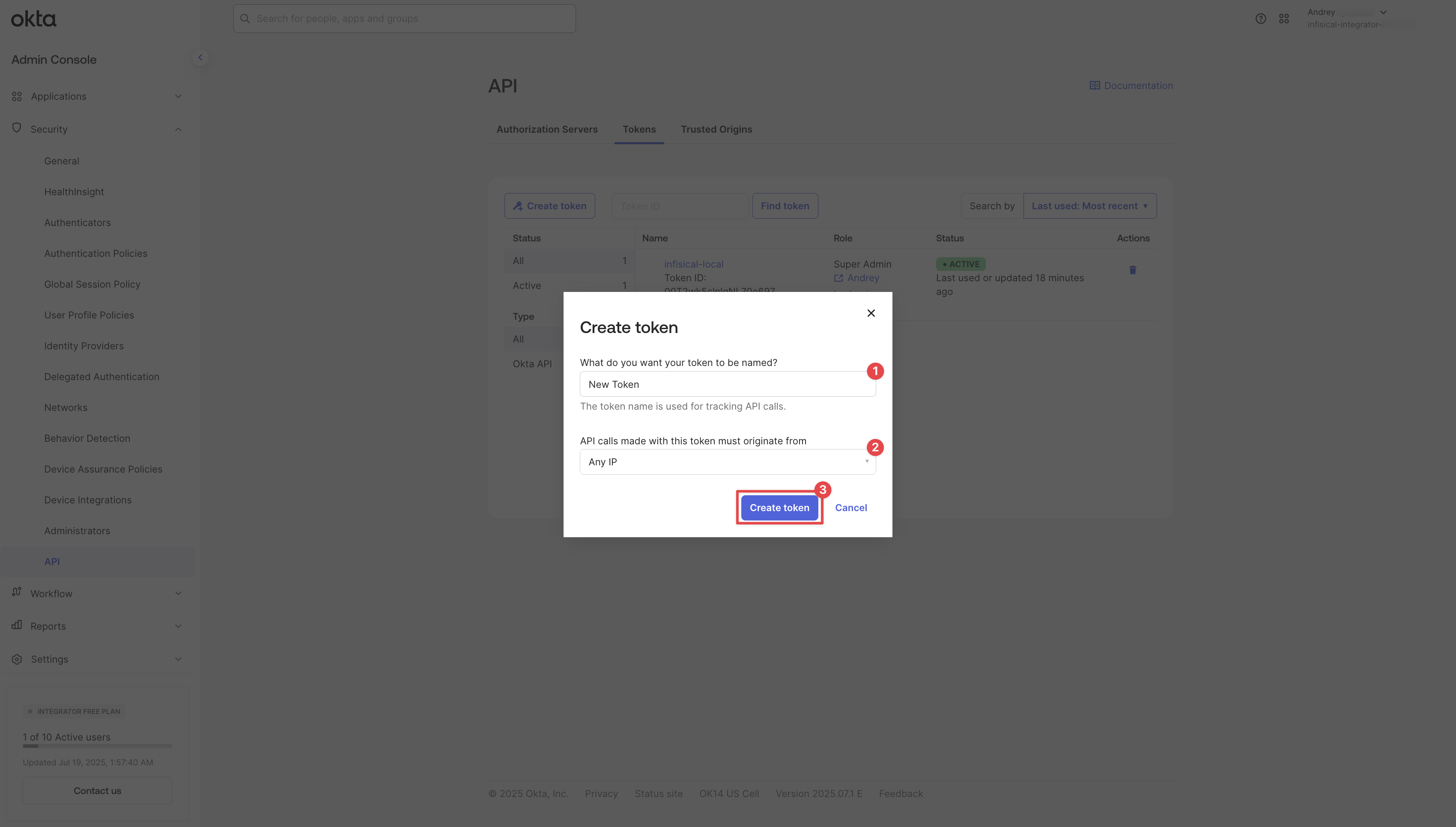
Create Okta Connection in Infisical
- Infisical UI
- API
Navigate to App Connections
In your Infisical dashboard, navigate to the Integrations tab in the desired project, then select App Connections.

Select Okta Connection
Click the Add Connection button and select Okta from the list of available connections.
Fill out Connection Modal
Complete the Okta Connection form by entering:
- A descriptive name for the connection
- An optional description for future reference
- Your Okta instance URL
-
The API Token from earlier steps