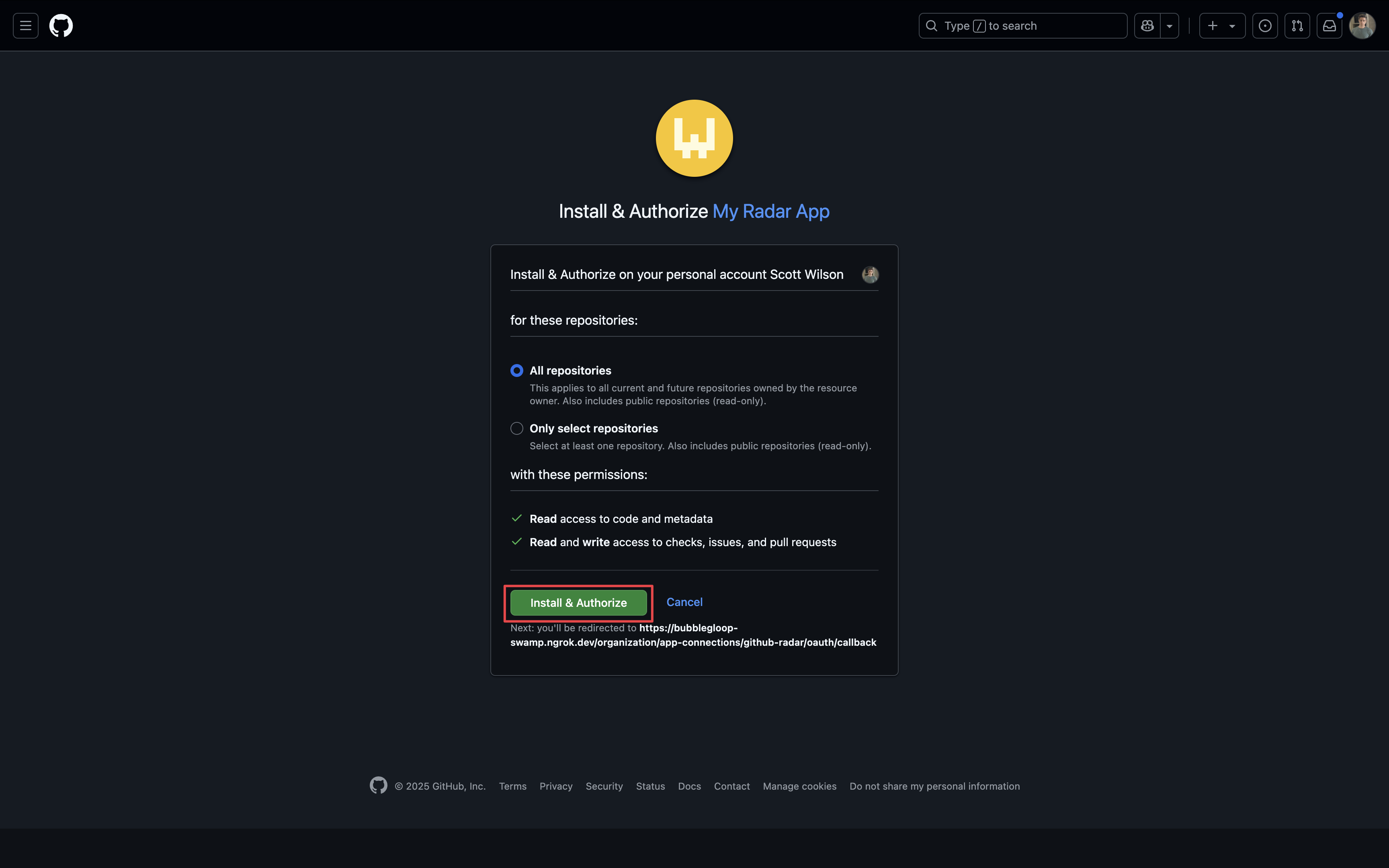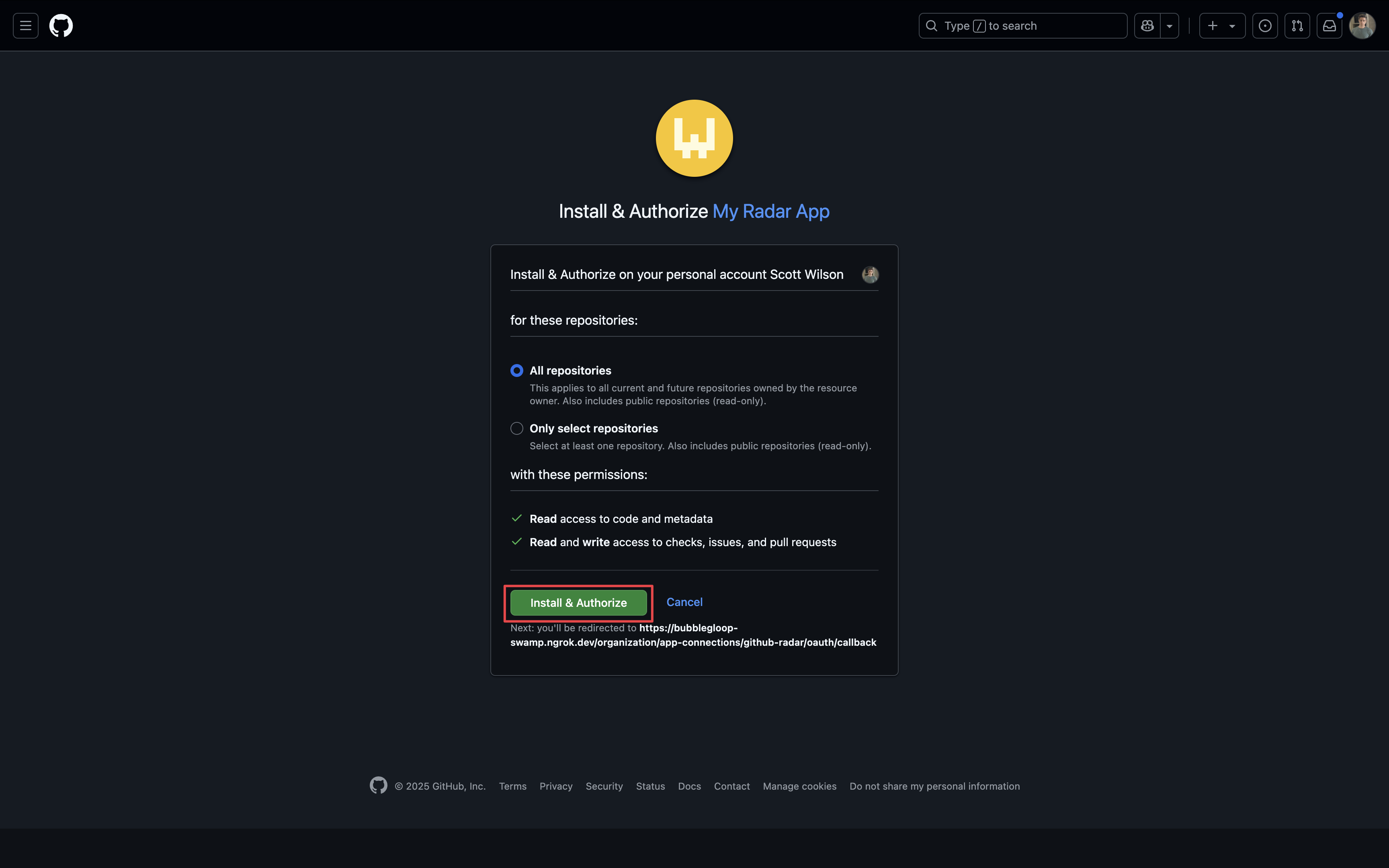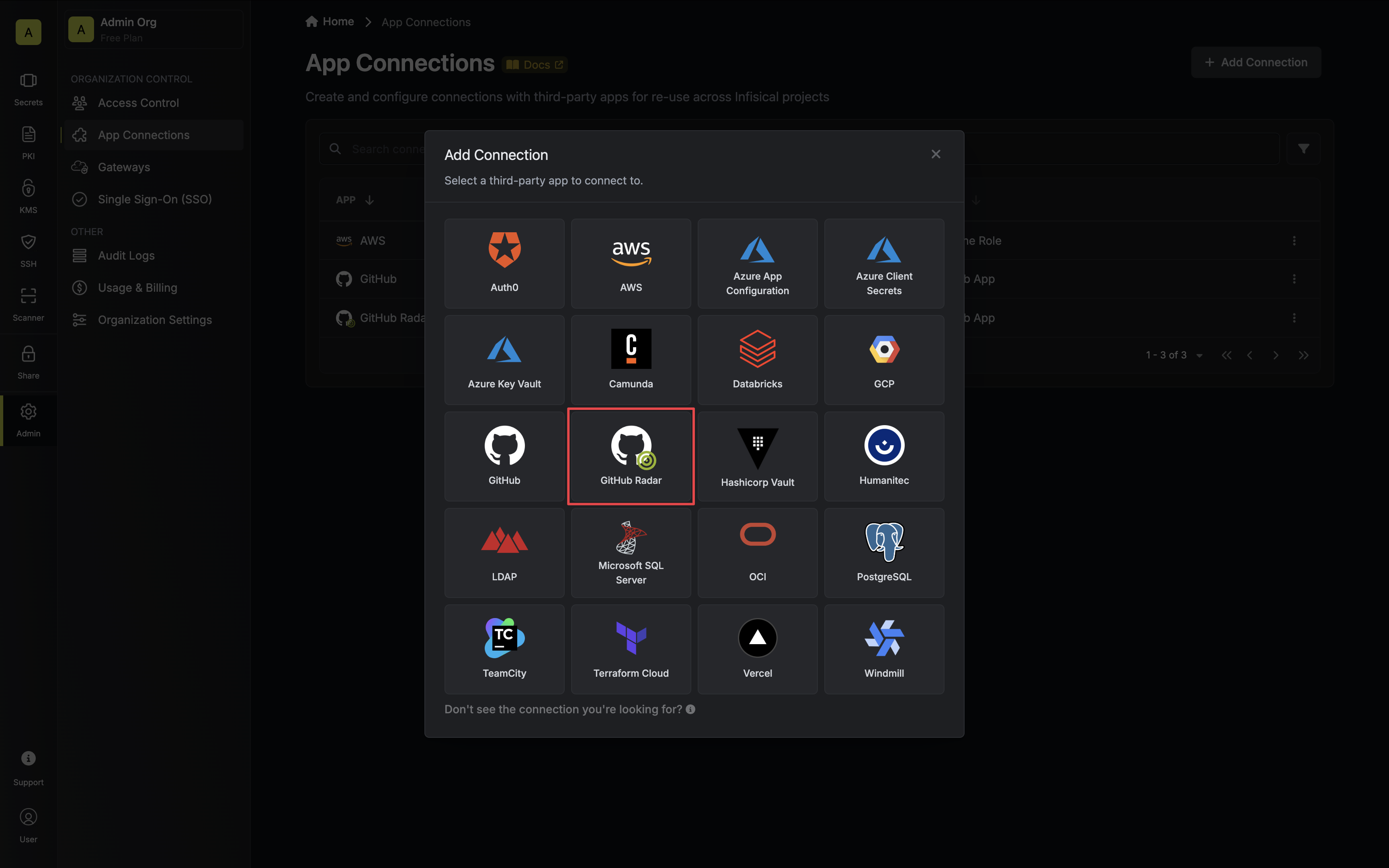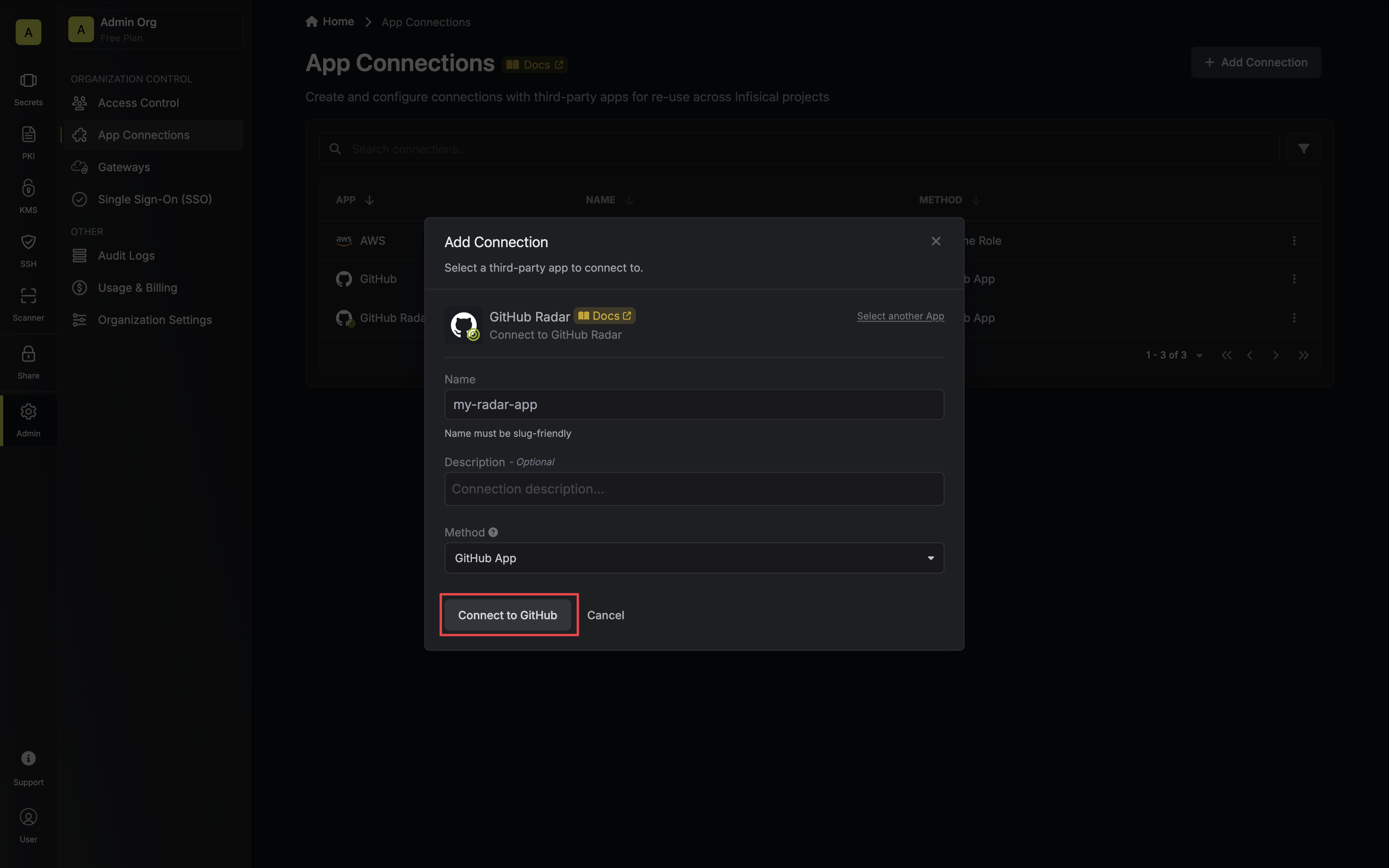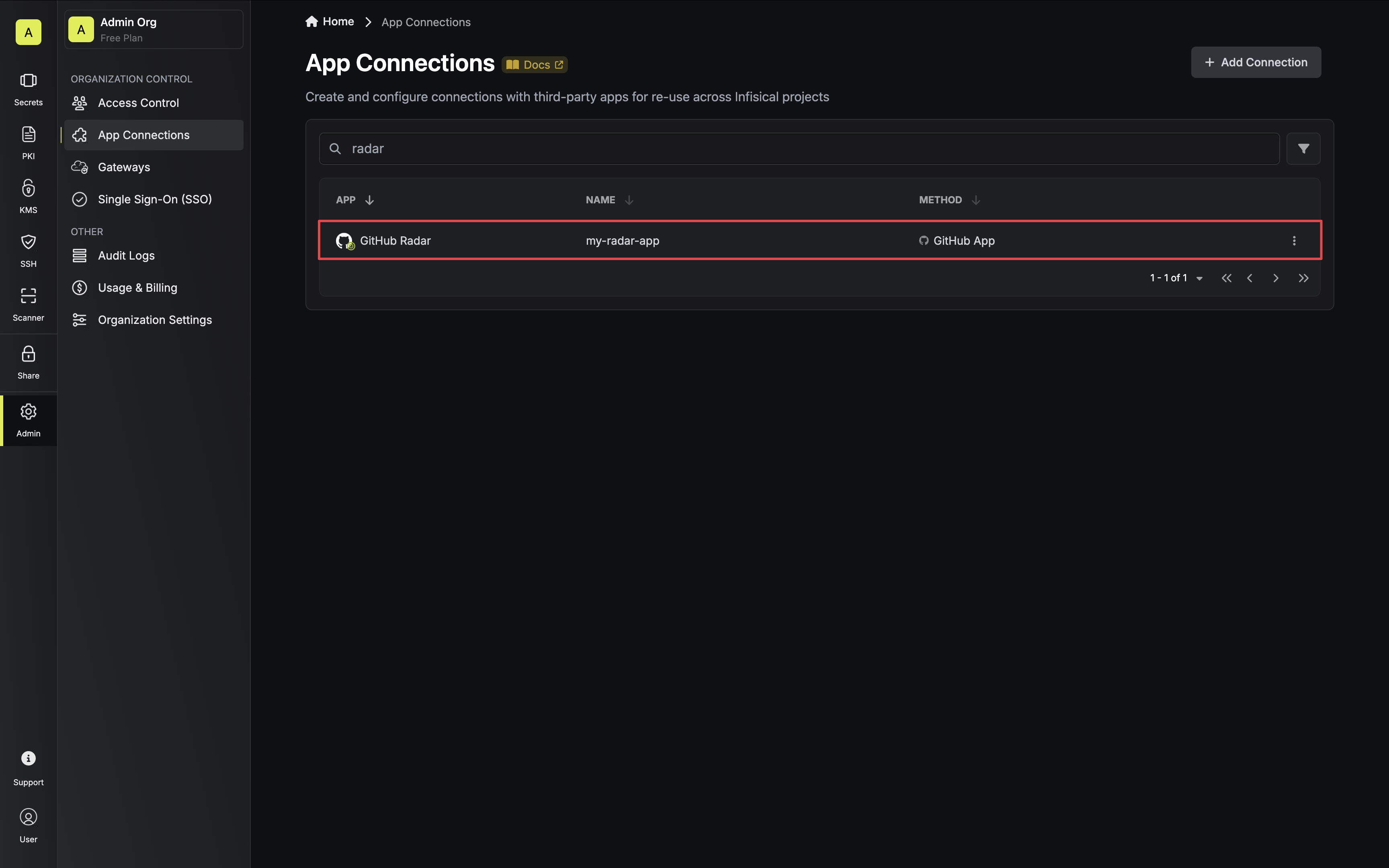GitHub Radar Connections are specifically configured for Secret Scanning and require specific permissions and webhook configuration.Check out our GitHub Connection for secret management features such as Secret Syncs.
Self-Hosted Instance
Self-Hosted Instance
Using a GitHub Radar Connection with app authentication on a self-hosted instance of Infisical requires configuring an application on GitHub
and registering your instance with it.
Create an application on GitHub
Navigate to the GitHub App Settings here. Click New GitHub App.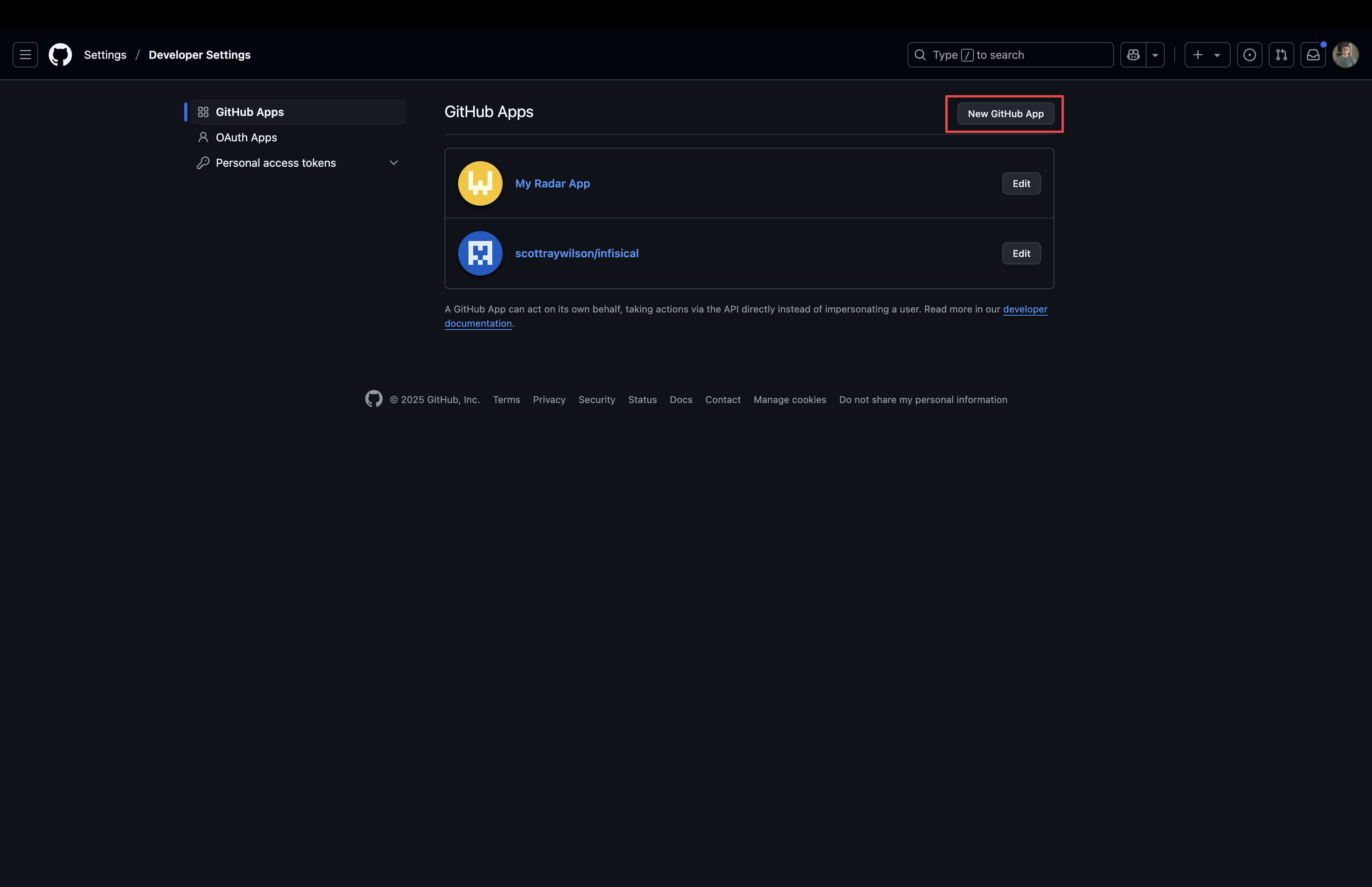 Configure the following fields:
Configure the following fields: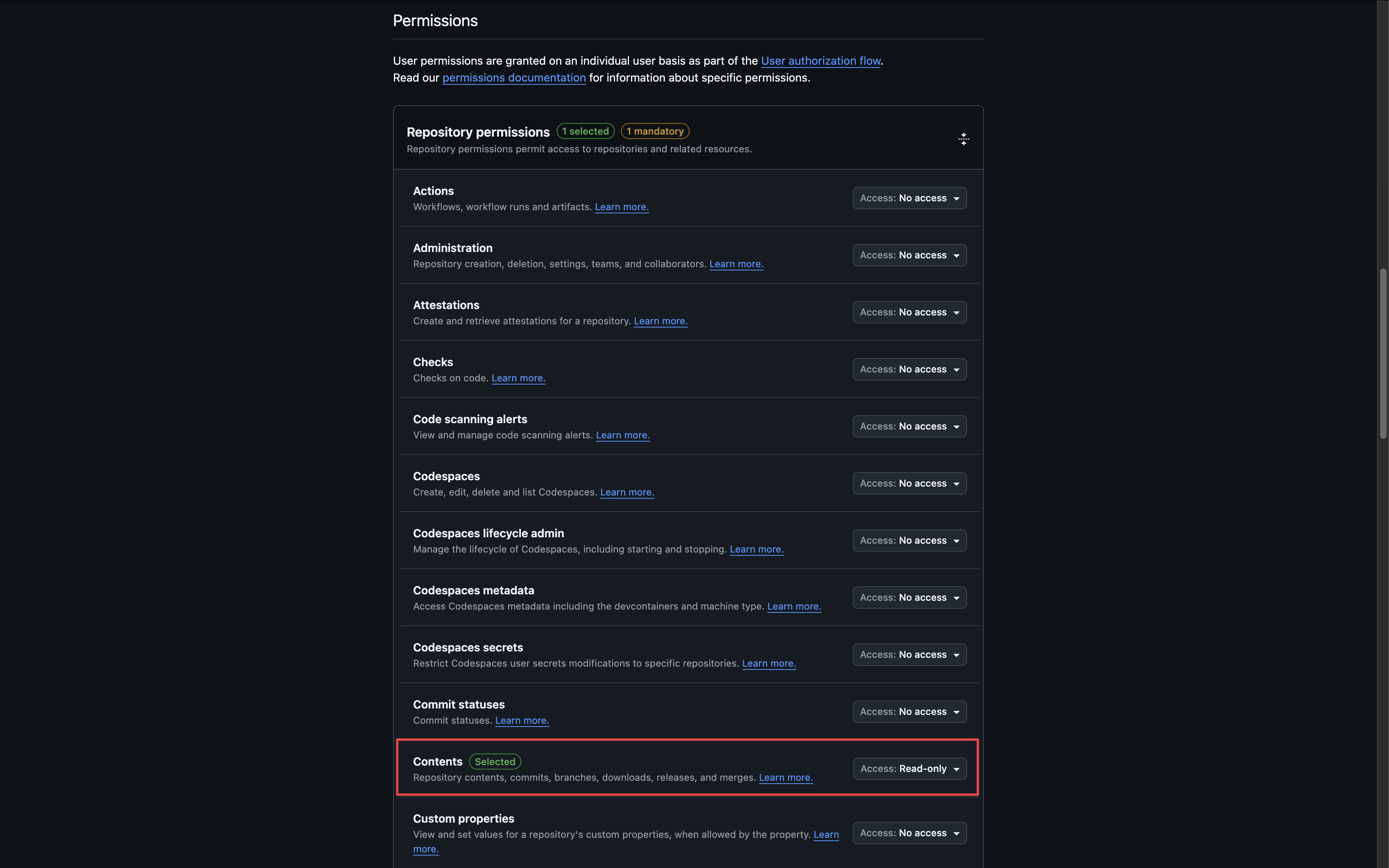
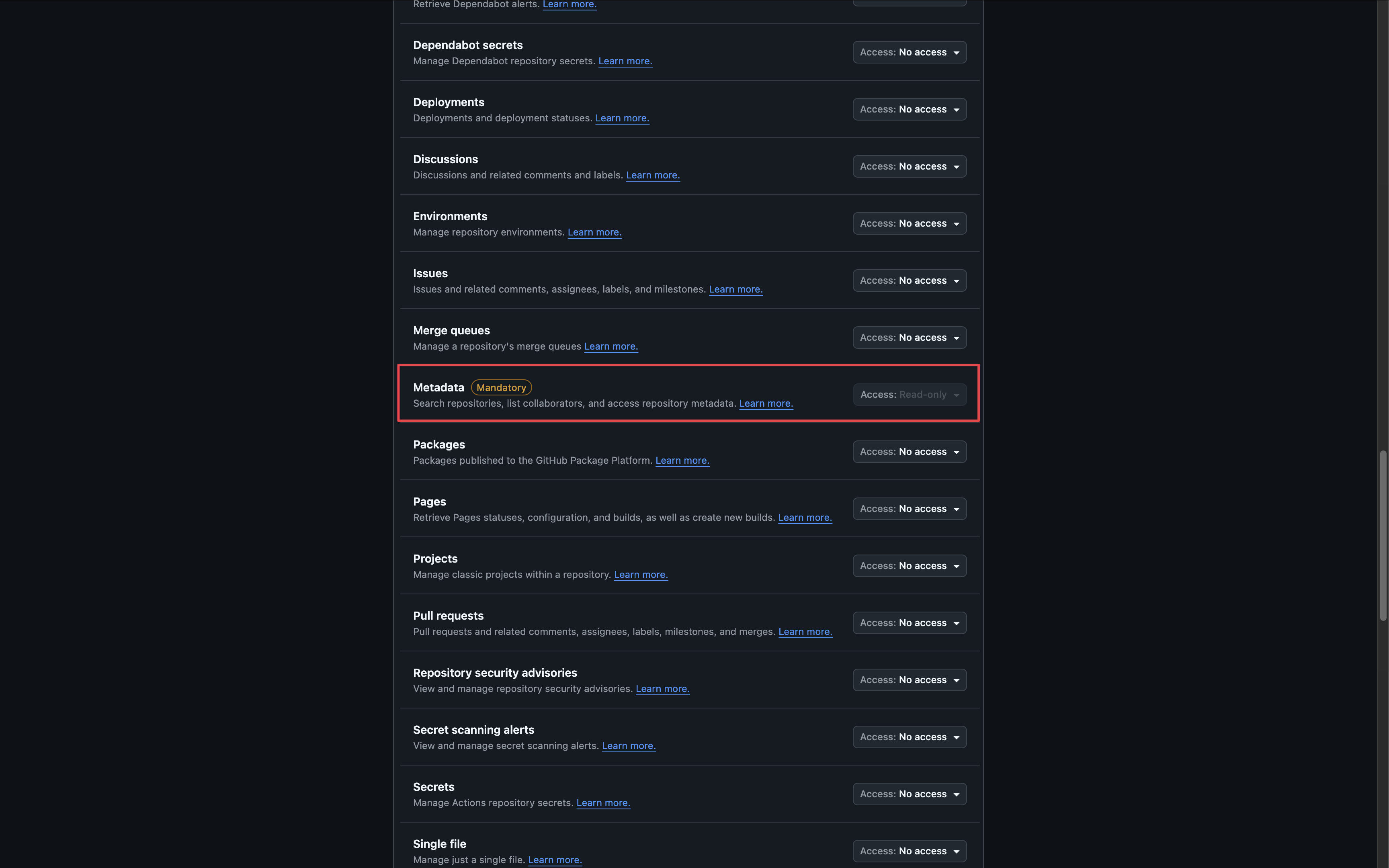 Subscribe to the following events:
Subscribe to the following events: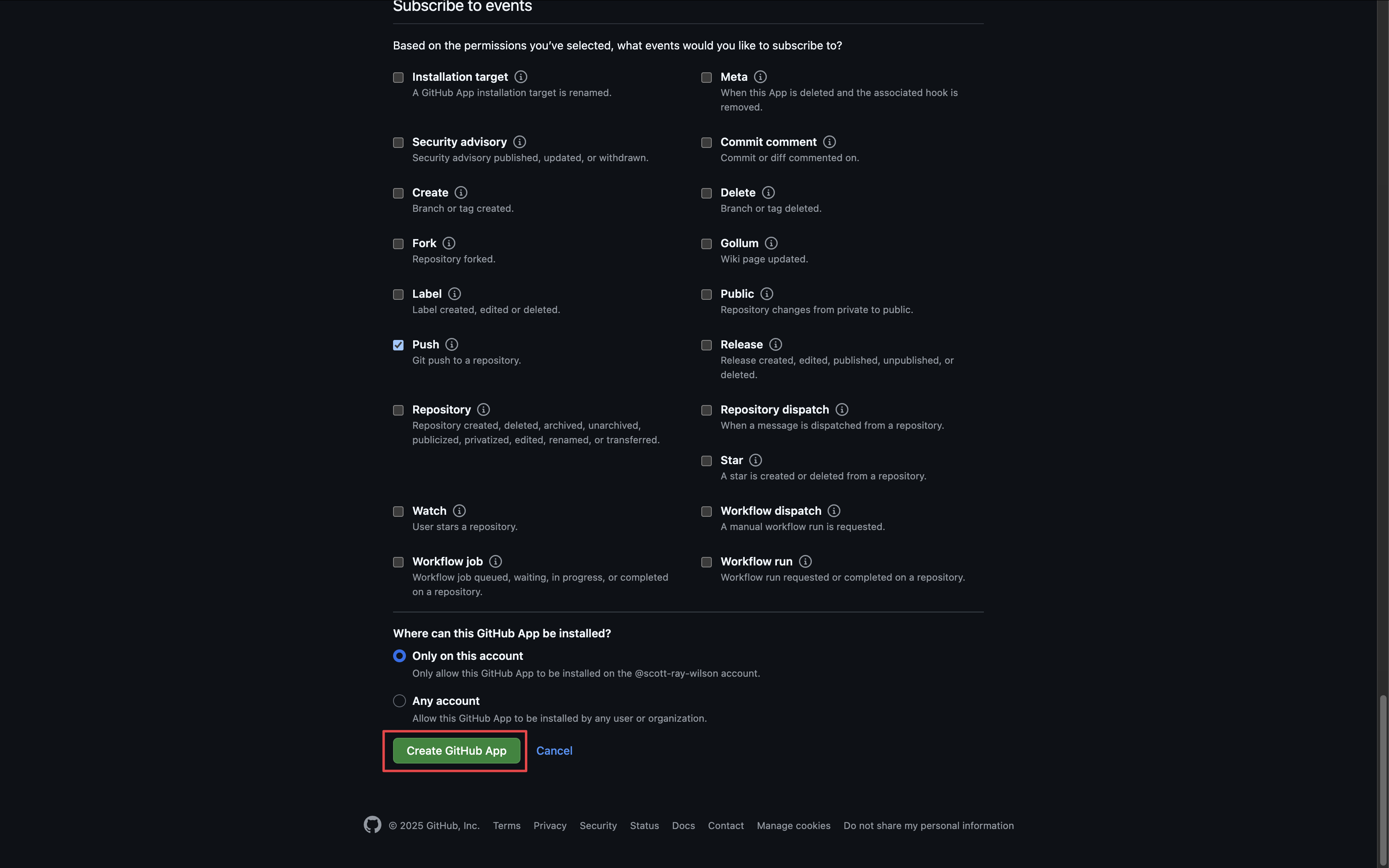
If you have a GitHub organization, you can create an application under it
in your organization Settings > Developer settings > GitHub Apps > New GitHub App.
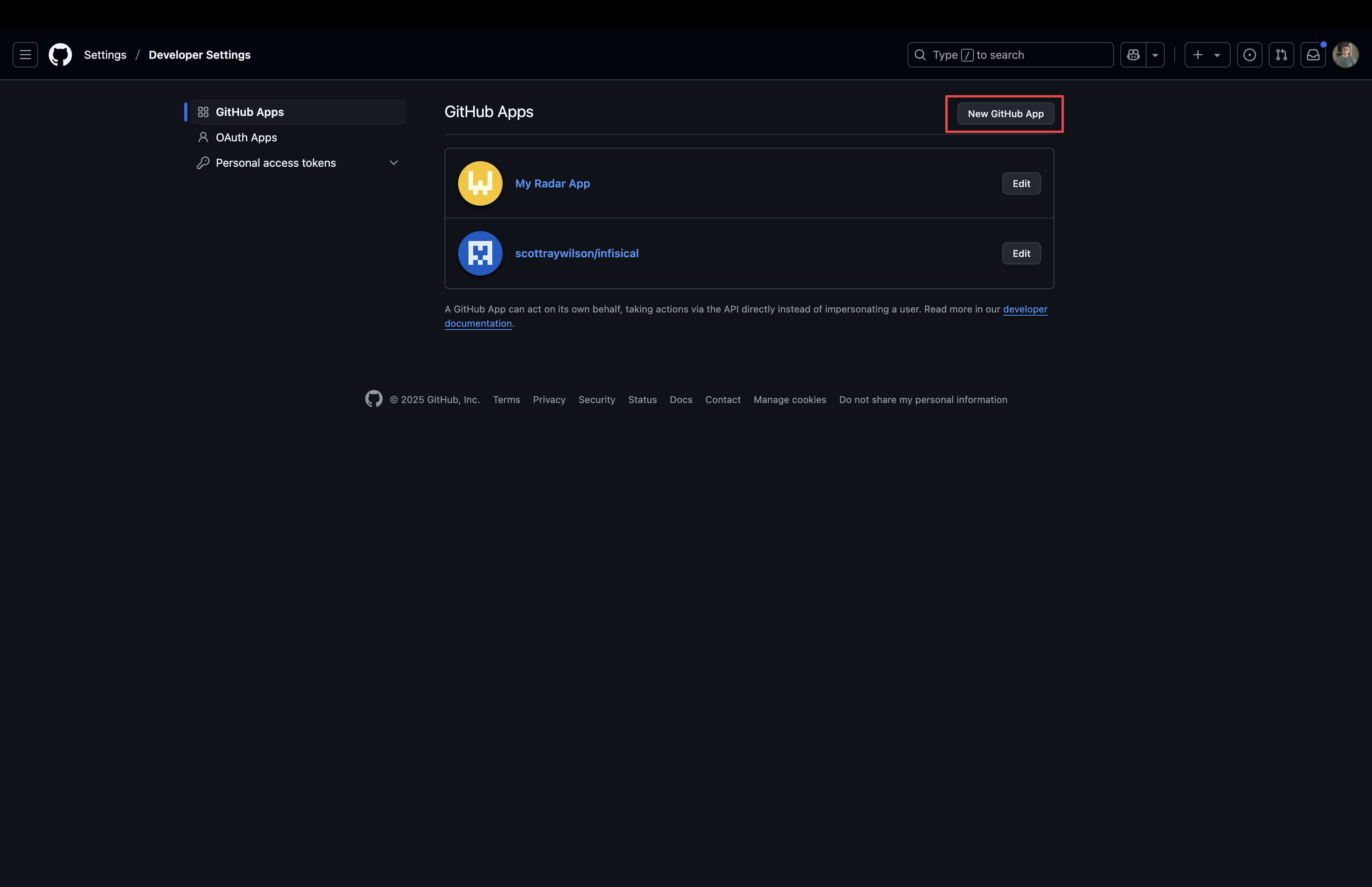 Configure the following fields:
Configure the following fields:- Name - give your app a name
-
Homepage URL - your self-hosted domain (i.e.
https://your-domain.com) -
Callback URL - the callback URL for your domain (i.e.
https://your-domain.com/organization/app-connections/github-radar/oauth/callback) -
User Authorization - enable request user authorization on app installation
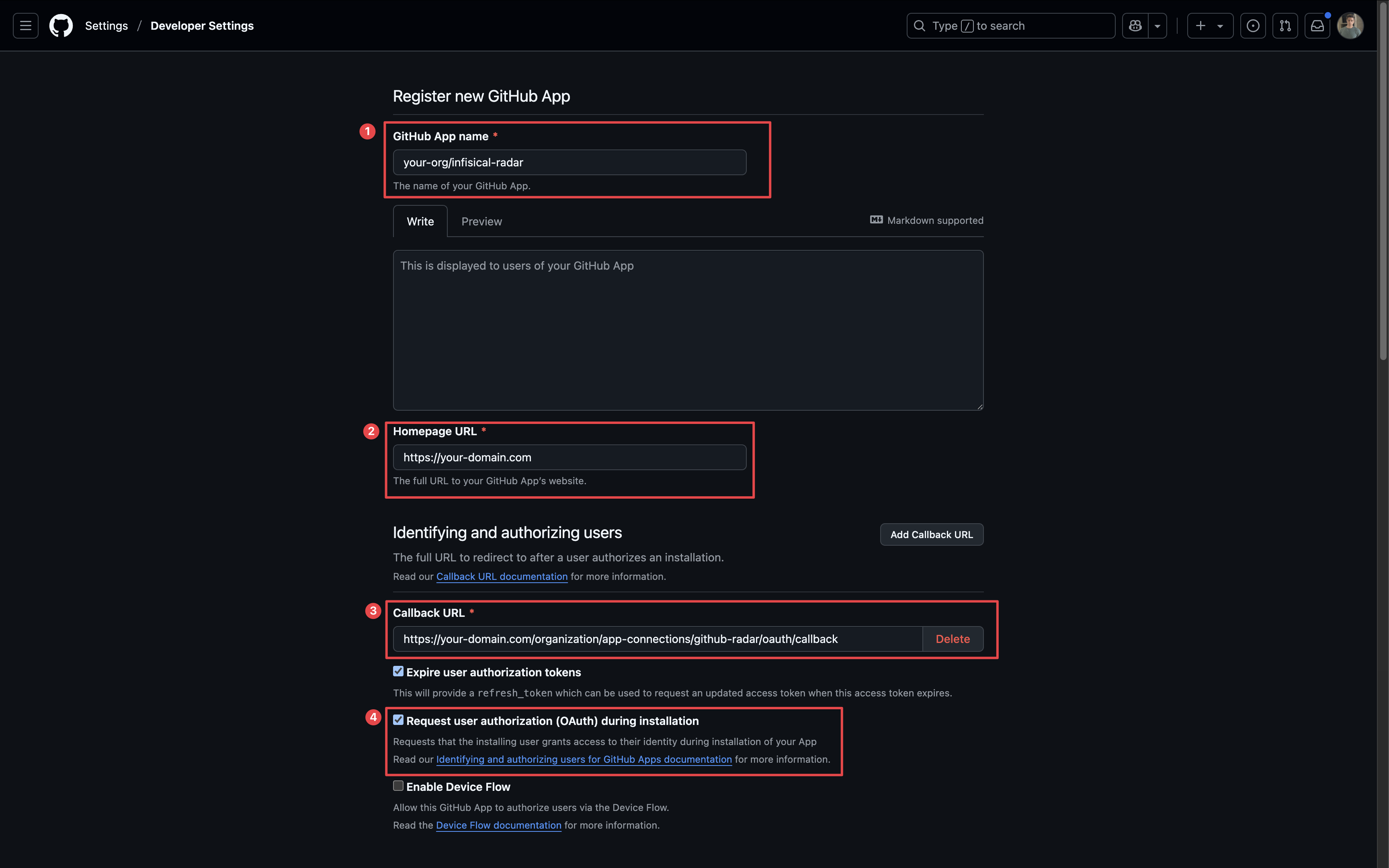
-
Webhook URL - the webhook URL for your domain (i.e.
https://your-domain.com/secret-scanning/webhooks/github) - Webhook Secret - a strong, generated secret to verify webhook payloads
-
SSL Verification - enable SSL verification
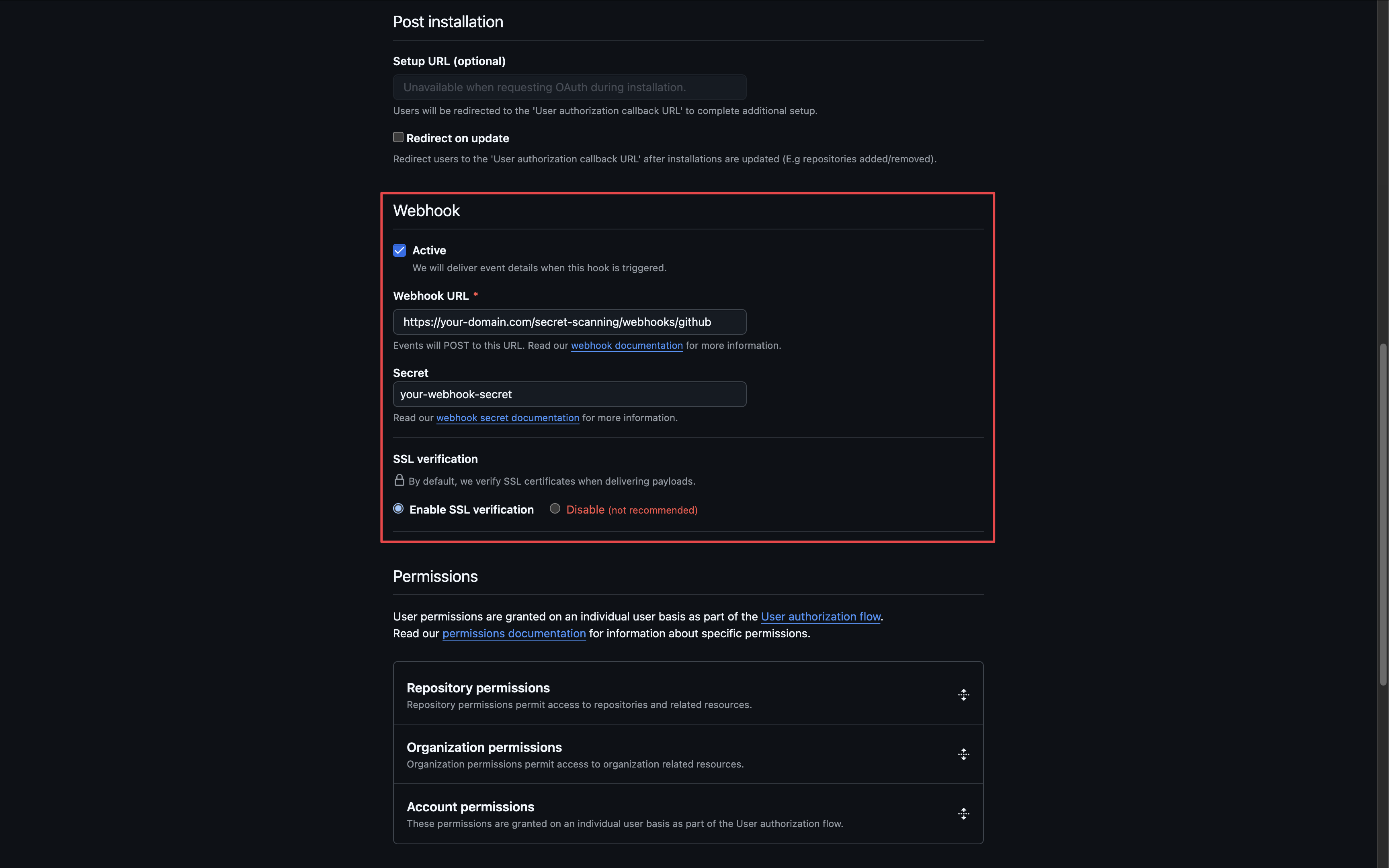
- Contents:
Read-only - Metadata:
Read-only
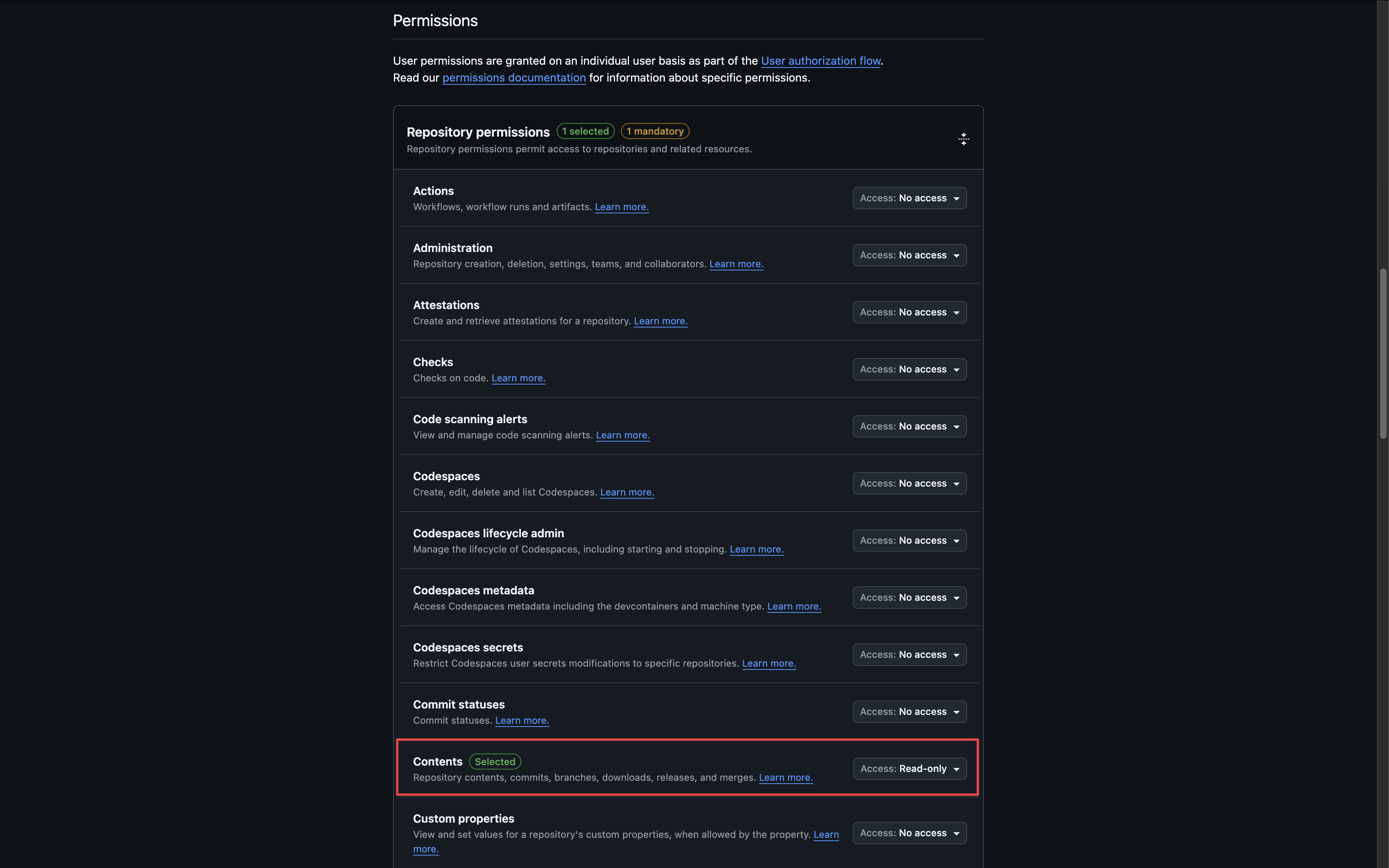
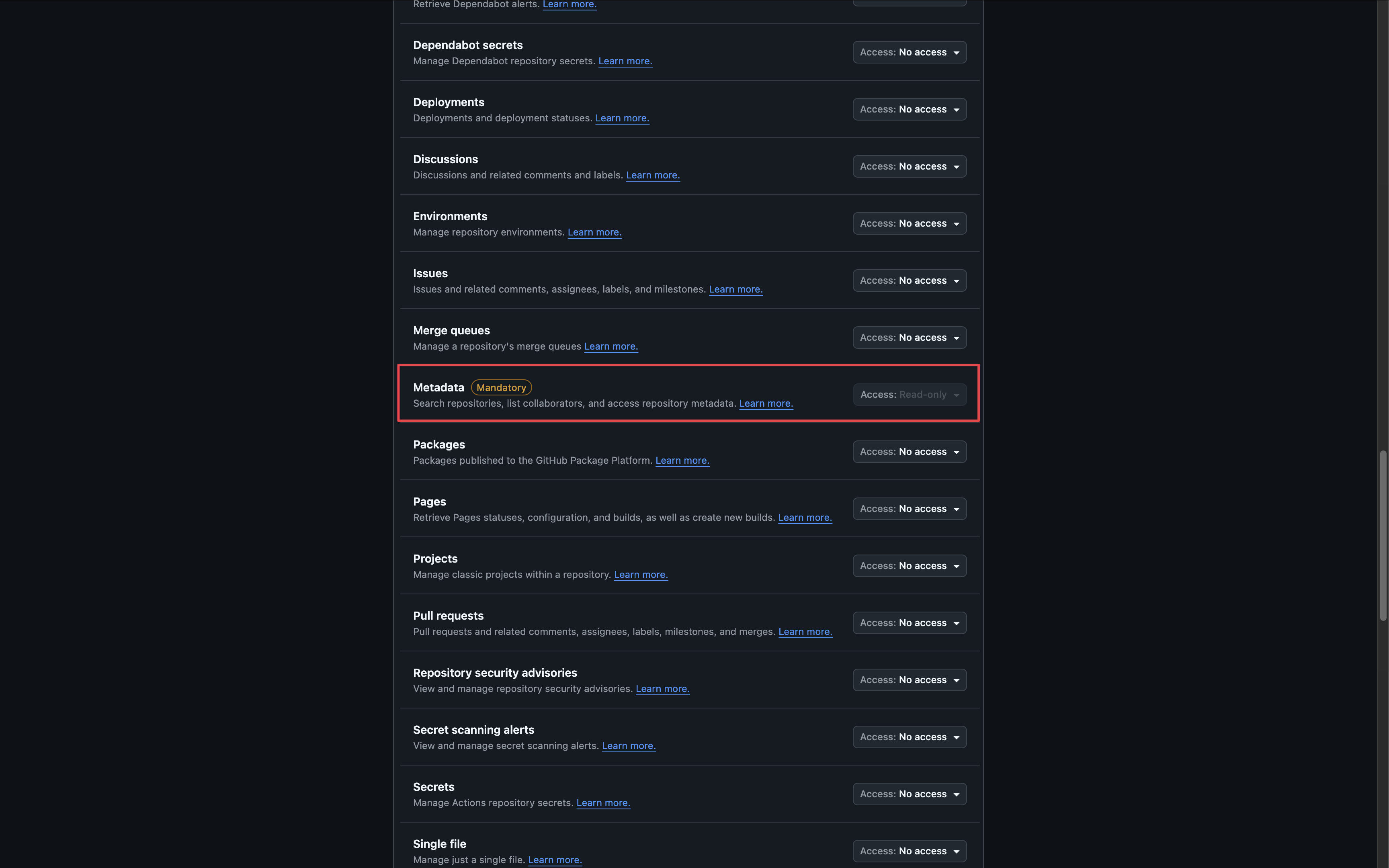 Subscribe to the following events:
Subscribe to the following events:-
Push
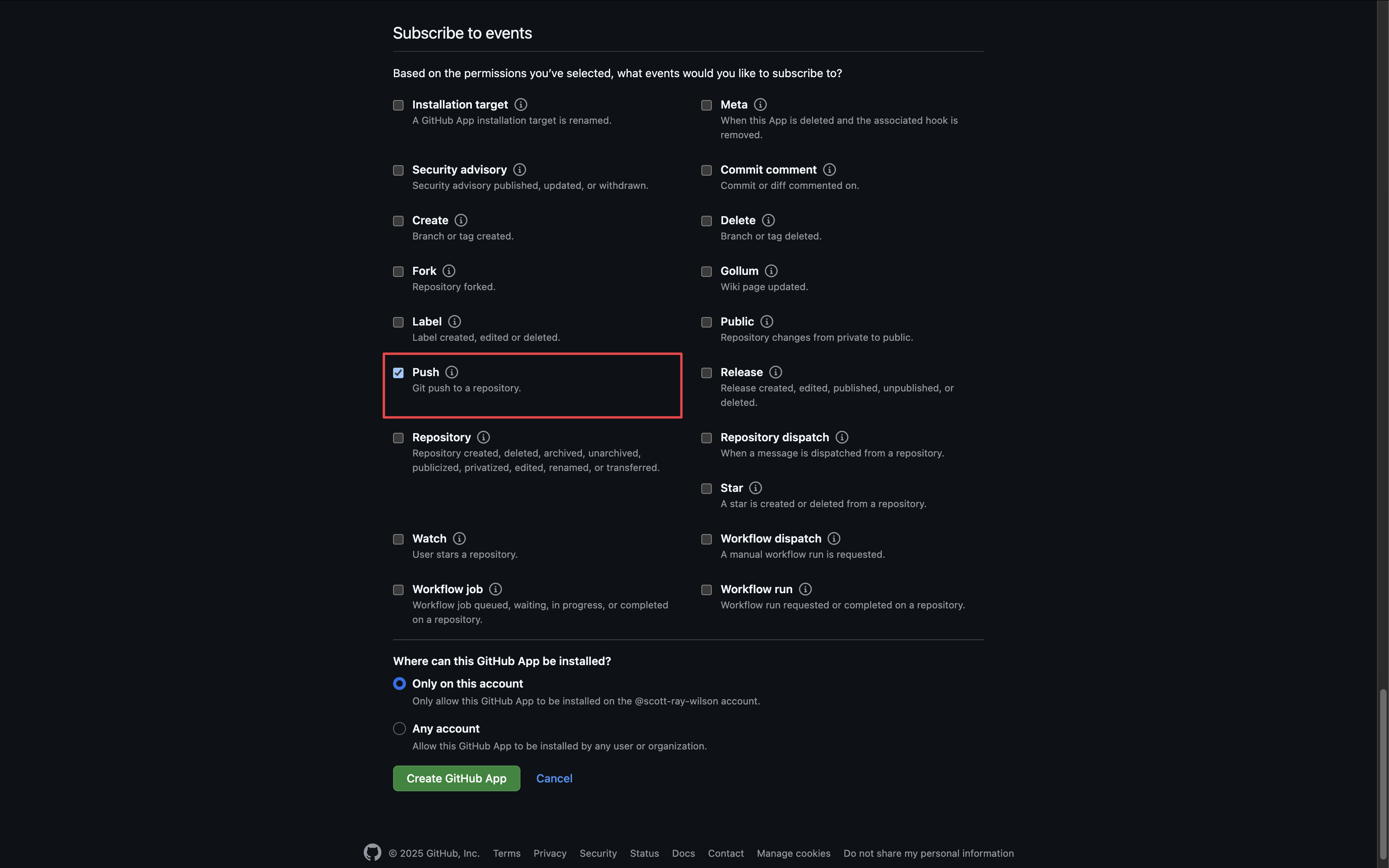
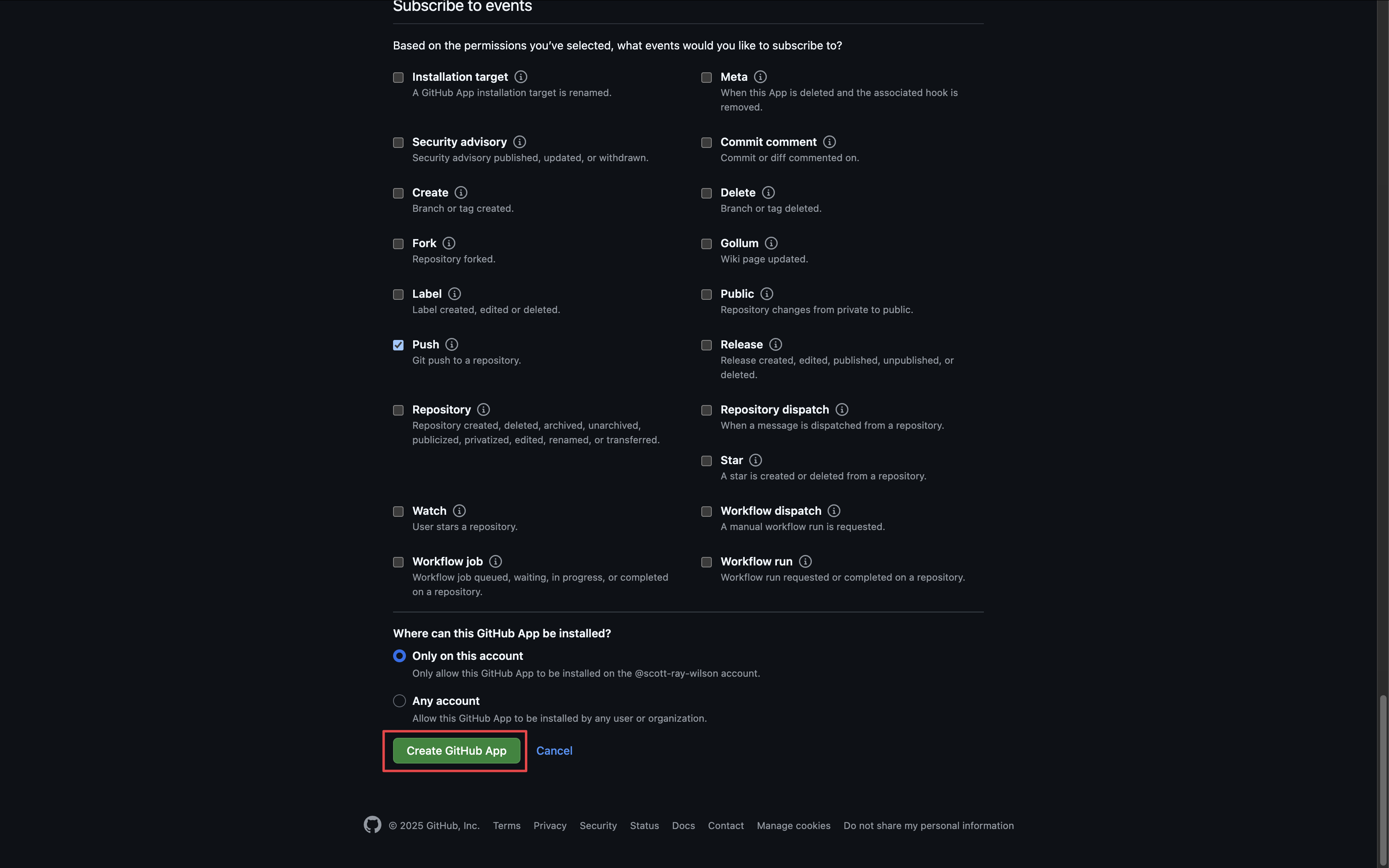
Add your application credentials to Infisical
Generate a new Client Secret for your GitHub application.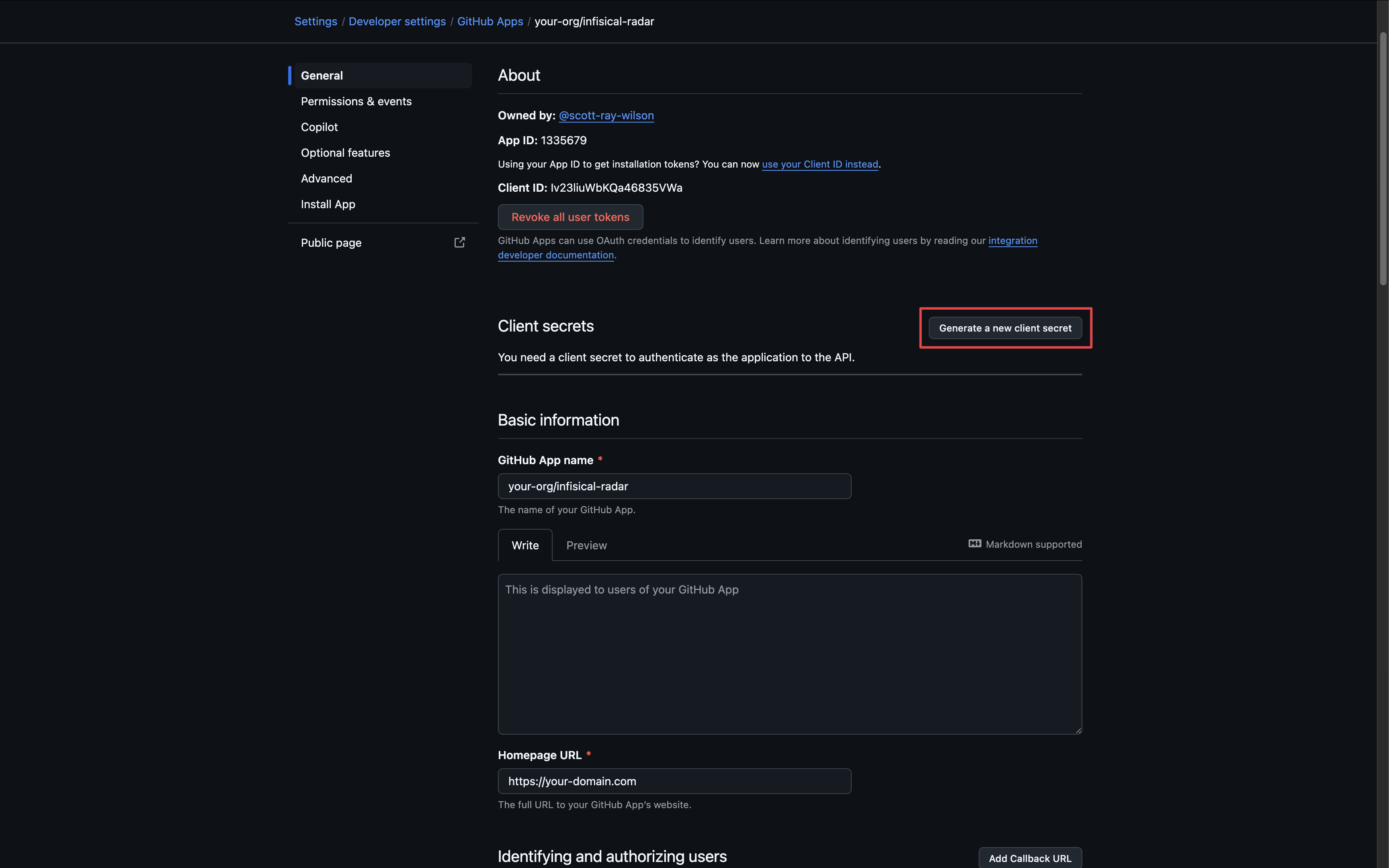 Generate a new Private Key for your Github application.
Generate a new Private Key for your Github application.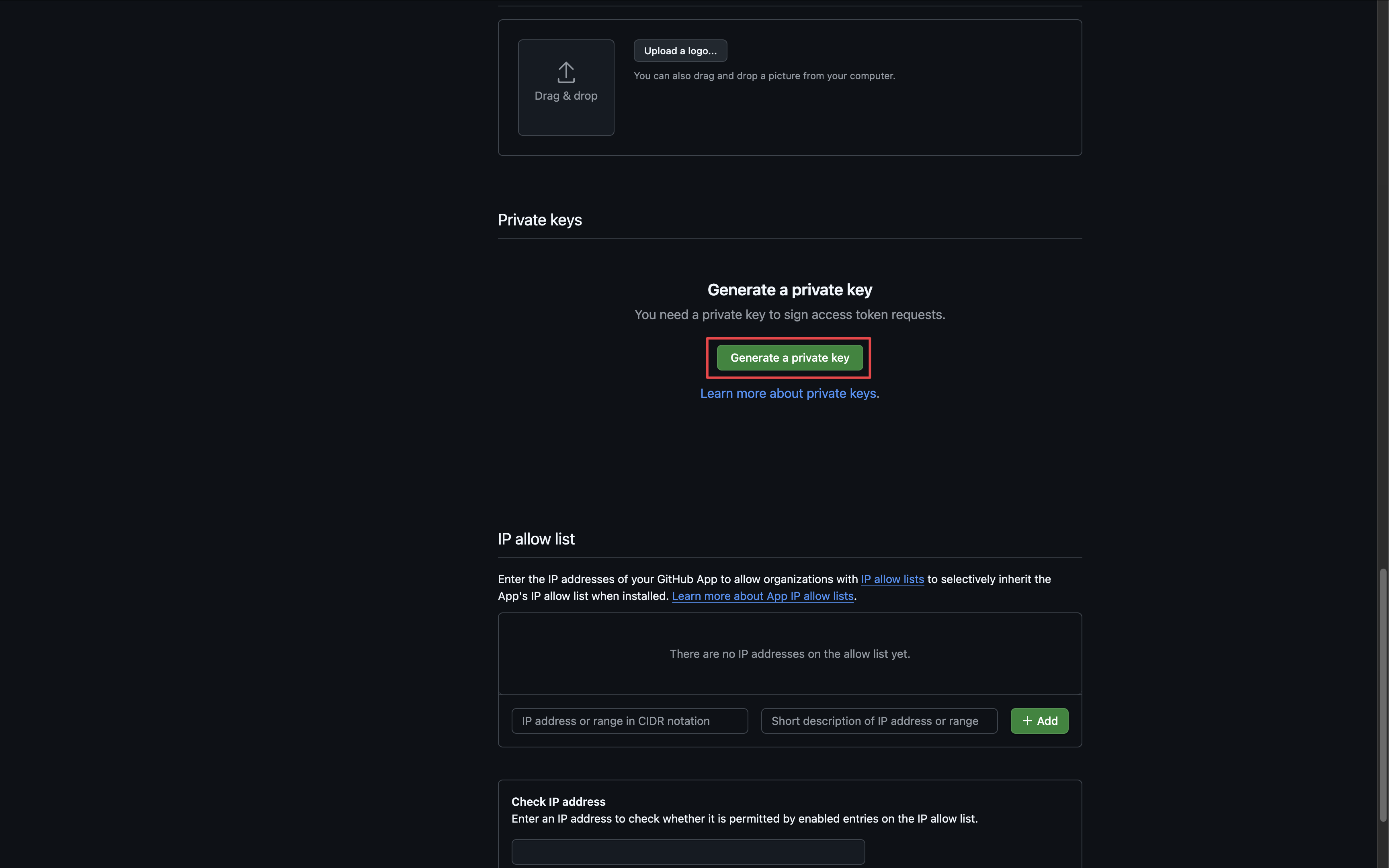 Obtain the following credentials:
Obtain the following credentials:
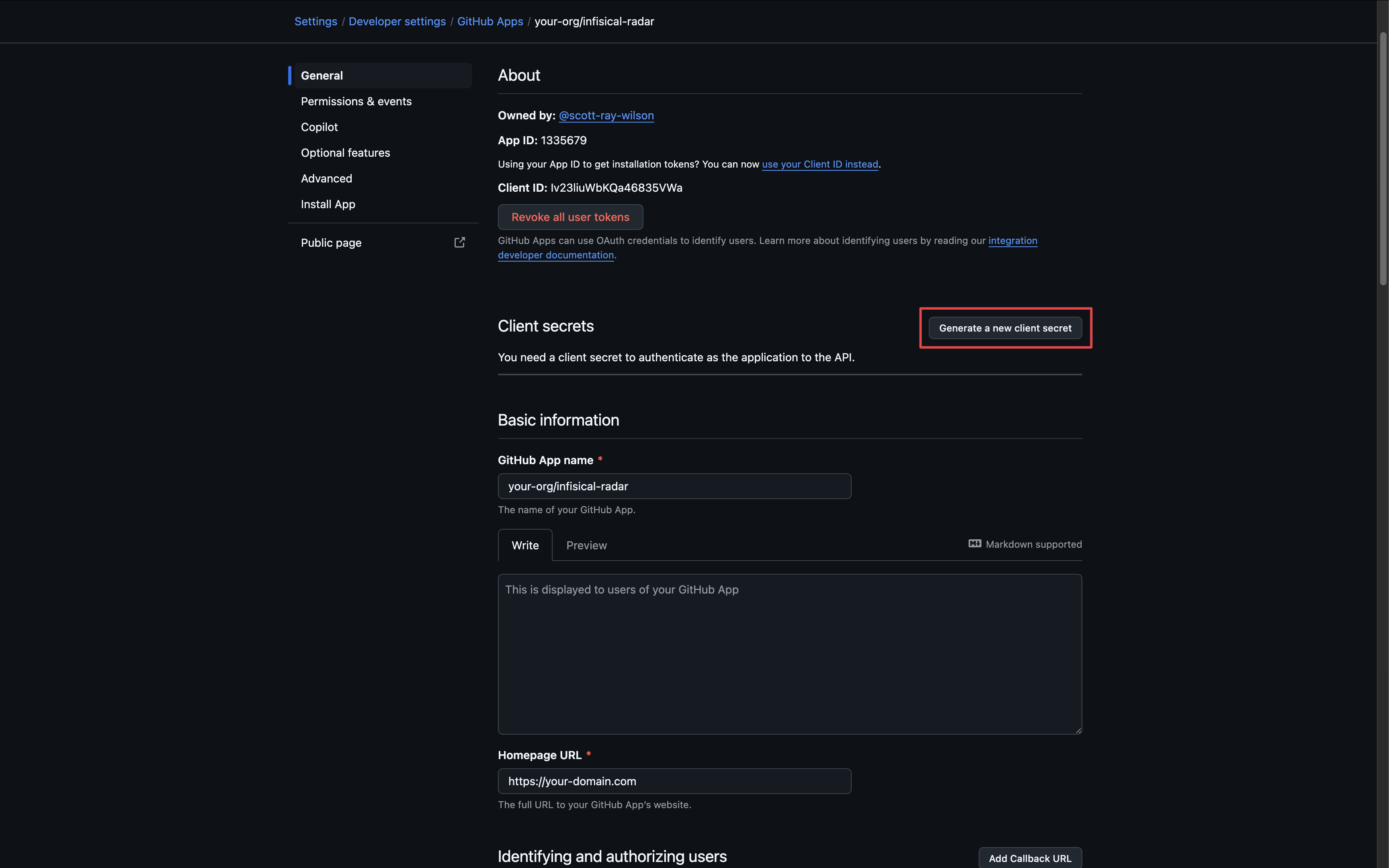 Generate a new Private Key for your Github application.
Generate a new Private Key for your Github application.You will need to copy the contents of the .pem file downloaded
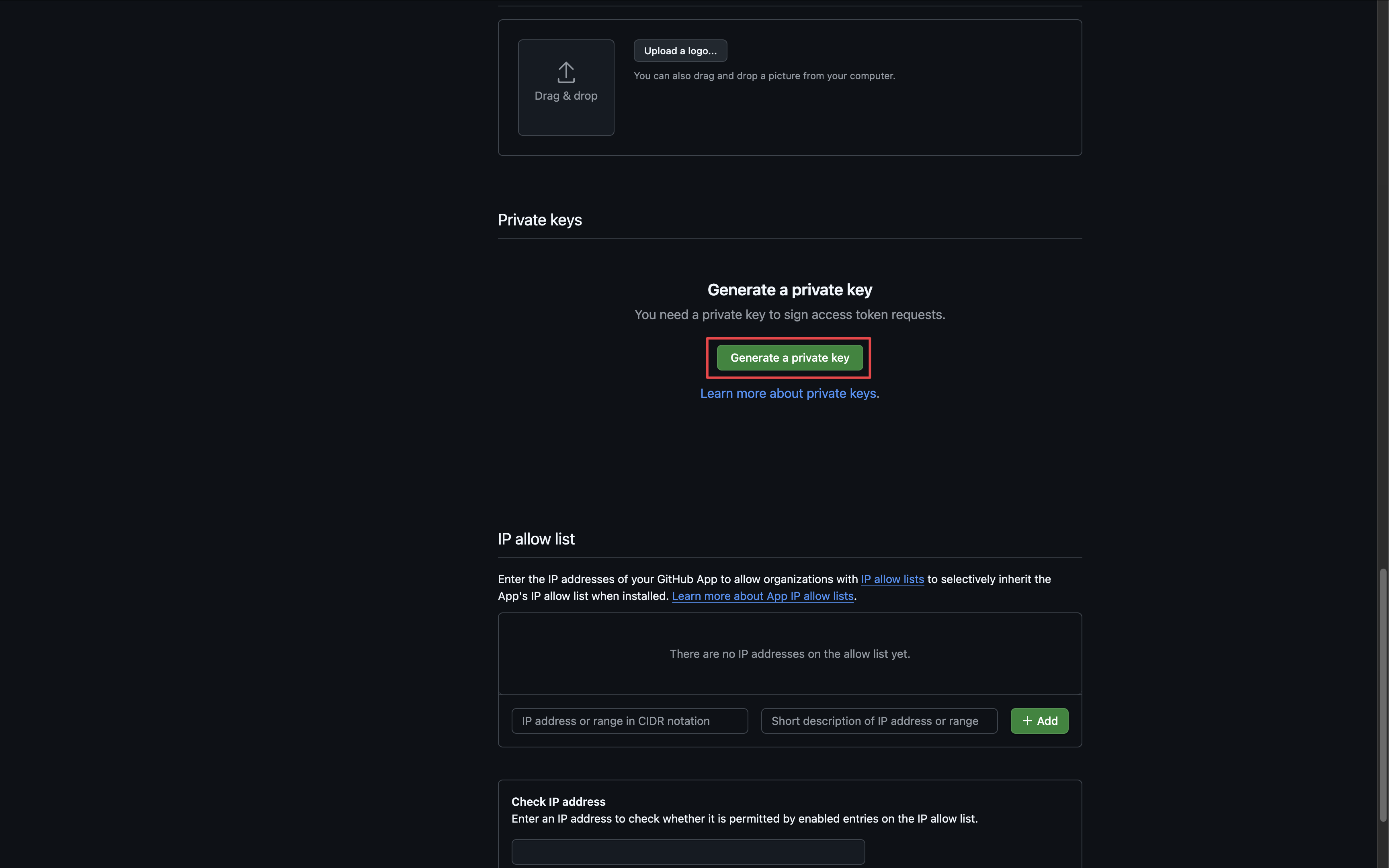 Obtain the following credentials:
Obtain the following credentials:- Slug - the slug of your application found in the URL
- App ID - the ID of your application
- Client ID - the client ID of your application
- Client Secret - the client secret generated above
- Private Key - the contents of the private key .pem file generated above
-
Webhook Secret - the secret generated in the previous step when configuring the webhook
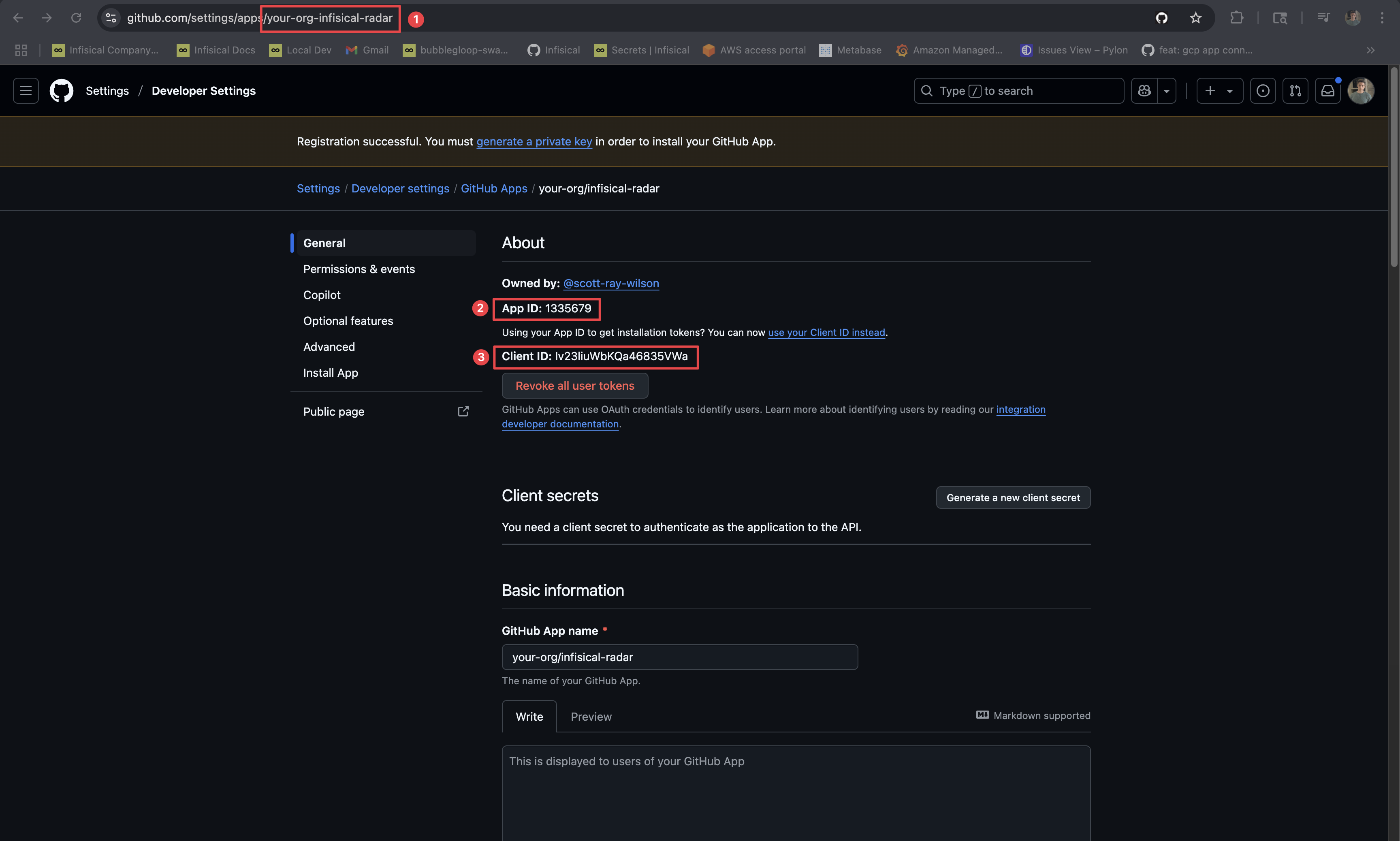
INF_APP_CONNECTION_GITHUB_RADAR_APP_CLIENT_ID: The Client ID of your GitHub application.INF_APP_CONNECTION_GITHUB_RADAR_APP_CLIENT_SECRET: The Client Secret of your GitHub application.INF_APP_CONNECTION_GITHUB_RADAR_APP_SLUG: The Slug of your GitHub application. This is the one found in the URL.INF_APP_CONNECTION_GITHUB_RADAR_APP_ID: The App ID of your GitHub application.INF_APP_CONNECTION_GITHUB_RADAR_APP_PRIVATE_KEY: The Private Key of your GitHub application.INF_APP_CONNECTION_GITHUB_RADAR_APP_WEBHOOK_SECRET: The Webhook Secret of your GitHub application.
Setup GitHub Radar Connection in Infisical
Navigate to App Connections
Navigate to the Integrations tab in the desired project, then select App Connections.

Install GitHub App
You will then be redirected to the GitHub App installation page.Install and authorize the GitHub application. This will redirect you back to Infisical’s App Connections page.