The first user to setup an account on your Infisical instance is designated as
the server administrator by default.
Accessing the Server Admin Console
On the sidebar, hover over Admin to access the settings dropdown and press the Server Admin Console option.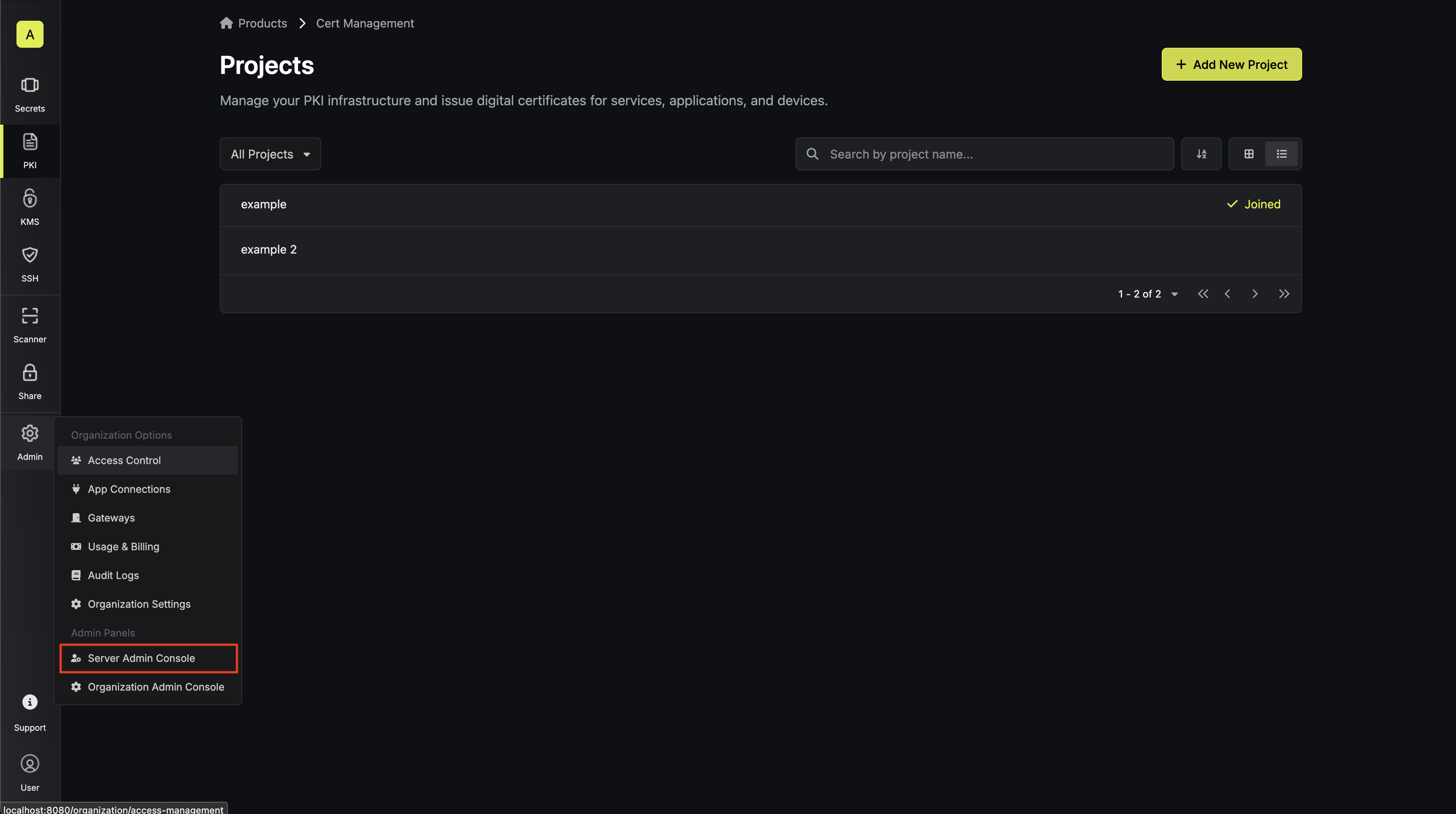
General Tab
Configure general settings for your instance.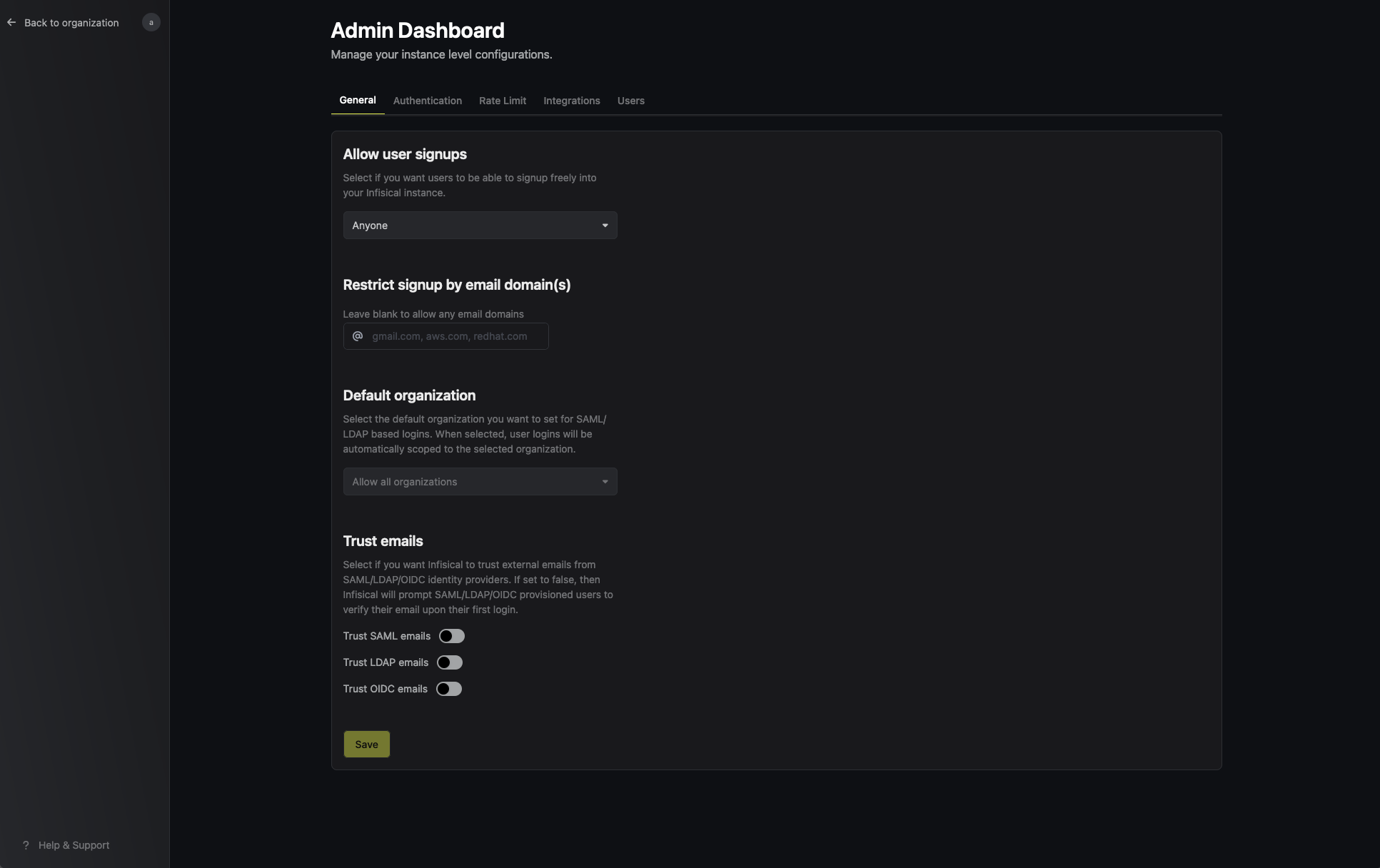
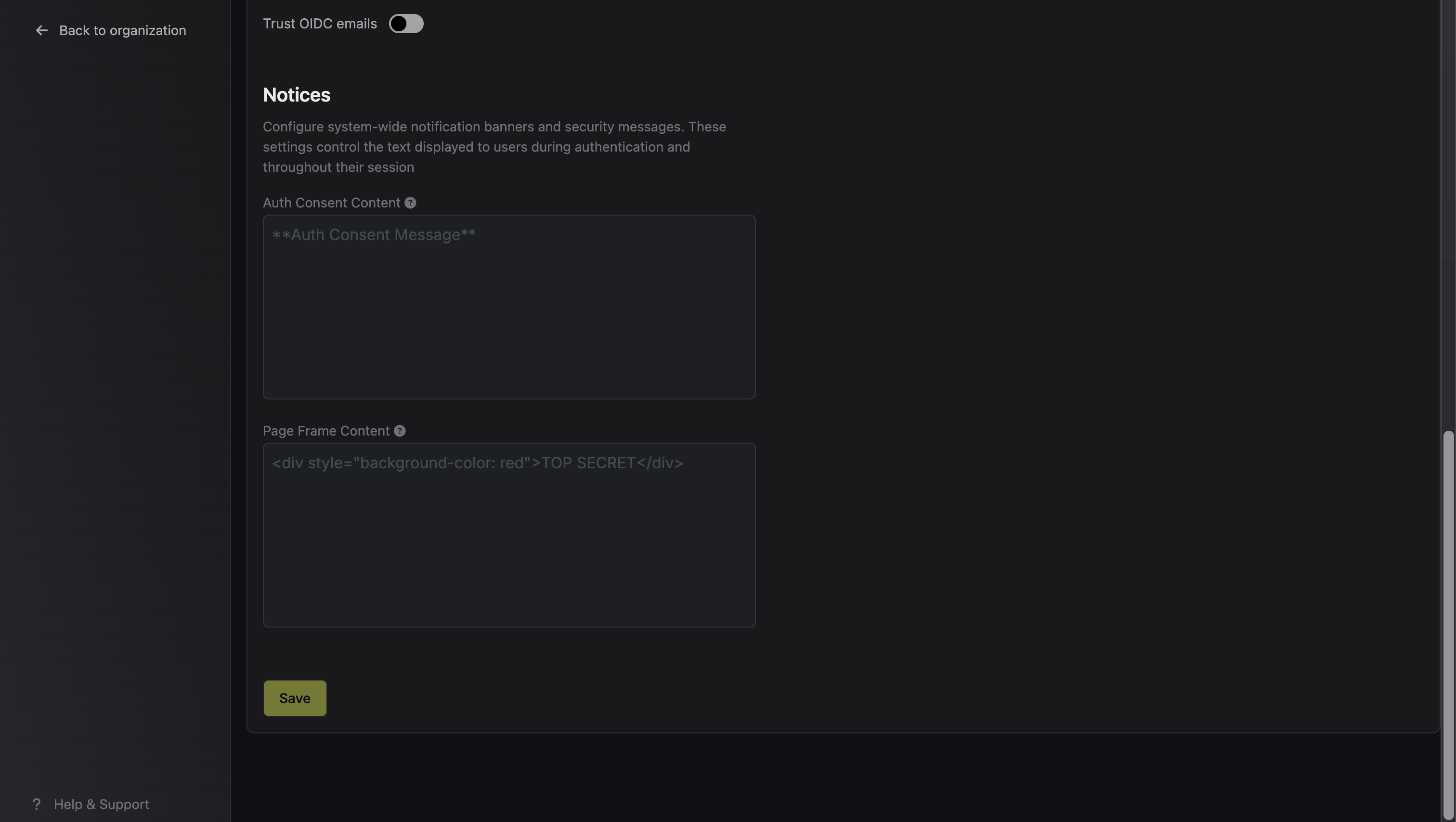
Allow User Signups
User signups are enabled by default, allowing Anyone with access to your instance to sign up. This can alternatively be Disabled to prevent any users from signing up.Restrict Signup Domain
Signup can be restricted to users matching one or more email domains, such as your organization’s domain, to control who has access to your instance.Default Organization
If you’re using SAML/LDAP/OIDC for only one organization on your instance, you can specify a default organization to use at login to skip requiring users to manually enter the organization slug.Trust Emails
By default, users signing up through SAML/LDAP/OIDC will still need to verify their email address to prevent email spoofing. This requirement can be skipped by enabling the switch to trust logins through the respective method.Broadcast Messages
Auth consent content is displayed to users on the login page. They can be used to display important information to users, such as a maintenance message or a new feature announcement. Both HTML and Markdown formatting are supported, allowing for customized styling like below: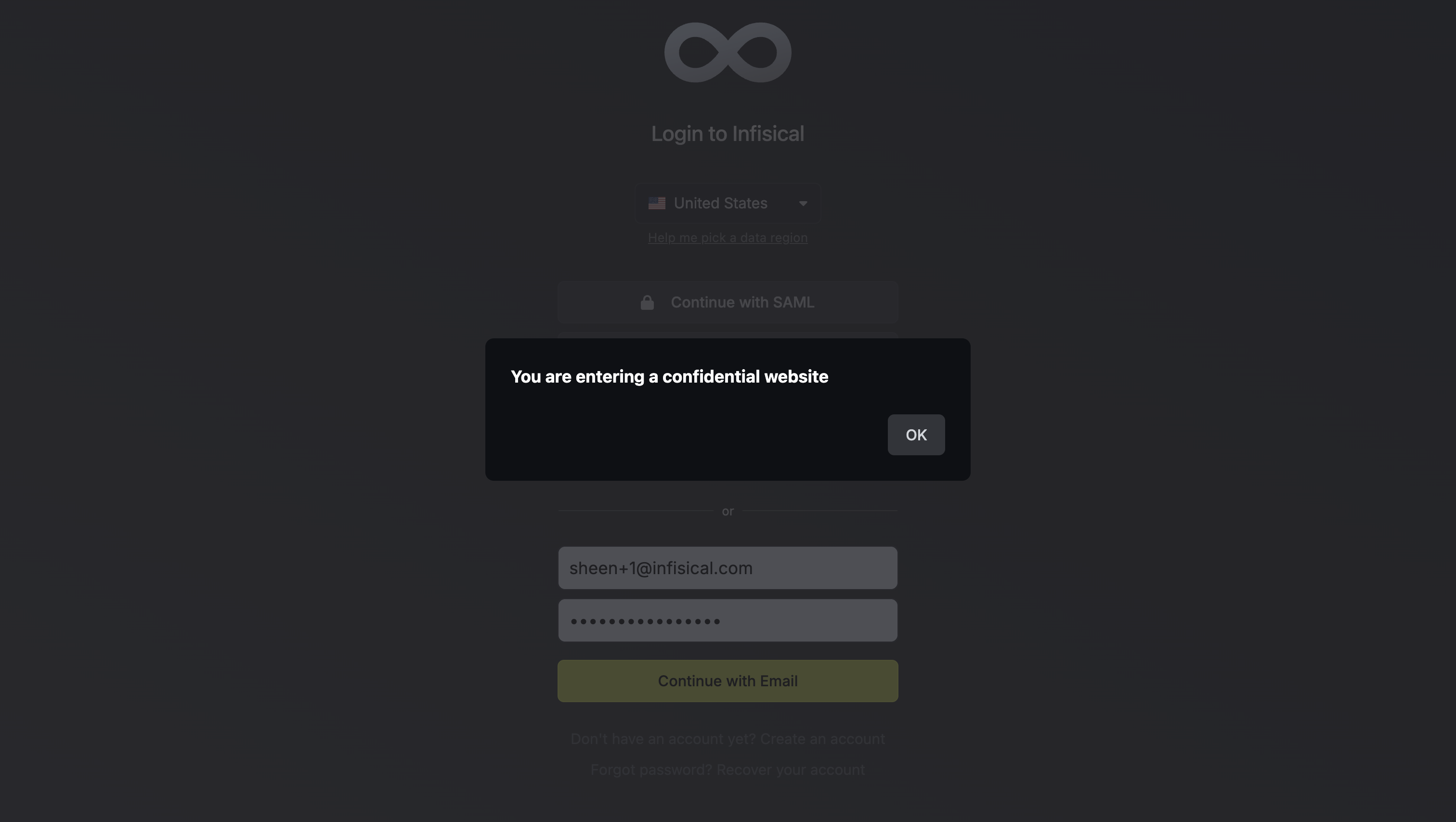 Page frame content is displayed as a header and footer in ALL protected pages. Like the auth consent content, both HTML and Markdown formatting are supported here as well.
Page frame content is displayed as a header and footer in ALL protected pages. Like the auth consent content, both HTML and Markdown formatting are supported here as well.
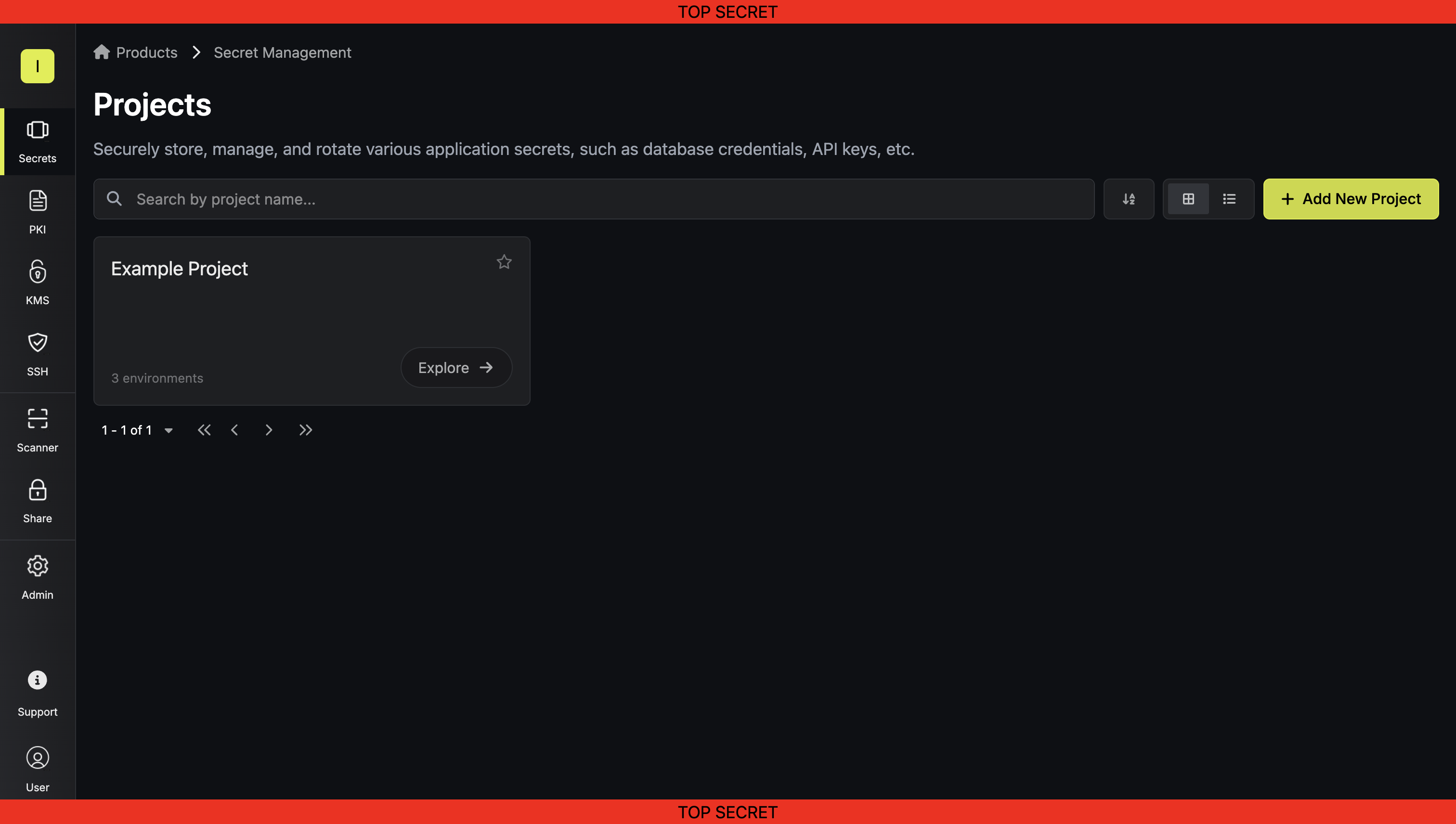
Authentication Tab
From this tab, you can configure which login methods are enabled for your instance.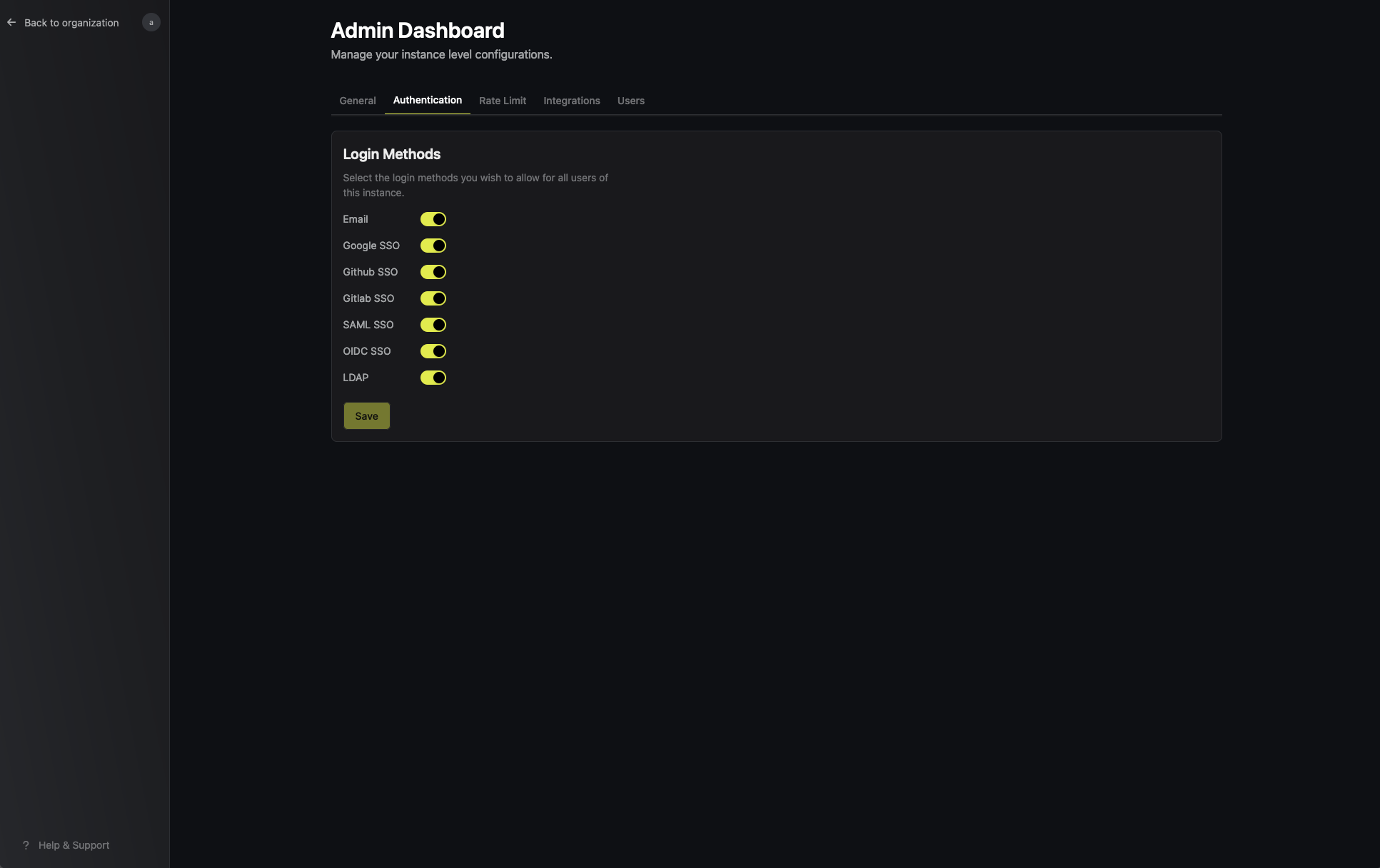
Rate Limit Tab
This tab allows you to set various rate limits for your Infisical instance. You do not need to redeploy when making changes to rate limits as these will be propagated automatically.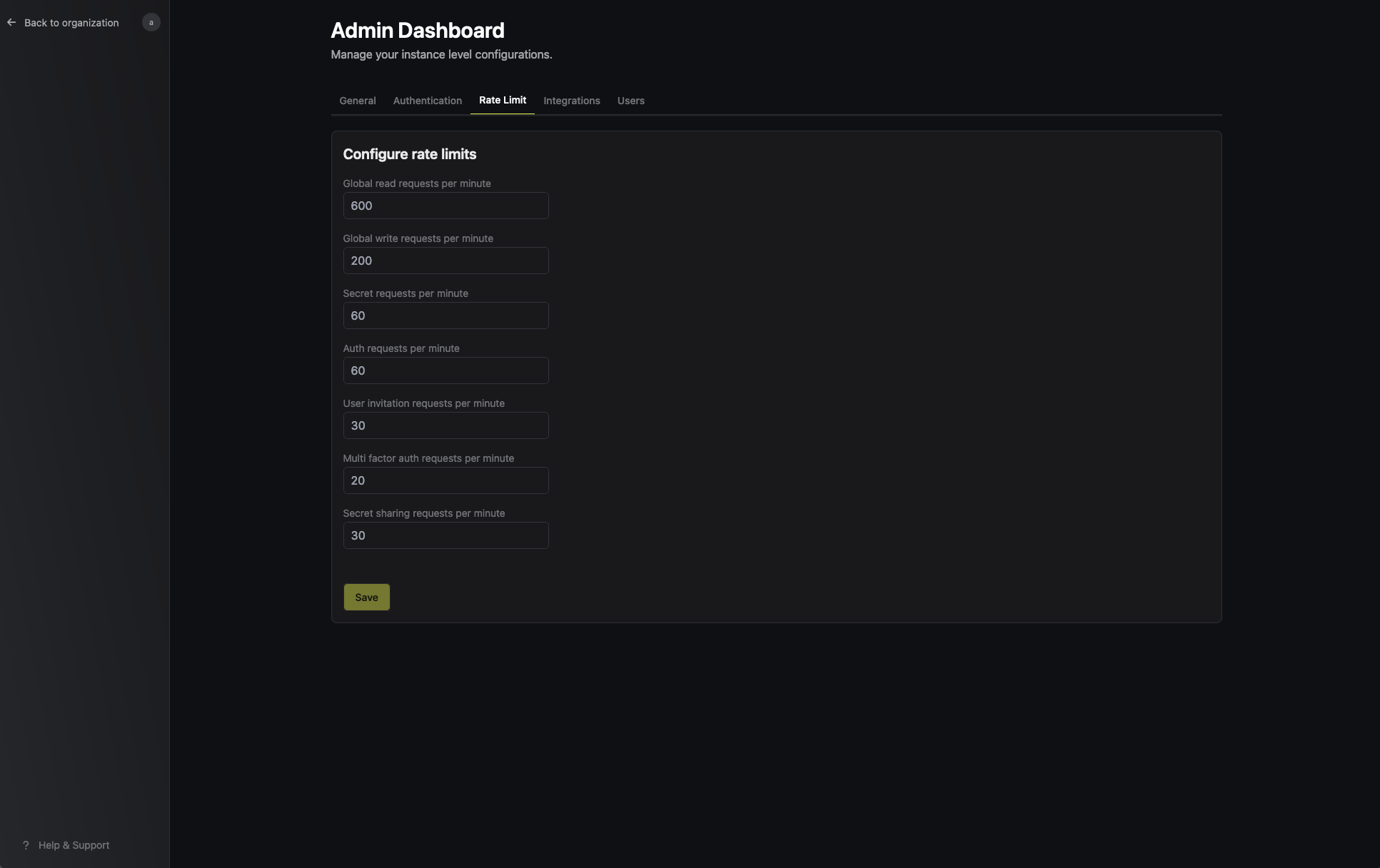
Note that rate limit configuration is a paid feature. Please contact
sales@infisical.com to purchase a license for its use.
User Management Tab
From this tab, you can view all the users who have signed up for your instance. You can search for users using the search bar and remove them from your instance by clicking on the three dots icon on the right. Additionally, the Server Admin can grant server administrator access to other users through this menu.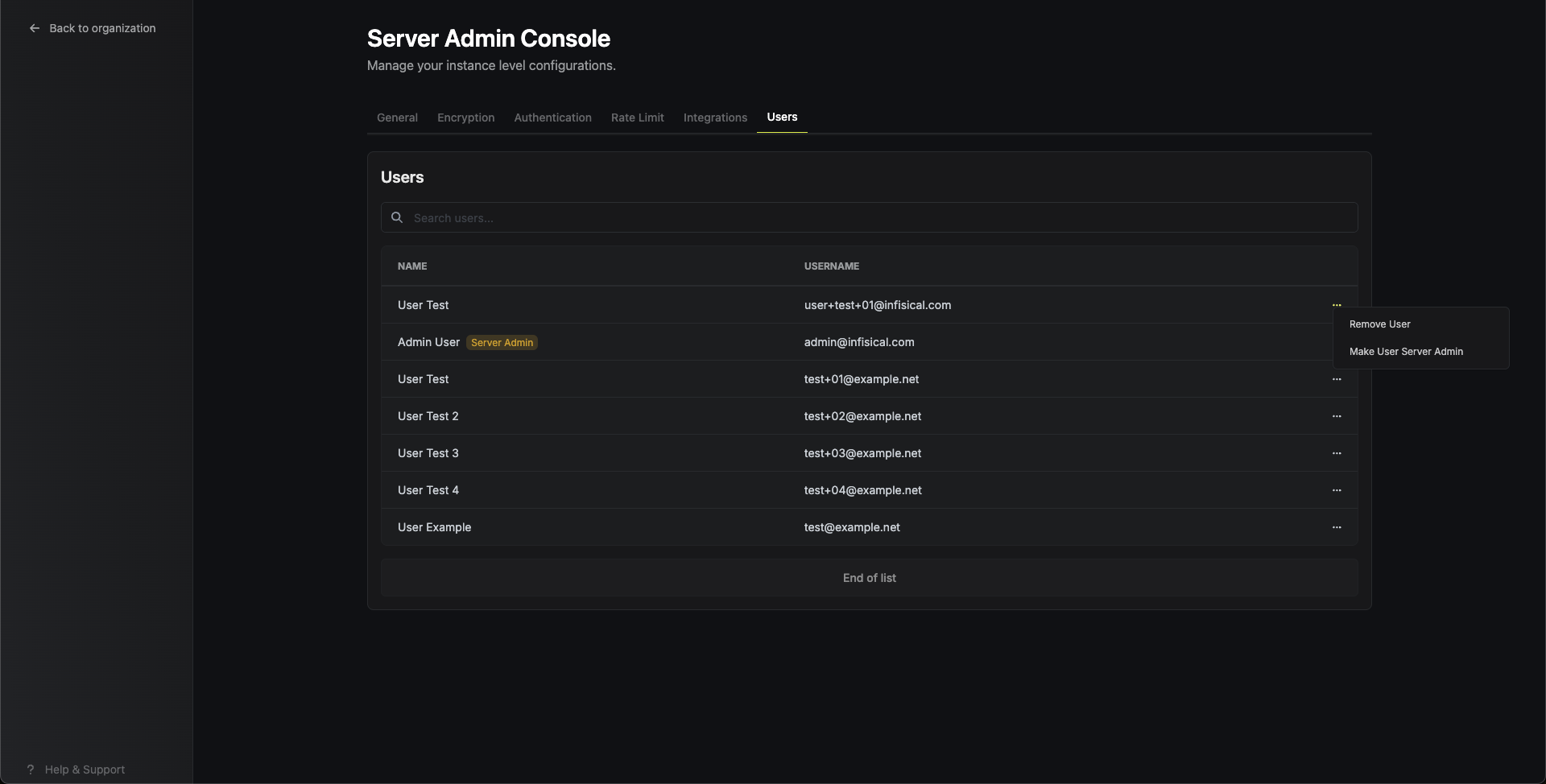
Note that rate limit configuration is a paid feature. Please contact
sales@infisical.com to purchase a license for its use.

