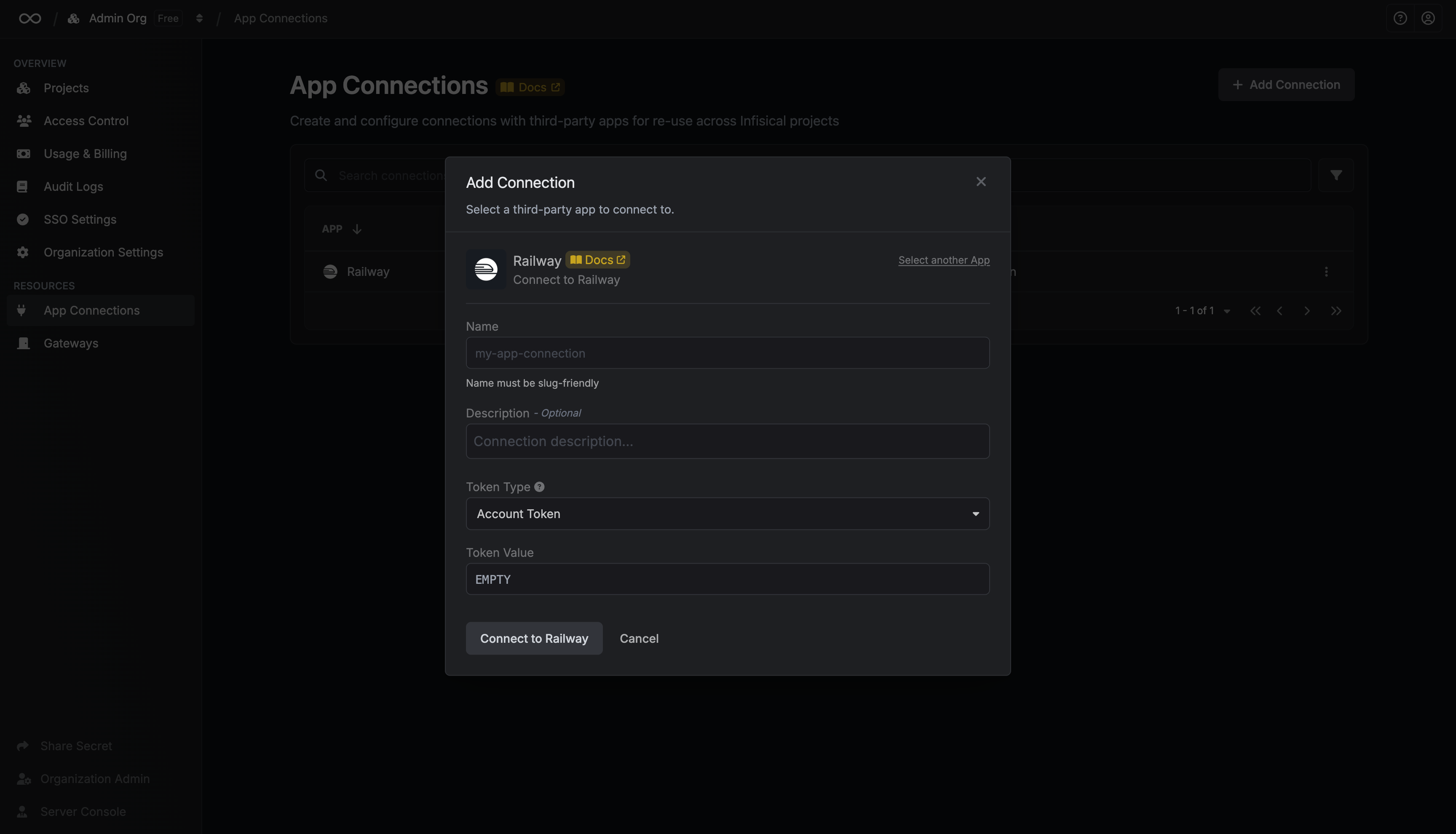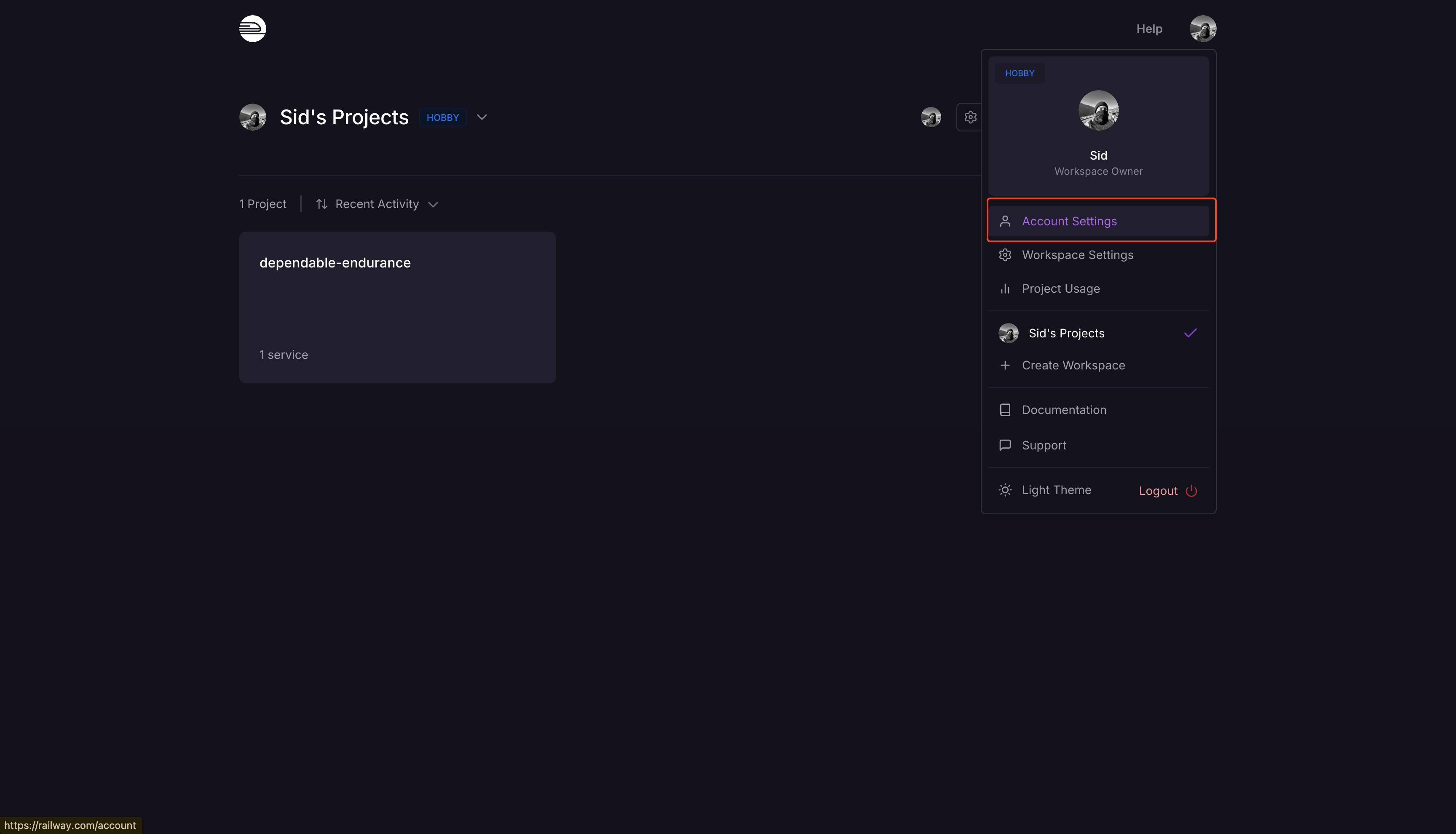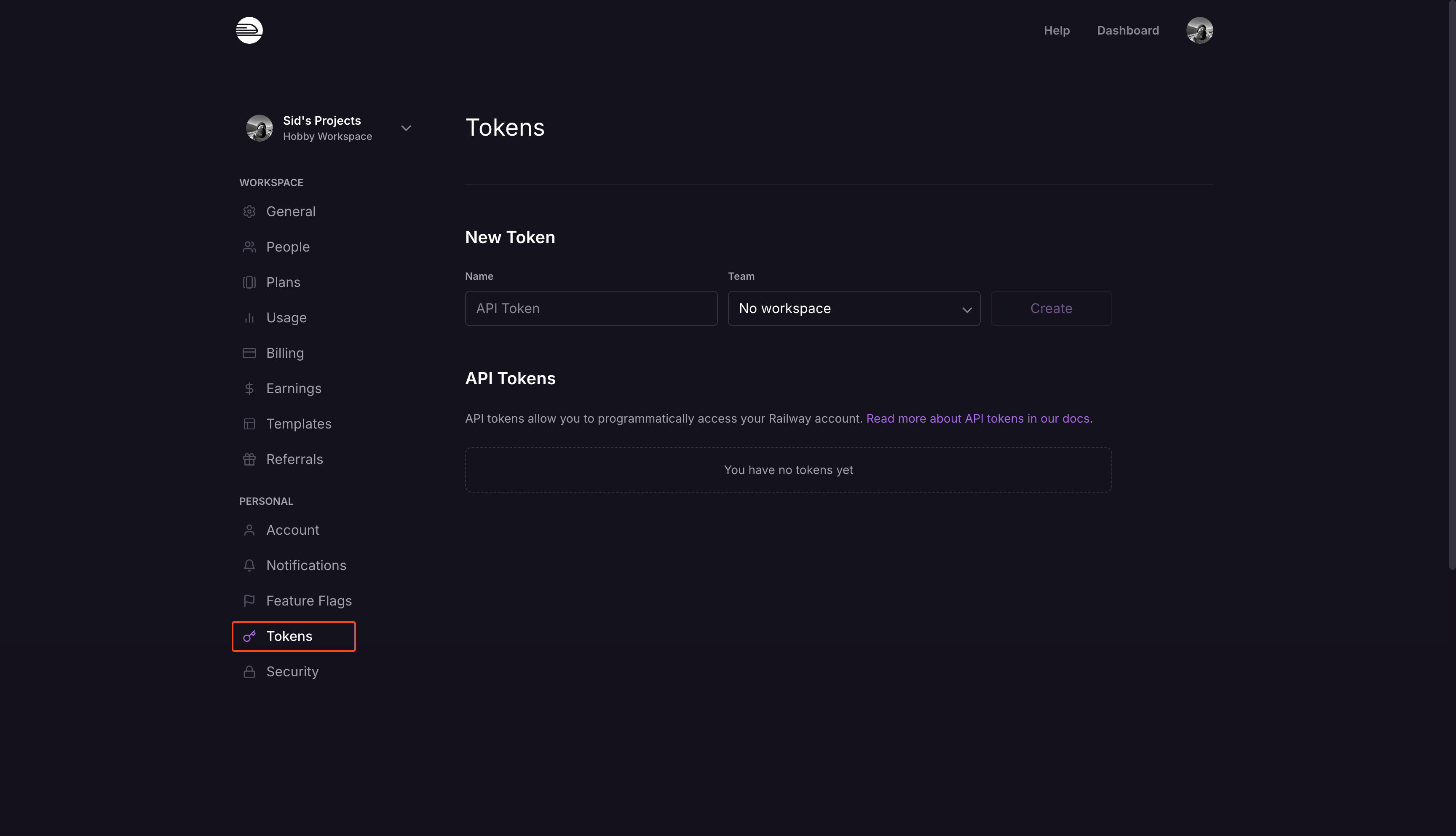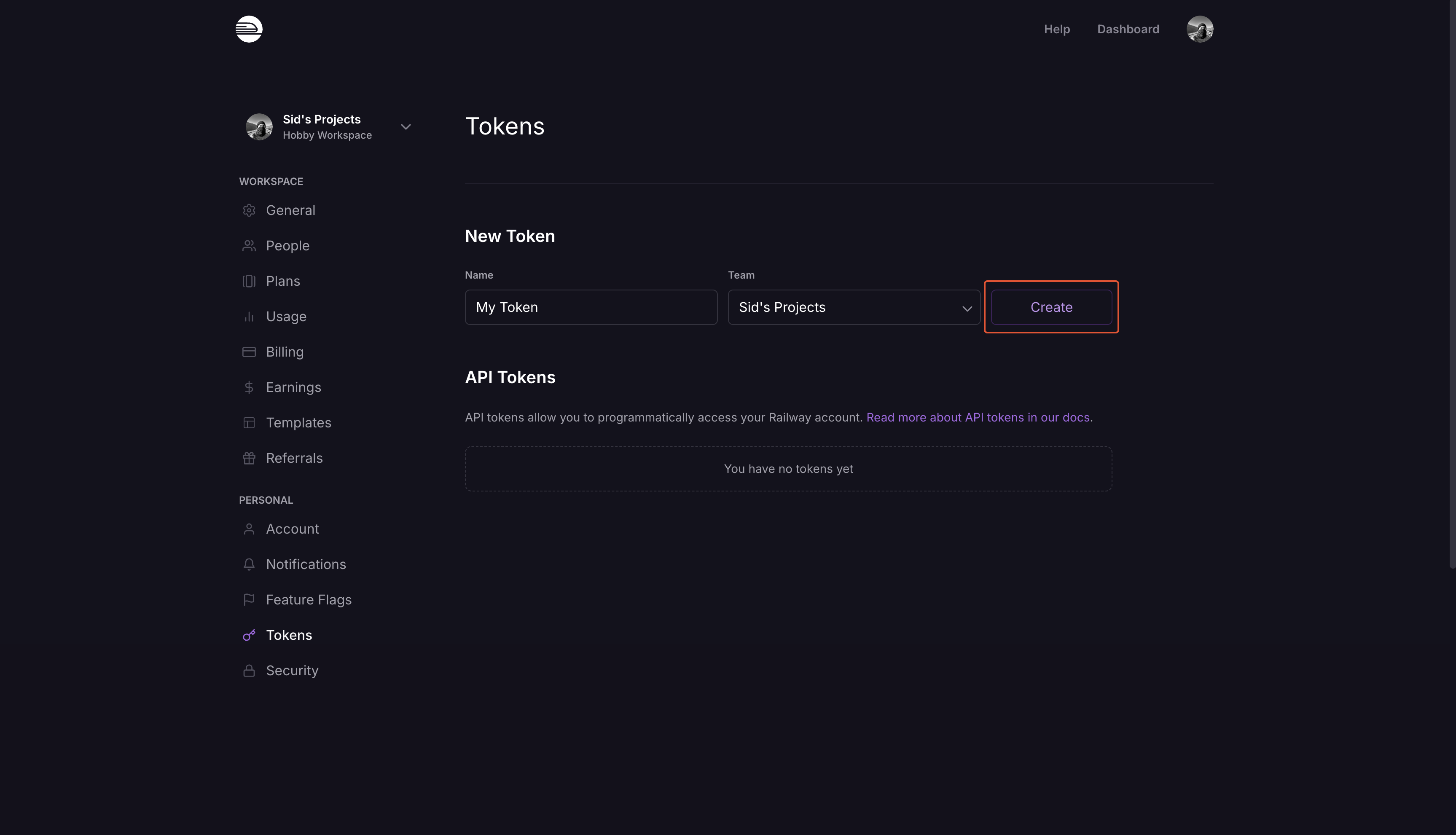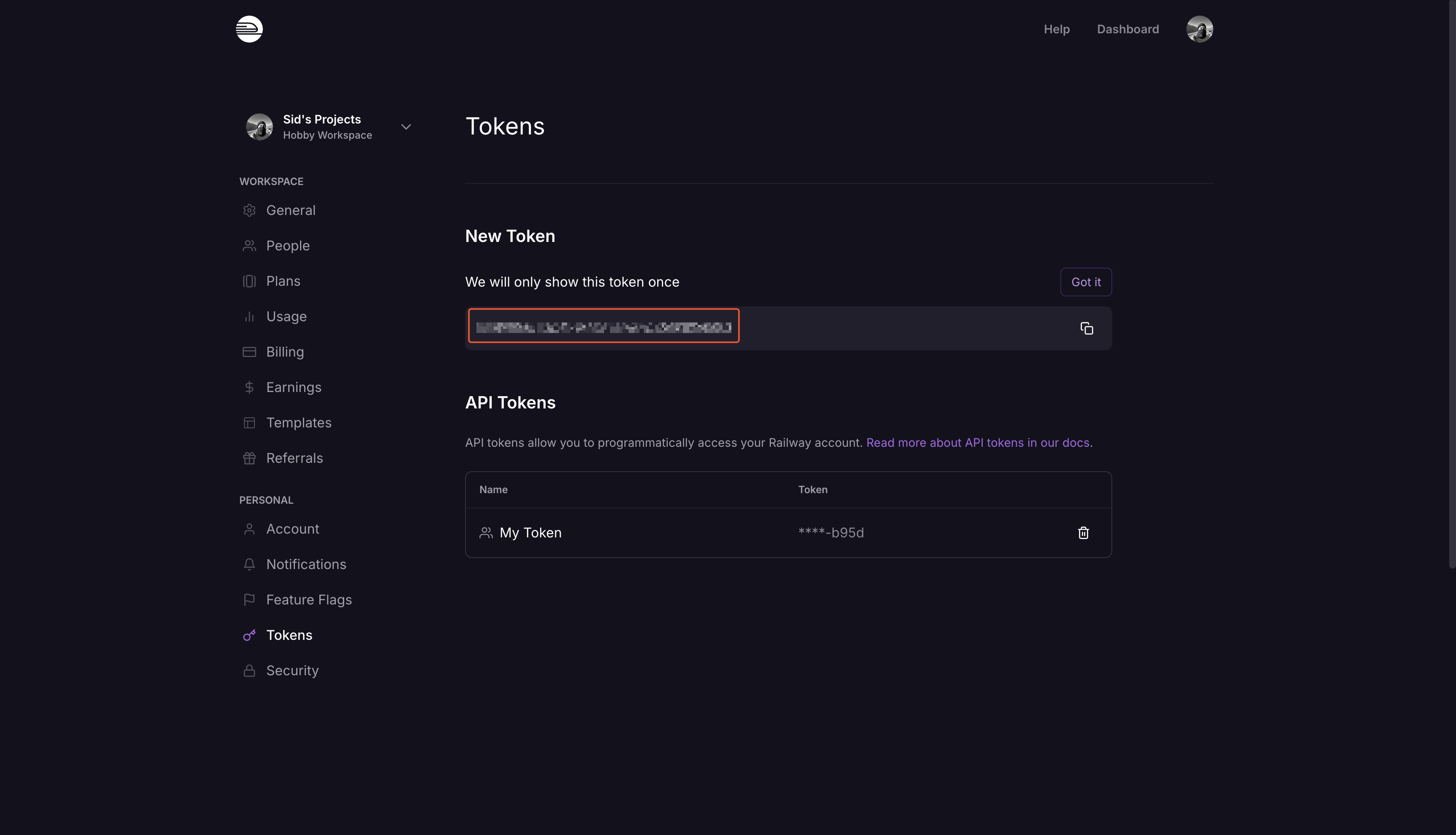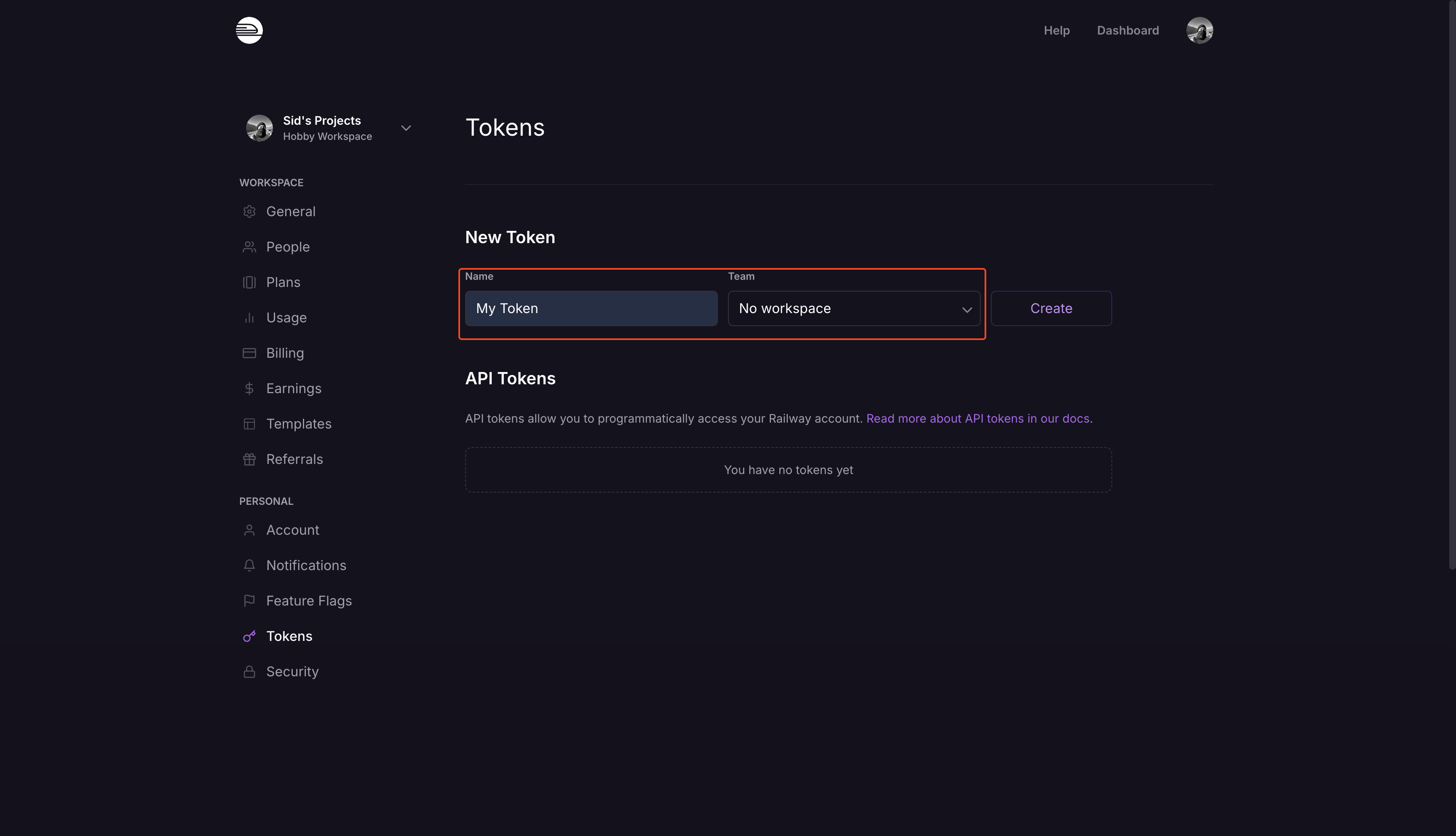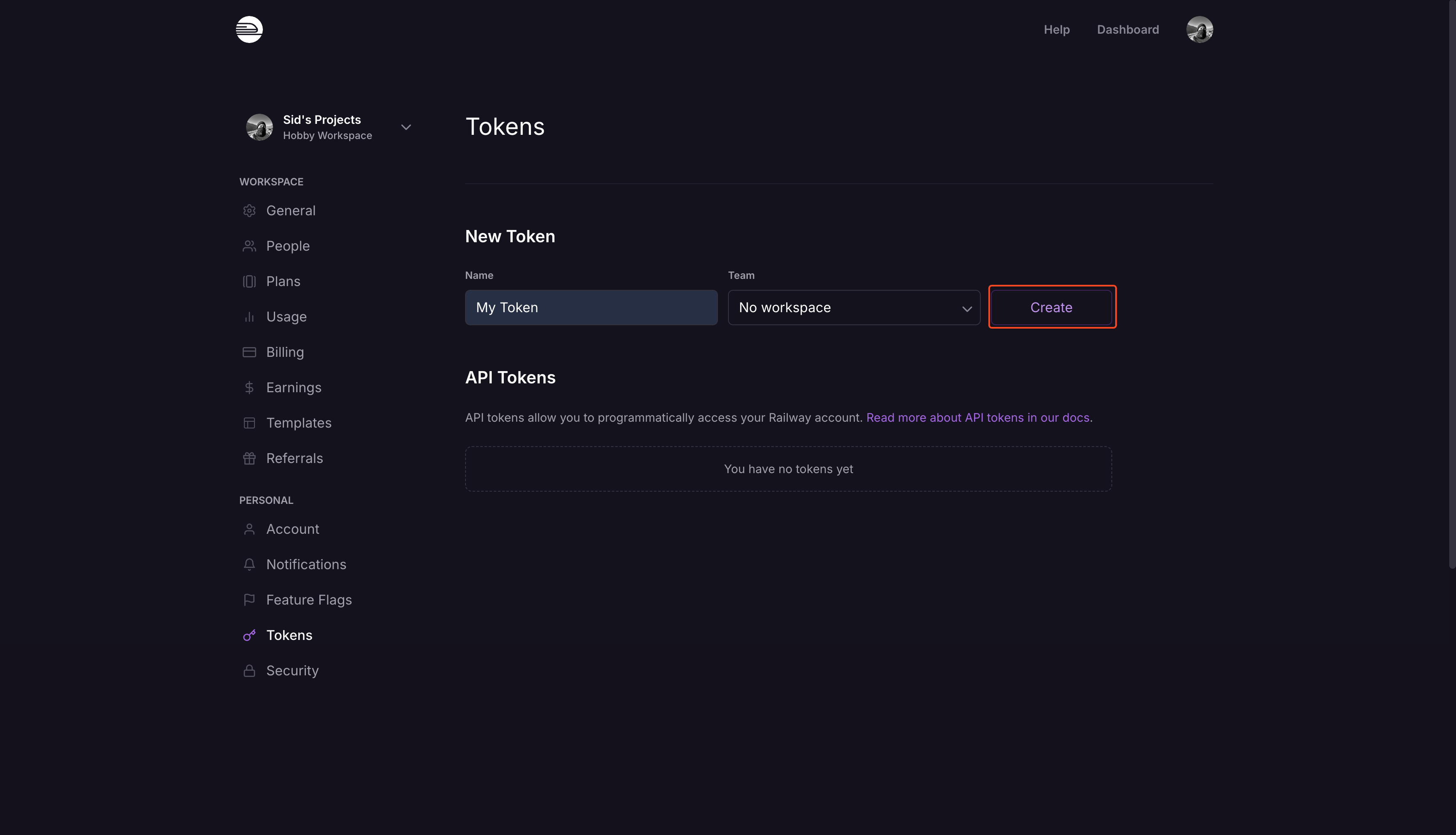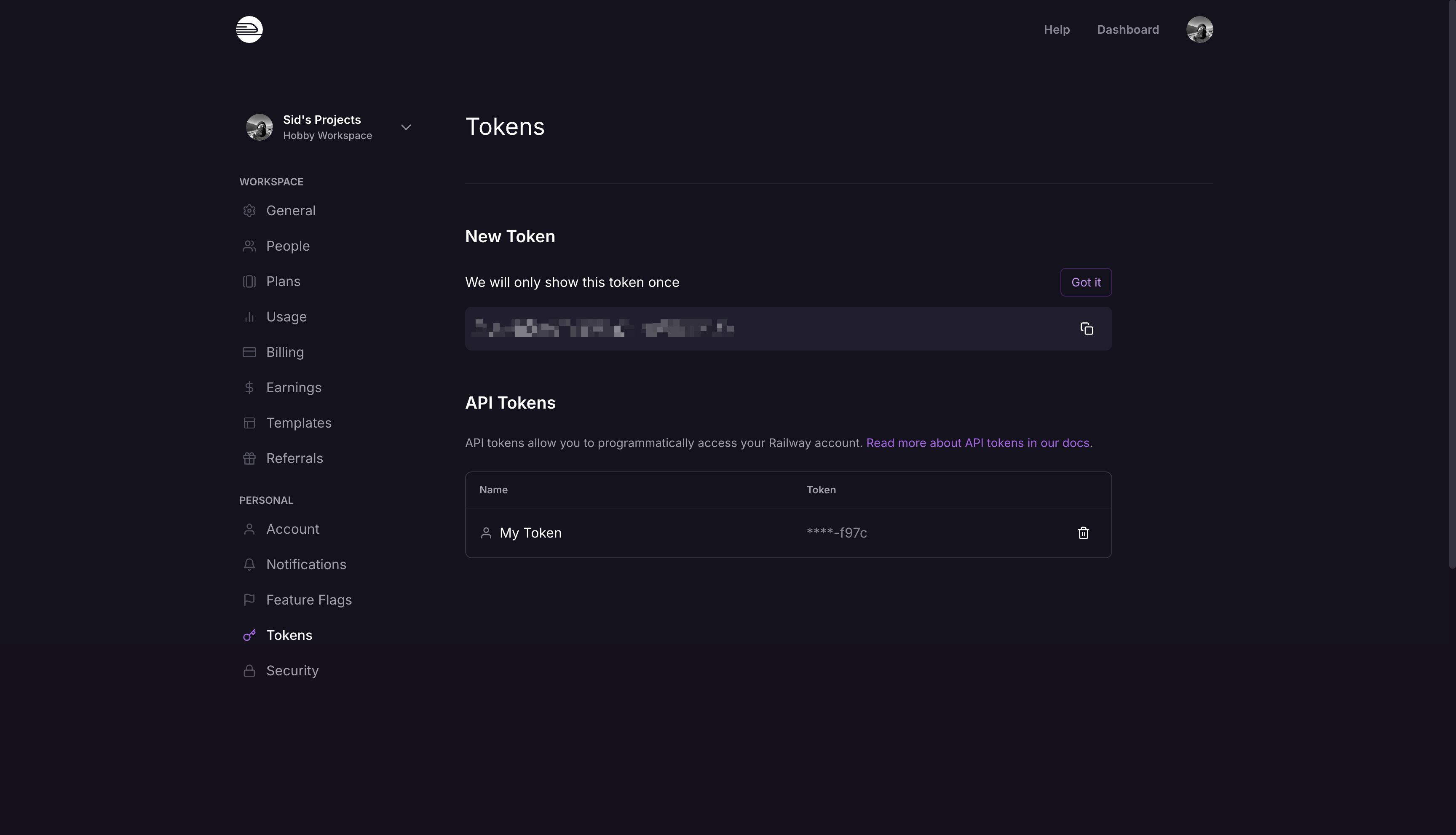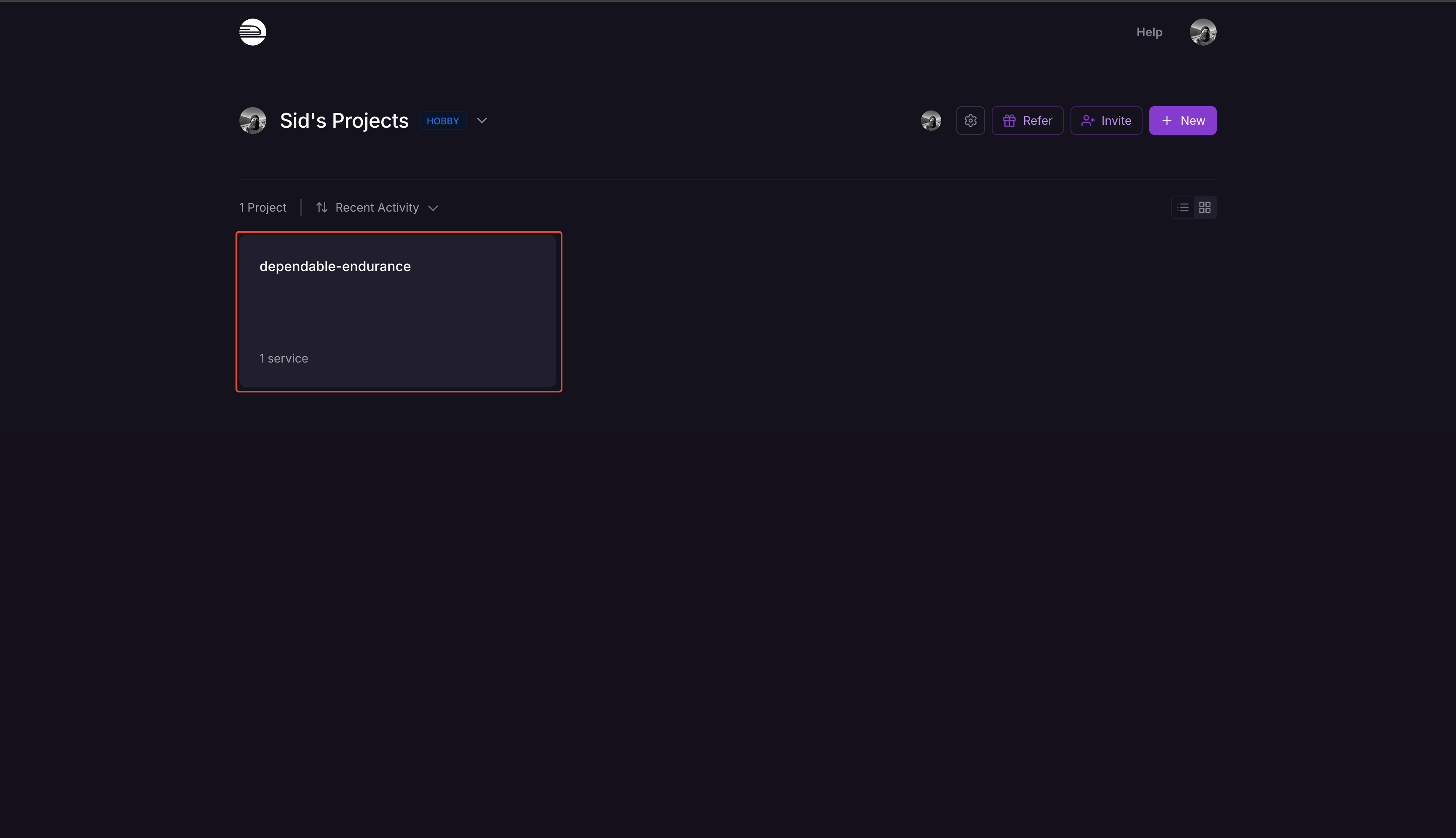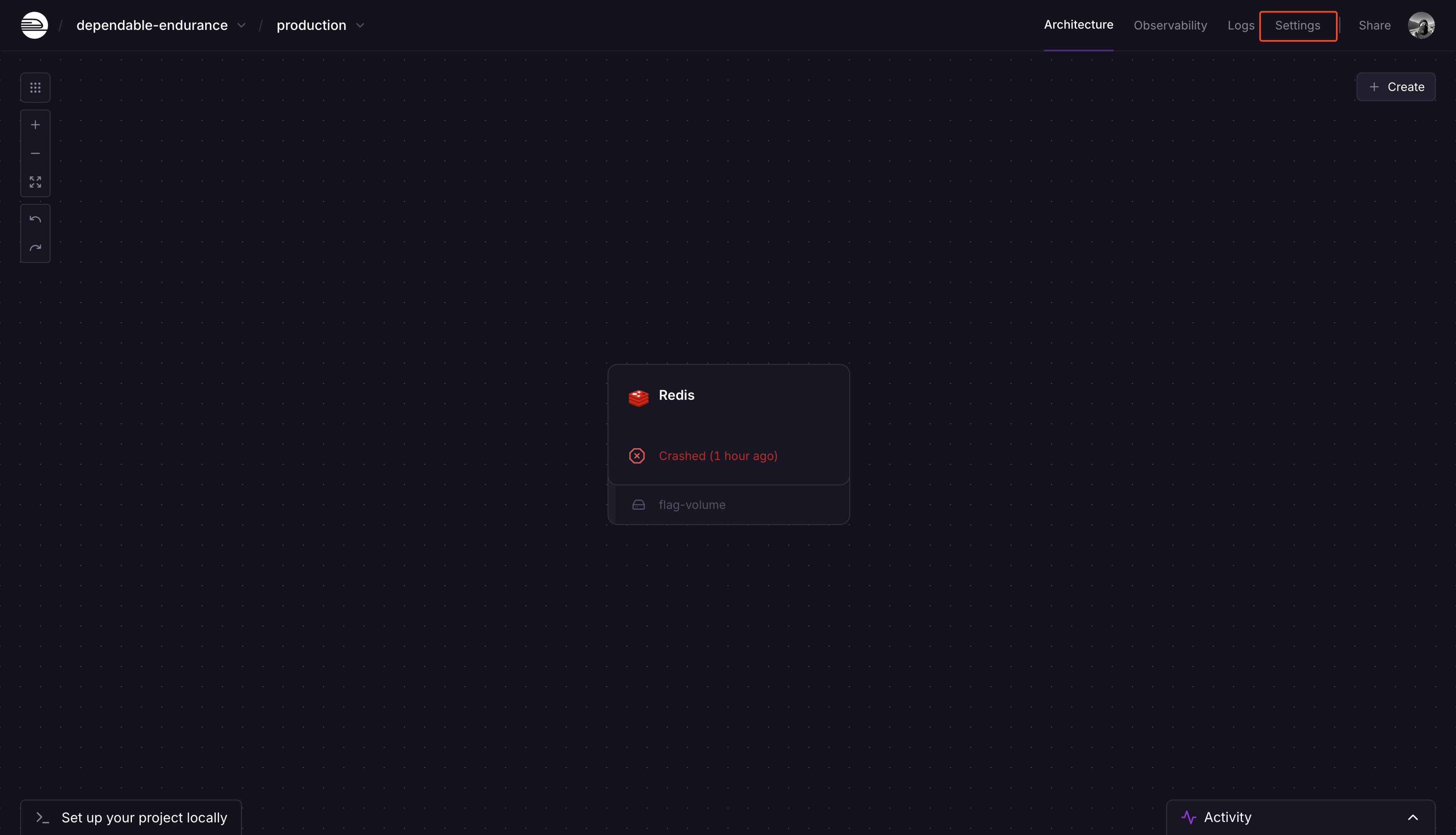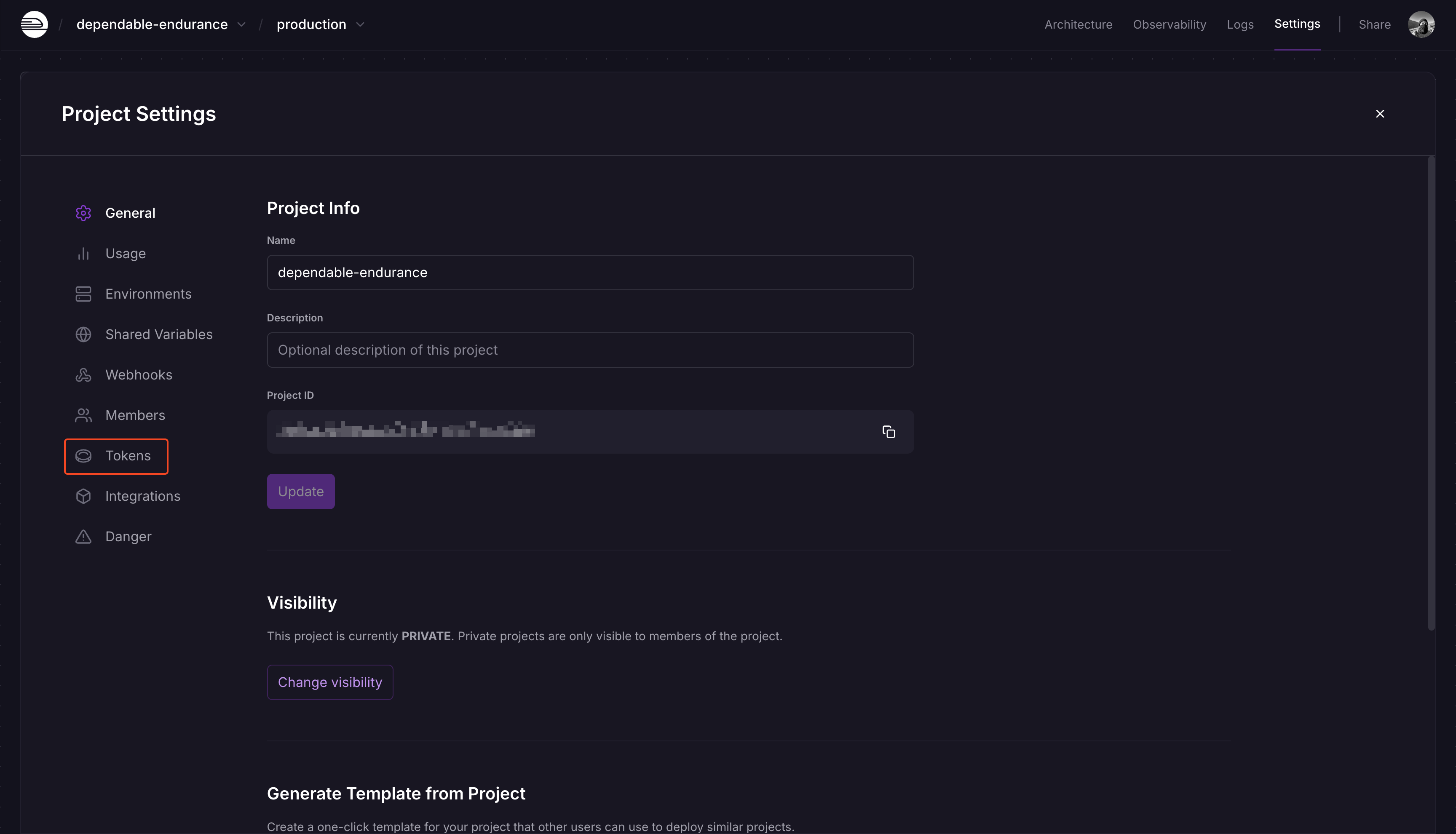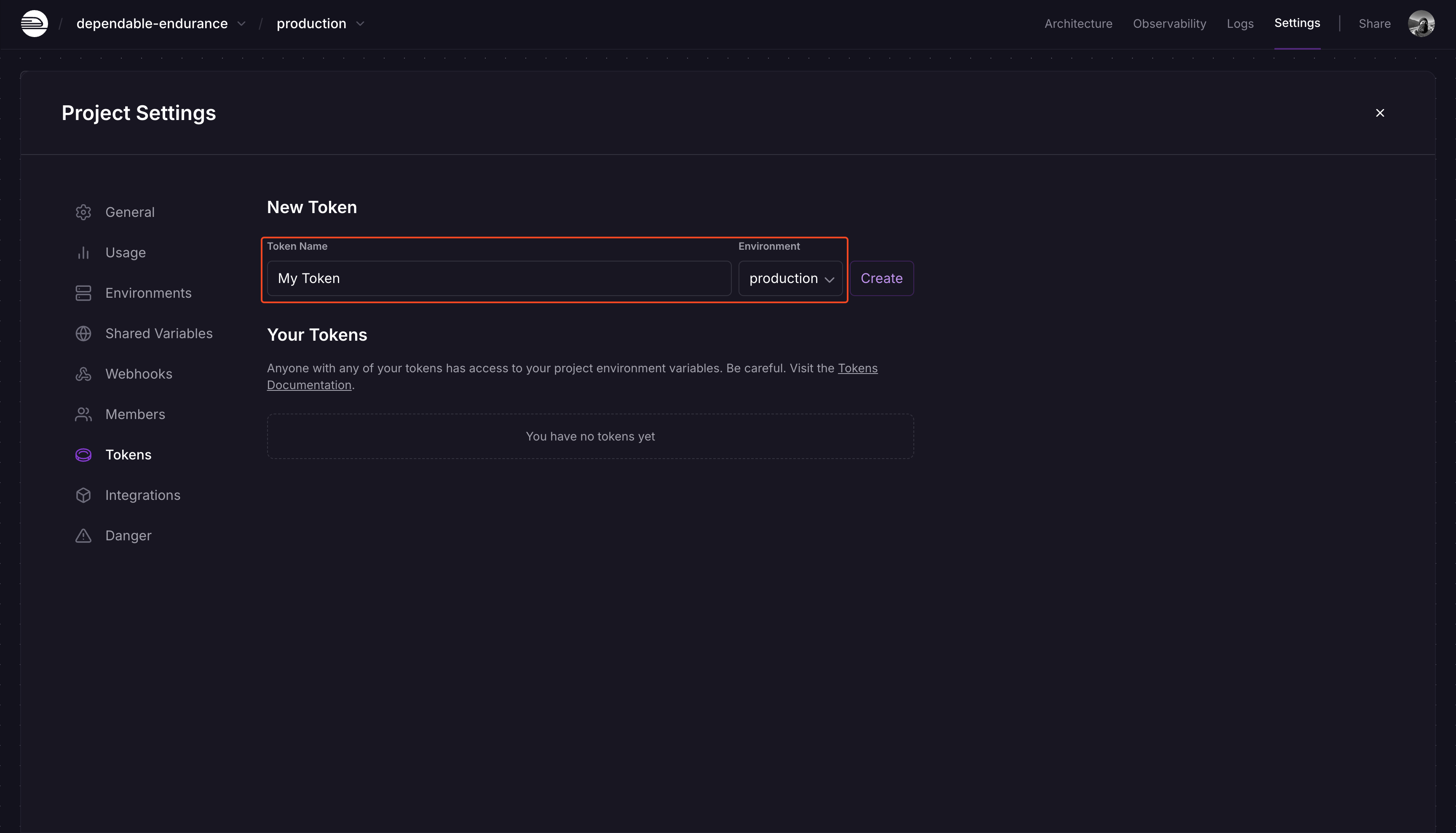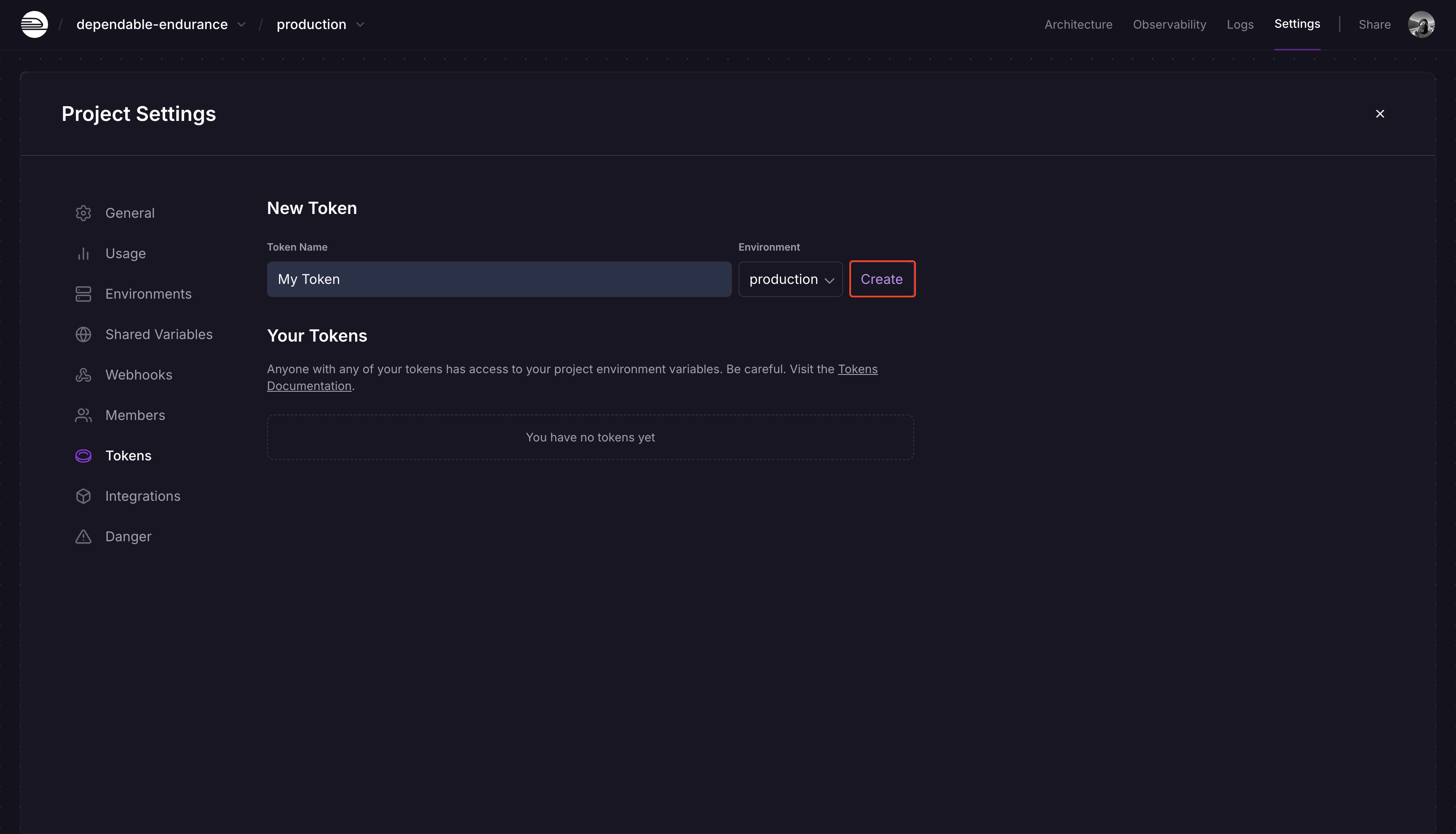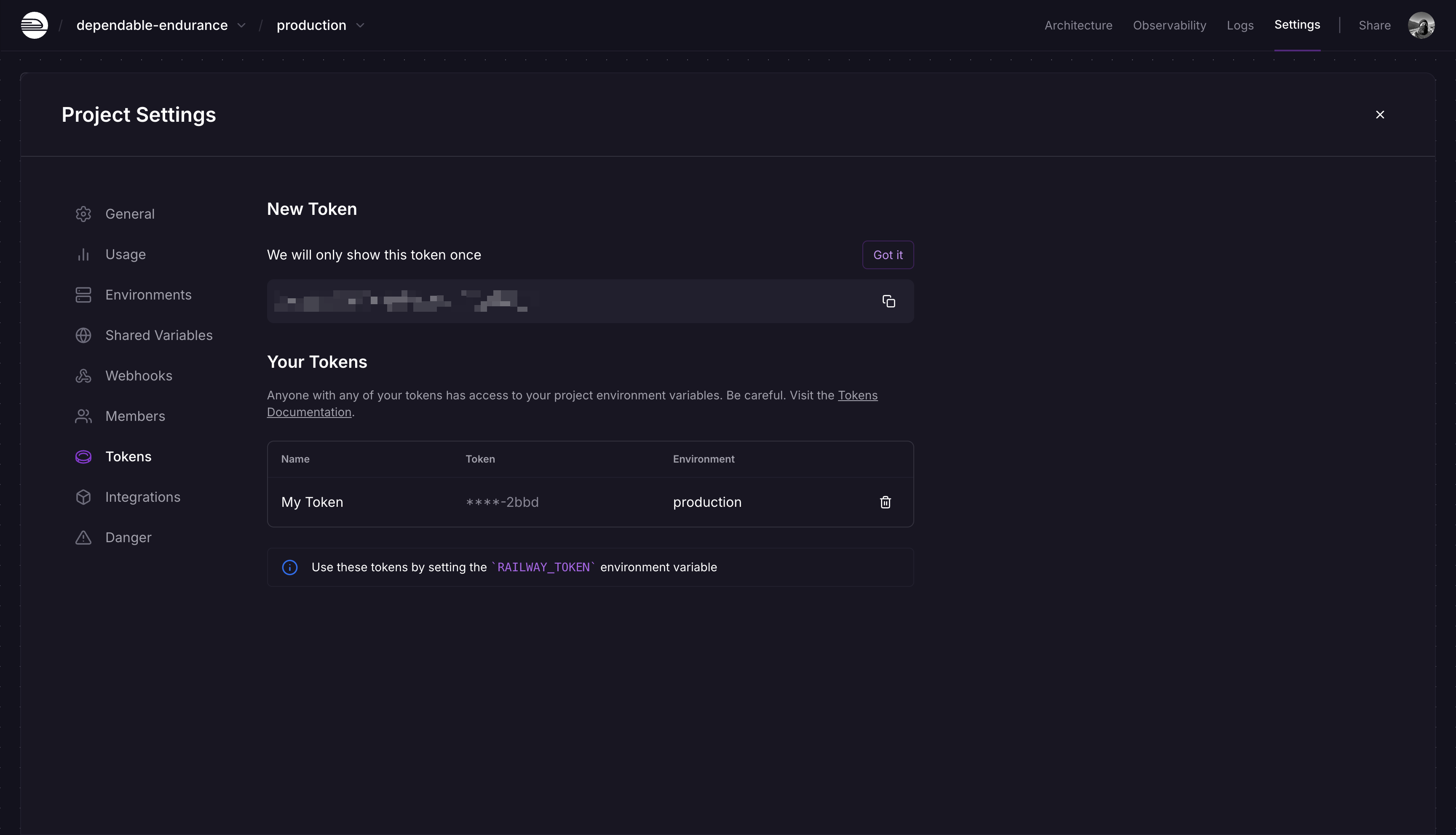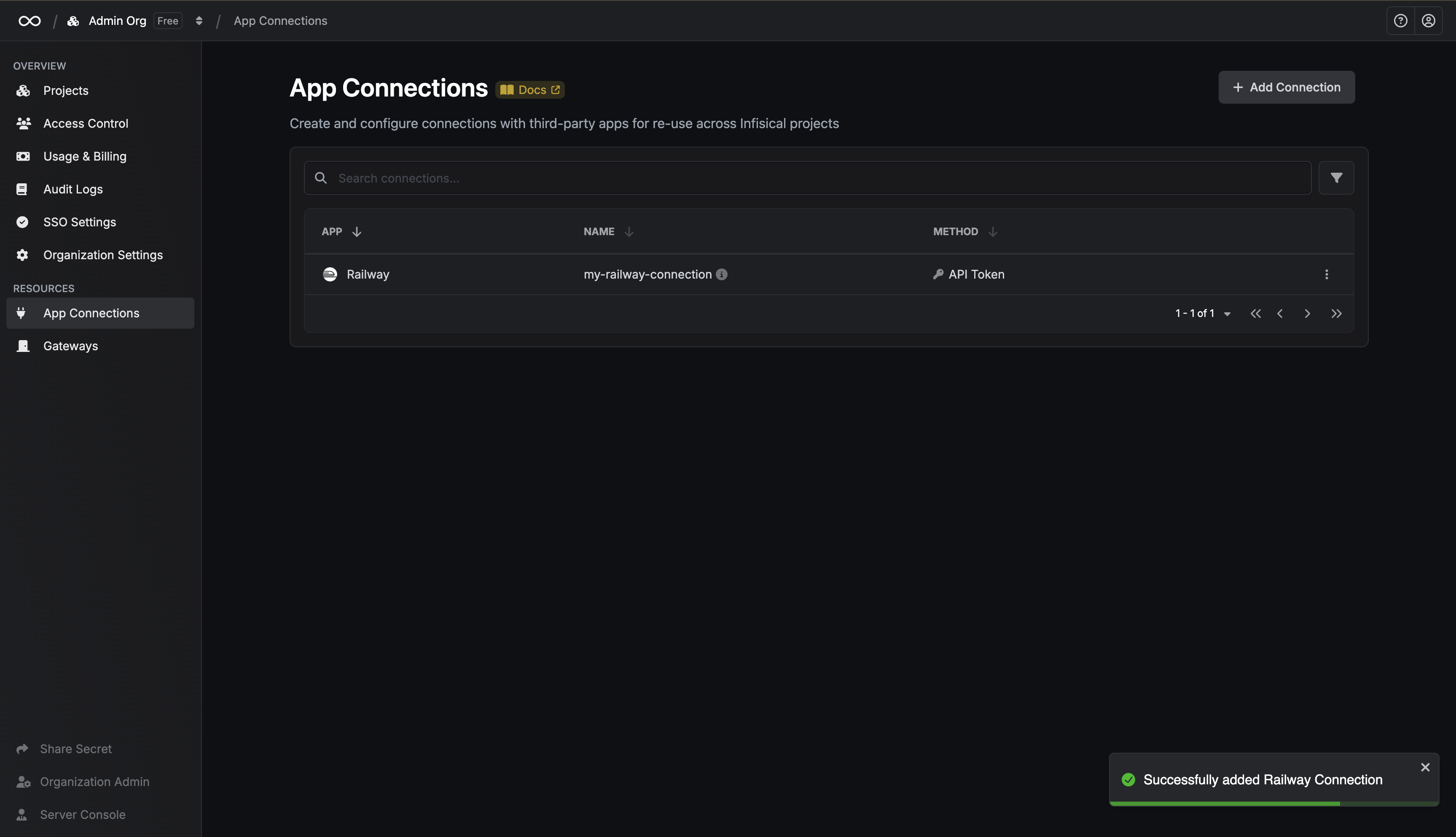Create a Railway API Token
- Team Token
- Account Token
- Project Token
A team token provides access to all resources within a team. It cannot be used to access personal resources in Railway.
Enter a token name and select a team
Make sure to provide a descriptive name and select the correct team.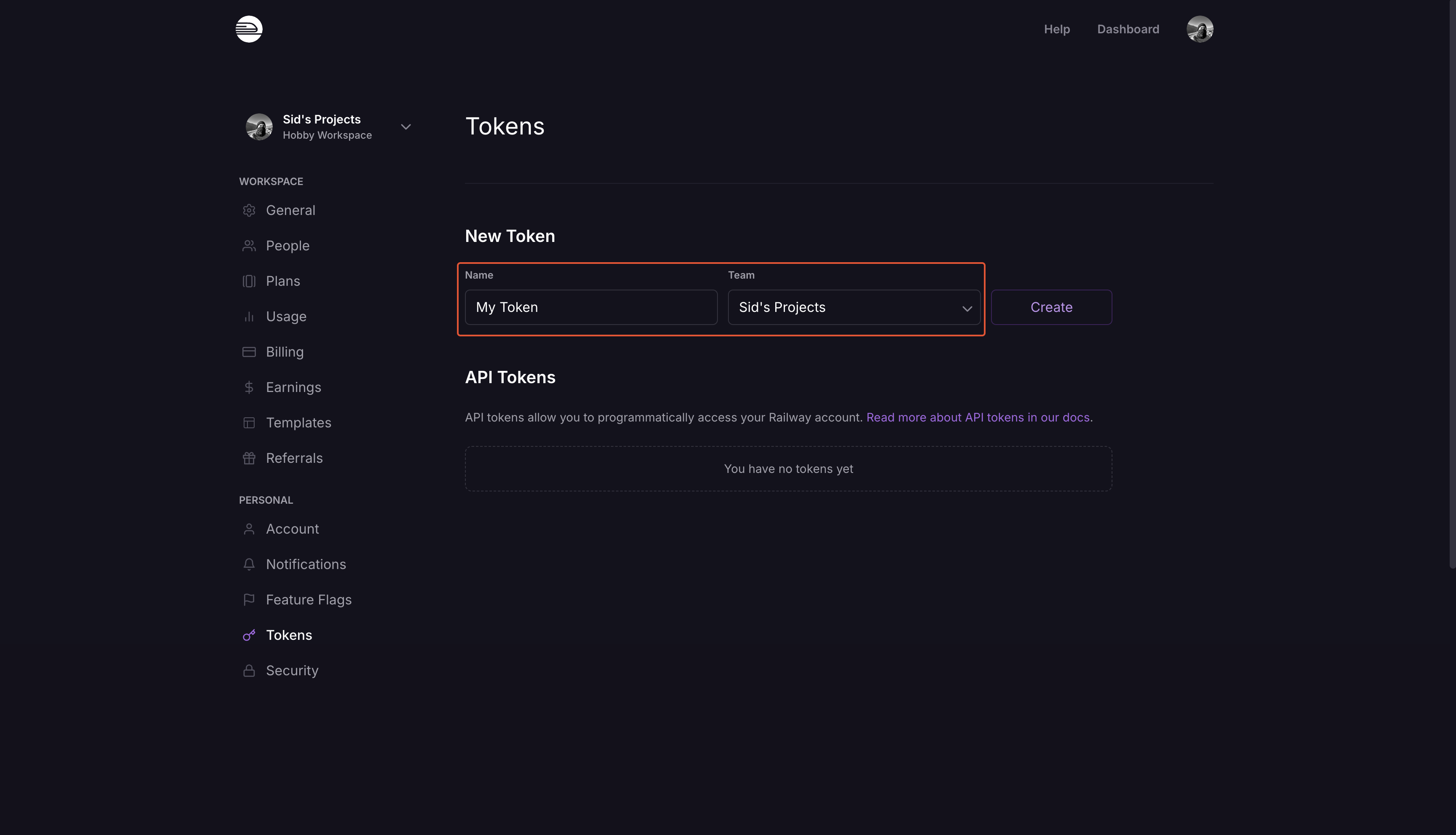
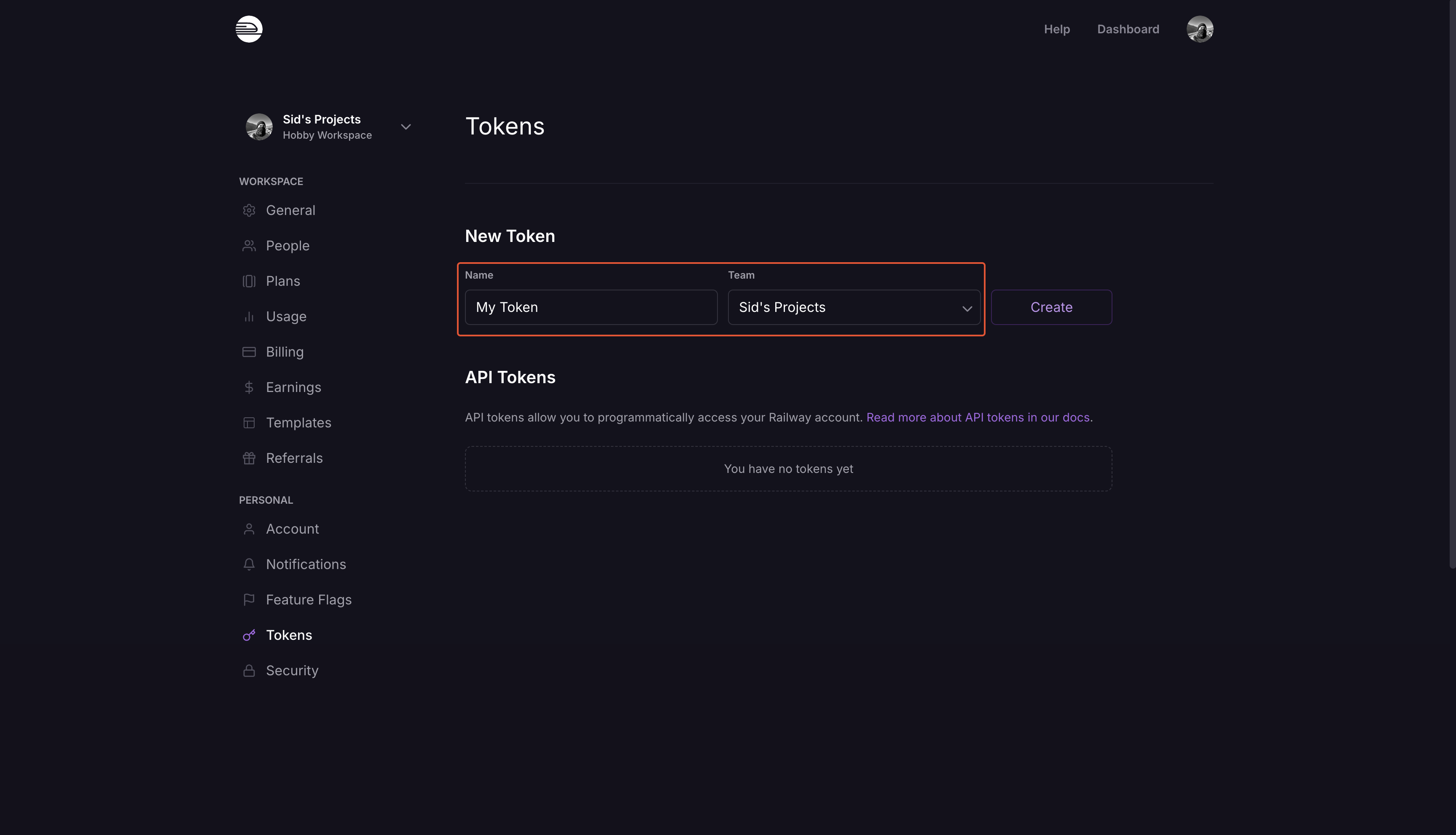
Create a Railway Connection in Infisical
- Infisical UI
- API
Navigate to App Connections
In your Infisical dashboard, navigate to the Integrations tab in the desired project, then select App Connections.

Select Railway Connection
Click + Add Connection and choose Railway Connection from the list of integrations.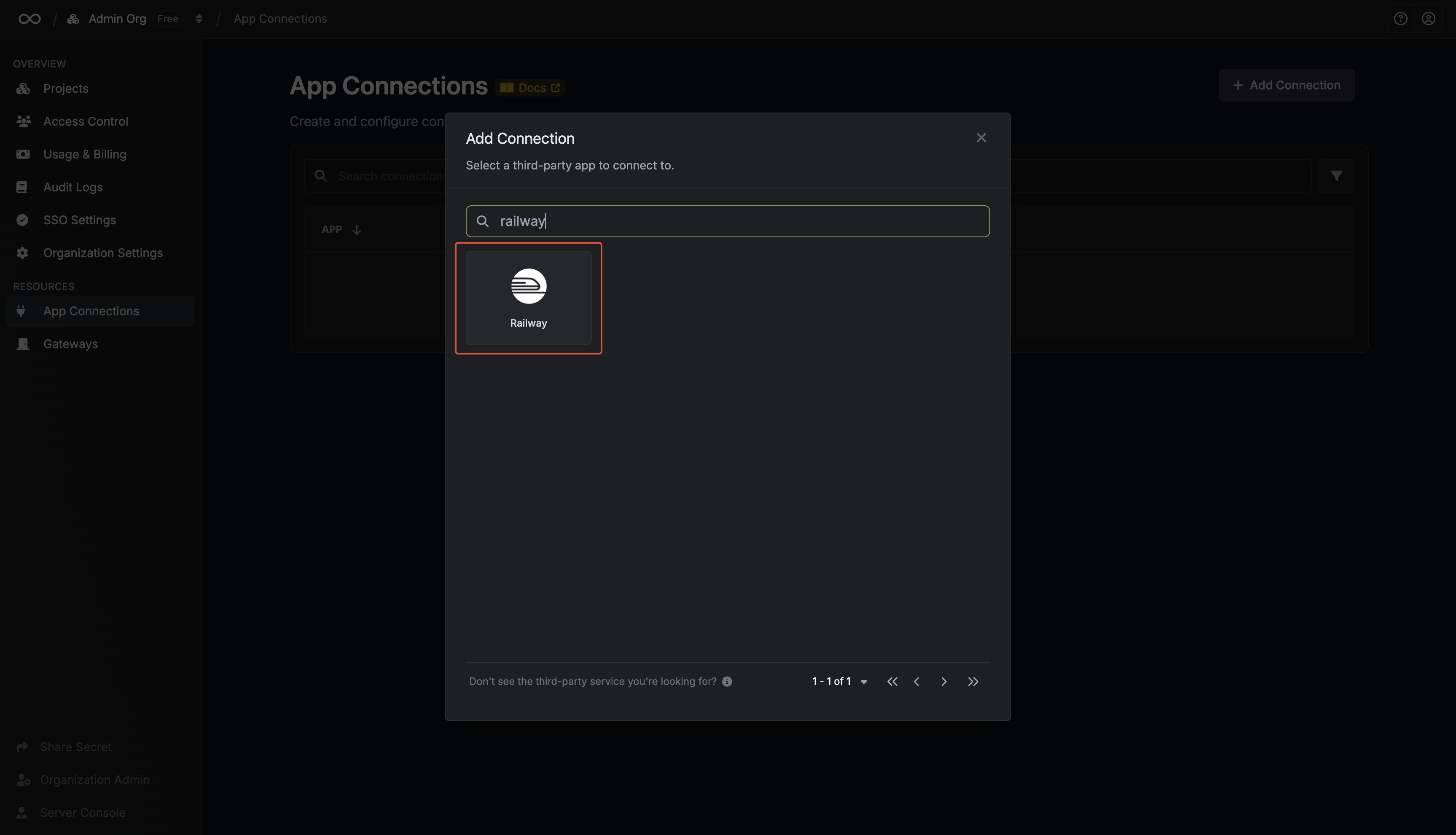
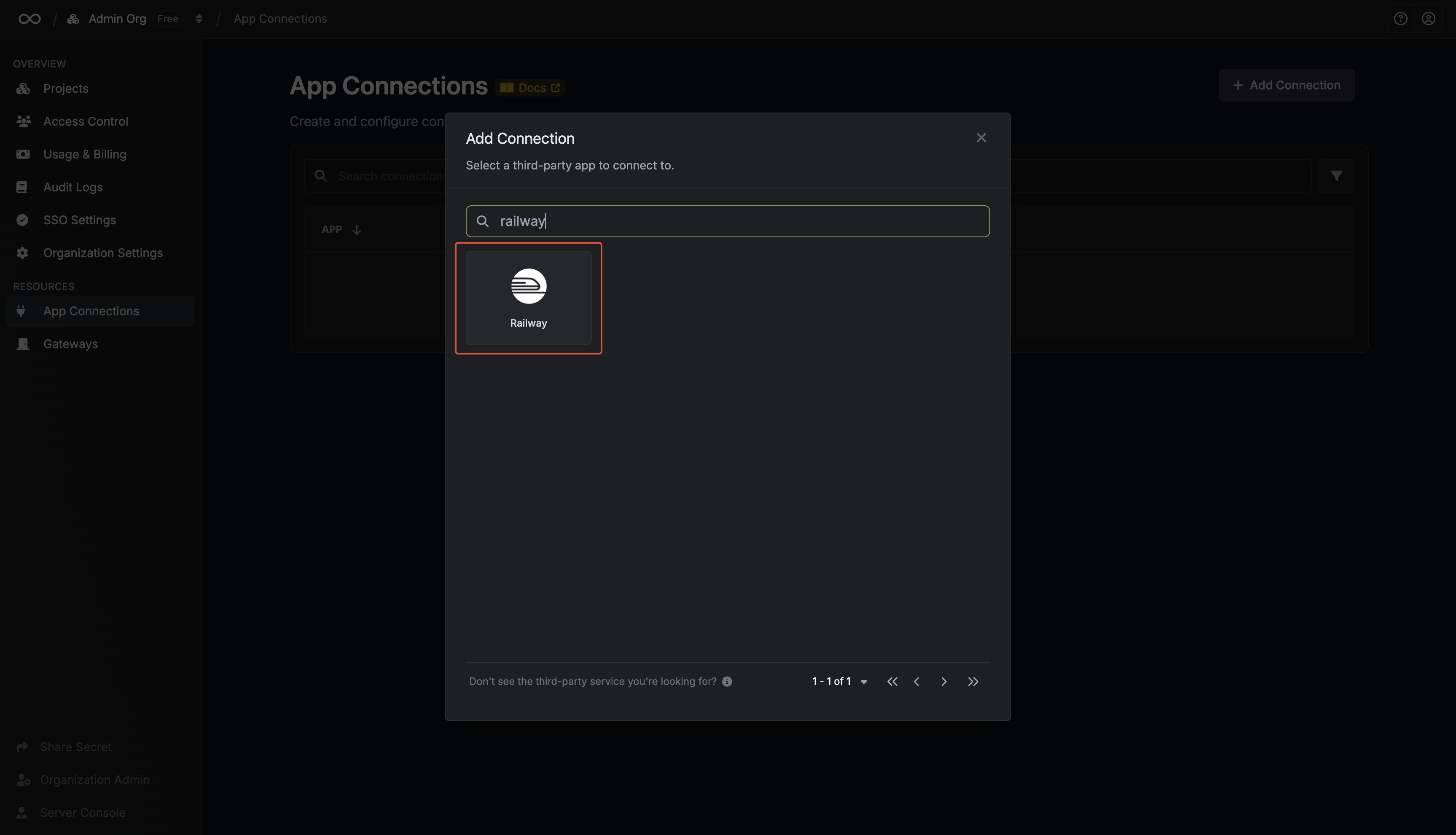
Fill out the Railway Connection form
Complete the form by providing:
- A descriptive name for the connection
- An optional description
- The type of token you created earlier
-
The token value from the previous step