Concept
Machine Identity Auth Templates allow you to create reusable authentication configurations that can be applied across multiple machine identities. This feature helps standardize authentication setups, reduces configuration drift, and simplifies identity management at scale. Instead of manually configuring authentication settings for each identity, you can create templates with predefined authentication parameters and apply them to multiple identities. This ensures consistency and reduces the likelihood of configuration errors. Key Benefits:- Standardization: Ensure consistent authentication configurations across identities
- Efficiency: Reduce time spent configuring individual identities
- Governance: Centrally manage and update authentication parameters
- Scalability: Easily apply proven configurations to new identities
Managing Auth Templates
Auth templates are managed in Organization Settings > Access Control > Identities under the Identity Auth Templates section.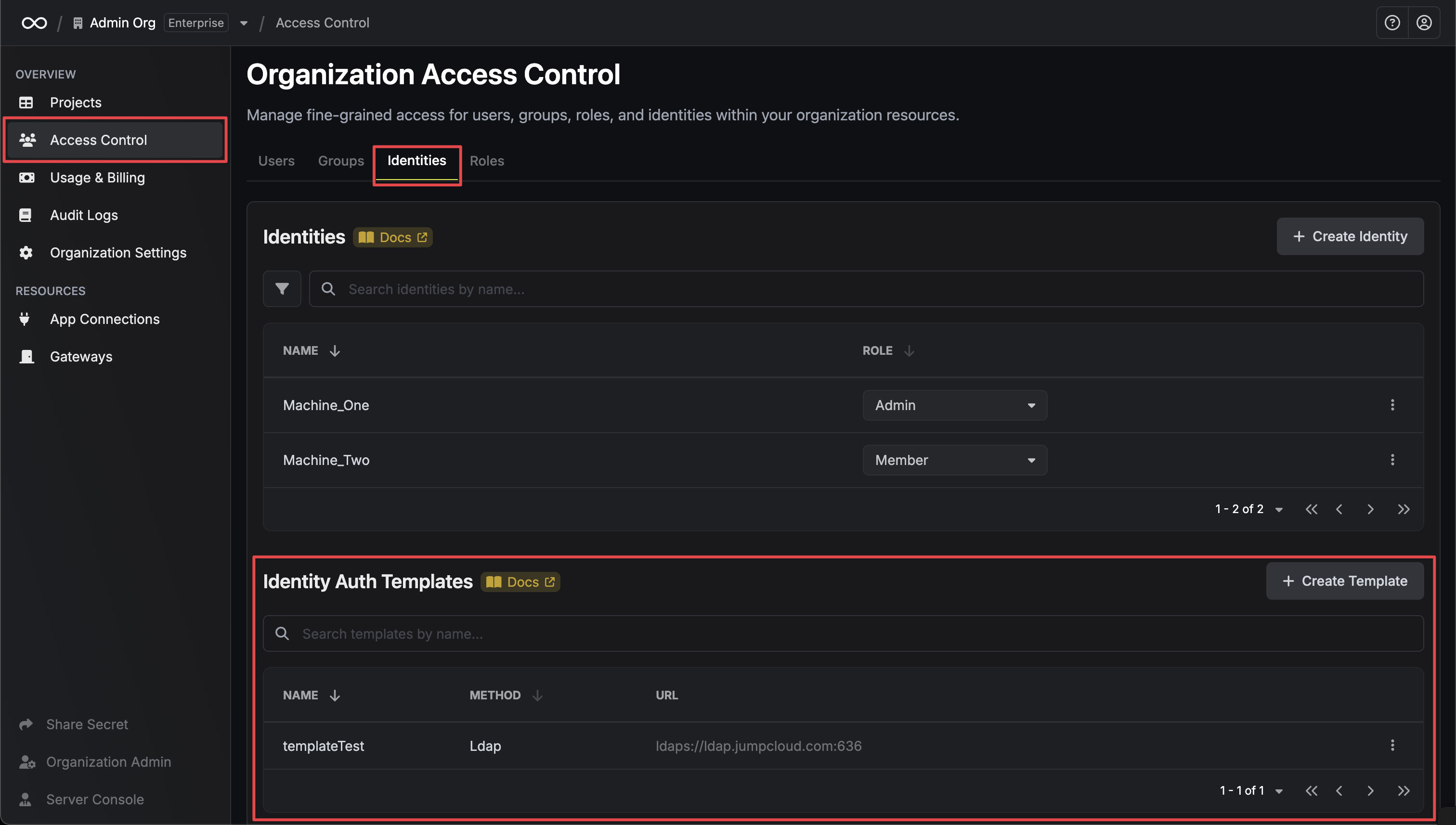
Creating a Template
Navigate to Auth Templates
In your organization settings, go to Access Control > Identities and scroll down to the Identity Auth Templates section.
Create a new template
Click Create Template to open the template creation modal.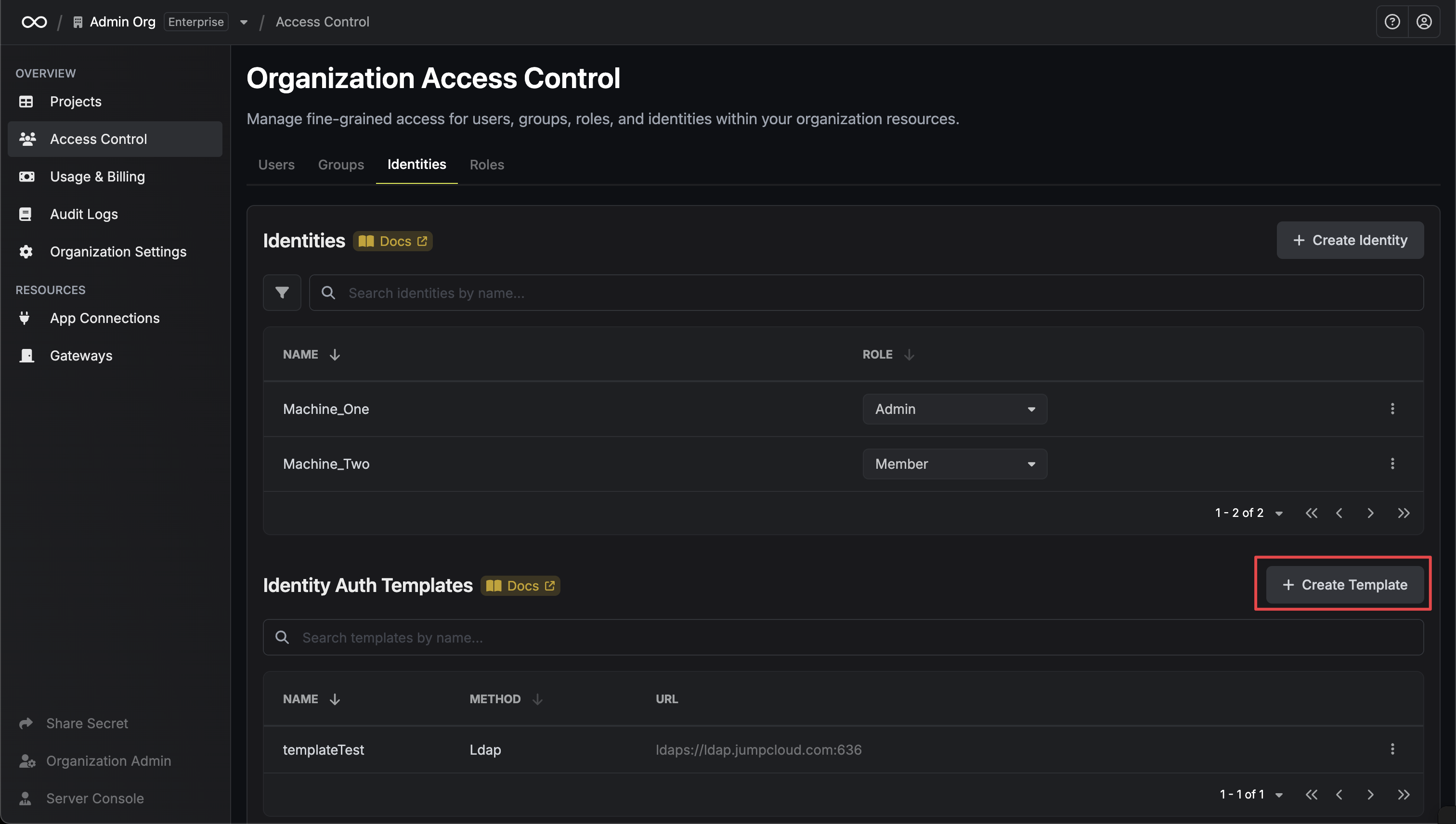 Select the authentication method you want to create a template for (currently supports LDAP Auth).
Select the authentication method you want to create a template for (currently supports LDAP Auth).
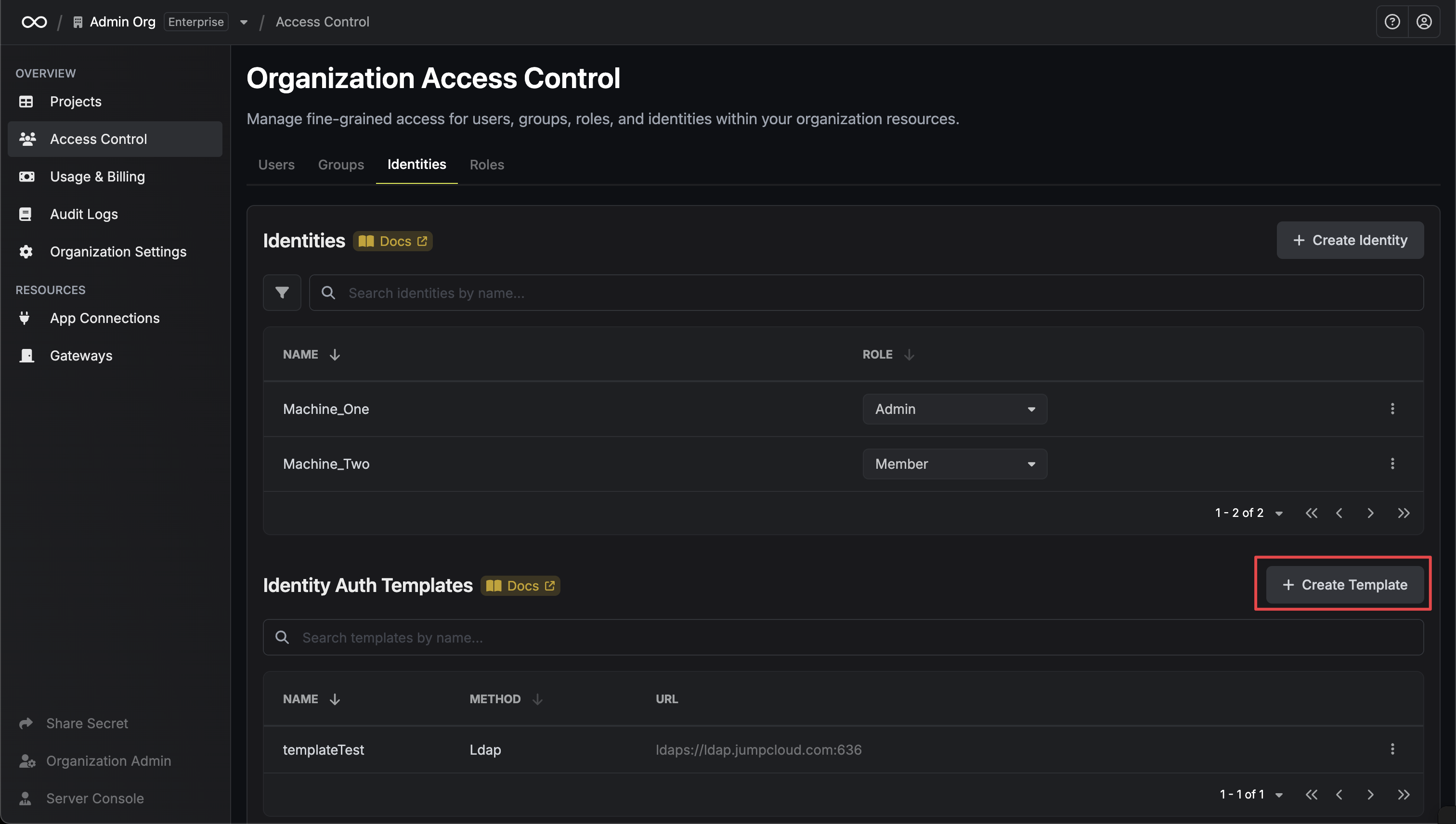 Select the authentication method you want to create a template for (currently supports LDAP Auth).
Select the authentication method you want to create a template for (currently supports LDAP Auth).Configure template settings
Fill in the template configuration based on your chosen authentication method.
- LDAP Auth Template
For LDAP Auth templates, configure the following fields: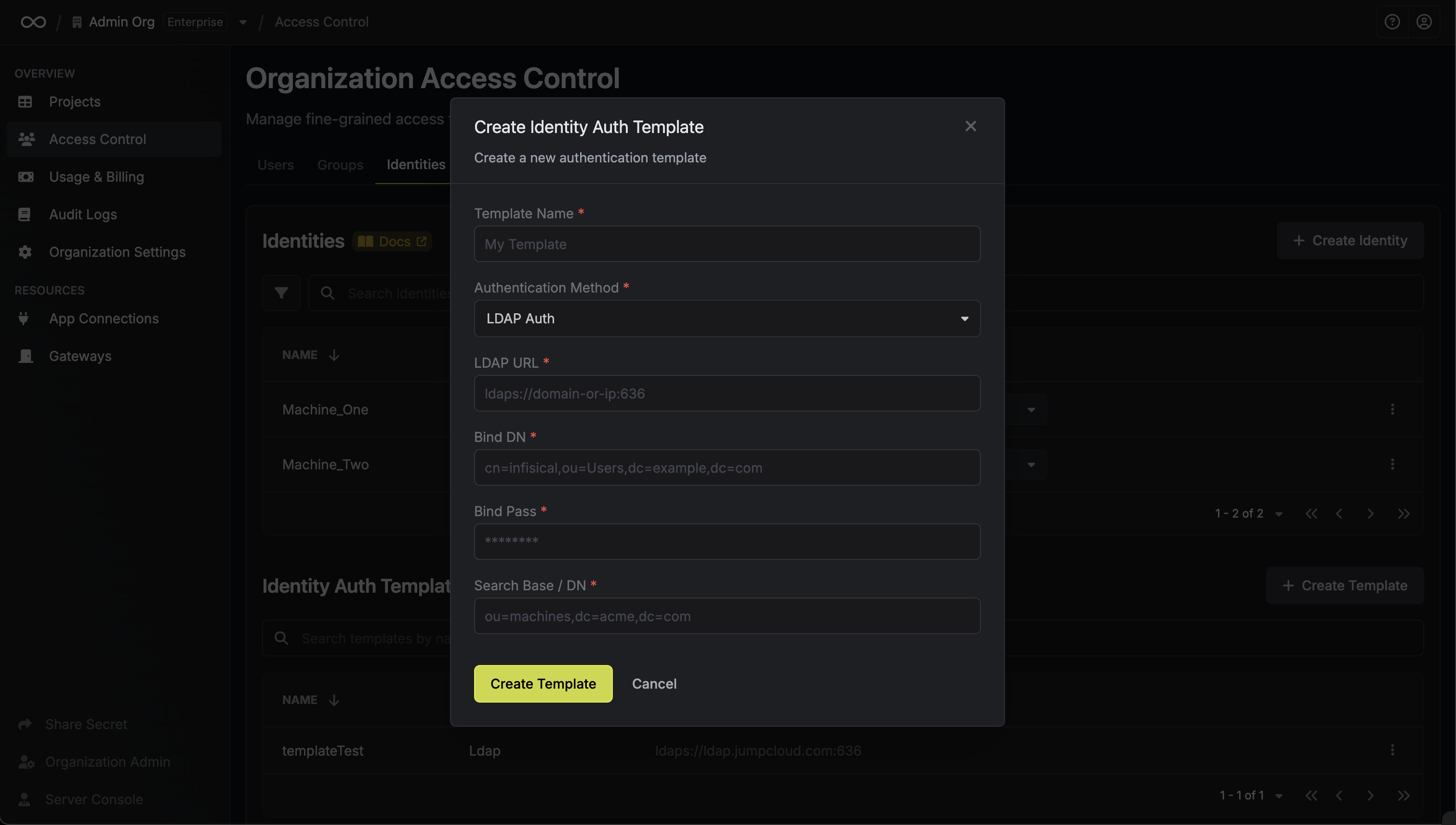
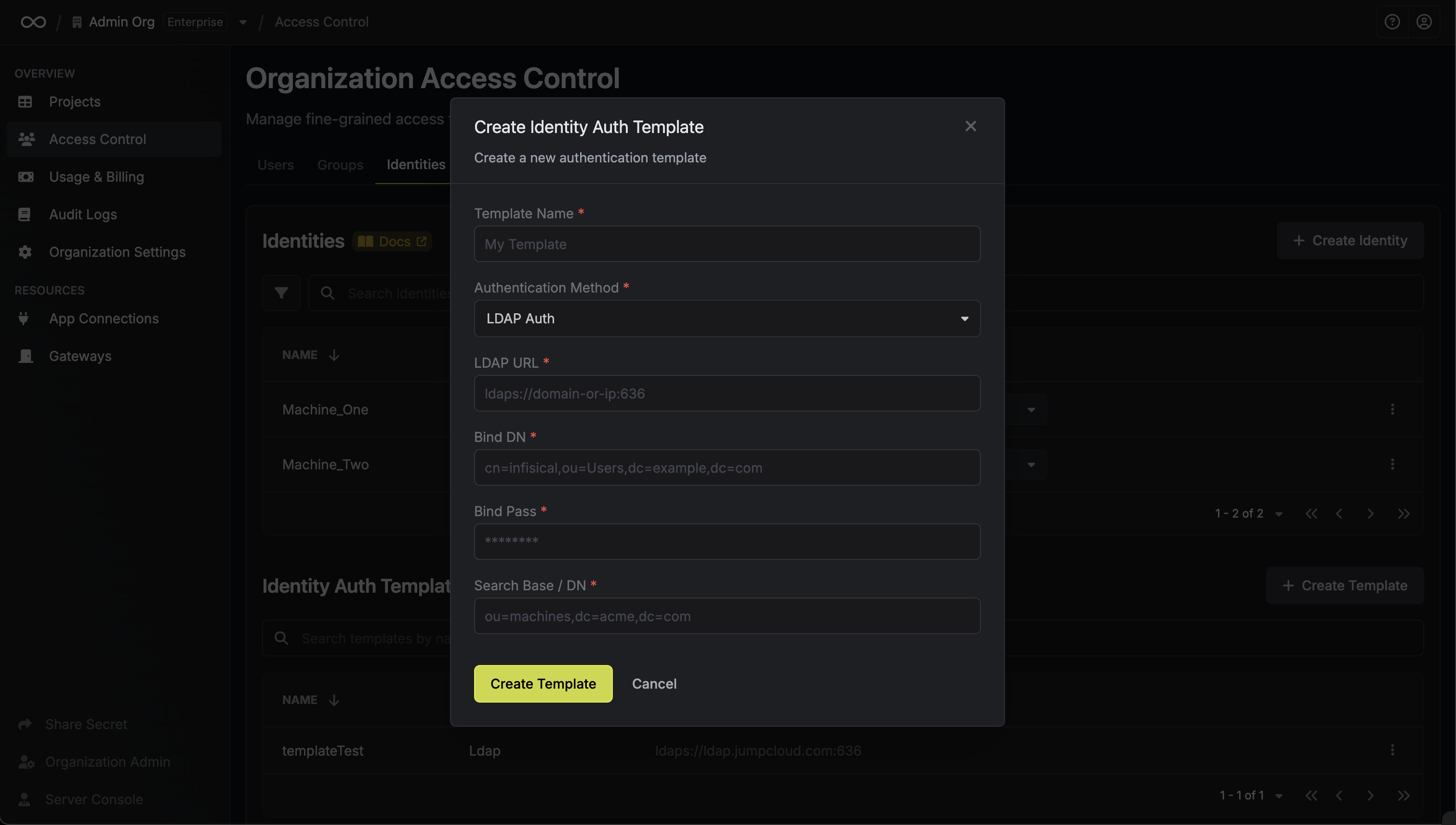
- Template Name: A descriptive name for your template
- URL: The LDAP server to connect to such as
ldap://ldap.your-org.com,ldaps://ldap.myorg.com:636(for connection over SSL/TLS), etc. - Bind DN: The DN to bind to the LDAP server with.
- Bind Pass: The password to bind to the LDAP server with.
- Search Base / DN: Base DN under which to perform user search such as
ou=Users,dc=acme,dc=com. - CA Certificate: The CA certificate to use when verifying the LDAP server certificate. This field is optional but recommended.
You can read more about LDAP Auth configuration in the LDAP Auth documentation.
Using Templates
Once created, templates can be applied when configuring authentication methods for machine identities. When adding an auth method to an identity, you’ll have the option to select from available templates or configure manually.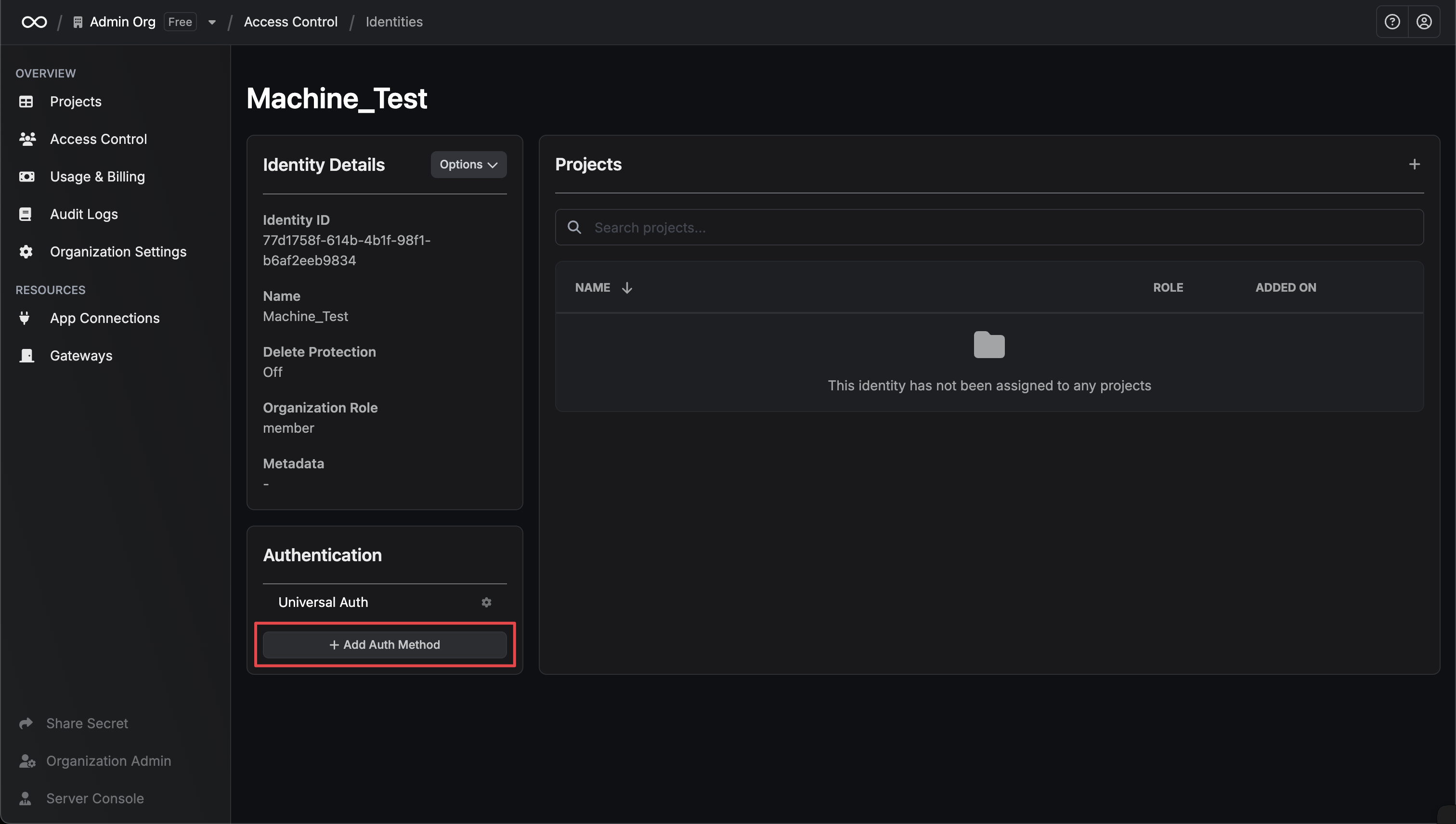
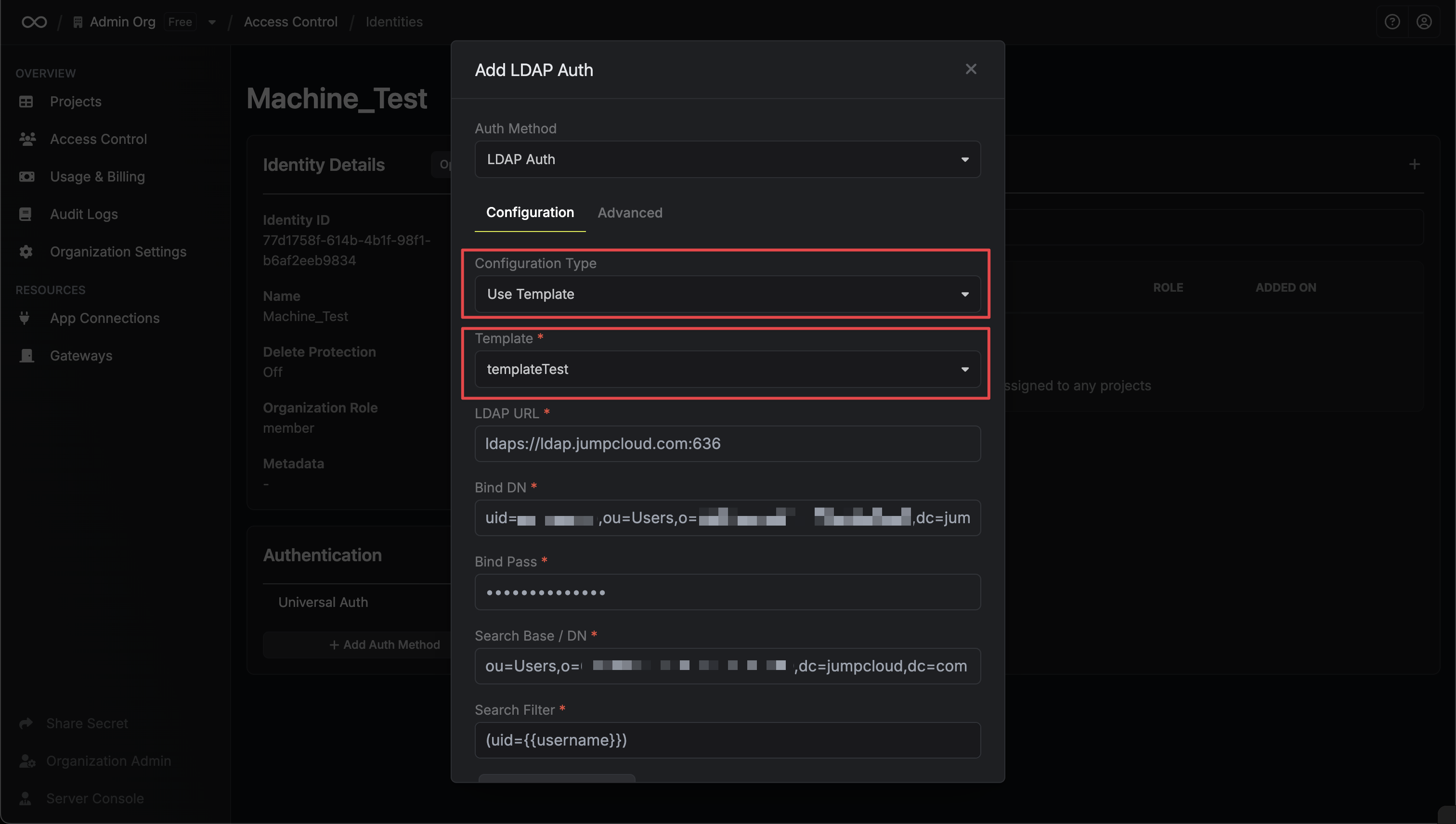
Managing Template Usage
You can view which identities are using a specific template by clicking View Usages in the template’s dropdown menu.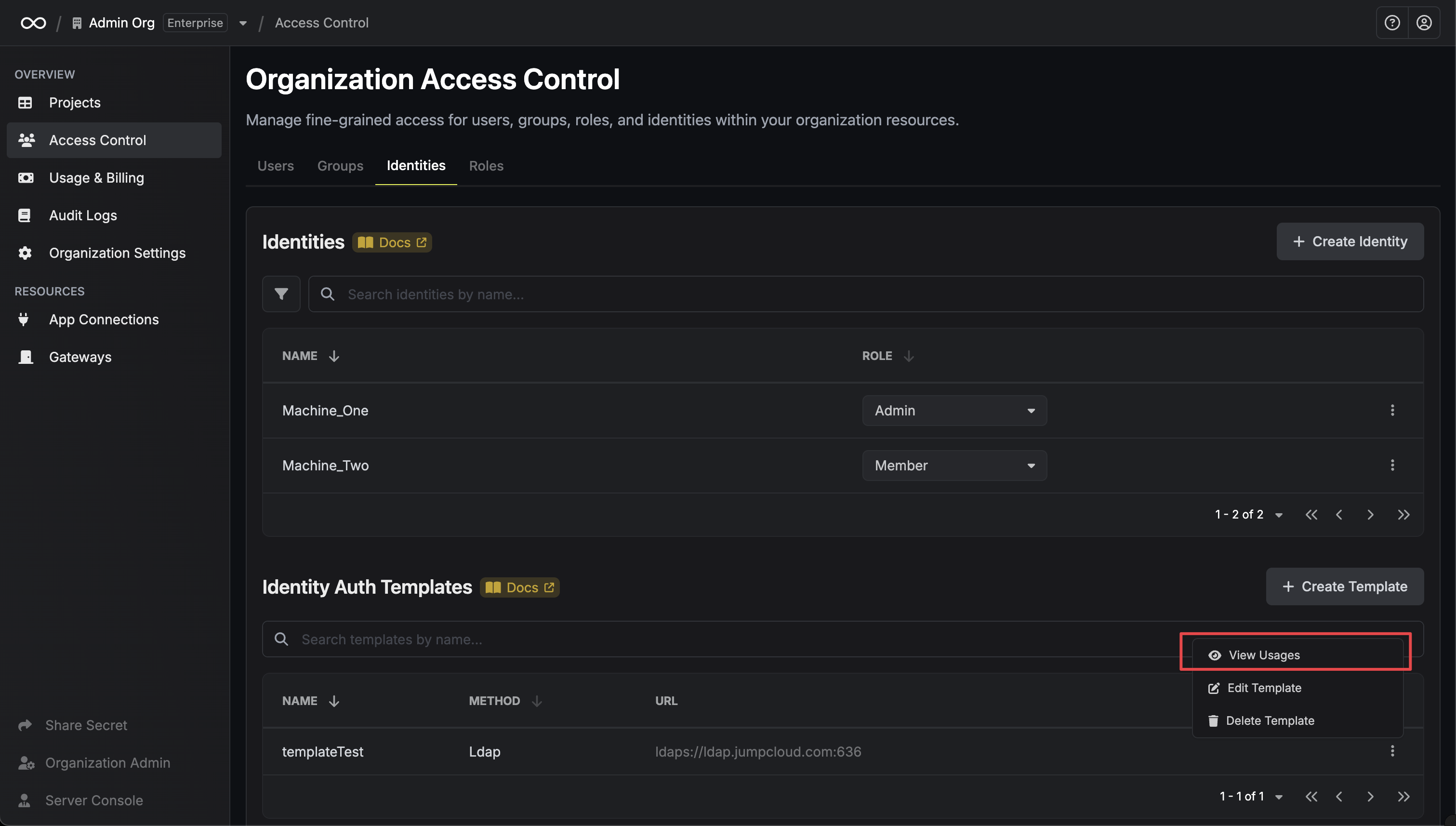
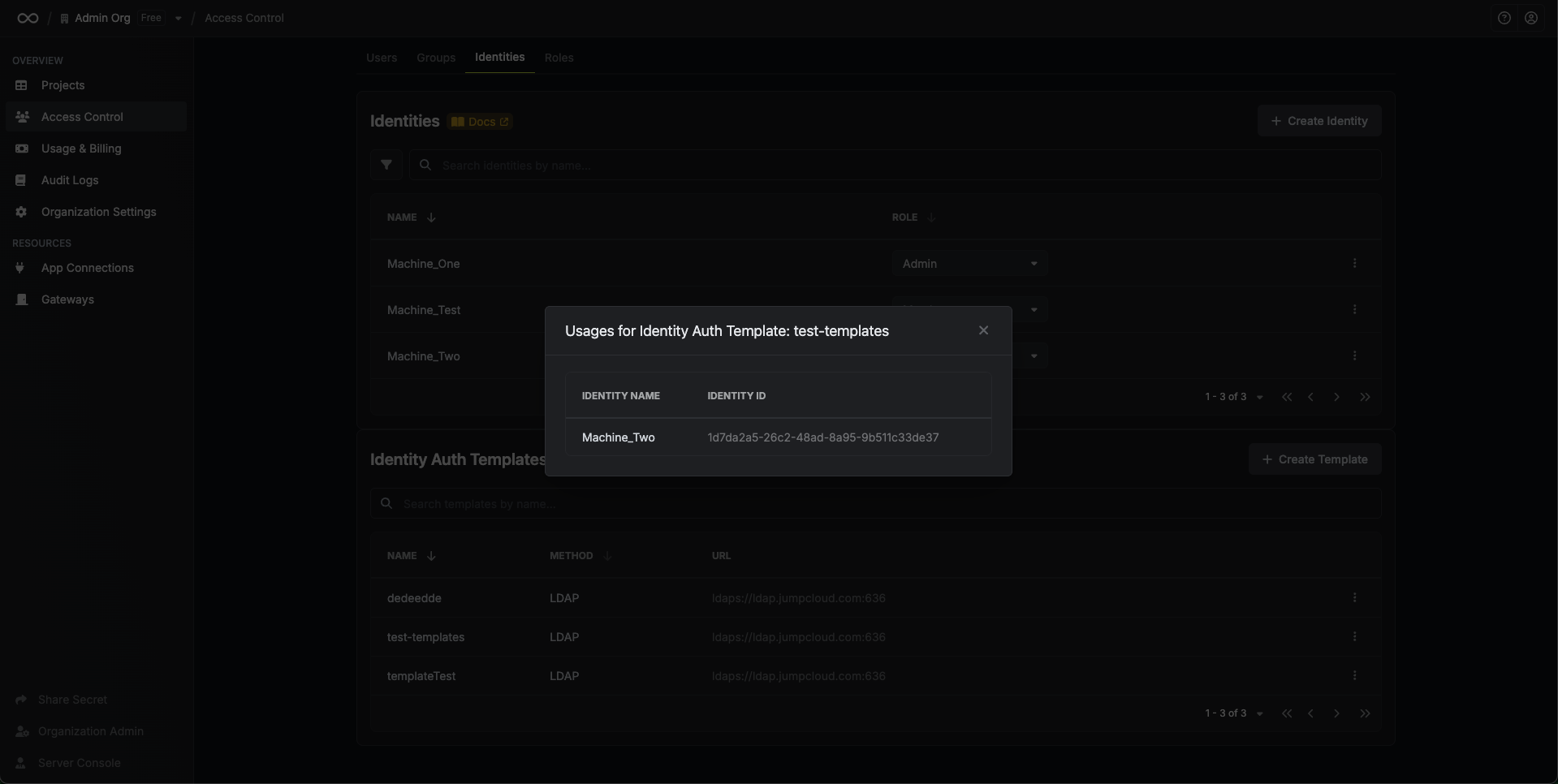
FAQ
Can I modify a template after it's been applied to identities?
Can I modify a template after it's been applied to identities?
Yes, you can edit existing templates. After editing a template, changes to templates will automatically update identities that are already using them.
What happens if I delete a template that's in use?
What happens if I delete a template that's in use?
If you delete a template that’s currently being used by identities, those identities will continue to function with their existing configuration. However, the link to the template will be broken, and you won’t be able to use the template for new identities.
Can I see which identities are using a specific template?
Can I see which identities are using a specific template?
Yes, click View Usages in the template’s dropdown menu to see all identities currently using that template.
Do templates support all authentication methods?
Do templates support all authentication methods?
Currently, auth templates support LDAP Auth. Support for additional authentication methods will be added in future releases.

