/envars folder.
We also store user-specific secrets for micro-service 1 under /service1/users. With this folder structure in place, your applications only need to specify a path like /microservice1/envars to fetch secrets from there.
By extending this example, you can see how path-based secret storage provides a versatile approach to manage secrets for any architecture.
Managing folders
To add a folder, press the downward chevron to the right of the Add Secret button; then press on the Add Folder button.Folder names can only contain alphabets, numbers, and dashes
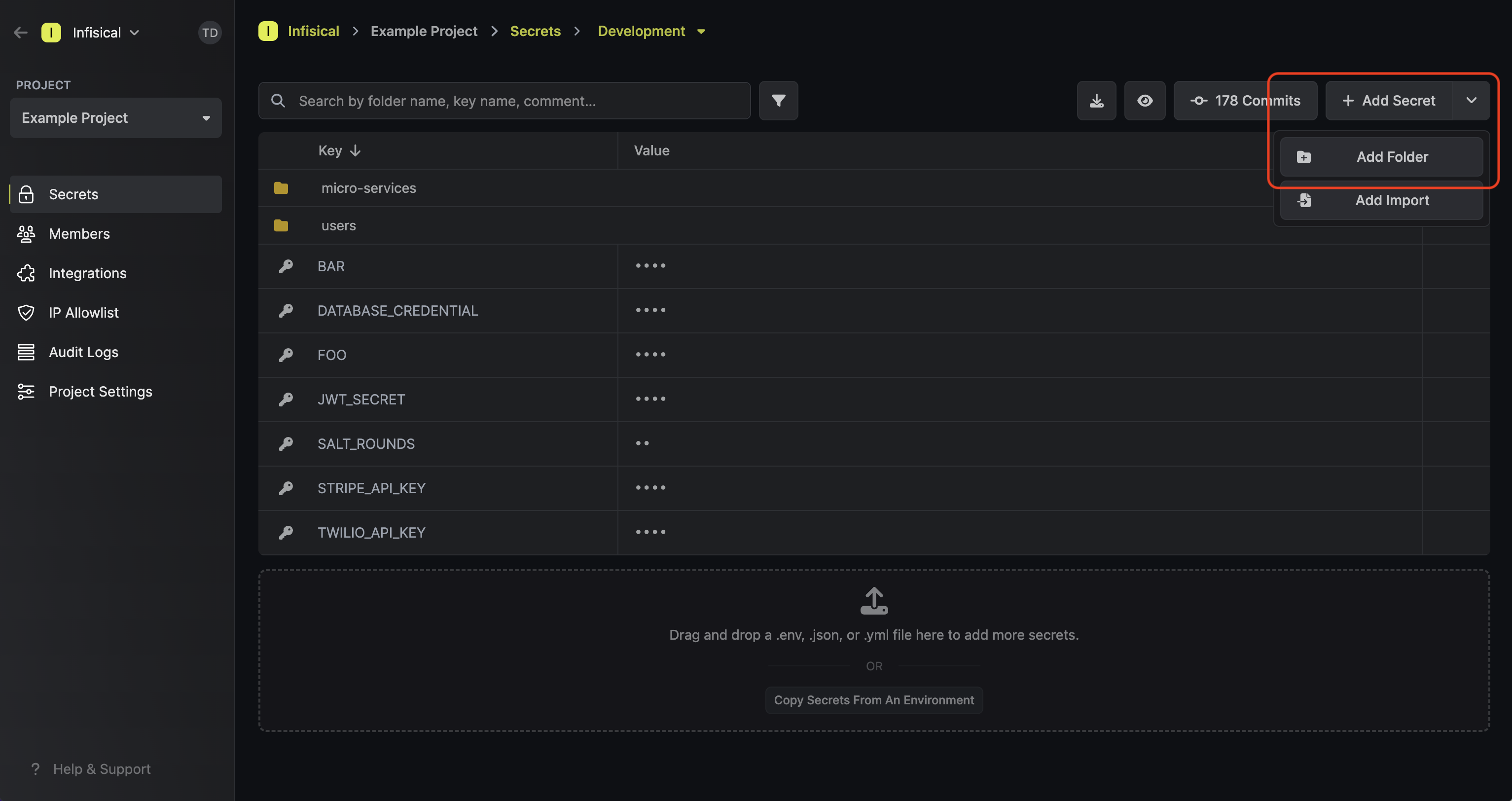 To delete a folder, hover over it and press the X button that appears on the right side.
To delete a folder, hover over it and press the X button that appears on the right side.
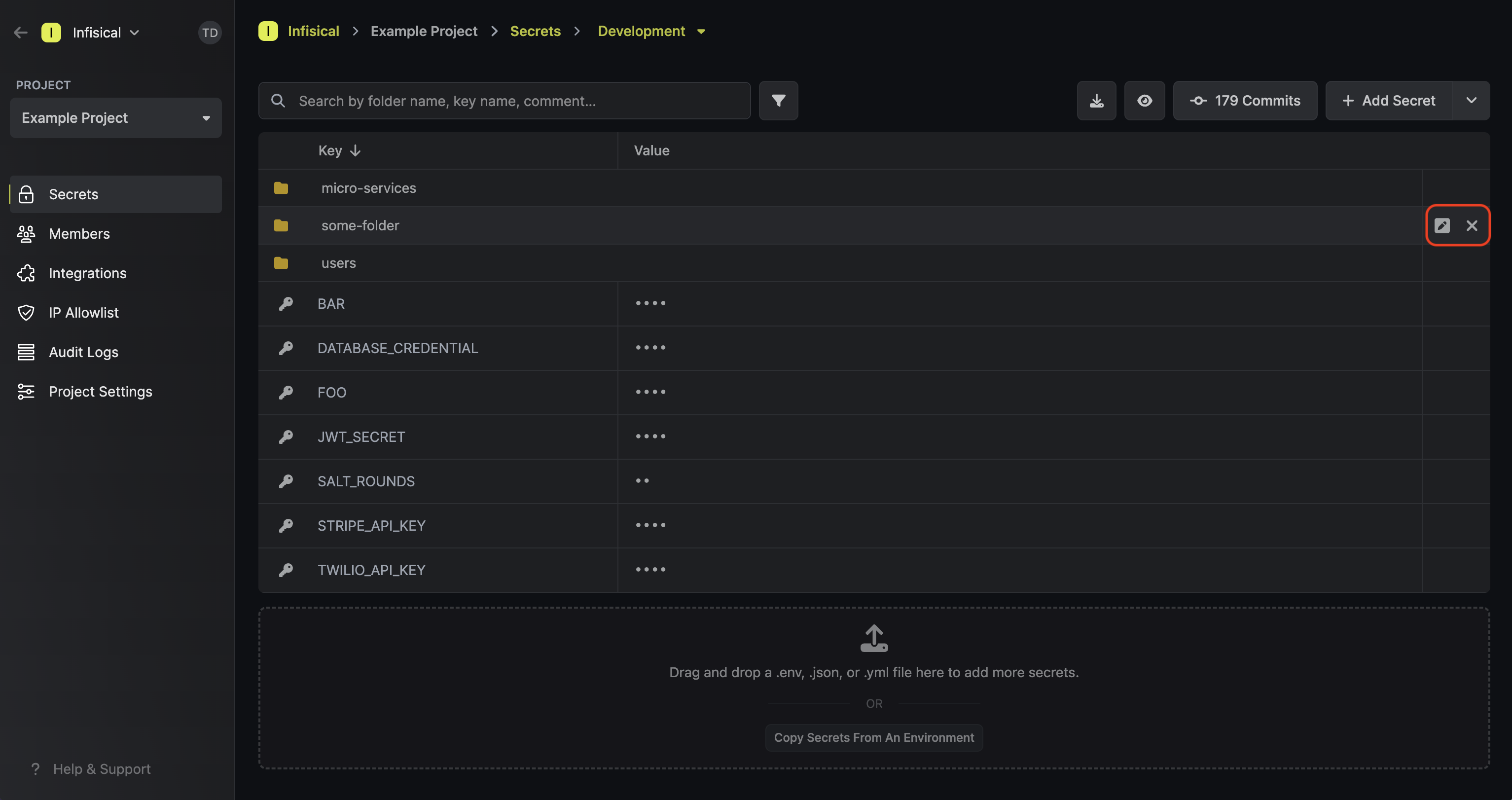
Comparing folders
It’s possible to compare the contents of folders across environments in the Secrets Overview page. When you click on a folder, the table will display the items within it across environments. In the image below, you can see that the Development environment is the only one that contains items in the/users folder, being other folders /user-a, /user-b, … /user-f.

Replicating Folder Contents
If you want to copy secrets or folders from one path to another, you can utilize the Replicate Secrets functionality located in the Add Secret dropdown.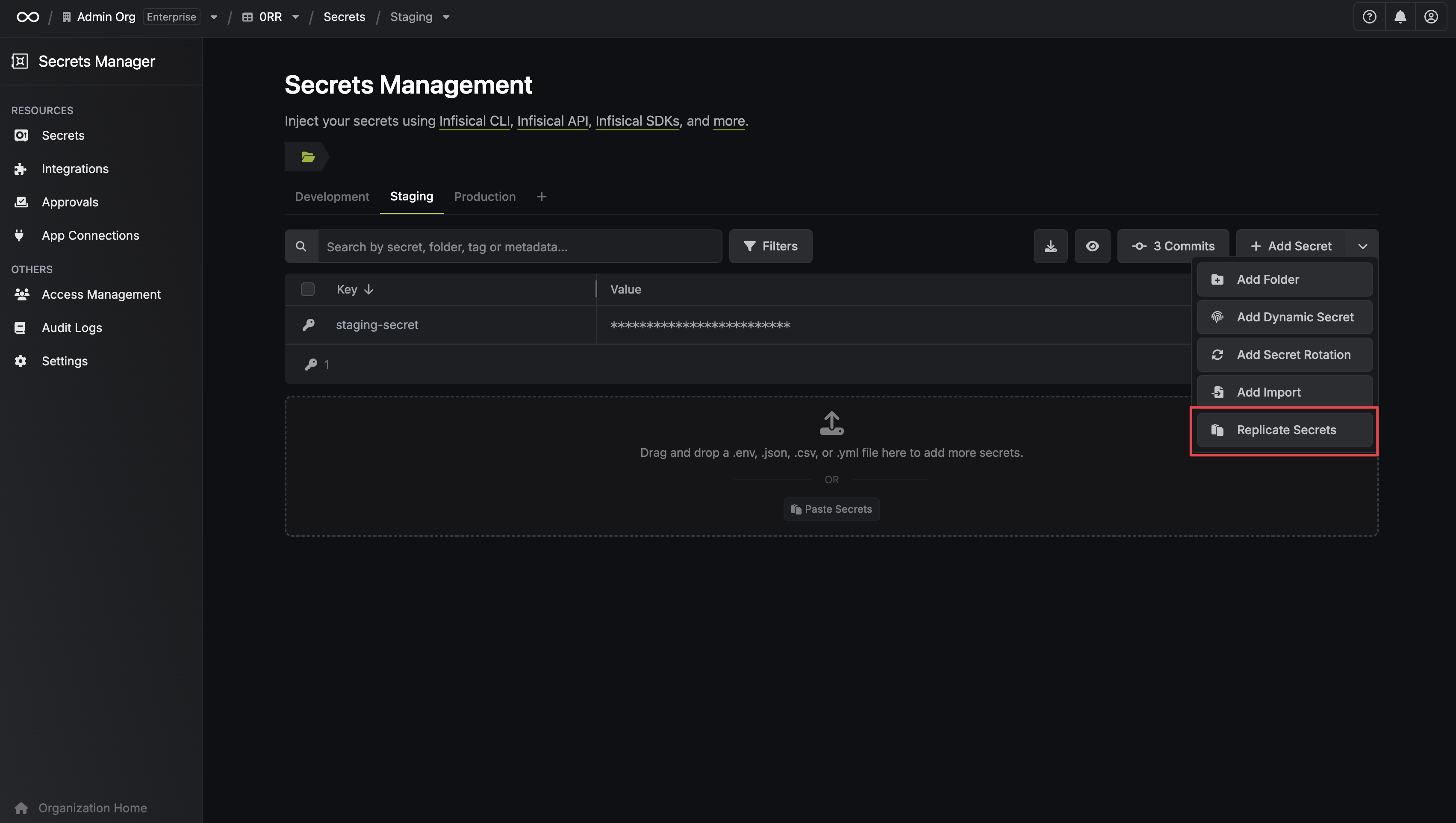
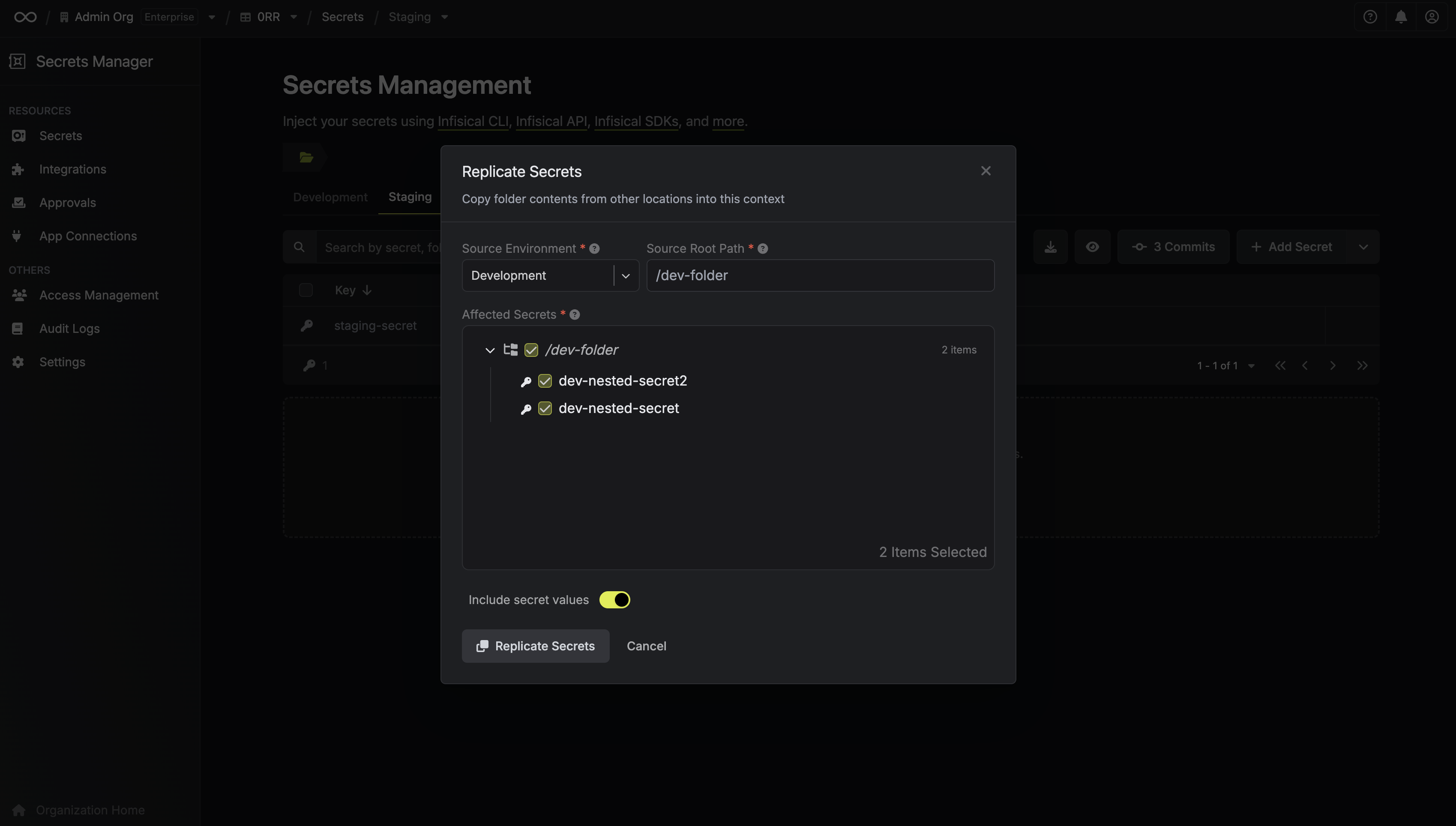 First, select the Source Environment and the Source Root Path you want to copy secrets from. In the example provided, we select
First, select the Source Environment and the Source Root Path you want to copy secrets from. In the example provided, we select /dev-folder as the source root path from the Development environment. This means any secrets within /dev-folder from Development will be replicated. By default, these secrets are copied into the currently active folder/path in your target environment (e.g., the root folder of your Staging environment in this scenario).
As a final step, you can select the specific secrets you wish to copy and then click Replicate Secrets.
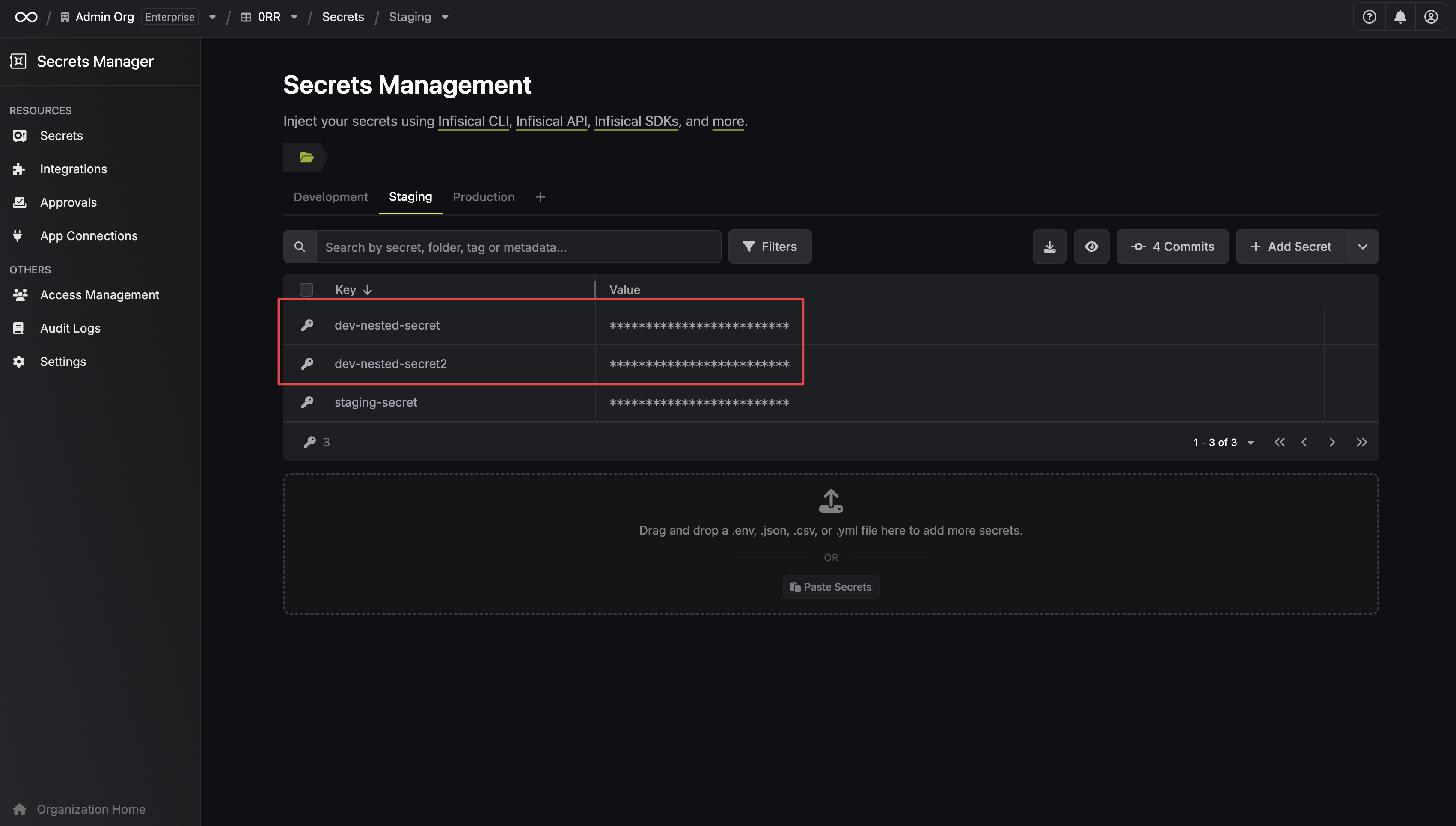 The result shows two secrets successfully copied from the
The result shows two secrets successfully copied from the /dev-folder in the Development environment into the root folder of the Staging environment.
If you do not select a Source Root Path, the replication will consider the contents of the entire root of the Source Environment (e.g., the Development environment). In this example that would mean copying the
/dev-folder itself rather than just its contents.
