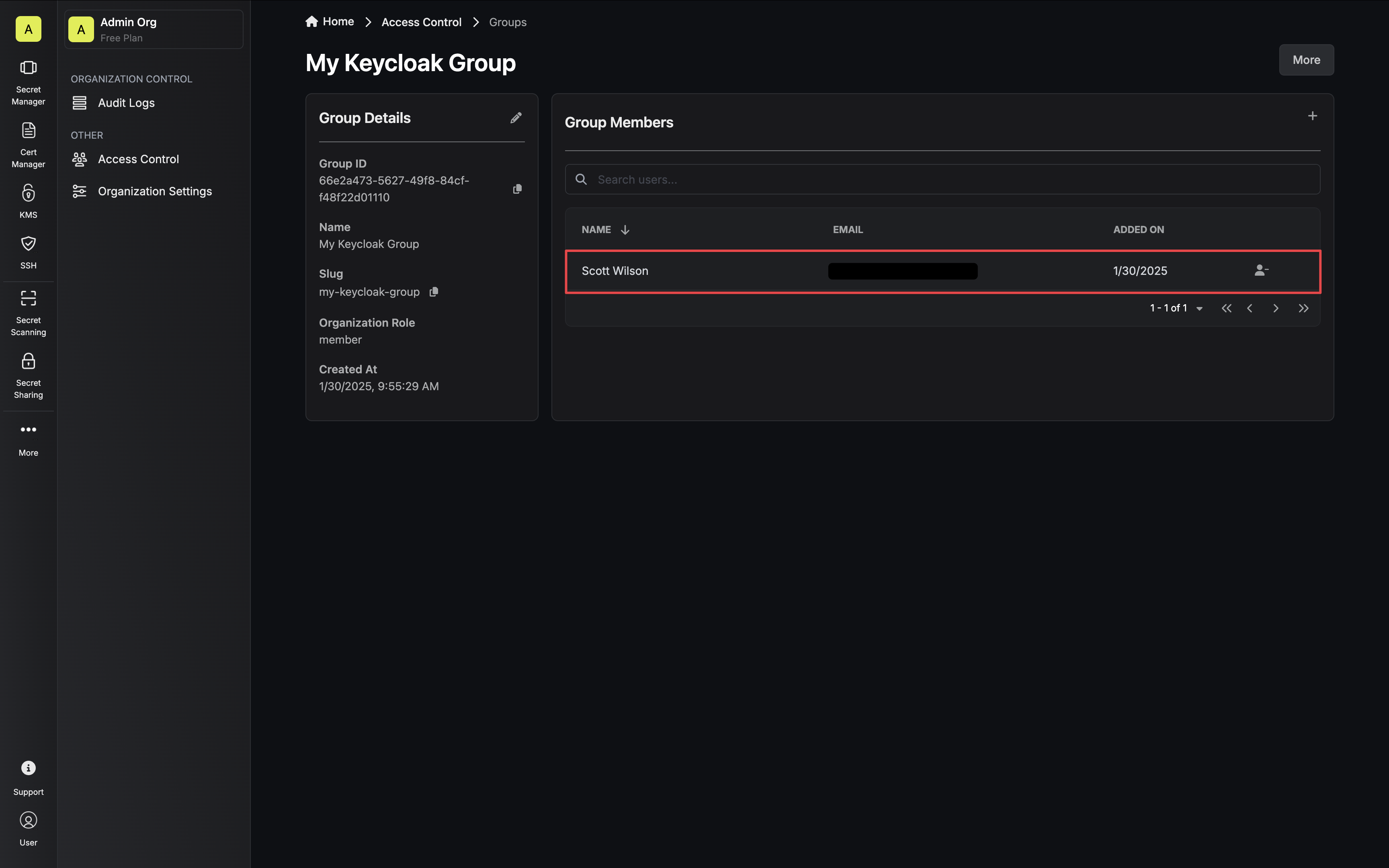groups claim on your provider tokens.
When a user logs in via OIDC, they will be added to Infisical groups that are present in their OIDC groups claim,
and removed from any Infisical groups not present in the claim.
When enabled, manual
management of Infisical group memberships will be disabled.
Configure a groups claim in your OIDC provider
To enable OIDC Group Membership Mapping, you must configure a
groups claim in your OIDC provider.Add a groups property with a list of the user’s OIDC group names to your token.Example of expected token payload:Setup varies between OIDC providers. Please refer to your OIDC provider’s documentation for more information.
Setup groups in Infisical and enable OIDC Group Membership Mapping
2.1. In Infisical, create any groups you would like to sync users to. Make sure the name of the Infisical group is an exact match of the OIDC group name.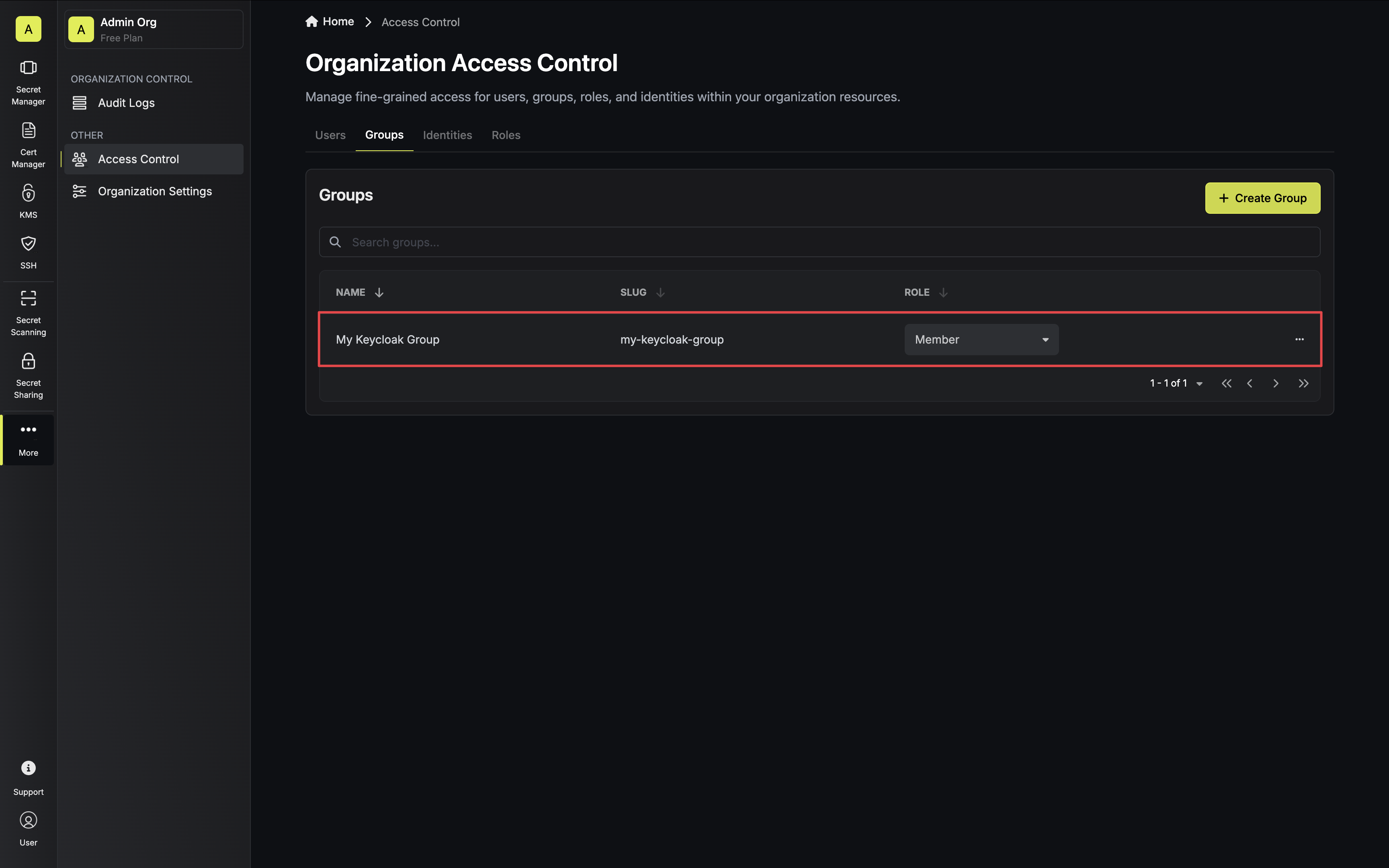 2.2. Next, enable OIDC Group Membership Mapping on the Single Sign-On (SSO) page under the General tab.
2.2. Next, enable OIDC Group Membership Mapping on the Single Sign-On (SSO) page under the General tab.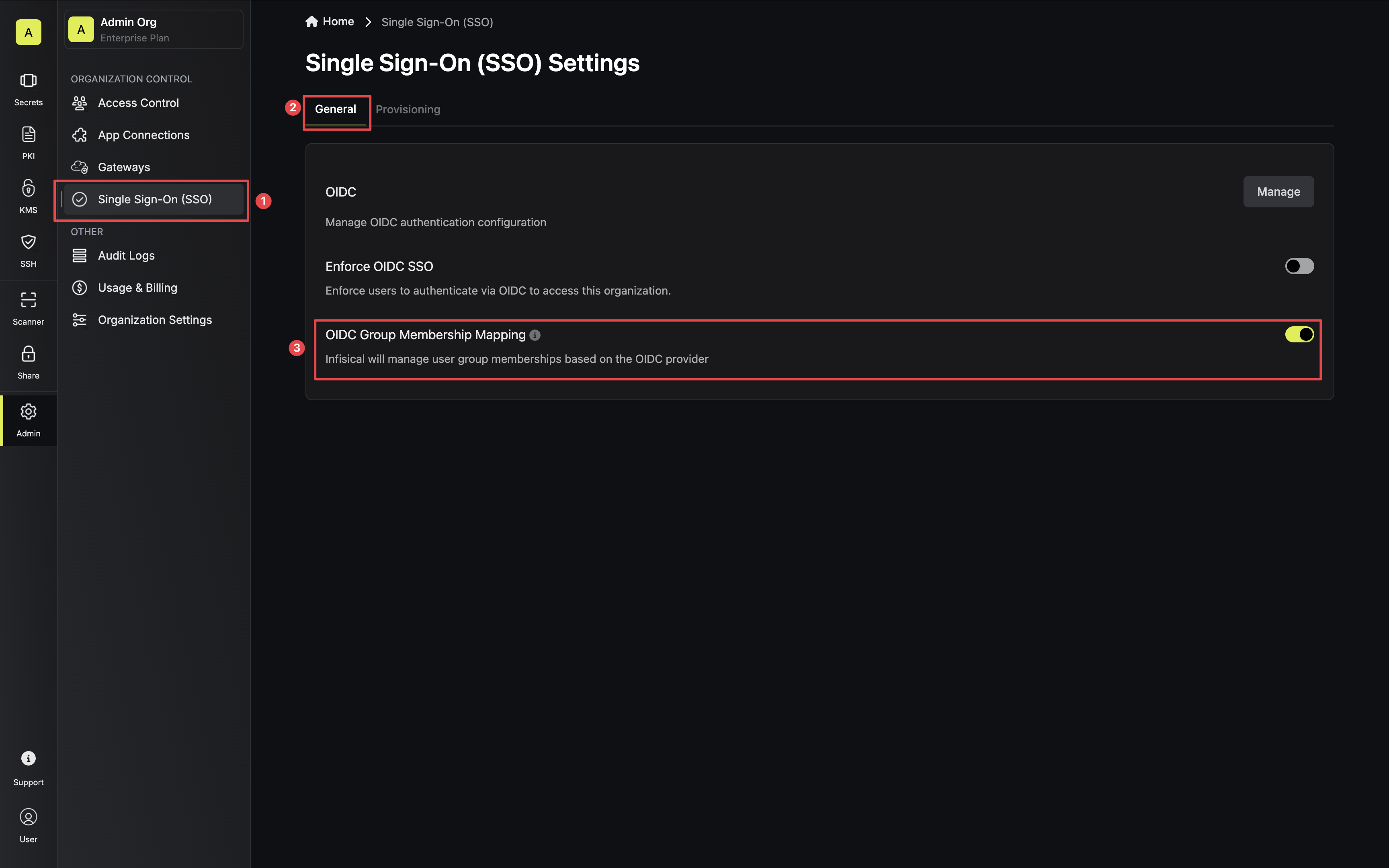 2.3. The next time a user logs in they will be synced to their matching OIDC groups.
2.3. The next time a user logs in they will be synced to their matching OIDC groups.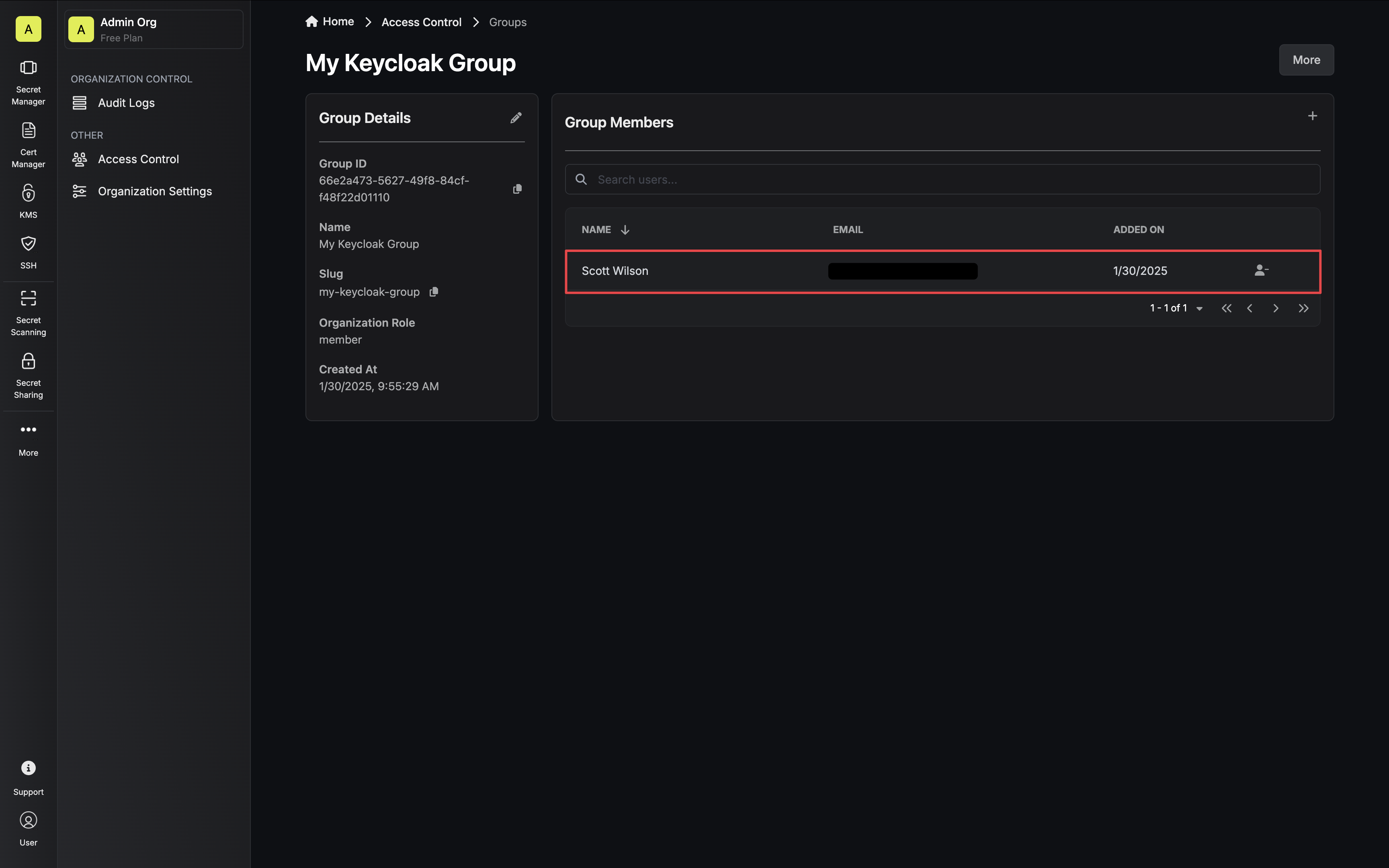
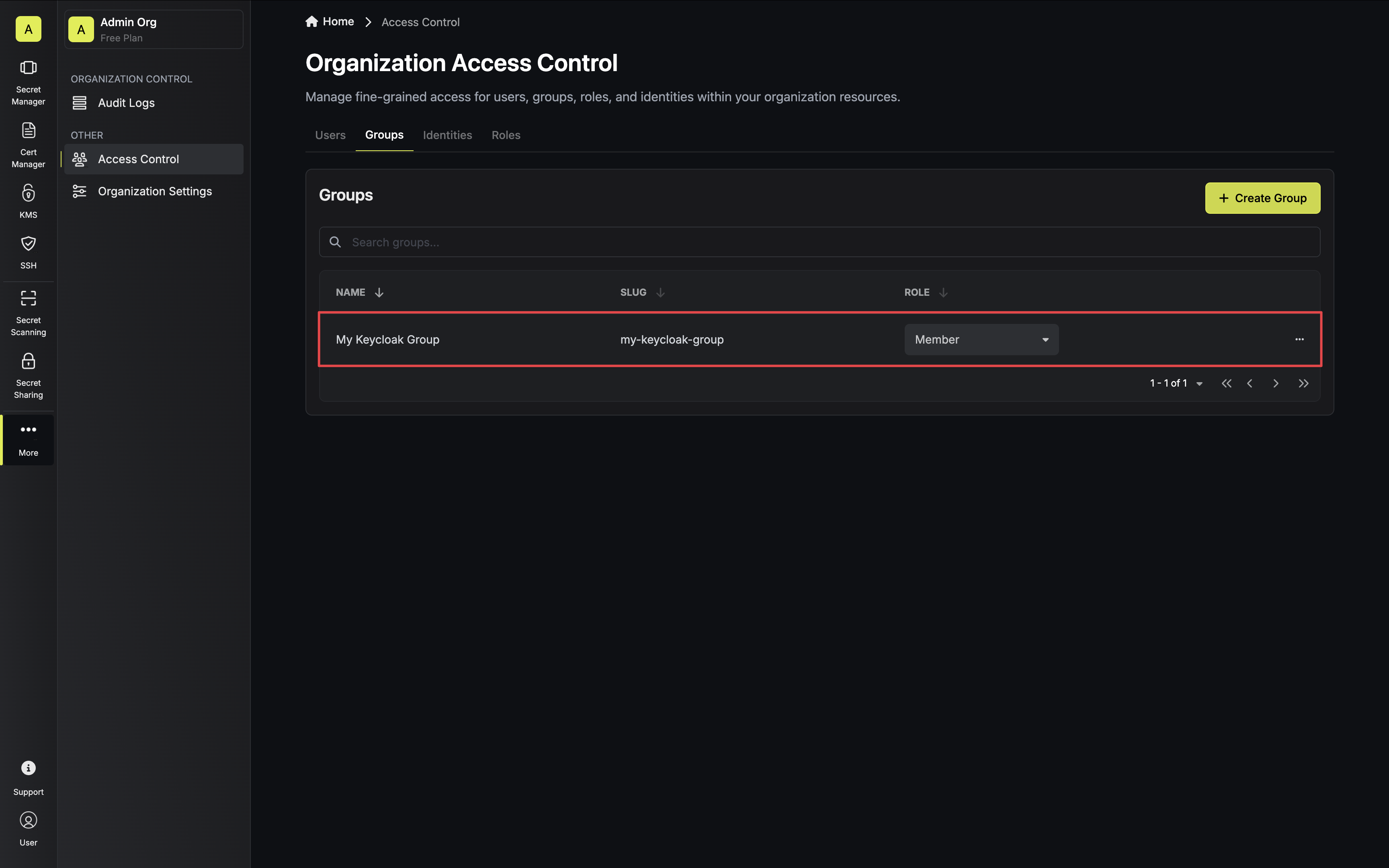 2.2. Next, enable OIDC Group Membership Mapping on the Single Sign-On (SSO) page under the General tab.
2.2. Next, enable OIDC Group Membership Mapping on the Single Sign-On (SSO) page under the General tab.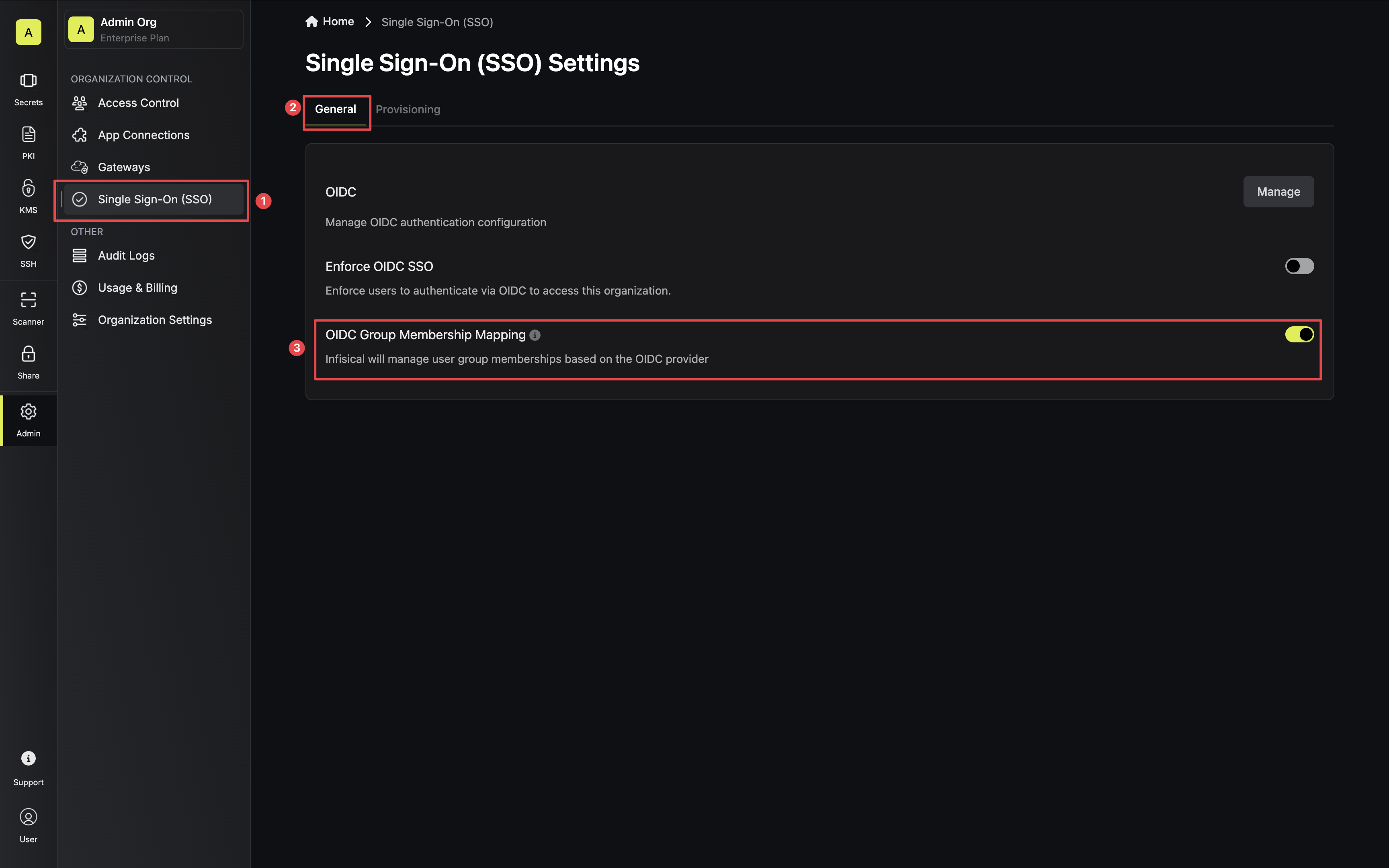 2.3. The next time a user logs in they will be synced to their matching OIDC groups.
2.3. The next time a user logs in they will be synced to their matching OIDC groups.