-
A project administrator sets up an access policy that assigns access managers (also known as eligible approvers) to a certain sensitive folder or environment.
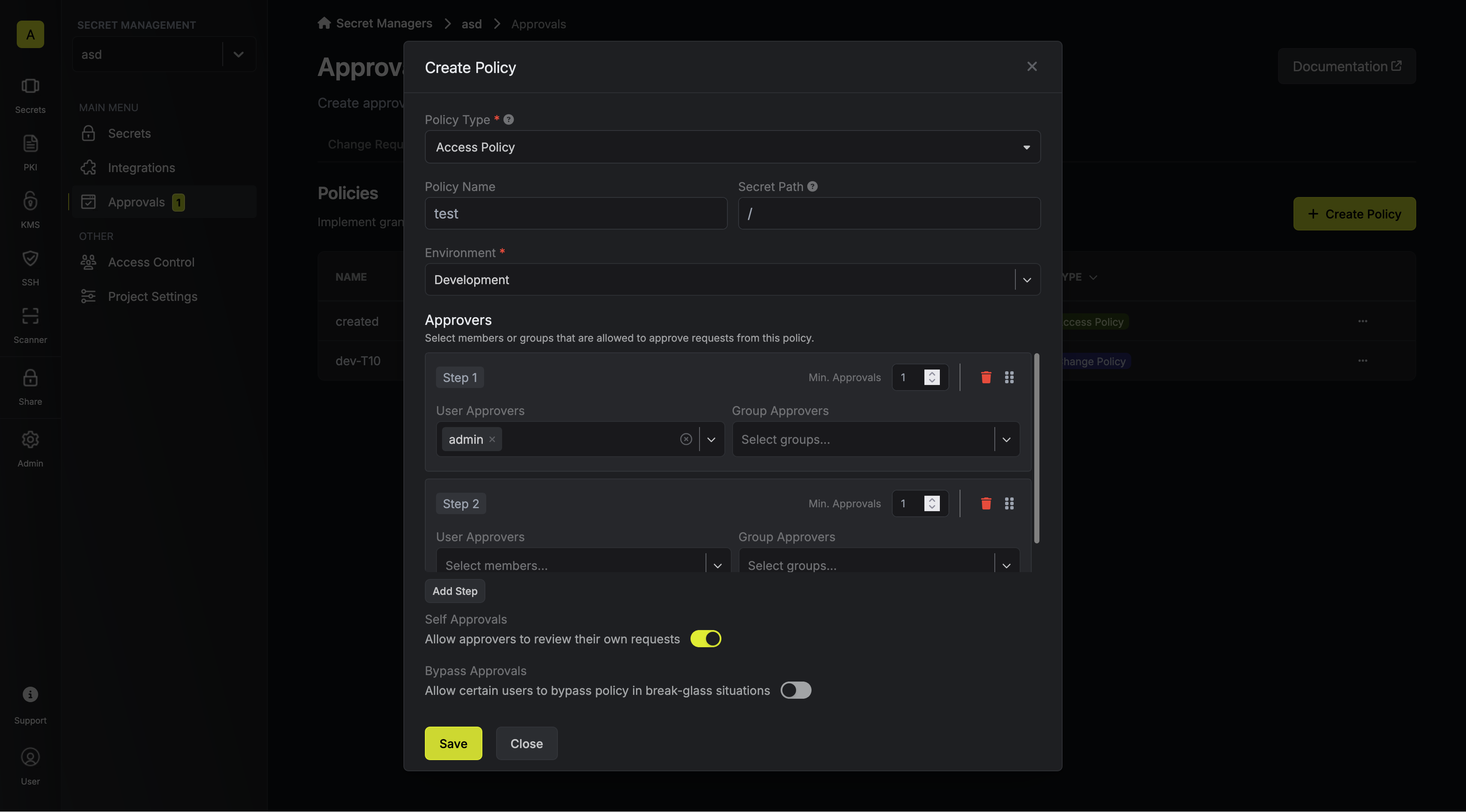 A step policy enables a sequential approval workflow in which approvals must follow the designated chain.
A step policy enables a sequential approval workflow in which approvals must follow the designated chain.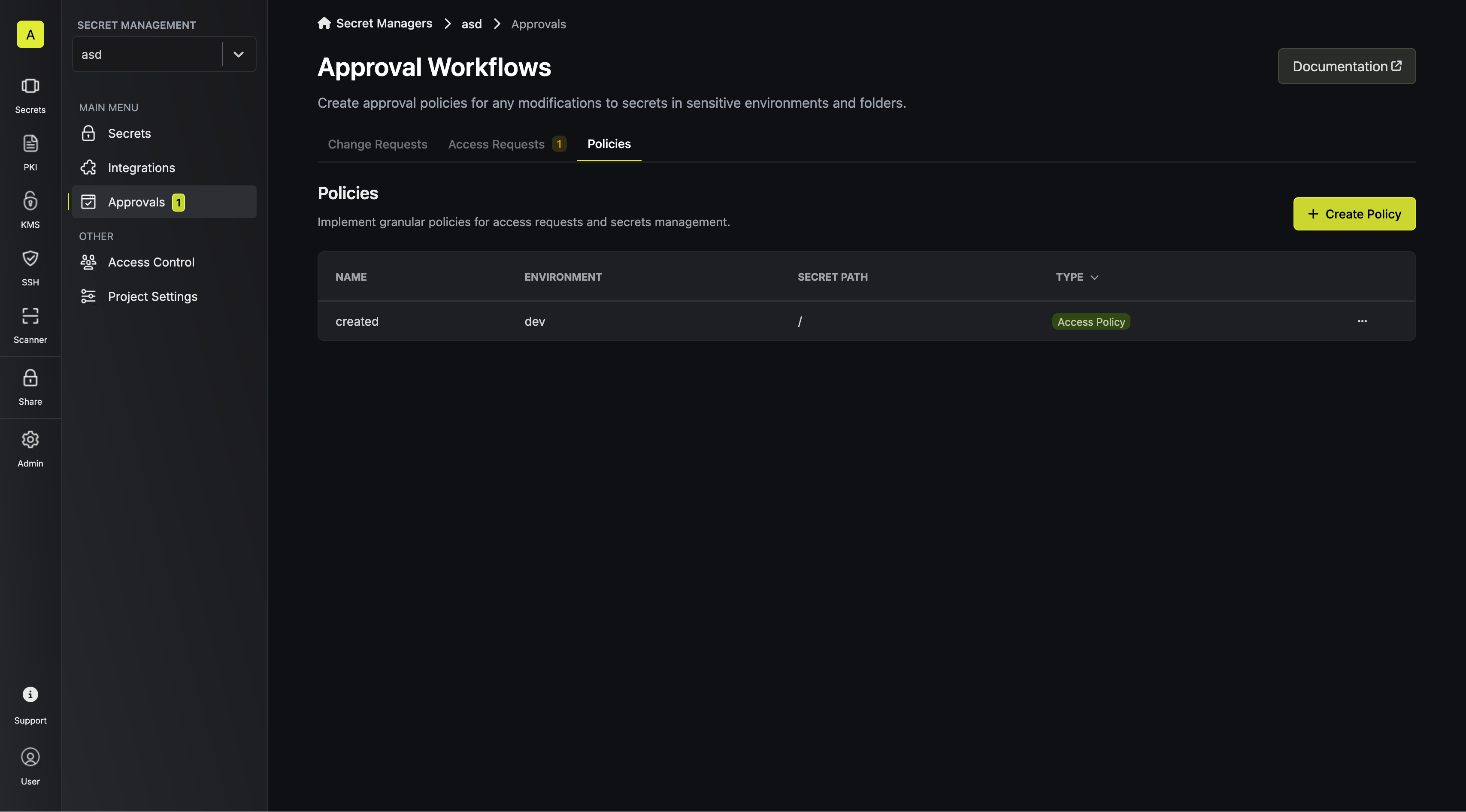
-
When a developer requests access to one of such sensitive resources, the request is visible in the dashboard, and the corresponding eligible approvers get an email notification about it.
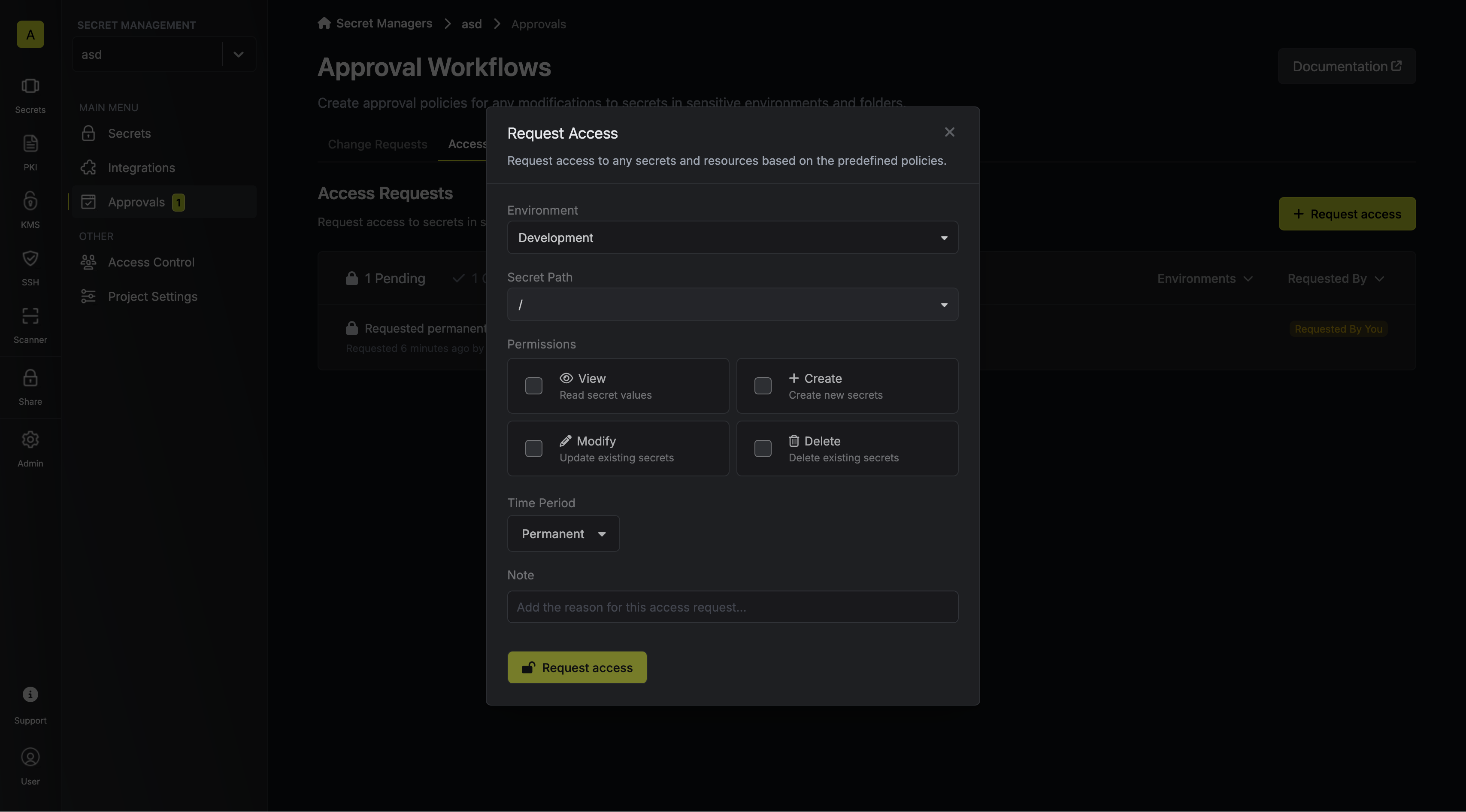
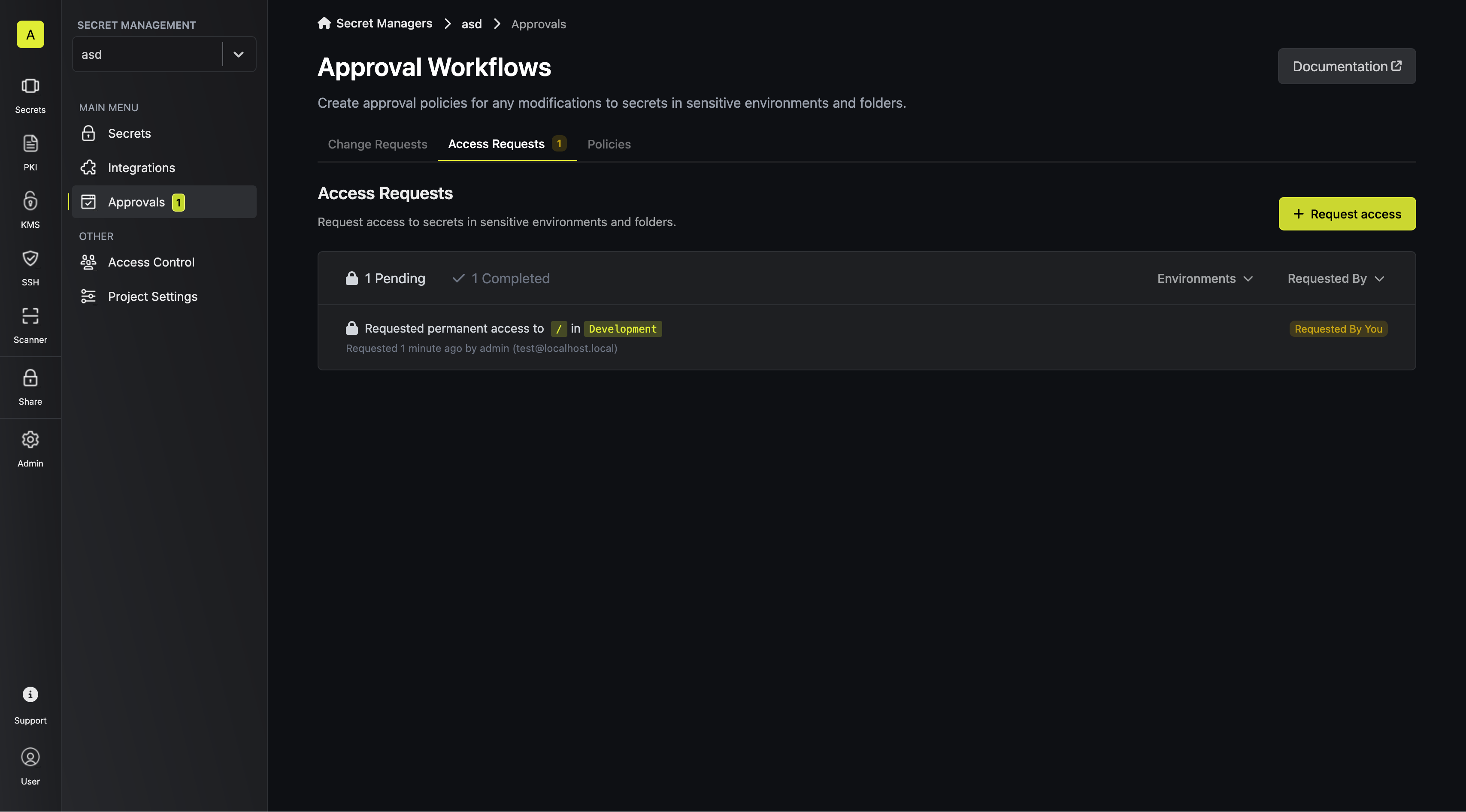
-
An eligible approver can approve or reject the access request.
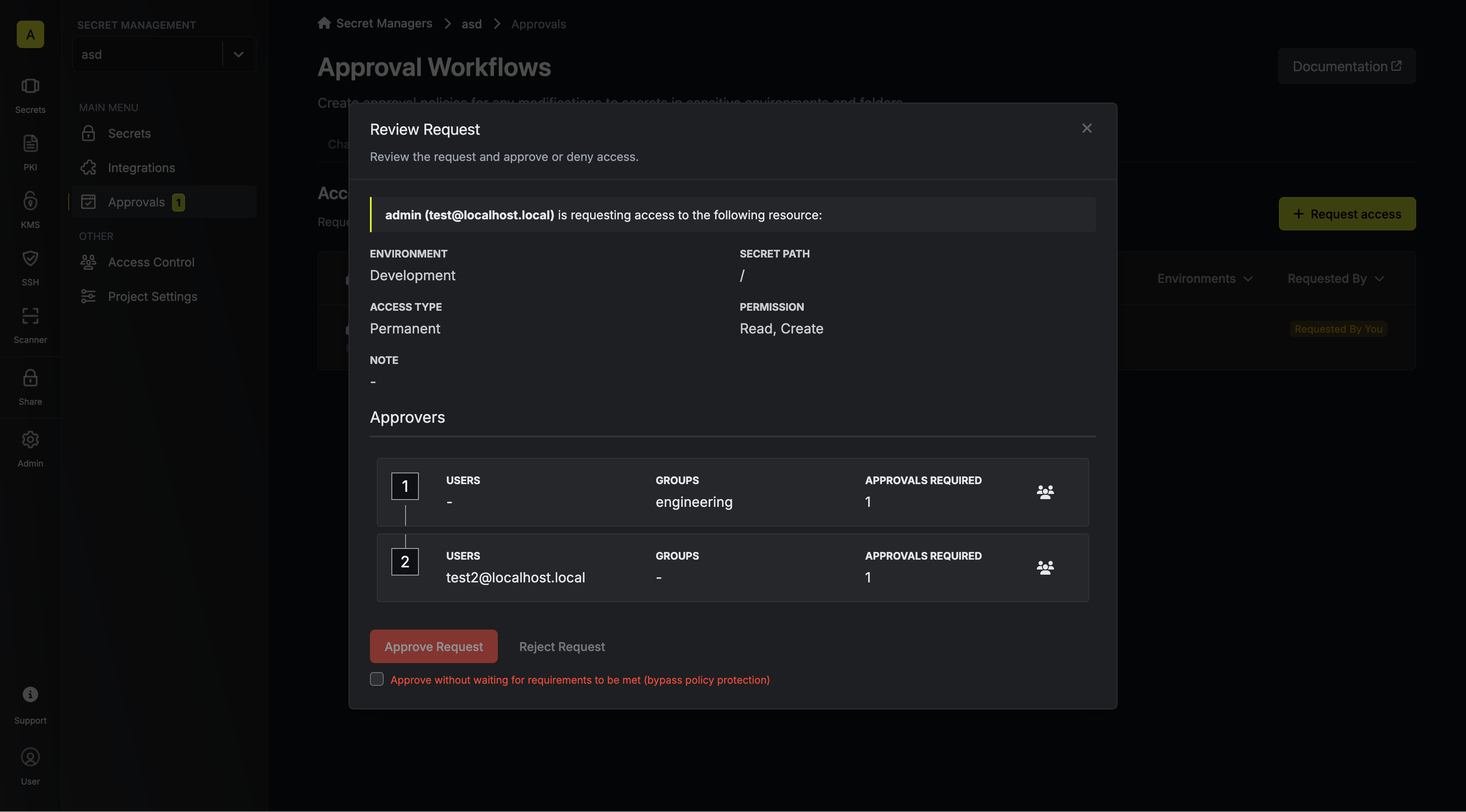 Optionally, approvers can edit the duration of an access request to reduce how long access will be granted by clicking the Edit icon next to the duration.
Optionally, approvers can edit the duration of an access request to reduce how long access will be granted by clicking the Edit icon next to the duration.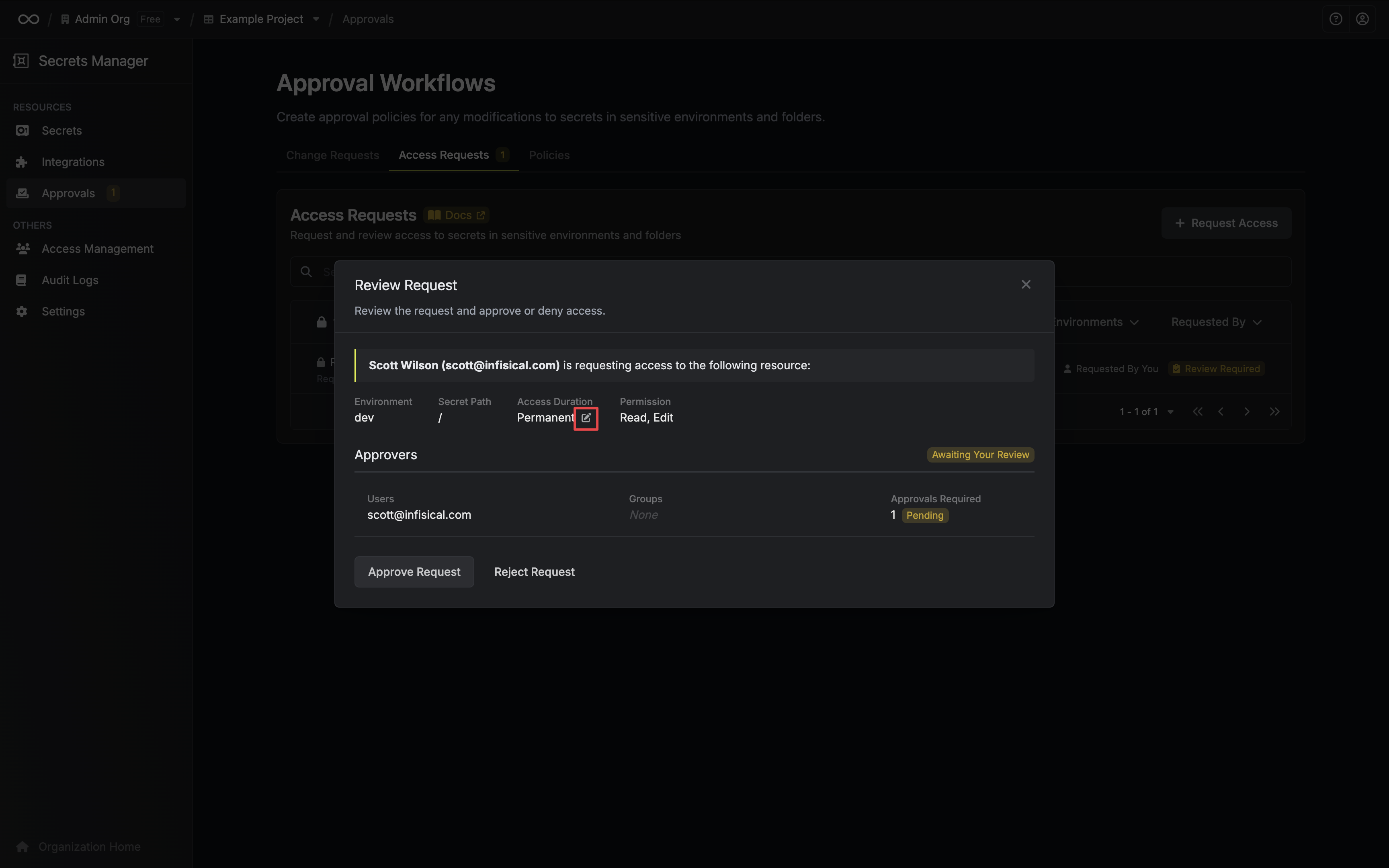
If the access request matches with a policy that allows break-glass approval
bypasses, the requester may bypass the policy and get access to the resource
without full approval.
- As soon as the request is approved, developer is able to access the sought resources.

