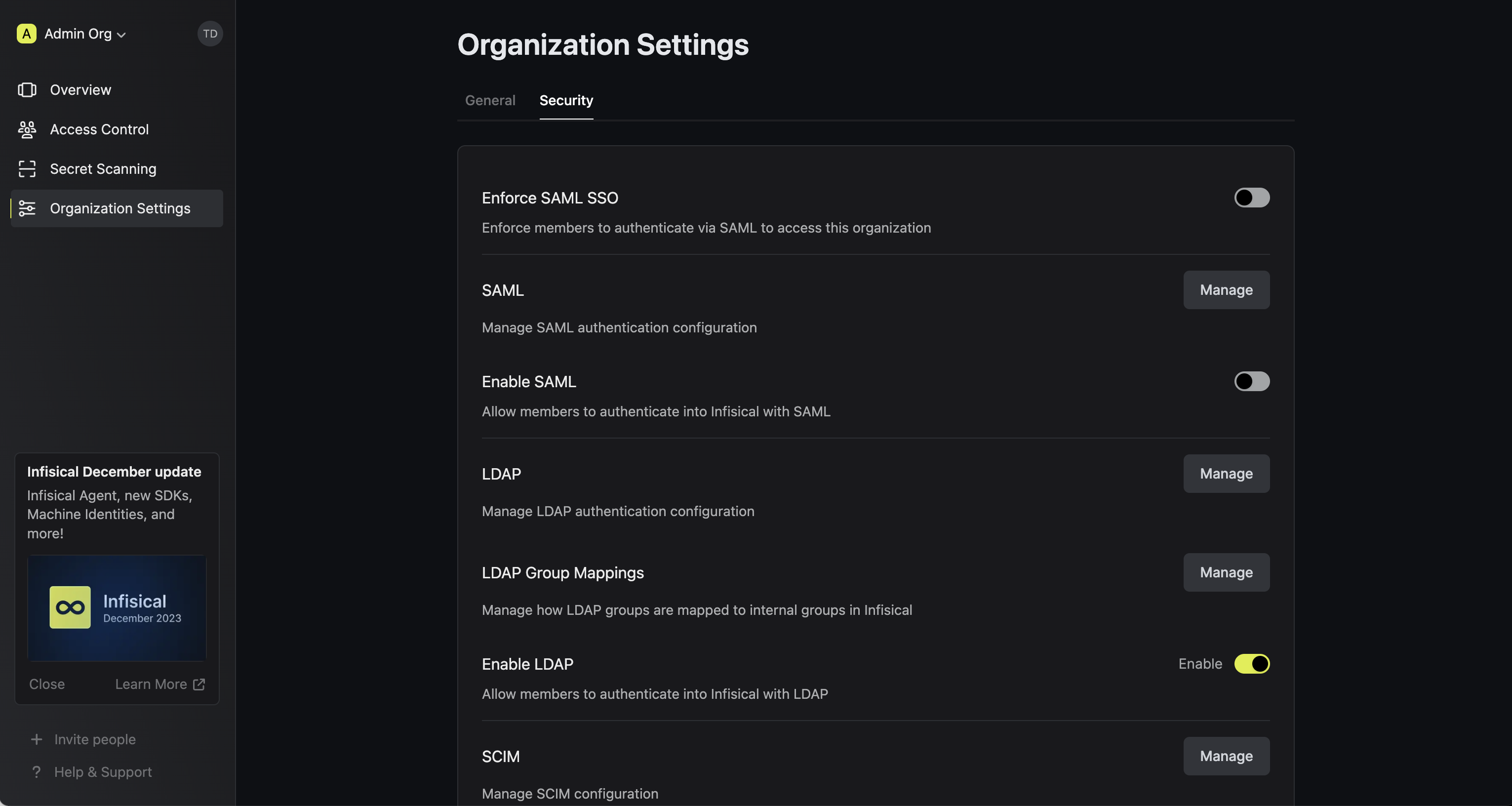LDAP is a paid feature. If you’re using Infisical Cloud, then it is available
under the Enterprise Tier. If you’re self-hosting Infisical, then you
should contact [email protected] to purchase an enterprise license to use
it.
- You must have an email address to use LDAP, regardless of whether or not you use that email address to sign in.
Prepare the LDAP configuration in Infisical
In Infisical, head to the Single Sign-On (SSO) page and select the General tab. Select Connect for LDAP.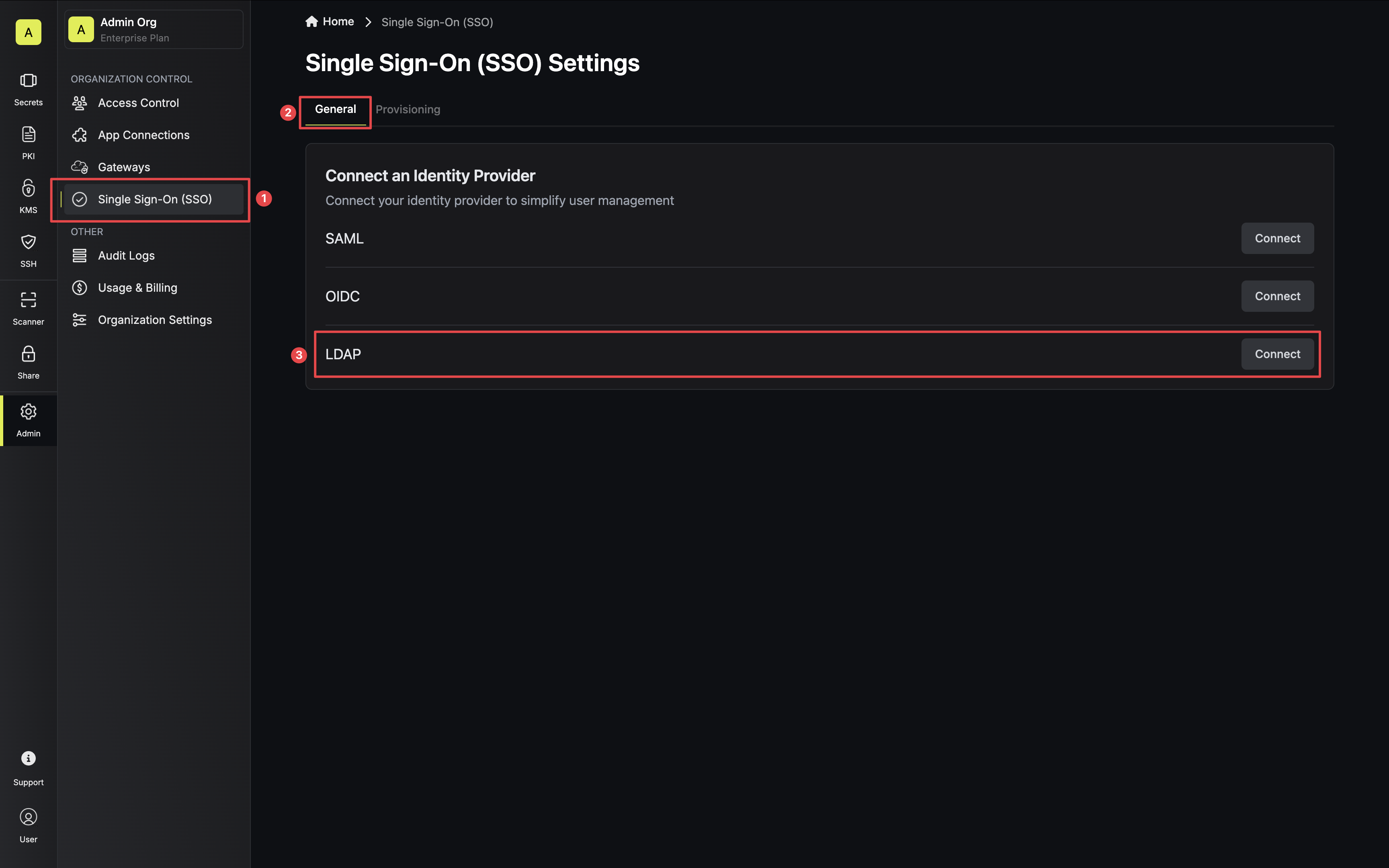 Next, input your LDAP server settings.
Next, input your LDAP server settings.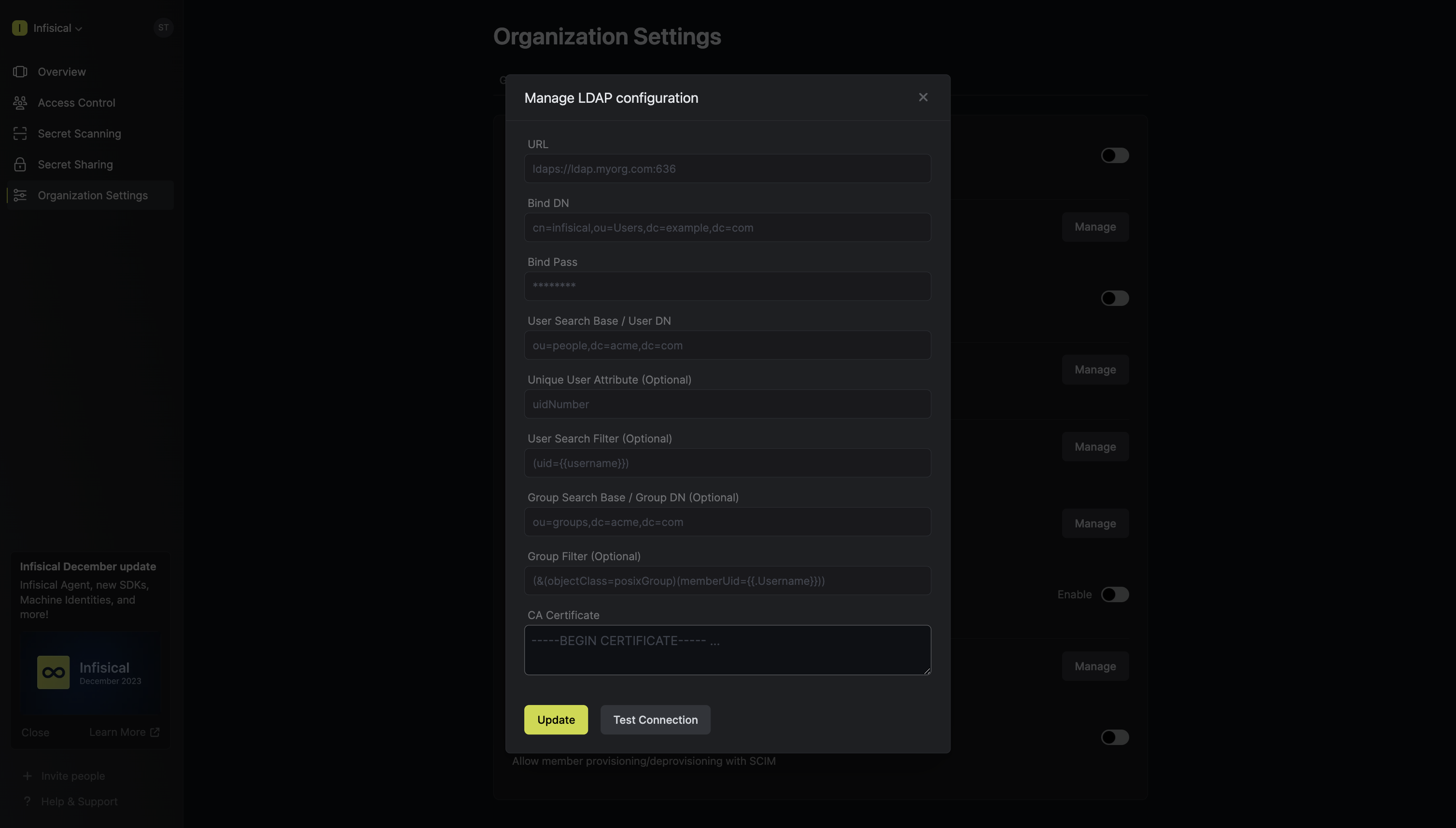 Here’s some guidance for each field:
Here’s some guidance for each field:
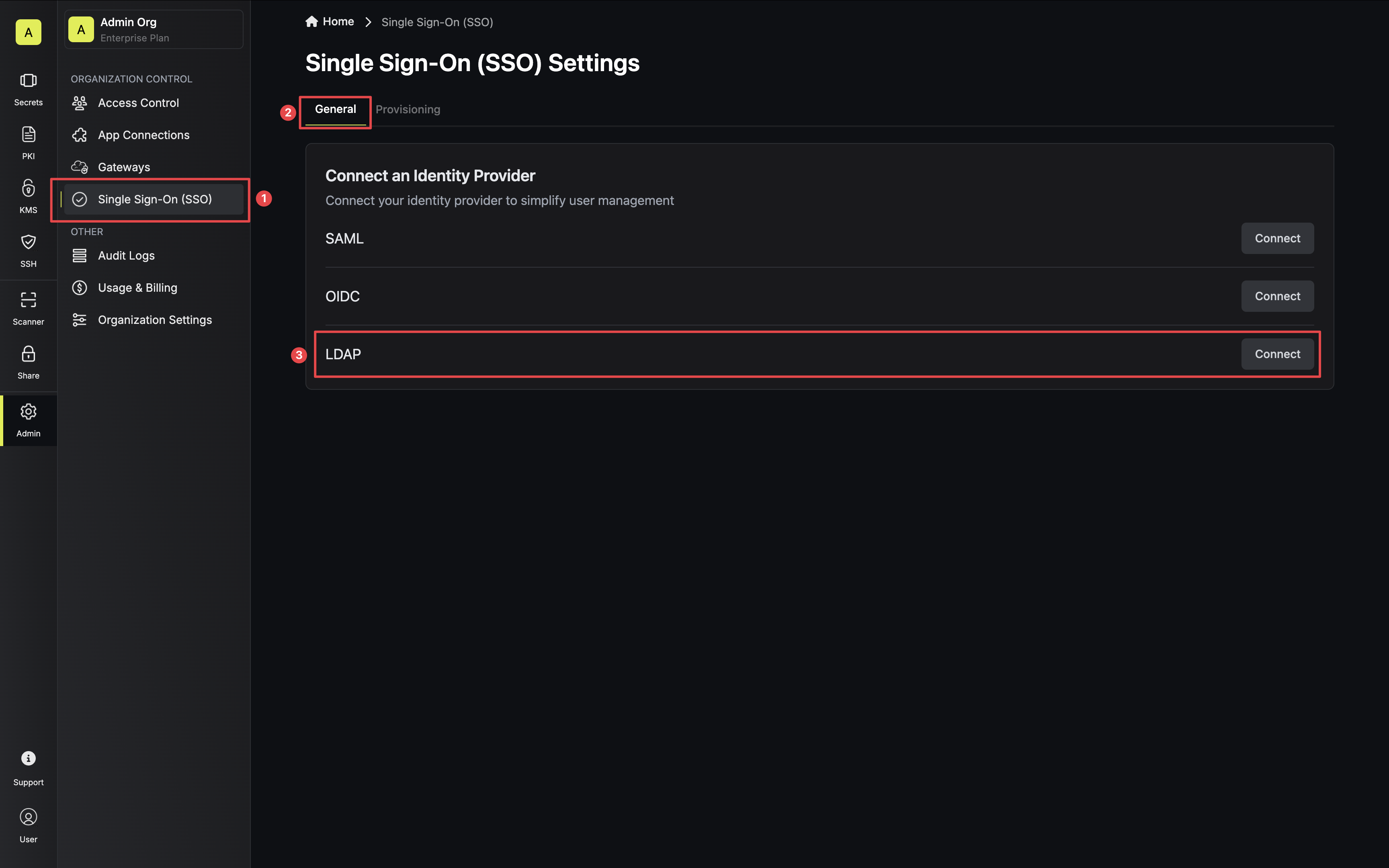 Next, input your LDAP server settings.
Next, input your LDAP server settings.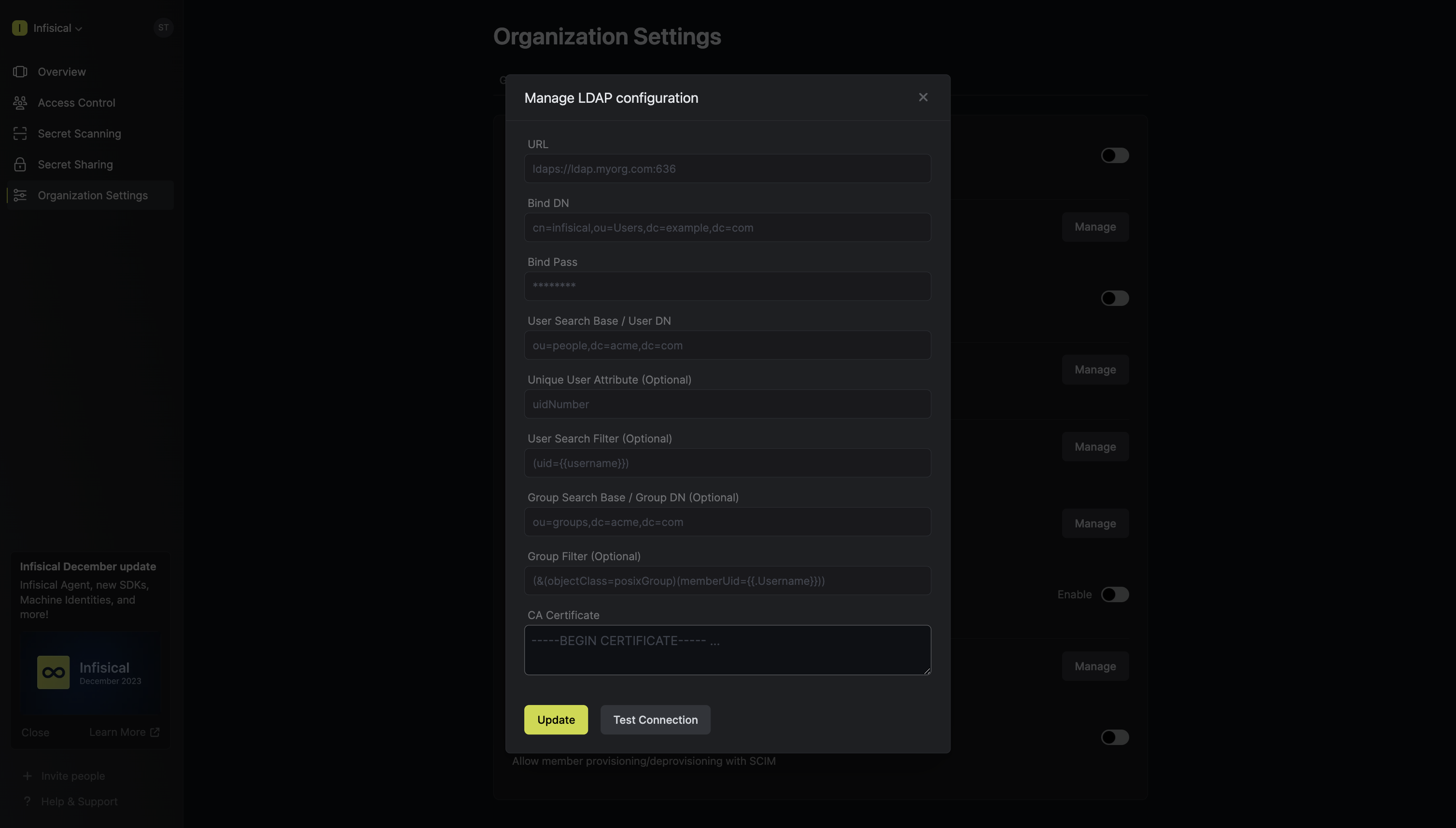 Here’s some guidance for each field:
Here’s some guidance for each field:- URL: The LDAP server to connect to such as
ldap://ldap.your-org.com,ldaps://ldap.myorg.com:636(for connection over SSL/TLS), etc. - Bind DN: The distinguished name of object to bind when performing the user search such as
cn=infisical,ou=Users,dc=acme,dc=com. - Bind Pass: The password to use along with
Bind DNwhen performing the user search. - User Search Base / User DN: Base DN under which to perform user search such as
ou=Users,dc=acme,dc=com. - Unique User Attribute: The attribute to use as the unique identifier of LDAP users such as
sAMAccountName,cn,uid,objectGUID… If left blank, defaults touidNumber - User Search Filter (optional): Template used to construct the LDAP user search filter such as
(uid={{username}}); use literal{{username}}to have the given username used in the search. The default is(uid={{username}})which is compatible with several common directory schemas. - Group Search Base / Group DN (optional): LDAP search base to use for group membership search such as
ou=Groups,dc=acme,dc=com. - Group Filter (optional): Template used when constructing the group membership query such as
(&(objectClass=posixGroup)(memberUid={{.Username}})). The template can access the following context variables: [UserDN,UserName]. The default is(|(memberUid={{.Username}})(member={{.UserDN}})(uniqueMember={{.UserDN}}))which is compatible with several common directory schemas. - CA Certificate: The CA certificate to use when verifying the LDAP server certificate.
The Group Search Base / Group DN and Group Filter fields are both required if you wish to sync LDAP groups to Infisical.
Test the LDAP connection
Once you’ve filled out the LDAP configuration, you can test that part of the configuration is correct by pressing the Test Connection button.Infisical will attempt to bind to the LDAP server using the provided URL, Bind DN, and Bind Pass. If the operation is successful, then Infisical will display a success message; if not, then Infisical will display an error message and provide a fuller error in the server logs.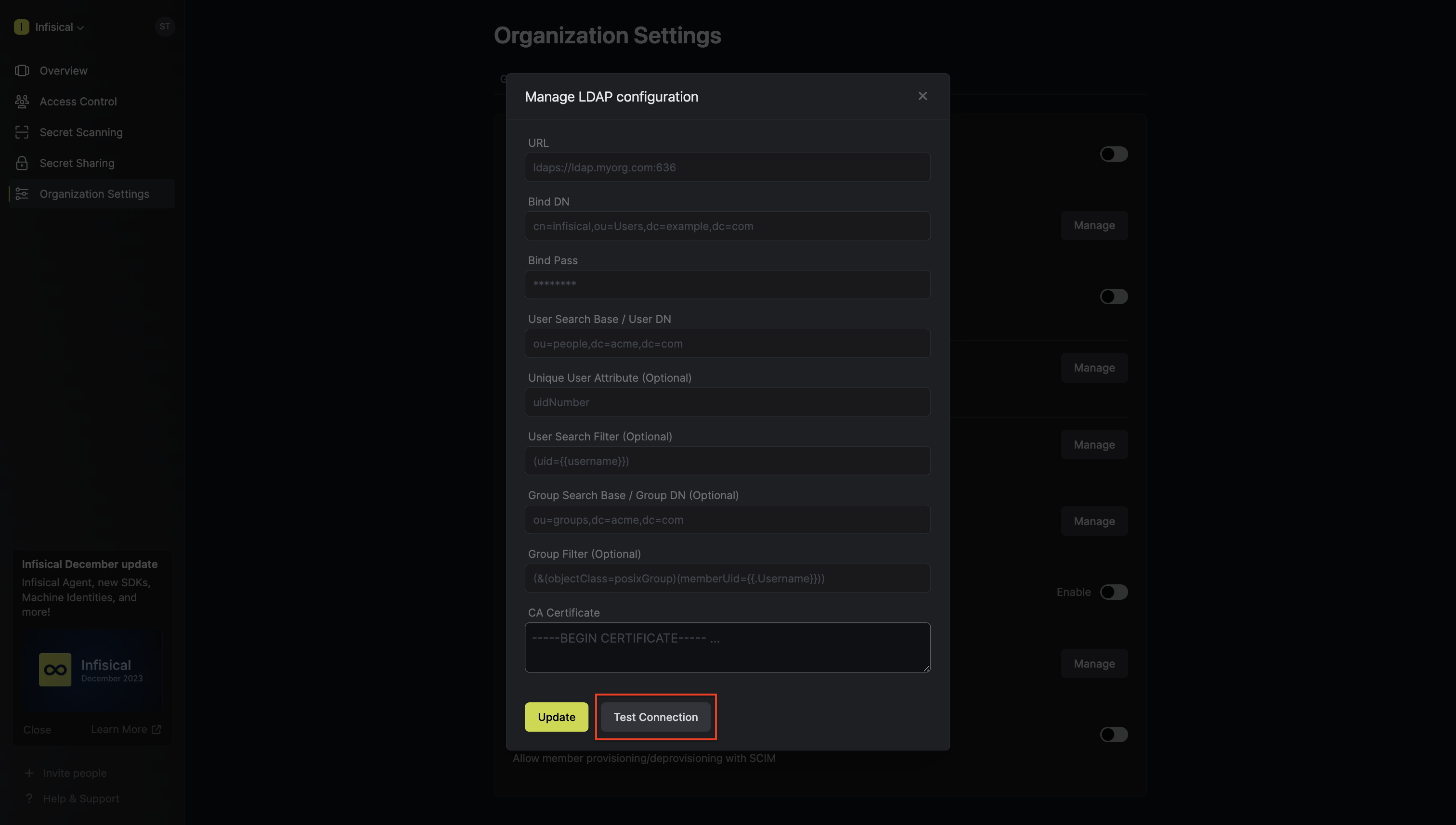
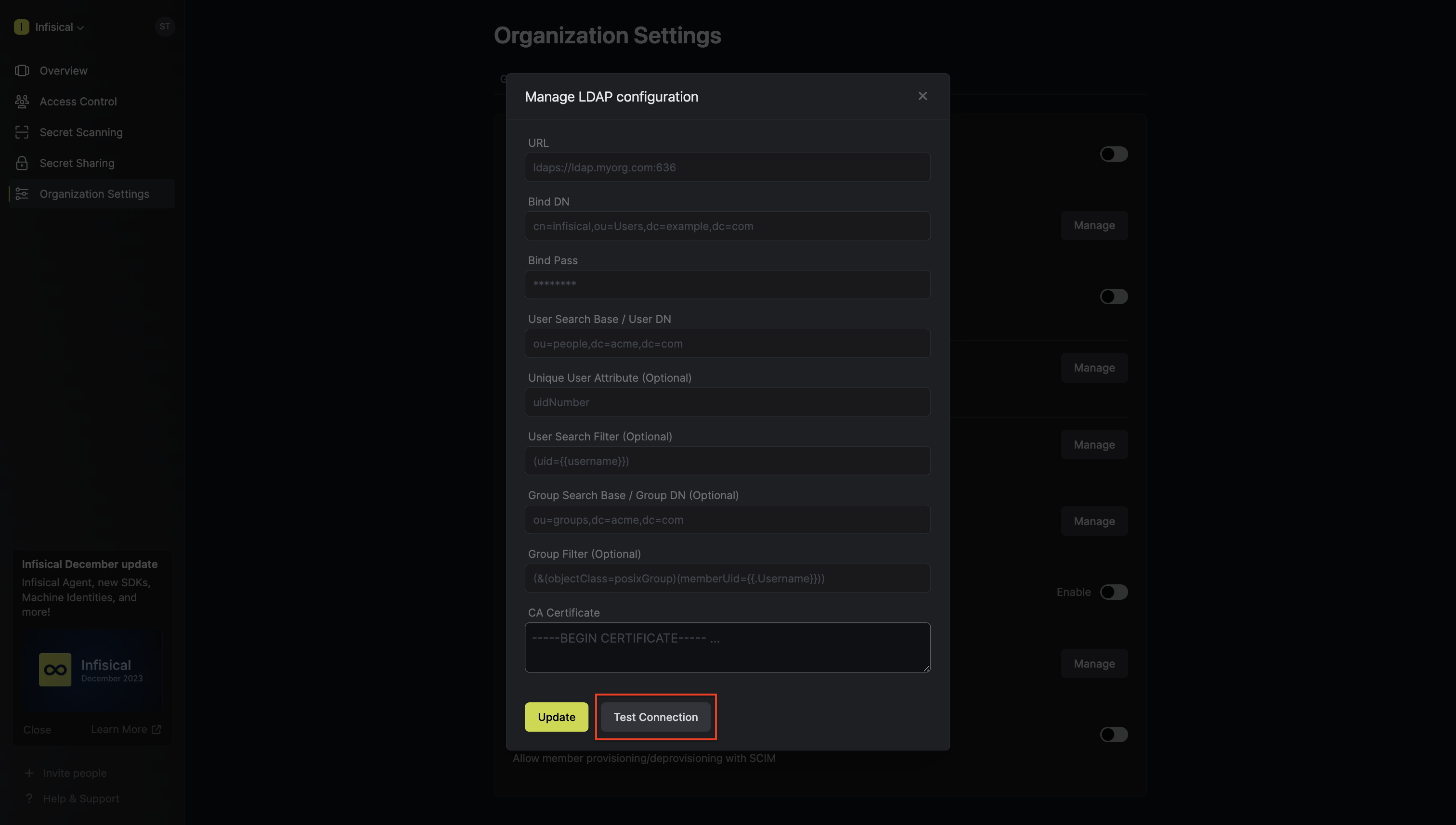
Define mappings from LDAP groups to groups in Infisical
In order to sync LDAP groups to Infisical, head to the LDAP Group Mappings section to define mappings from LDAP groups to groups in Infisical.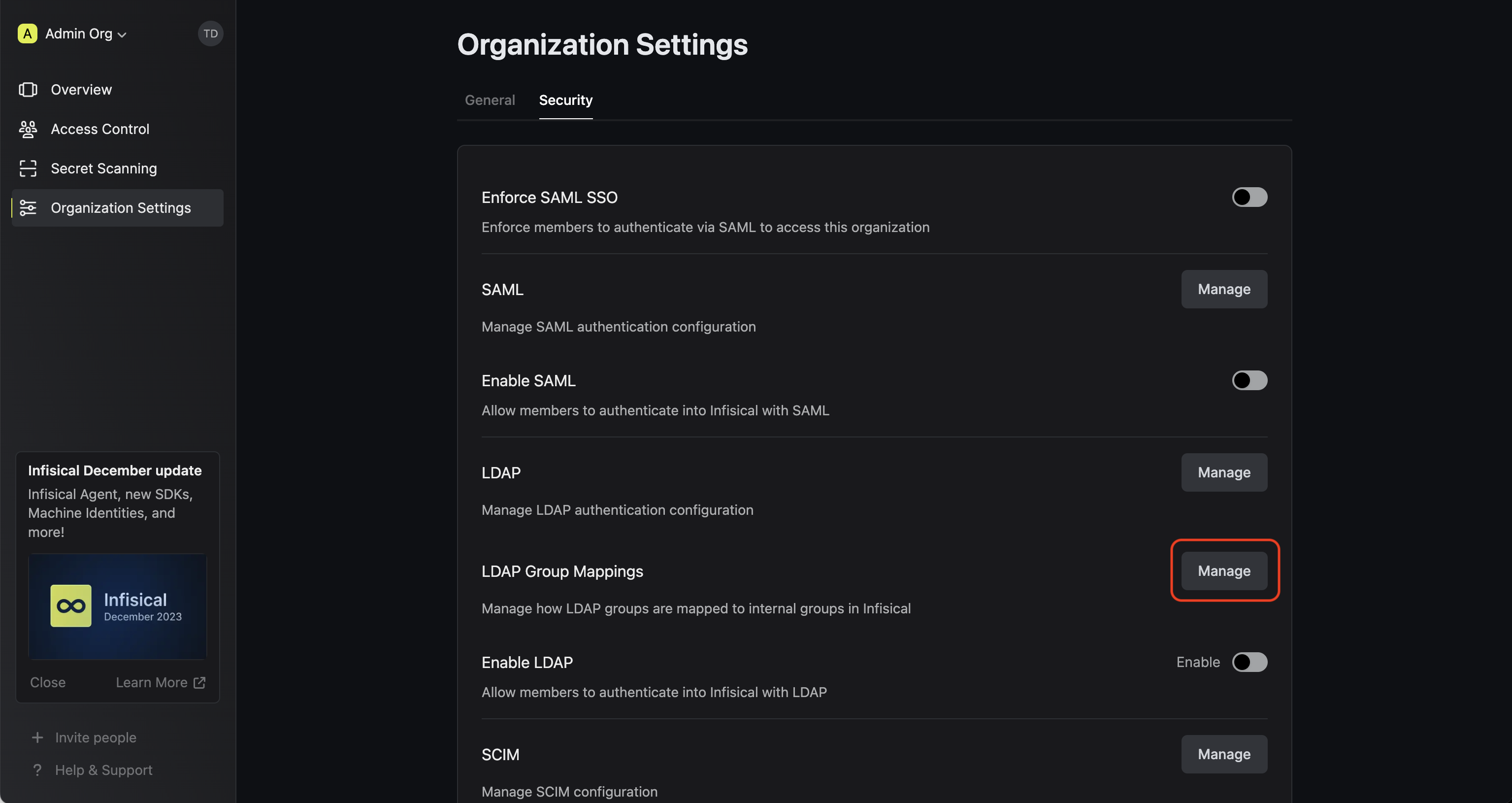 Group mappings ensure that users who log into Infisical via LDAP are added to or removed from the Infisical group(s) that corresponds to the LDAP group(s) they are a member of.
Group mappings ensure that users who log into Infisical via LDAP are added to or removed from the Infisical group(s) that corresponds to the LDAP group(s) they are a member of.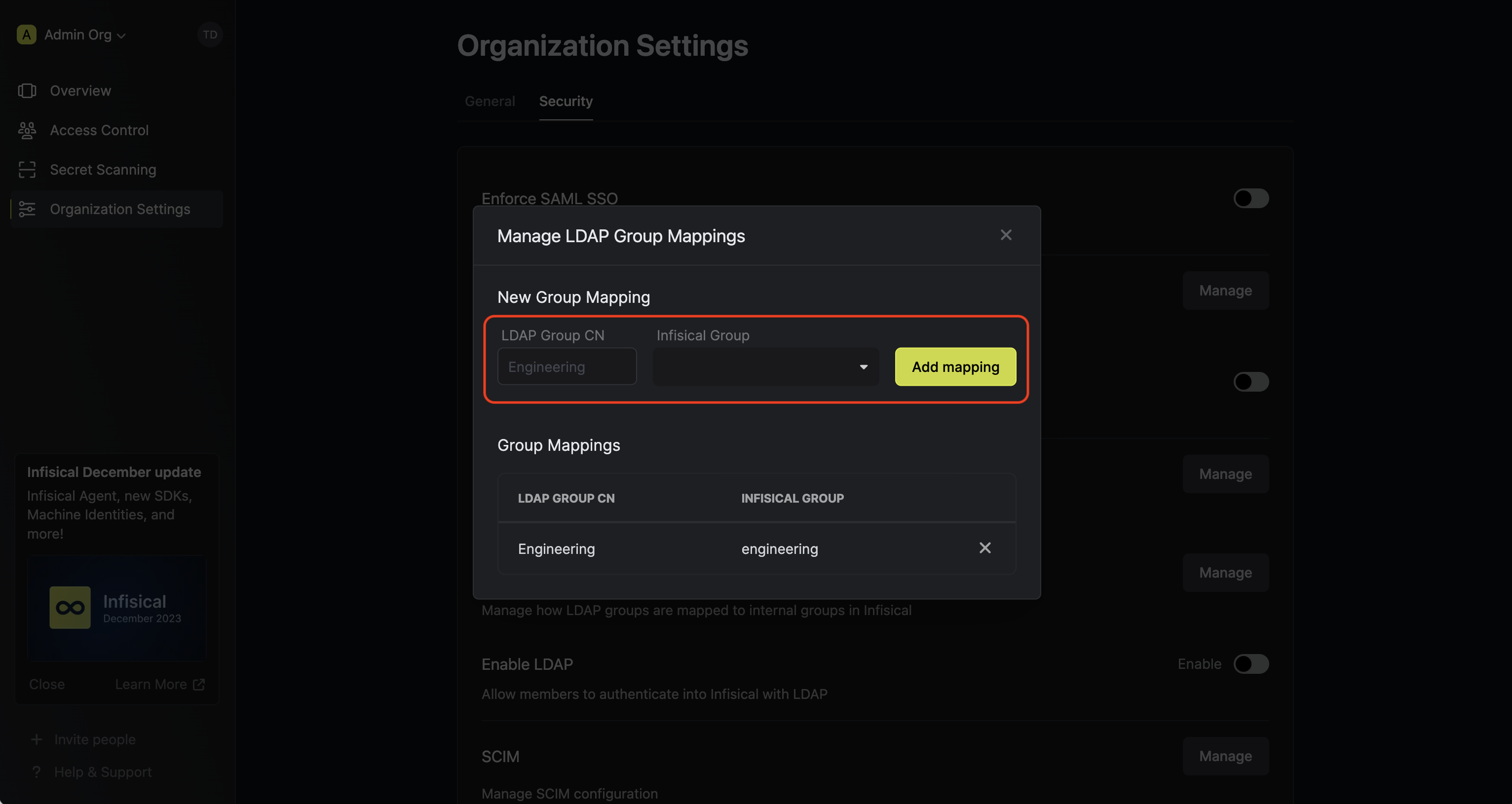 Each group mapping consists of two parts:
Each group mapping consists of two parts:
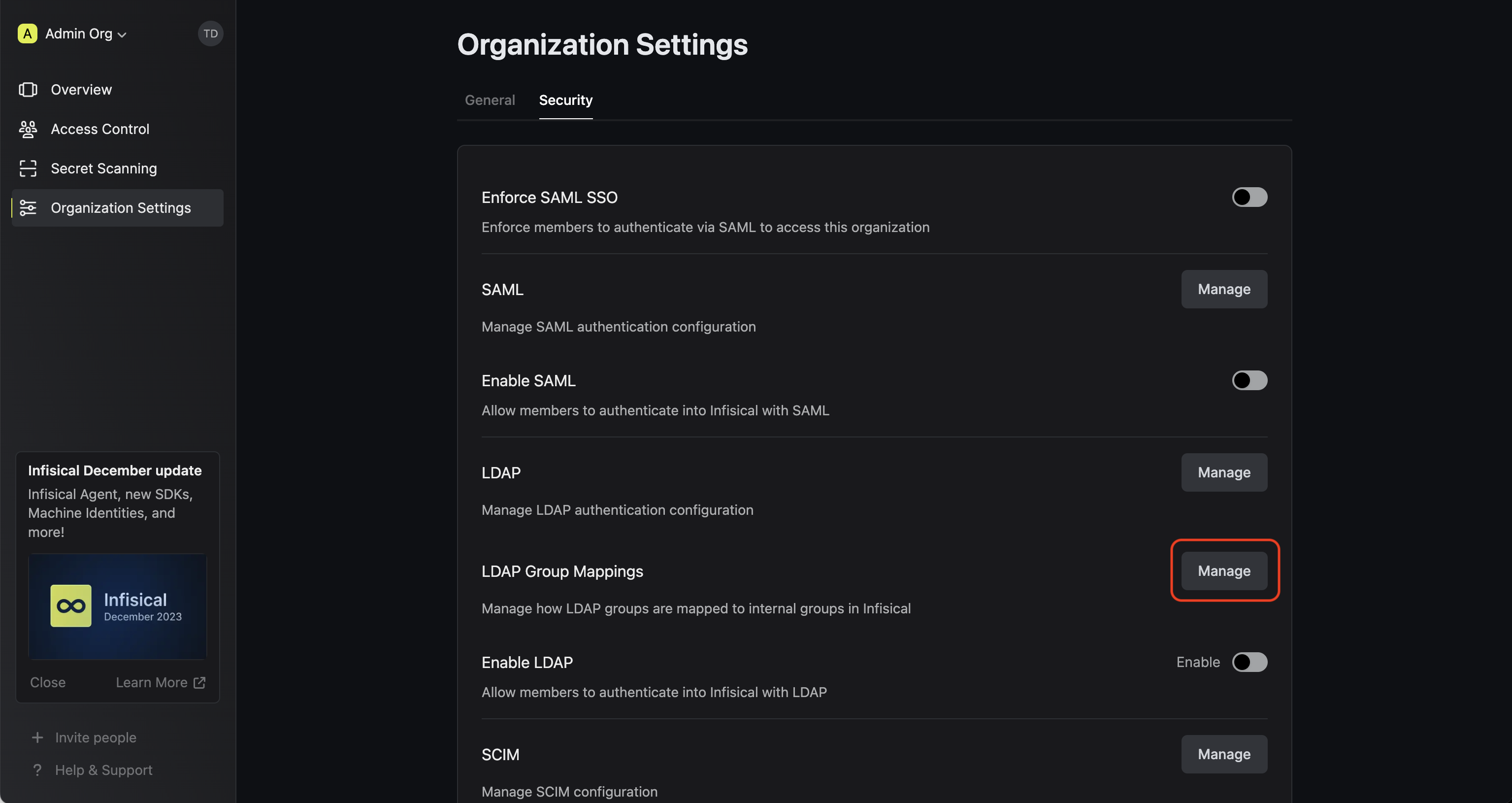 Group mappings ensure that users who log into Infisical via LDAP are added to or removed from the Infisical group(s) that corresponds to the LDAP group(s) they are a member of.
Group mappings ensure that users who log into Infisical via LDAP are added to or removed from the Infisical group(s) that corresponds to the LDAP group(s) they are a member of.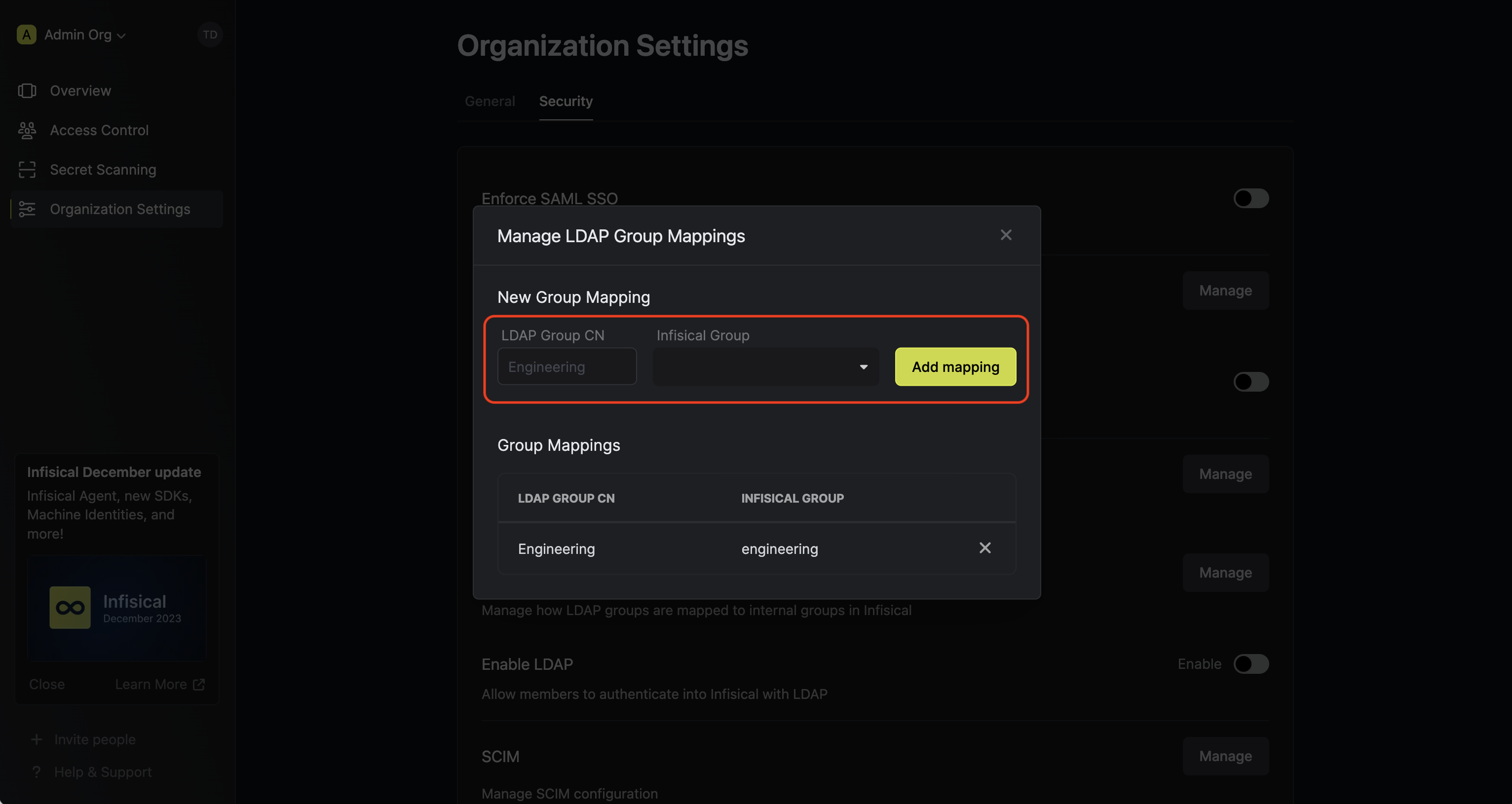 Each group mapping consists of two parts:
Each group mapping consists of two parts:- LDAP Group CN: The common name of the LDAP group to map.
- Infisical Group: The Infisical group to map the LDAP group to.
Engineers to the Infisical group Engineers when the user sets up their account with Infisical.In this case, you would specify a mapping from the LDAP group with CN Engineers to the Infisical group Engineers.
Now when the user logs into Infisical via LDAP, Infisical will check the LDAP groups that the user is a part of whilst referencing the group mappings you created earlier. Since the user is a member of the LDAP group with CN Engineers, they will be added to the Infisical group Engineers.
In the future, if the user is no longer part of the LDAP group with CN Engineers, they will be removed from the Infisical group Engineers upon their next login.Prior to defining any group mappings, ensure that you’ve created the Infisical groups that you want to map the LDAP groups to.
You can read more about creating (user) groups in Infisical here.