Note that Audit Logs is a paid feature.If you’re using Infisical Cloud, then it is available under the Pro,
and Enterprise Tier with varying retention periods. If you’re self-hosting Infisical,
then you should contact sales@infisical.com to purchase an enterprise license to use it.
- Track 40+ different events;
- Filter audit logs by event, actor, source, date or any combination of these filters;
- Inspect extensive metadata in the event of any suspicious activity or incident review.
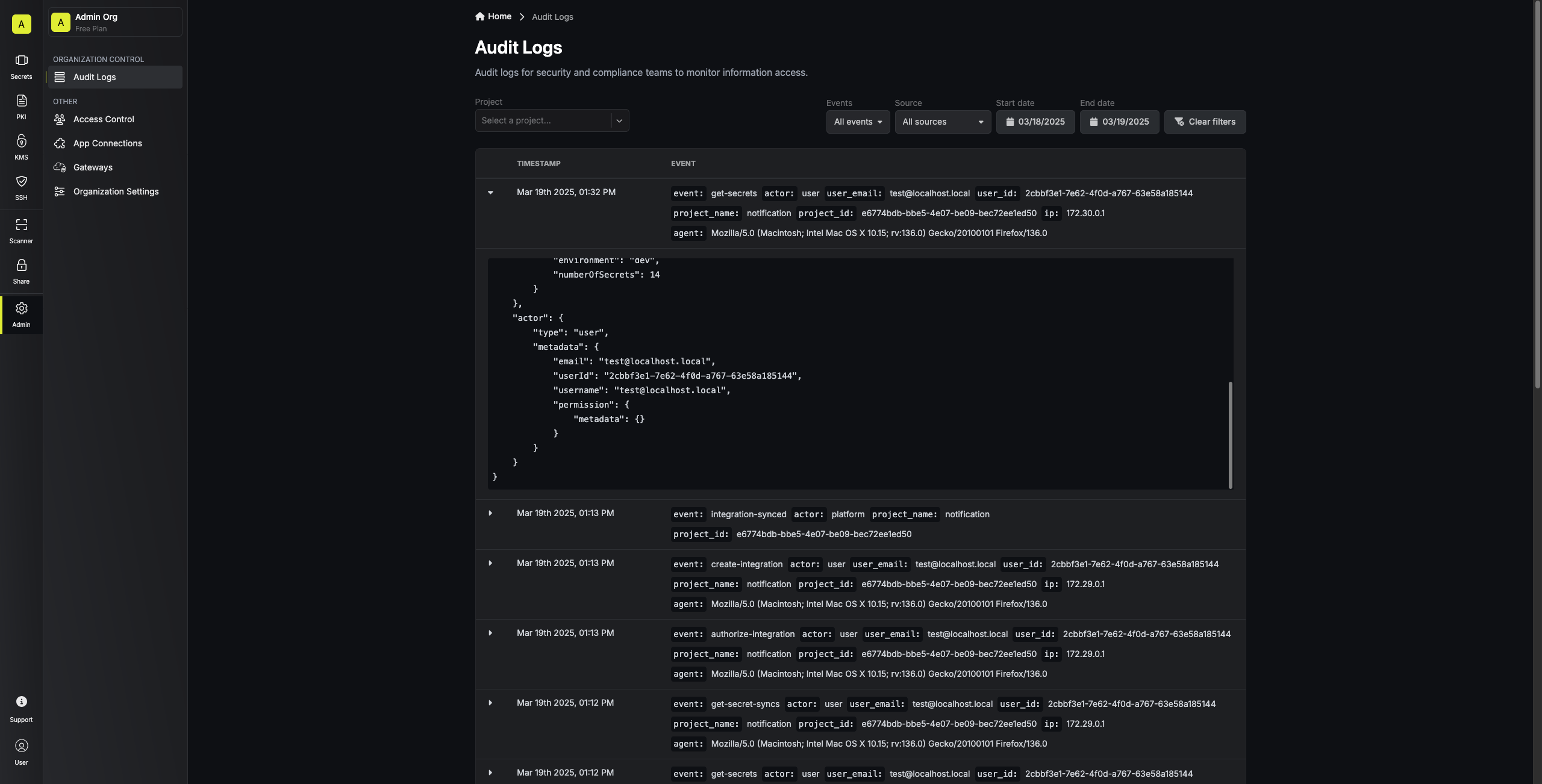
Audit Log Structure
Each log contains the following data:| Field | Type | Description | Purpose |
|---|---|---|---|
| event | Object | Contains details about the action performed | Captures what happened |
| event.type | String | The specific action that occurred (e.g., “create-secret”) | Identifies the exact operation |
| event.metadata | Object | Context-specific details about the event | Provides detailed information relevant to the specific action |
| actor | Object | Information about who performed the action | Identifies the responsible entity |
| actor.type | String | Category of actor (user, service, identity, etc.) | Distinguishes between human and non-human actors |
| actor.metadata | Object | Details about the specific actor | Provides identity information |
| actor.metadata.userId | String | Unique identifier for user actors | Links to specific user account |
| actor.metadata.email | String | Email address for user actors | Email of the executing user |
| actor.metadata.username | String | Username for user actors | Username of the executing user |
| actor.metadata.serviceId | String | Identifier for service actors | ID of specific service token |
| actor.metadata.identityId | String | Identifier for identity actors | ID to specific identity |
| actor.metadata.permission | Object | Permission context for the action | Shows permission template data when action was performed |
| orgId | String | Organization identifier | Indicates which organization the action occurred in |
| projectId | String | Project identifier | Indicates which project the action affected |
| ipAddress | String | Source IP address | Shows where the request originated from |
| userAgent | String | Client application information | Identifies browser or application used |
| userAgentType | String | Category of client (web, CLI, SDK, etc.) | Classifies the access method |
| timestamp | DateTime | When the action occurred | Records the exact time of the event |
Example Payload
Example Payload

