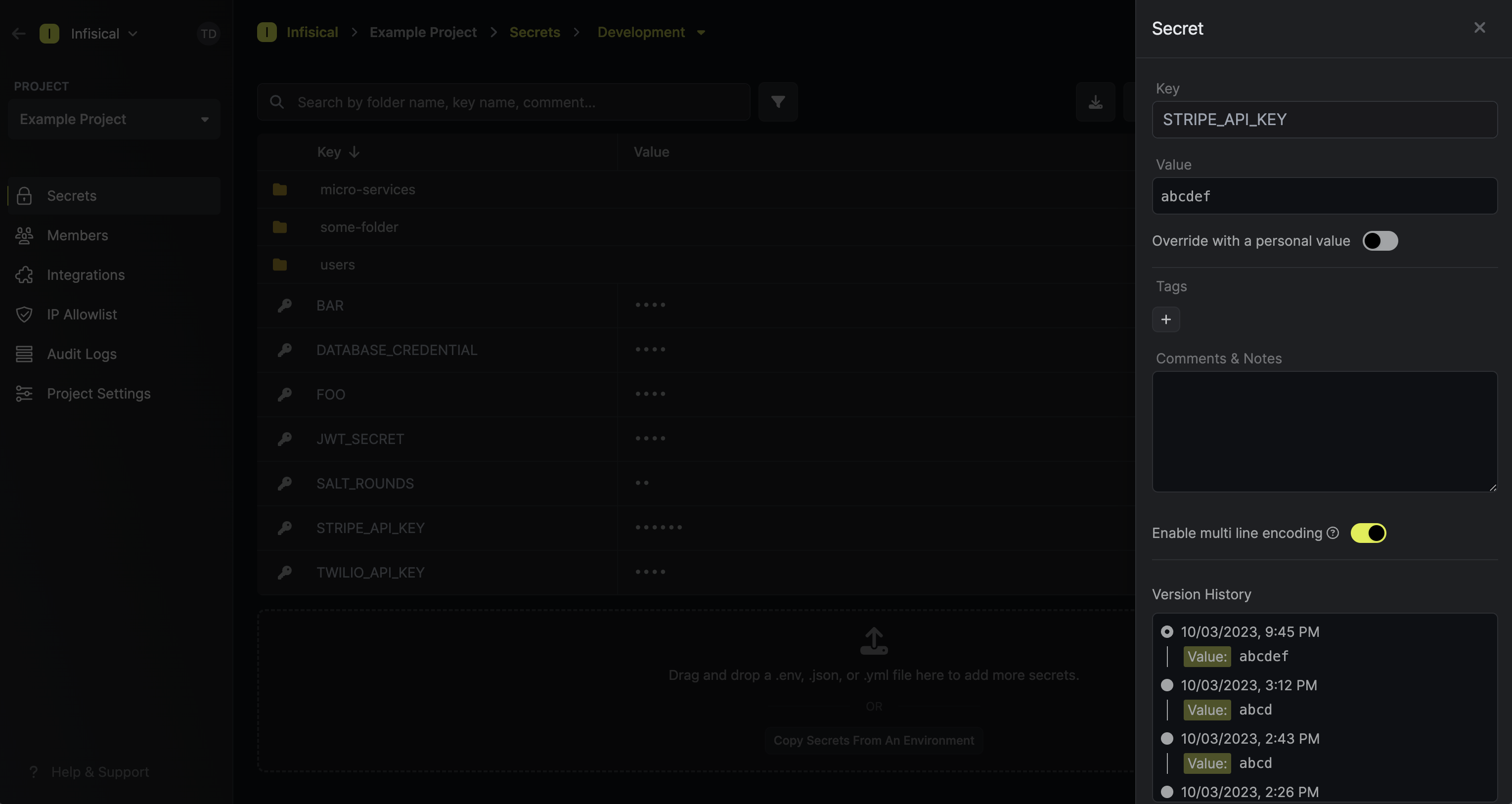Project environments
For both visual and organizational structure, Infisical allows splitting up secrets into environments (e.g., development, staging, production). In project settings, such environments can be customized depending on the intended use case.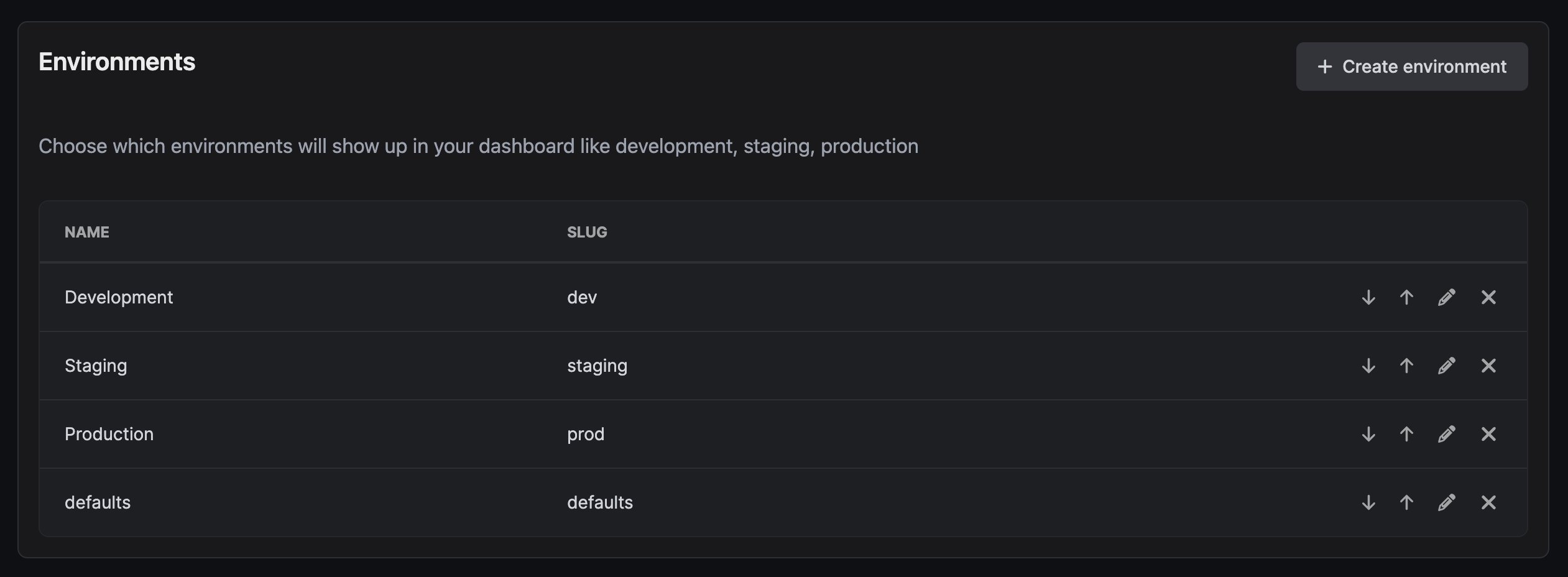
Secrets Overview
The Secrets Overview page captures a birds-eye-view of secrets and folders across environments. This is useful for comparing secrets, identifying if anything is missing, and making quick changes.
Secrets Dashboard
The Secrets Dashboard page appears when you press to manage the secrets of a specific environment.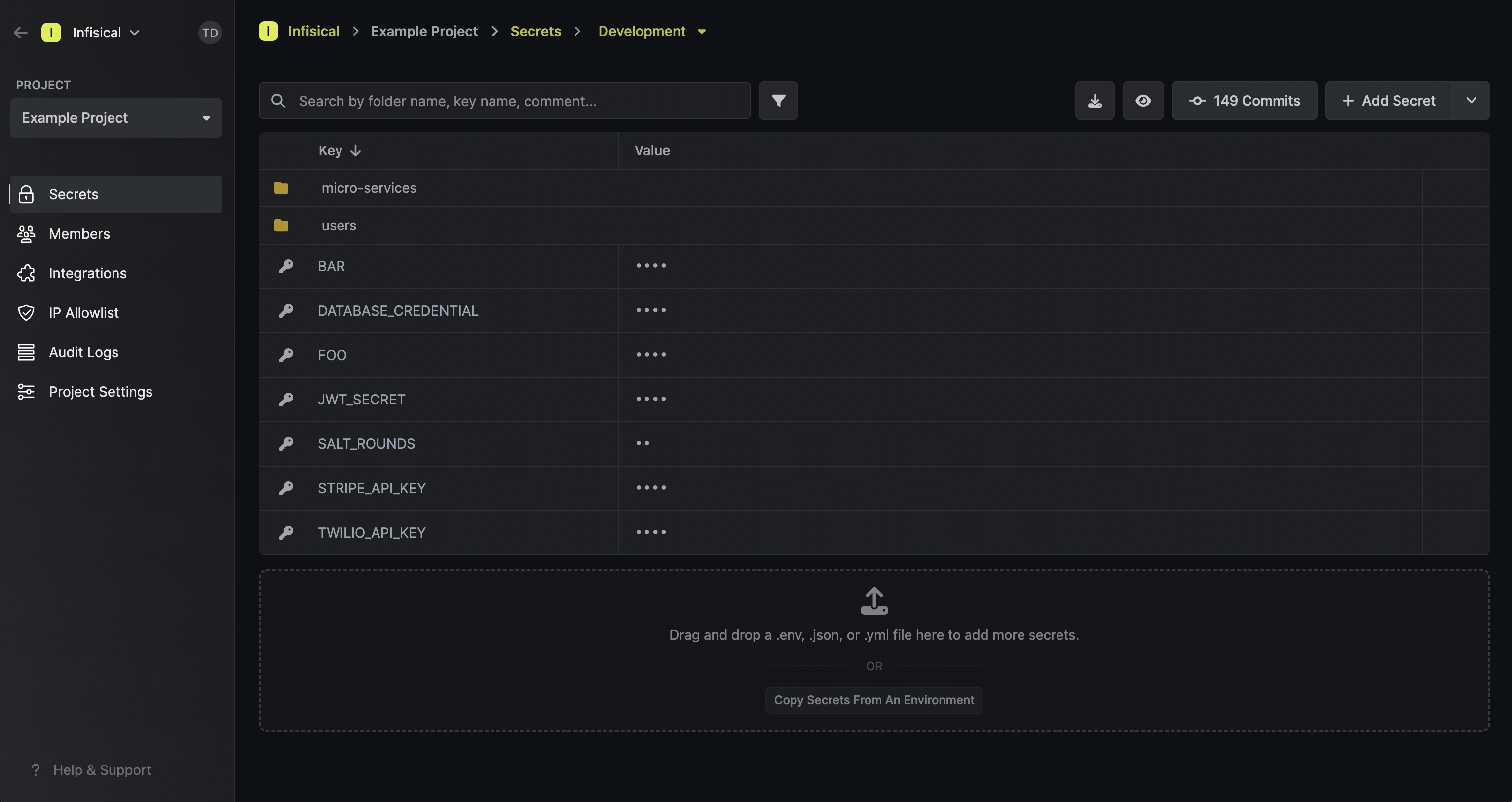
Secrets
To add a secret, press Add Secret button at the top of the dashboard.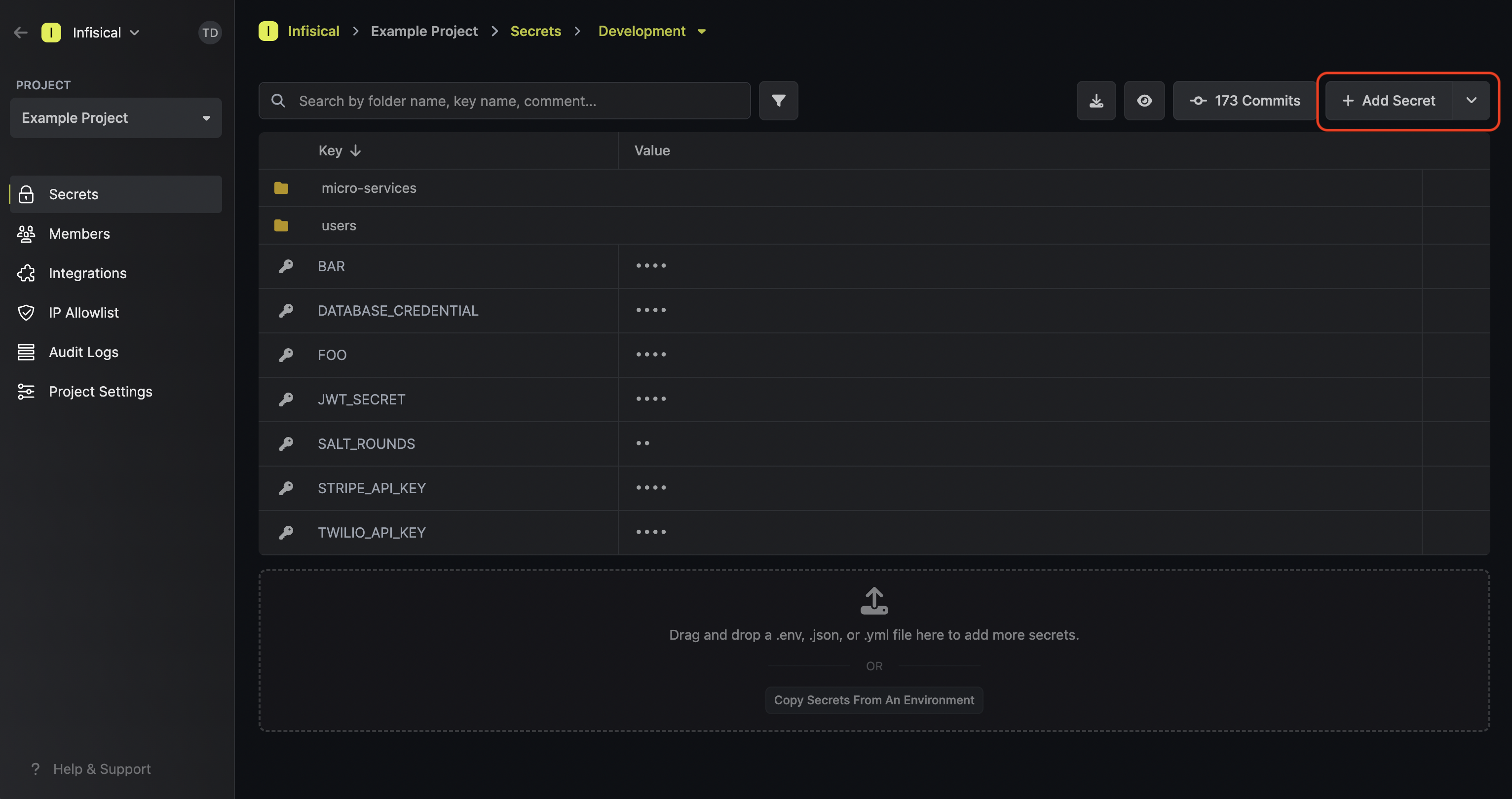 For a new project, it can be convenient to populate the dashboard by dropping a
For a new project, it can be convenient to populate the dashboard by dropping a .env file into the provided pane as shown below:
 To delete a secret, hover over it and press the X button that appears on the right side.
To delete a secret, hover over it and press the X button that appears on the right side.
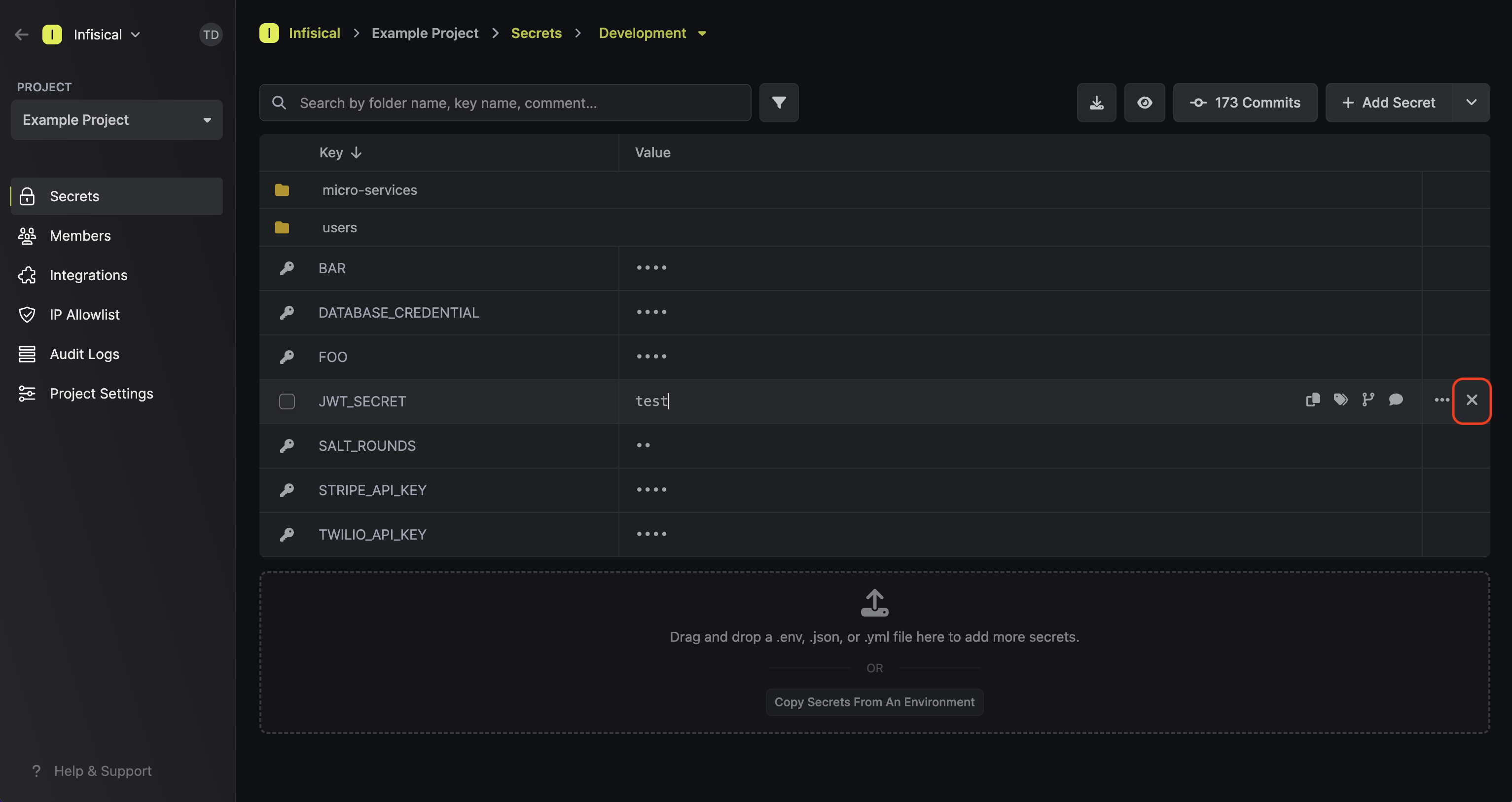 To delete multiple secrets at once, hover over and select the secrets you’d like to delete
and press the Delete button that appears at the top.
To delete multiple secrets at once, hover over and select the secrets you’d like to delete
and press the Delete button that appears at the top.
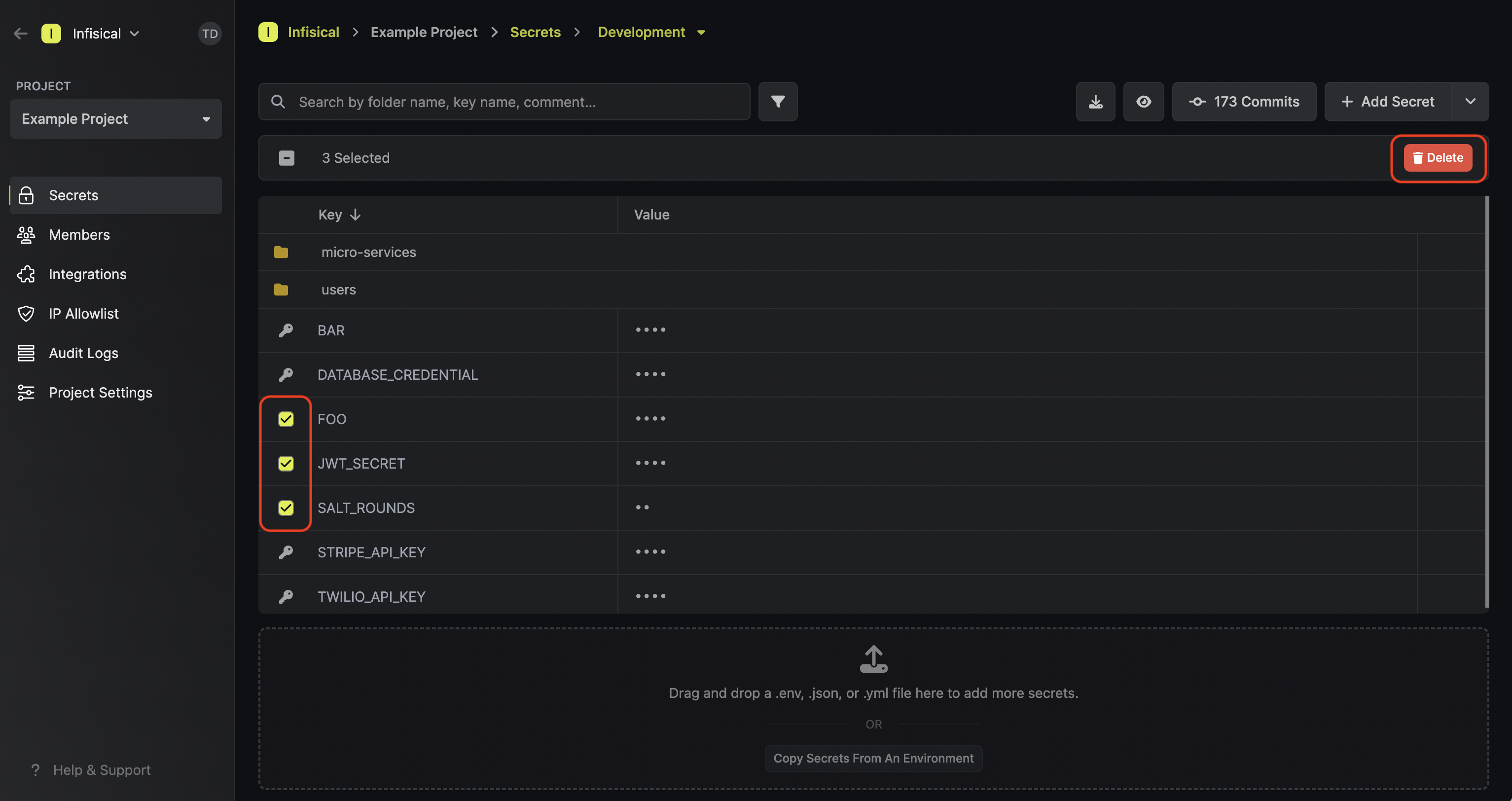
Search
To search for specific secrets by their key name, you can use the search bar.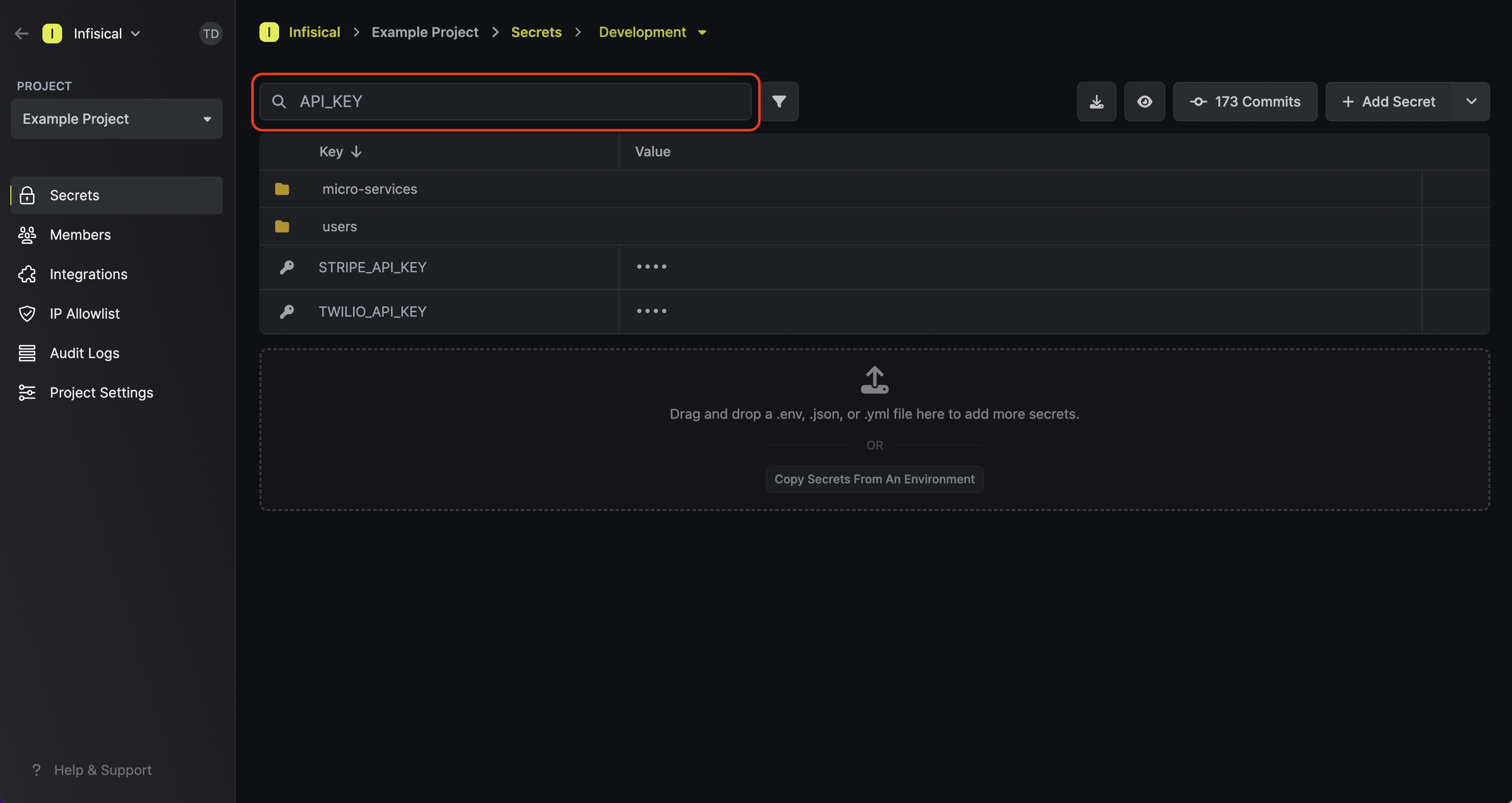 To assist you with finding secrets, you can also group them by similar prefixes and filter them by tags (if applicable).
To assist you with finding secrets, you can also group them by similar prefixes and filter them by tags (if applicable).
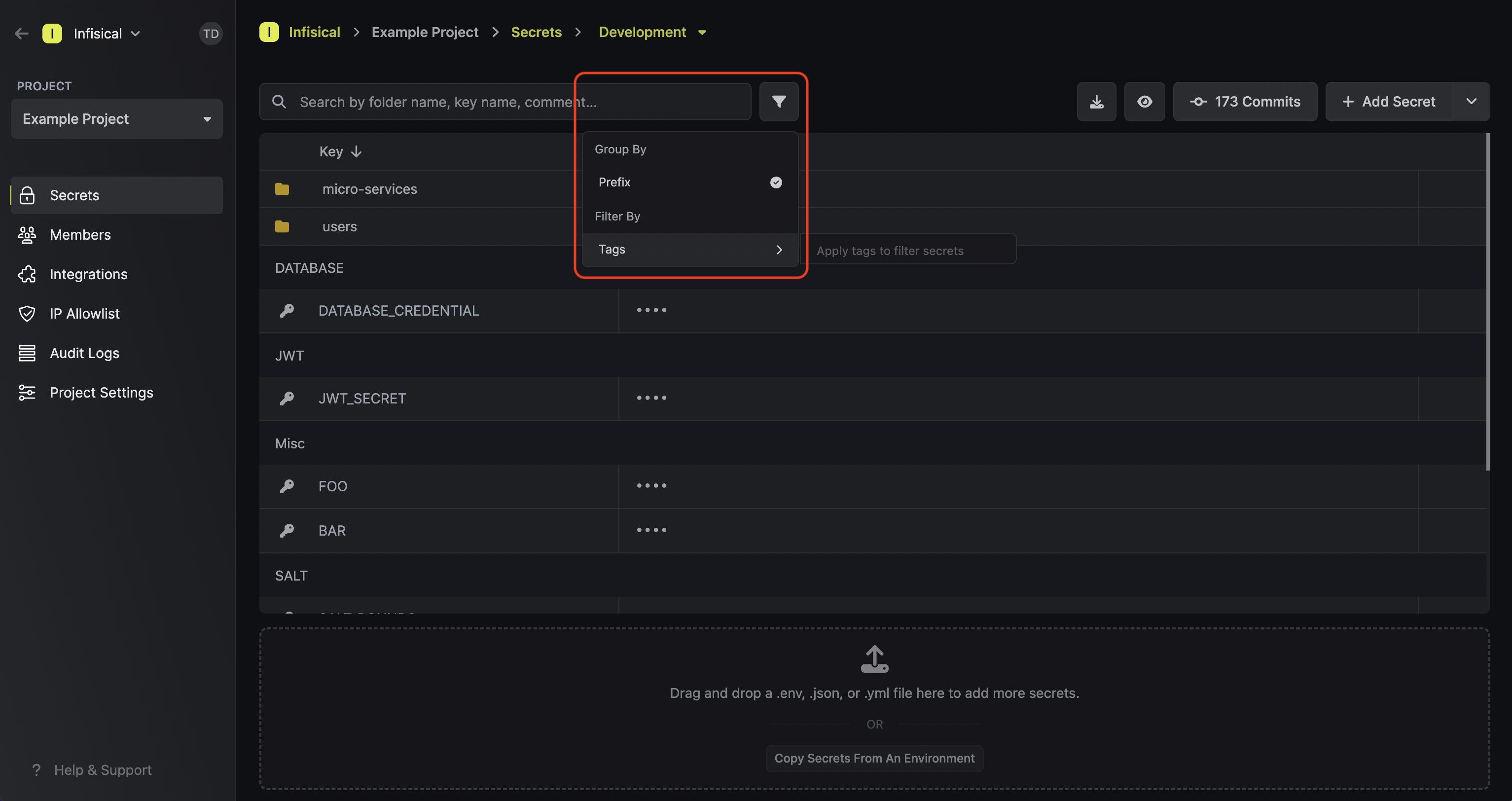
Hide/Un-hide
To view/hide all secrets at once, toggle the hide or un-hide button.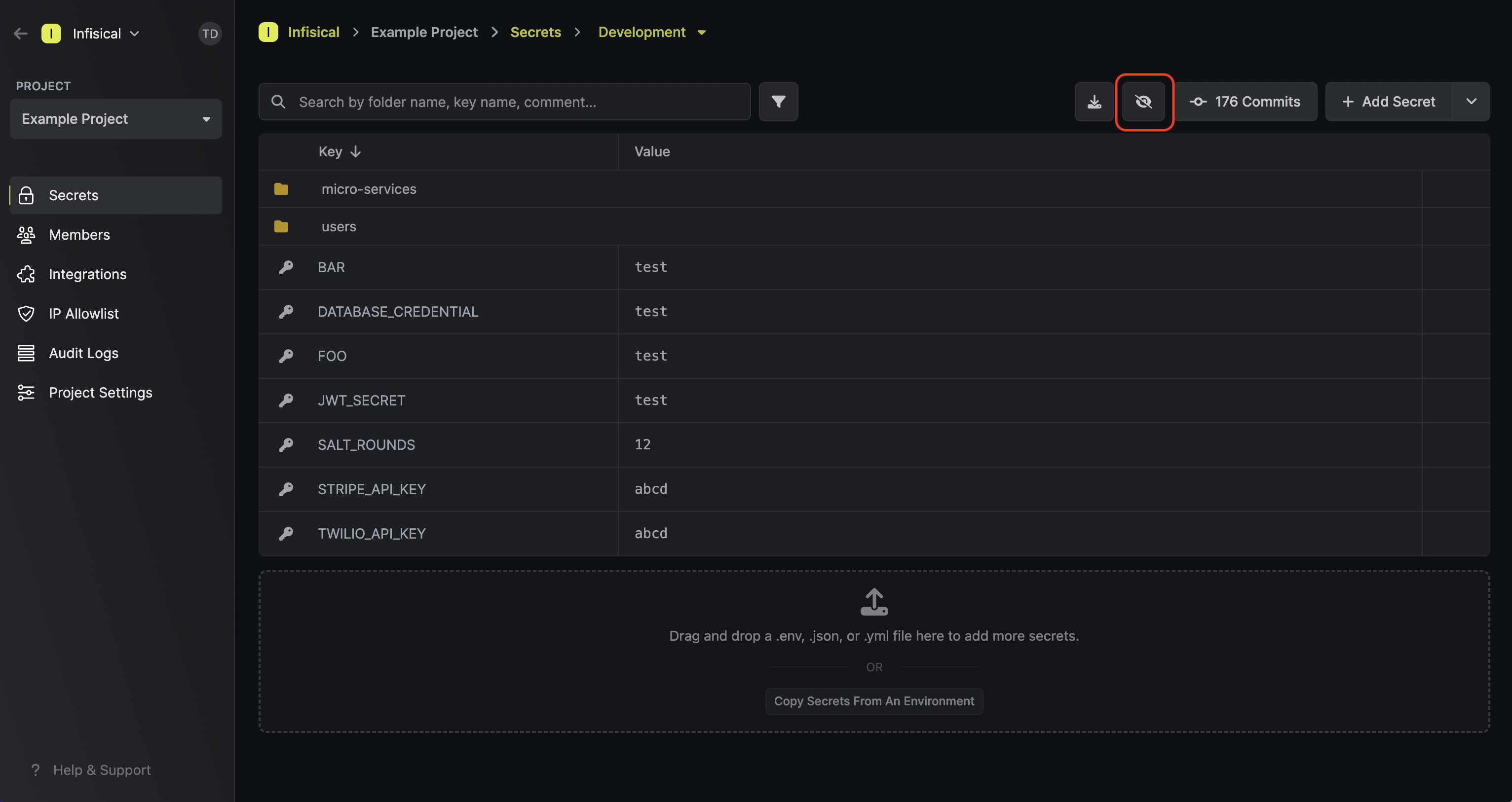
Download as .env
To download/export secrets back into a.env file, press the download button.
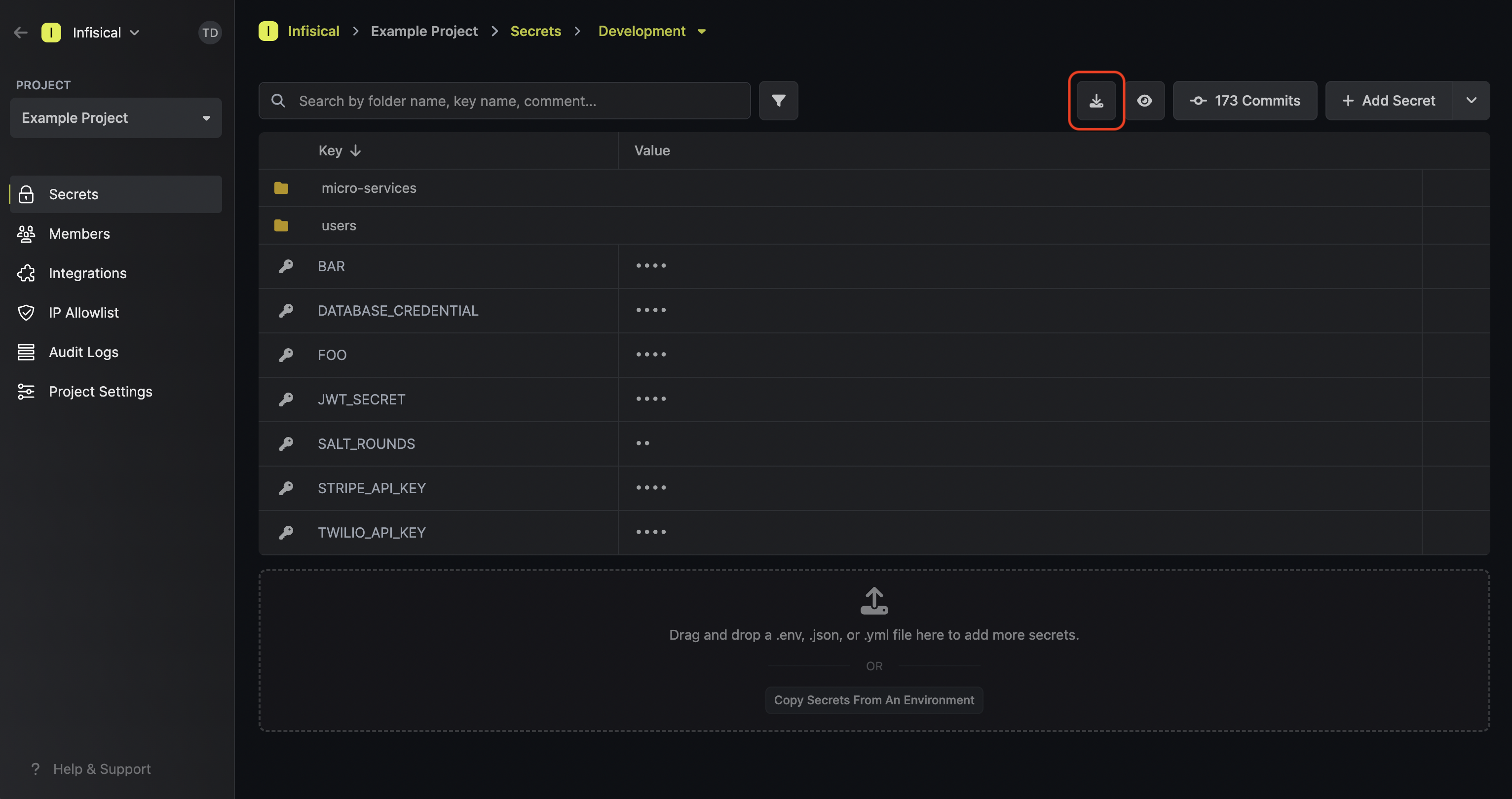
Tags
To better organize similar secrets, hover over them and label them with a tag.
Comments
To provide more context about a given secret, especially for your team, hover over it and press the comment button.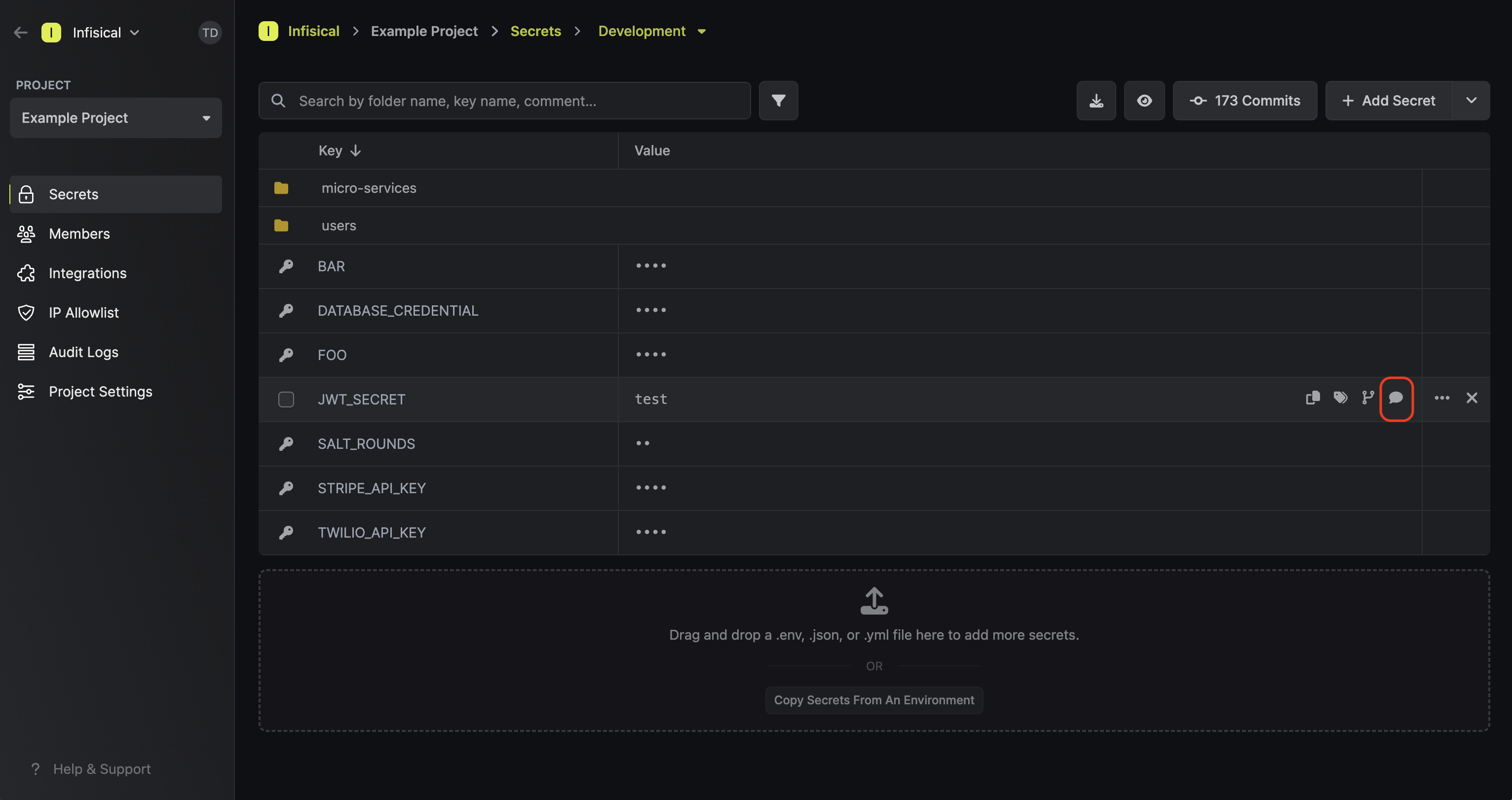
Personal overrides
Infisical employs the concept of shared and personal secrets to address the need for common and custom secret values, or branching, amongst members of a team during software development. To provide a helpful analogy: A shared value is to amain branch as a personal value is to a custom branch.
Consider:
- A team with users A, B, user C.
- A project with an environment containing a shared secret called D with the value E.
- If user A fetches the secret D back, they get the value F.
- If users B and C fetch the secret D back, they both get the value E.
Please keep in mind that secret reminders won’t work with personal overrides.
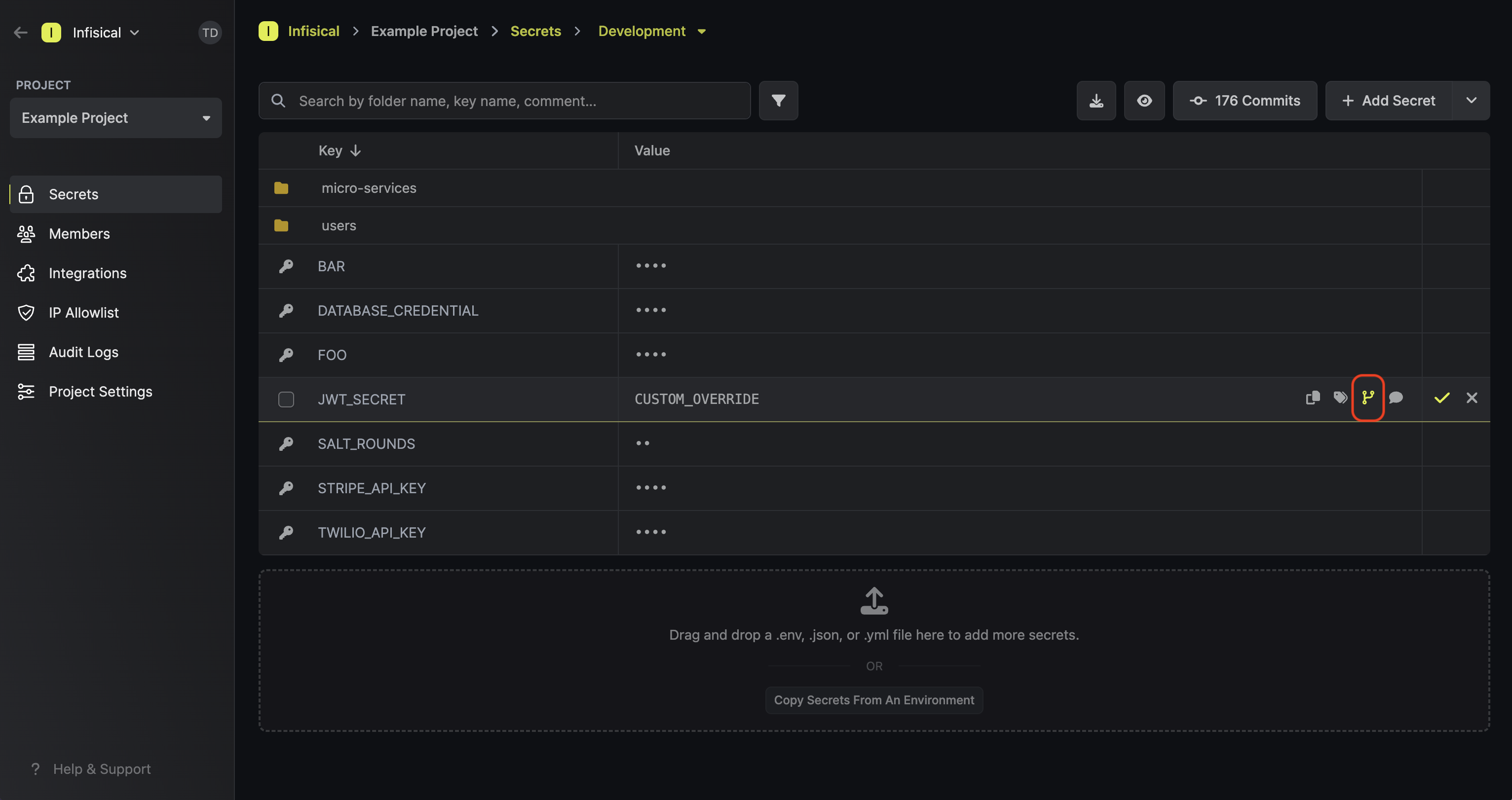
Drawer
To view the full details of each secret, you can hover over it and press on the ellipses button.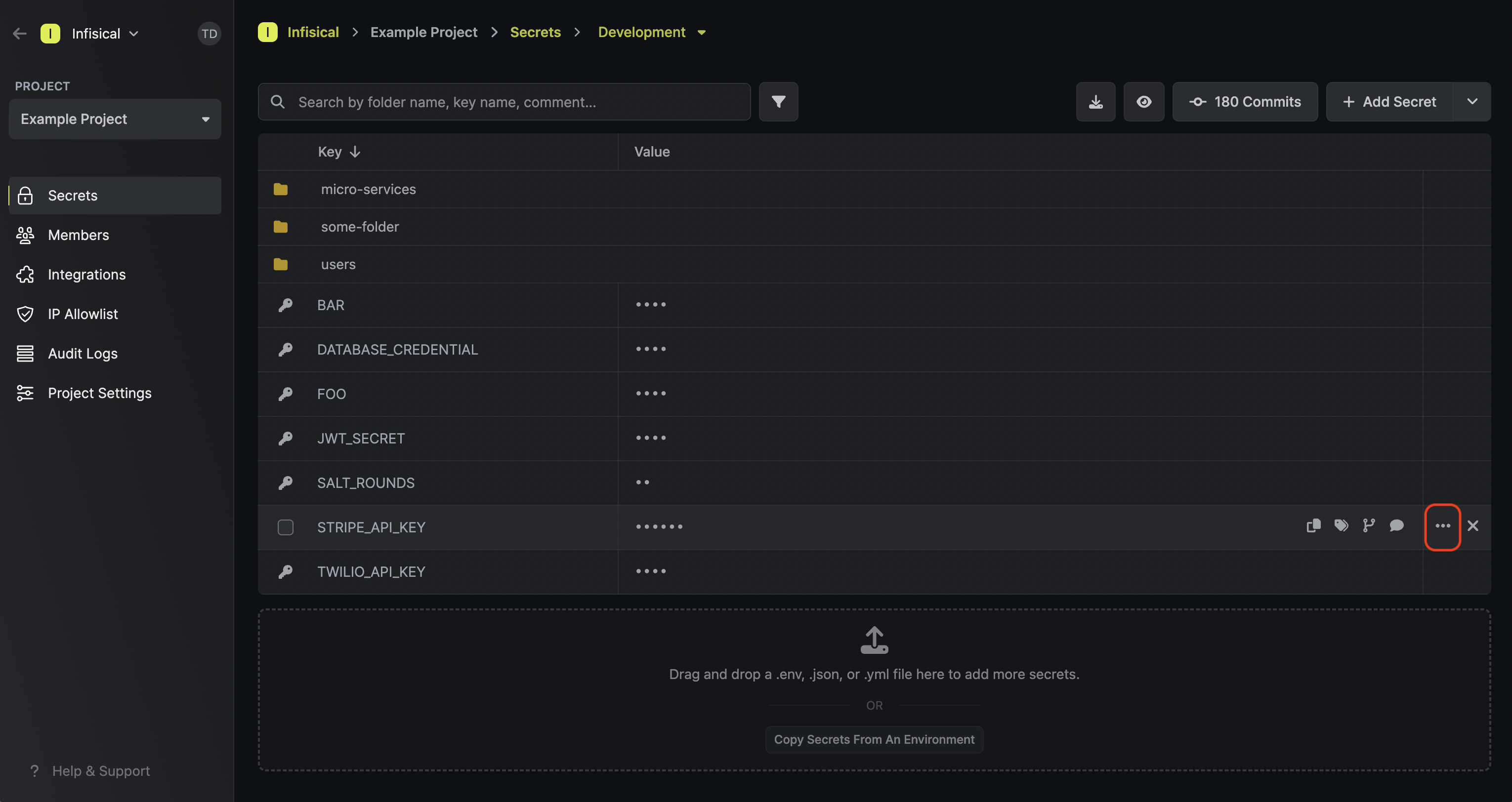 This opens up a side-drawer:
This opens up a side-drawer: