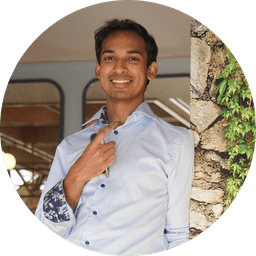- Blog post • 7 min read
Privileged Access Management Best Practices: Beyond Traditional Security
- Published on
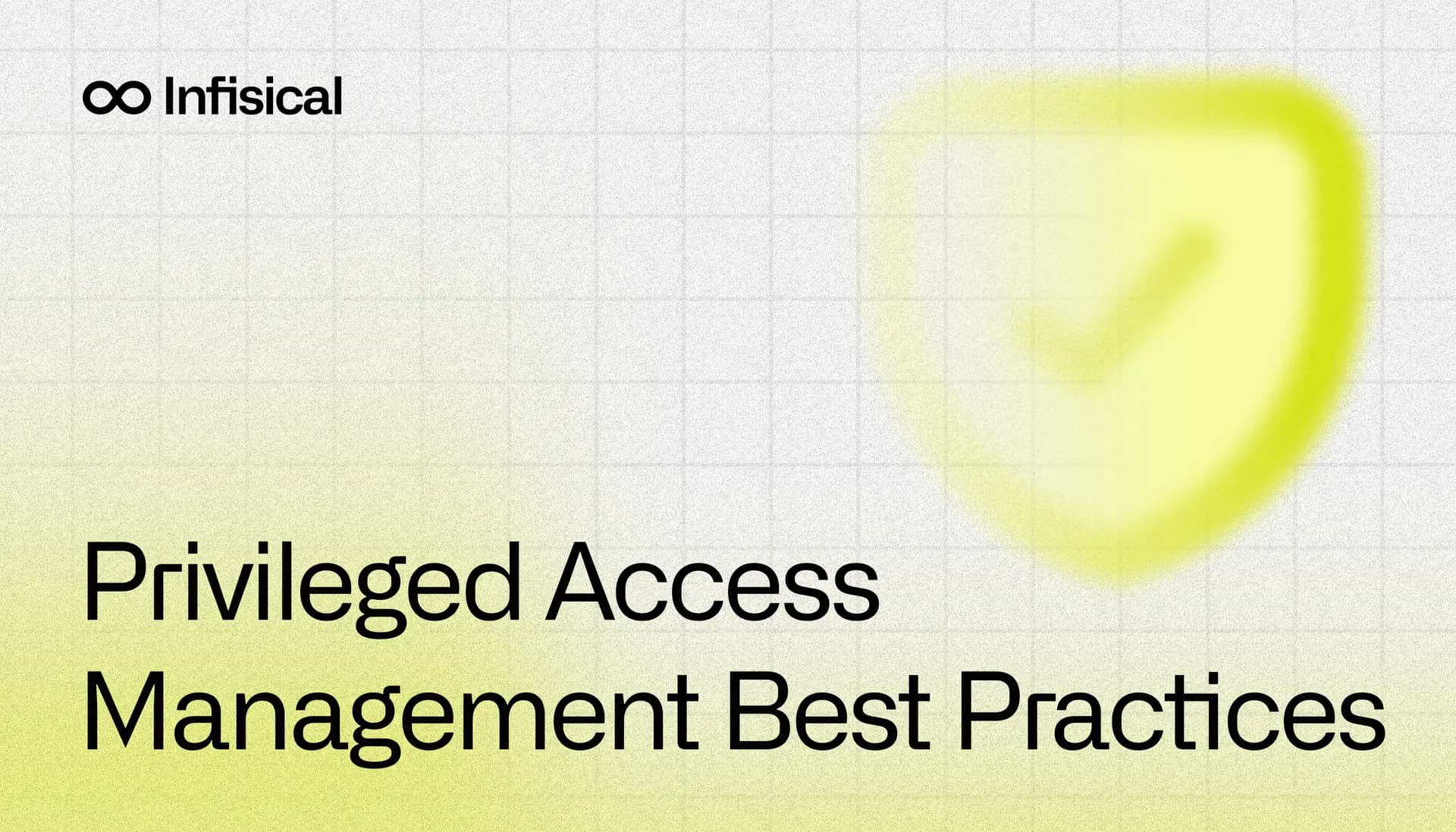
Every 11 seconds, another organization falls victim to a ransomware attack. The common thread? Compromised privileged access. Whether it’s forgotten service accounts, over-privileged users, or exposed API keys, attackers need just one opening to bring your entire organization to its knees.
Yet, most organizations still approach privileged access management (PAM) like it’s 2010, rotating passwords in a spreadsheet, managing hundreds of standing privileges, and hoping this is good enough. This approach isn’t just outdated it’s dangerous.
The reality is stark: traditional PAM strategies create more problems than they solve. They frustrate developers, overwhelm security teams, and still leave gaping holes attackers can exploit. Modern privileged access management isn’t about building higher walls. It’s about eliminating the need for walls in the first place.
The Eight Privileged Access Management Best Practices:
1. Eliminate Standing Privileges
The most dangerous assumption in traditional PAM is that certain users need permanent administrative access. This creates hundreds of always-on attack vectors that can be exploited. Every standing privilege is a key left out in the open, exposing the doors safeguarding your systems.
Best Practice: Implement Zero Standing Privilege (ZSP)
- Replace permanent admin rights with just-in-time (JIT) access that expires automatically
- Grant privileges only for specific tasks and time periods
- Implement automated approval workflows with built-in business logic
- Default to zero access, requiring explicit justification for any elevation in access
Modern PAM solutions enable users to request elevated access when needed, with automated approval workflows and time-based expiration. A database administrator doesn’t need 24/7 root access; they only need 30 minutes to perform maintenance.
2. Treat All Technical Users as Privileged
Traditional PAM focuses on the “privileged few” (domain admins and root accounts). This misses the reality that every user who can access production systems, modify configurations, or view sensitive data represents a potential attack vector.
Best Practice: Expand Your Definition of Privileged Access
- Include all developers, DevOps engineers, and technical staff in PAM controls
- Cover service accounts, API keys, and machine identities with equal rigor
- Monitor contractor and third-party access with enhanced scrutiny
- Apply PAM controls to cloud administrators and SaaS super users
- Treat access to CI/CD pipelines as highly privileged
Remember: attackers don’t distinguish between “privileged” and “technical” users. They’ll compromise whatever account gives them a foothold.
3. Make the Cloud Your Security Foundation
Contrary to outdated thinking, cloud services provide superior security capabilities to on-premise solutions. The most powerful security and management capabilities available today come from cloud services, including sophisticated tooling, native integration, and massive amounts of security intelligence.
Best Practice: Adopt Cloud-Native PAM Solutions
- Leverage cloud provider PAM capabilities (AWS IAM, Azure PIM, Google Cloud IAM)
- Use cloud-native secrets management (e.g., Infisical)
- Enable cloud-powered threat detection and response that automatically detects threats based on billions of security signals processed daily
- Benefit from continuous updates without infrastructure burden and receive new security features automatically
- Access advanced analytics and machine learning-driven anomaly detection
Cloud PAM solutions scale instantly, integrate naturally with modern infrastructure, and free your team from maintaining complex on-premise systems.
4. Make Credentials Invisible to Users
In traditional PAM, users check out passwords from vaults, creating opportunities for misuse, sharing, or theft. Every time a human sees a credential, you’ve created a potential security risk. Modern PAM eliminates this risk through credential injection and session brokering.
Best Practice: Implement Password-less Privileged Access
- Use session injection to provide access without revealing credentials
- Deploy certificate-based authentication for automated systems and service accounts
- Rotate all credentials automatically and frequently
- Store secrets in encrypted vaults that inject credentials directly into sessions
- Enable access through proxied connections that never expose underlying authentication
When credentials are invisible to users, they can’t be phished, shared, or accidentally exposed in code repositories. Credentials become an implementation detail, not a security liability.
5. Monitor Everything, Alert on Anomalies
You can’t secure what you can’t see. Most breaches involving privileged access go undetected for months because organizations lack visibility into how these powerful accounts are being used.
Best Practice: Implement Comprehensive Session Monitoring
- Record all privileged sessions with playback capability and keystroke logging
- Monitor commands executed in real-time with automated risk scoring
- Alert on suspicious patterns (off-hour access, unusual commands, geographical inconsistencies)
- Integrate with SIEM (Security Information and Event Management) and SOAR (Security Orchestration, Automation, and Response) platforms for automated incident response
- Track not just authentication, but actual activity and data access patterns
- Implement user and entity behavior analytics (UEBA) to establish baselines and detect evasions
Modern PAM solutions provide an immutable audit trail that aids investigations and ensures accountability while enabling real-time threat response.
6. Automate to Enhance Security
Manual processes don’t just slow productivity; they create security gaps. Human error accounts for the majority of security breaches, often through simple mistakes in access management.
Best Practice: Automate Access Workflows
- Auto-provision access based on role changes
- Implement automated risk-based approval for access requests
- Instantly revoke access upon employee termination through identity provider integration
- Use automated discovery to find orphaned accounts and unused privileges
- Enable self-service access request with built-in compliance guardrails and time limits
- Automate privilege attestation and recertification processes
Automation ensures consistency, reduces errors, and frees security teams to focus on strategic initiatives rather than routine access management.
7. Apply Least Privilege Ruthlessly
Users naturally accumulate permissions over time, through “privilege creep”. What starts as temporary access for a project becomes permanent, expanding your attack surface with each unchecked permission
Best Practice: Enforce Minimal Necessary Access
- Grant only the specific permissions required for each individual task
- Implement role-based access control (RBAC) with granular, job-function specific permissions
- Review and re-certify access rights monthly
- Use attribute-based controls (ABAC) that consider time, location, device trust and risk context
- Default to zero access with explicit justification required for any privilege grant
The principle is simple: no one gets more access than absolutely necessary for their current task.
8. Secure Your Break-Glass Accounts
Emergency accounts provide critical access during disasters but represent an enormous risk if compromised.
Best Practice: Lock Down Emergency Access
- Store break-glass credentials in physically secured, tamper-evident vaults
- Require multi-person authorization to access them
- Generate immediate, high-priority alerts for the entire security team upon any use
- Rotate credentials immediately after each use
- Test emergency procedures without exposing credentials
- Implement session recording for all break-glass access with enhanced monitoring
- Require post-incident review and documentation for every emergency access event
These emergency access procedures should be like fire alarms: protected behind glass, triggering immediate alerts when activated.
Secure Your Privileged Access
The gap between modern attacks and traditional PAM strategies grows wider every day. While attackers use automated tools and sophisticated techniques, many organizations still manage privileged access with spreadsheets and static vaults. This mismatch isn’t just a technical problem; it’s an existential risk.
But here’s what should give you hope: implementing modern PAM practices isn’t about adding complexity, it’s about removing it. When you eliminate standing privileges, automate access workflows, and make credentials invisible to users, you’re not just improving security, you’re making life easier for everyone involved.
Top 5 recommendations:
- Audit current standing privileges: document every permanent admin account and privileged grant in your system
- Implement JIT access for your highest-risk admin accounts first
- Deploy session monitoring to gain visibility into privileged activity
- Begin cloud migration of PAM capabilities, starting with new workloads.
- Automate routine access workflows to reduce human error and improve consistency
Improving your approach to privileged access management doesn’t have to be overwhelming. Start small, move quickly, and keep building from there. Taking these steps now will make things a lot easier down the line — for you and your entire team.