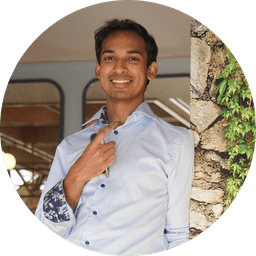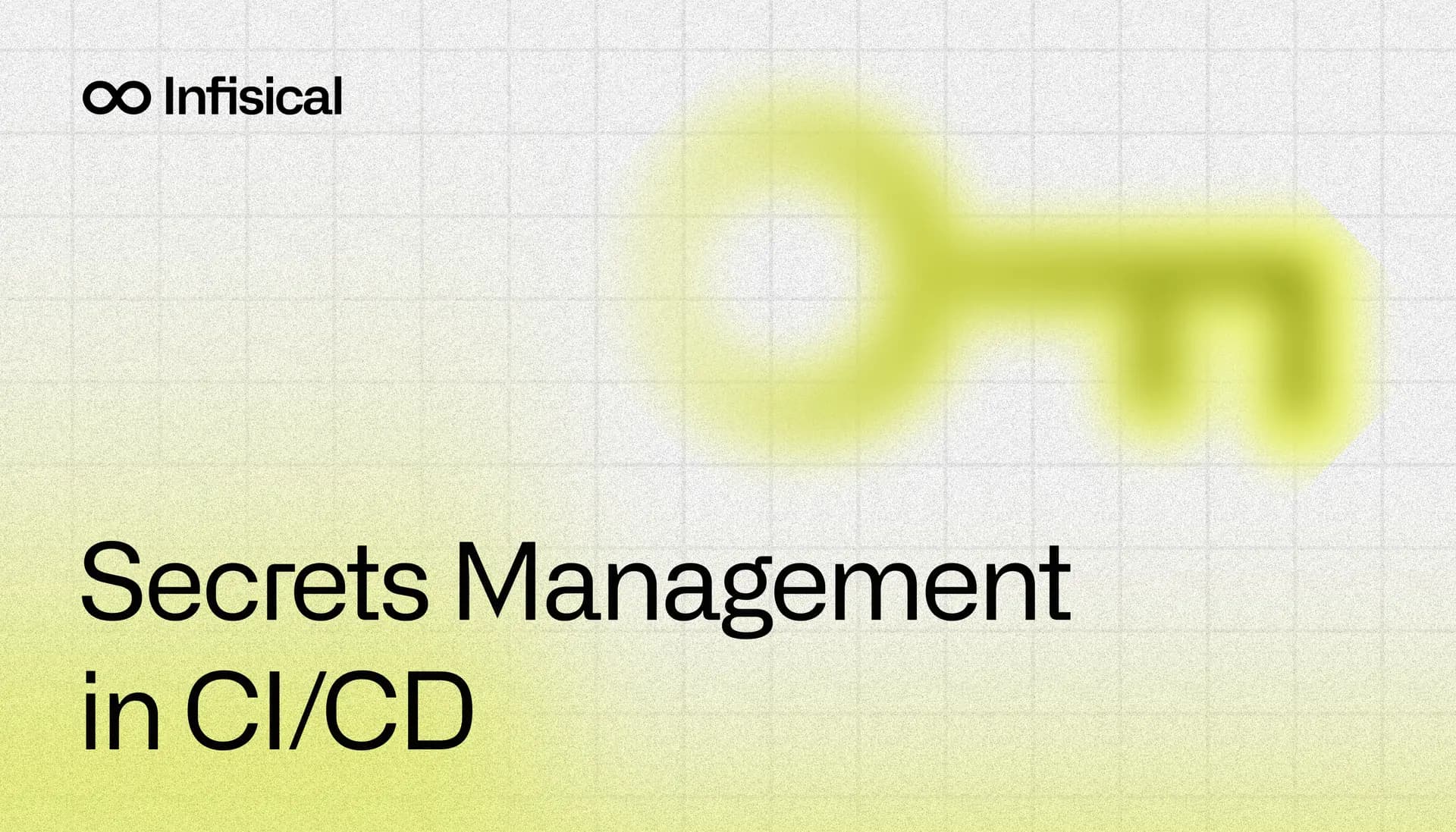
Modern development teams run hundreds of automated tests and deployments every day. Behind each of these processes are secrets: API keys for testing integrations, database credentials for running test suites, and deployment tokens for pushing to production. Managing these credentials securely while keeping pipelines fast and reliable presents a unique challenge.
Unlike secrets stored on individual developer machines, CI/CD credentials need to be accessible to automated systems while remaining secure from unauthorized access. This creates a fundamental tension: the same infrastructure that makes teams productive also creates new attack vectors if secrets aren't properly managed.
Supply chain attacks targeting CI/CD systems have become increasingly common, with breaches at major platforms such as CircleCI exposing thousands of downstream secrets. The solution isn't to abandon automation, but to implement proper secrets management from the start.
In this guide, we’ll cover how secrets flow through CI/CD pipelines, the trade-offs between different management approaches, and practical steps for securing your deployment process without slowing down development.
Why CI / CD Pipelines Need Secrets
Modern software development relies on two key automation practices that both require careful secrets management.
Continuous Integration (CI) is automated testing of code to ensure new changes maintain the broader system’s integrity. In order to run successfully, the CI pipeline requires secrets such as database credentials to run integration tests, API keys to test third-party service integrations, and cloud provider credentials to spin up test infrastructure. The key principle here is that CI systems only need access to secrets required for testing functionality, not every secret your application uses.
Continuous Deployment (CD) automates the process of updating production environments with the new code. CD systems need a different category of secrets: deployment credentials to push code to servers, registry access tokens to store container images, and cloud provider permissions to update infrastructure.
Consider a typical web application using GitHub Actions for CI/CD. When a developer pushes code, the CI pipeline needs database credentials to run integration tests, a Stripe test API key to validate payment flows, and AWS credentials to deploy test infrastructure. Once tests pass and code merges, the CD pipeline uses different secrets: Docker registry credentials to push the built image, AWS deployment permissions to update the production container service, and perhaps a Slack webhook to notify the team. The deployed application then needs production database credentials, a live Stripe API key, and production AWS credentials in order to function correctly for users.
Managing Secrets in CI / CD pipelines
When it comes to storing and accessing secrets in your CI/CD workflows, there are two main approaches, each with distinct trade-offs.
Platform-Native Secrets
Most CI/CD platforms provide their own secrets storage: GitHub Actions encrypted secrets, Jenkins credential store, GitLab CI/CD variables, or Azure DevOps variable groups. These solutions store encrypted secrets within the platform and make them available to your pipelines as environment variables.
Development teams often start with this approach because it's the simplest, but they quickly run into critical limitations beyond just isolation. Platform-native secrets are isolated to the CI/CD environment, creating duplication and potential sync issues between your CI/CD secrets and application secrets. They also lack enterprise security features like automated rotation, detailed audit trails, and fine-grained access controls that are essential for compliance. Most importantly, when these platforms are breached (as happened with CircleCI in 2023), all stored secrets are potentially compromised since they're centralized within the attacked system.
External Secrets Managers
External solutions like Infisical, HashiCorp Vault, or cloud provider secrets managers (AWS Secrets Manager, Azure Key Vault) centralize secret storage outside your CI/CD platform. Your CI/CD pipelines authenticate with these services to retrieve secrets at runtime using short-lived tokens or federated identity.
As codebases mature, development teams usually move to external secrets managers since they provide security isolation from CI/CD platforms and centralize secret storage regardless of where secrets are used. The additional setup and maintenance required is generally overshadowed by the added security benefits: automated secret rotation & dynamic secrets, comprehensive auditing, role-based access control, and more. For organizations with compliance requirements (SOC 2, PCI DSS), external secrets managers are often mandatory rather than optional.
Comparison: Platform-native vs External Secrets Management
Let’s be more specific in comparing the advantages and disadvantages of each approach.
| Dimension | CI/CD Platform-Native Secrets | External Secrets Managers |
|---|---|---|
| Setup Complexity | Simple. Available immediately within platform | Moderate. Requires additional service setup and authentication |
| Security Isolation | None. Secrets compromised if CI/CD platform breached | High. Isolated from CI / CD platform |
| Cross-platform Support | Single platform. Tied to one CI/CD tool | Multi-platform. Works across CI/CD tools and applications |
| Access Controls | Basic. Limited to platform's user permissions | Advanced. RBAC, temporary access, least privilege principle |
| Audit & Compliance | Limited. Basic platform logs only | Comprehensive. Detailed access logs, compliance reporting |
| Secret Lifecycle | Manual. No automated rotation or expiration | Automated. Rotation, expiration, versioning, dynamic secrets. |
| Blast Radius | High. Platform breach exposes all secrets | Limited. Granular access controls contain compromise |
| Scalability | Poor. Would require manual management across projects | High. Centralized management with automation |
| Compliance Readiness | Limited. May not meet enterprise requirements | Full. SOC 2, PCI DSS compliant |
| Vendor Lock-in | High. Secrets tied to CI/CD platform | Low. Platform-agnostic with migration capabilities |
| Cost | Included in CI/CD platform pricing | Additional costs, often justified by reduced overhead |
While it’s common for teams to start with platform-native secrets in CI/CD pipelines, secrets managers quickly become the obvious choice as codebases grow and teams scale.
Security Best Practices for CI/CD Secrets
Securing secrets in CI/CD pipelines requires a layered approach that addresses access control, lifecycle management, and monitoring.
Principle of Least Privilege
Different components of your pipeline should only access the secrets they absolutely need.
- CI systems should receive test secrets that can safely interact with staging databases and third-party test environments without affecting production data.
- CD systems need deployment secrets like registry access tokens and infrastructure credentials, but shouldn't have access to application runtime secrets.
- Production applications should fetch their own runtime secrets directly from a secrets manager using their own authentication.
This separation means that a compromised CI runner can't access production database credentials, and a deployment issue won't expose sensitive application secrets. For example, your GitHub Actions workflow might have access to a test Stripe API key, but only your deployed application should access the live payment processing credentials.
Environment Isolation
Start by maintaining a strict separation between development, staging, and production secrets. A developer testing locally with dev credentials shouldn't be able to impact production systems.
For larger organizations, additional scoping may make sense. Monorepos with multiple teams might benefit from team-based secret scopes (frontend team secrets vs. backend team secrets), while large teams might implement project-level isolation. However, understand that more granular scoping increases operational overhead. You'll need to manage more permissions, train teams on additional boundaries, and debug access issues more frequently.
Zero Hardcoding
Avoid committing secrets to repositories, even private ones. Secrets in version control persist in git history even after deletion and can be accidentally exposed through repository access changes. It’s also important to ensure secrets aren't printed in CI/CD logs, which are often stored for extended periods and accessible to broad development teams.
Implement secrets scanning as part of your development workflow using tools like Infisical, GitGuardian, or TruffleHog. Set up pre-commit hooks to catch secrets locally and configure repository scanning to alert on any exposures that slip through.
Short-lived Credentials
Secrets managers like Infisical offer automations to reduce secret lifetime, decreasing blast radius of potential compromises.
- Dynamic secrets are generated on-demand and expire quickly, dramatically reducing the window of compromise. These work especially well for the ephemeral nature of CI / CD pipelines.
- Automated secret rotation rotates static secrets on a schedule, and is a good method to boost security where dynamic secrets are not feasible. This works well for services that need persistent connections to resources, such as databases or external APIs.
Wherever possible, implement these in your CI / CD workflows.
Audit and Monitor
Track access patterns through your secrets manager's audit logs to understand normal behavior and identify anomalies like unusual access times, unexpected IP addresses, or mass secret downloads. Set up monitoring rules that alert security teams when suspicious activity occurs, and document incident response procedures for secret compromise scenarios. Having a practiced response plan can significantly reduce damage from a security incident.
Regular Assessments
Conduct quarterly security reviews of your secrets architecture to ensure access controls align with current team structure and identify unused credentials. For regulated industries, regular compliance audits ensure your secrets management practices meet standards like SOC 2 or PCI DSS. Test your incident response procedures to identify gaps before a real breach occurs.
Getting Started
If you’re thinking to switch to an external secrets manager, consider Infisical. It offers native CI/CD integrations, automated secret lifecycle management, automated scanning to prevent secret leaks, and various other security features that would secure your CI / CD pipelines at scale.